If the article is an original article, please indicate the source of the original article when reprinting it
The blog address of this article:https://hpzwl.blog.csdn .net/article/details/134254817
Development related to domestic Kirin system and Tongxin UOS system
question
The uos virtual machine cannot connect to the external network. It also has an IP address and can be pinged. However, it cannot be connected to the local TCP server by external TCP, and the firewall cannot be seen. Record the problem solving process.
Resolution process
Computer pings virtual machine (uos)
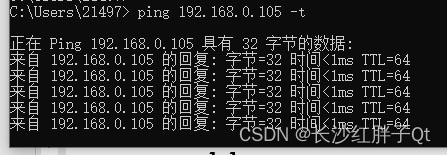
Computer pings virtual machine (uos)
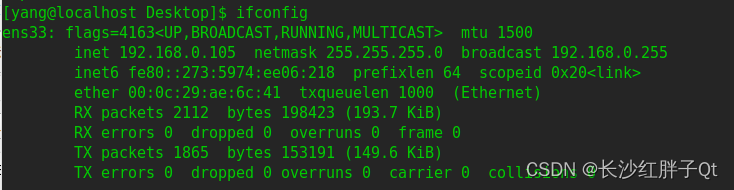
Virtual machine (uos) monitoring successful
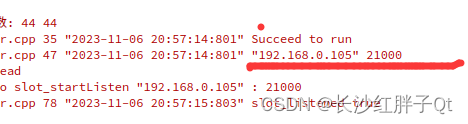
View port: netstat -tln
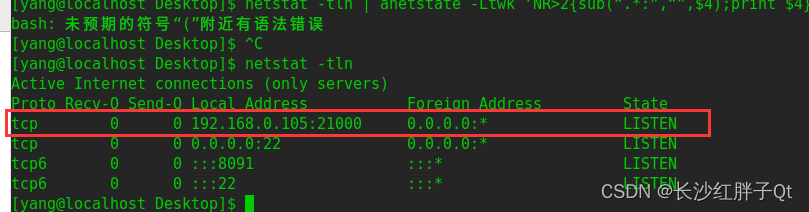
Port 22 is OK, but port 21000 is not.
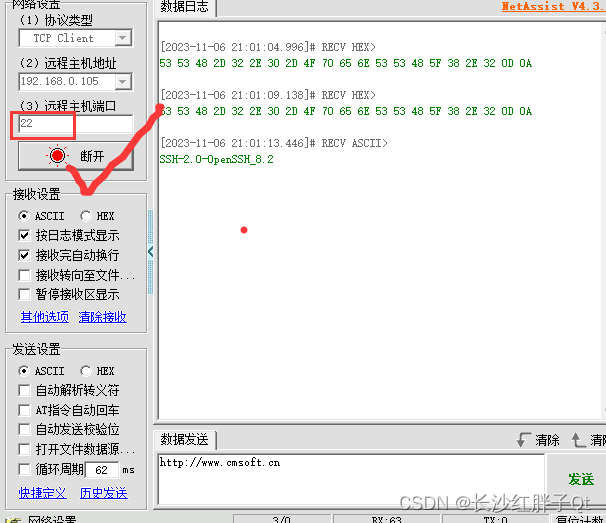
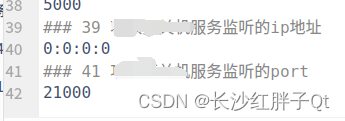

Although this is the case, 21000 still cannot be connected. 22 can be connected, and then continue:
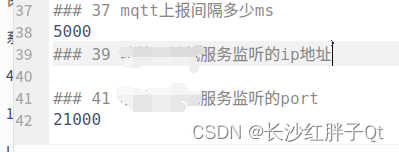
I have never encountered this kind of problem before, and it is easy to use. Only uos encounters it, so I will improve the tcpServer module:
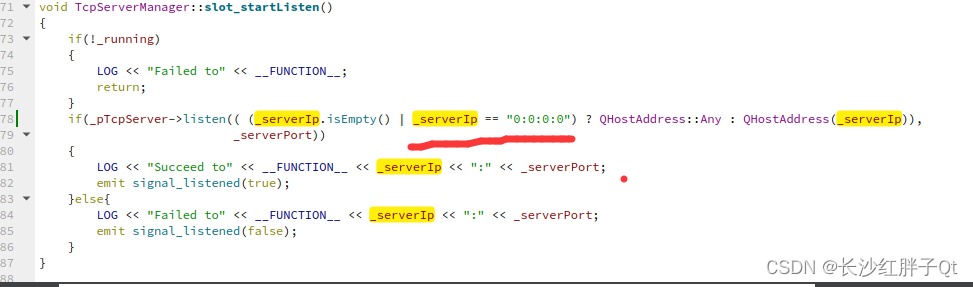
Still not working, so this is not the problem. 22 can connect, but 21000 cannot. (I tested before and said that uos does not have a firewall installed by default. Considering that our version is a server uos version, it does have a firewall by default, but there is no firewall command tool). Then check the settings and see the firewall:
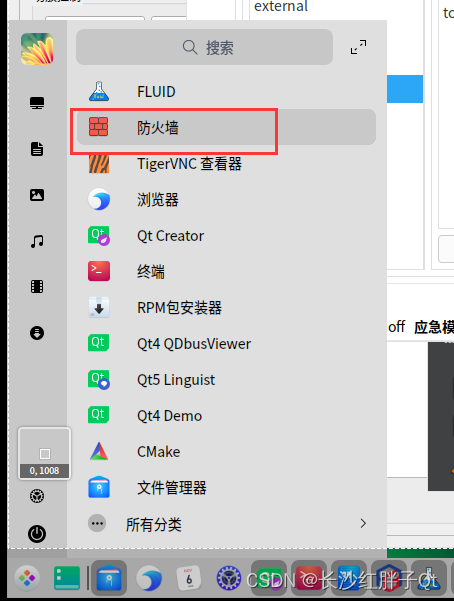
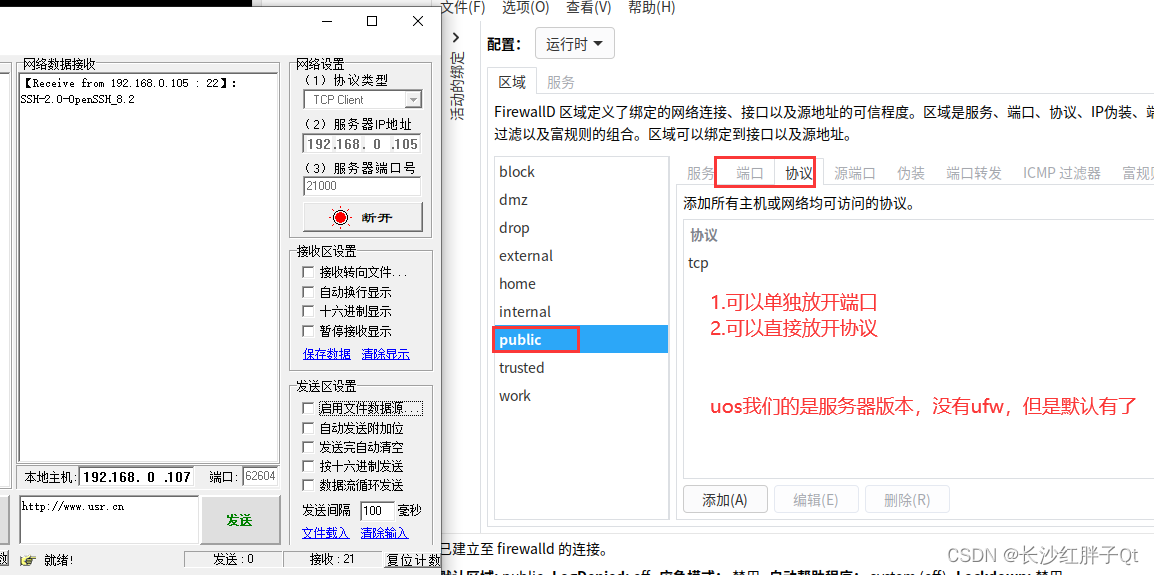
This makes sense.
Solution
- uso server version firewall problem, let go of the tcp protocol.
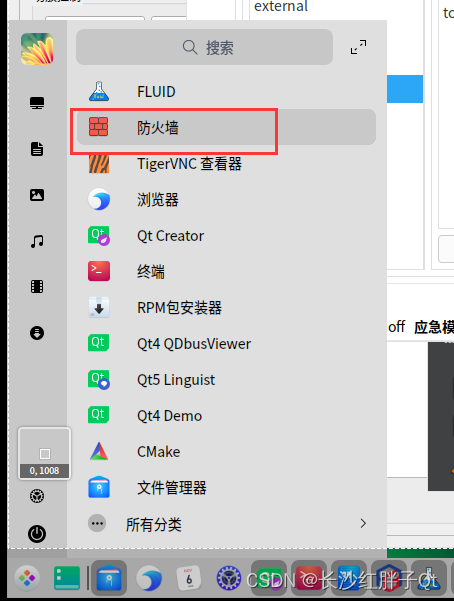
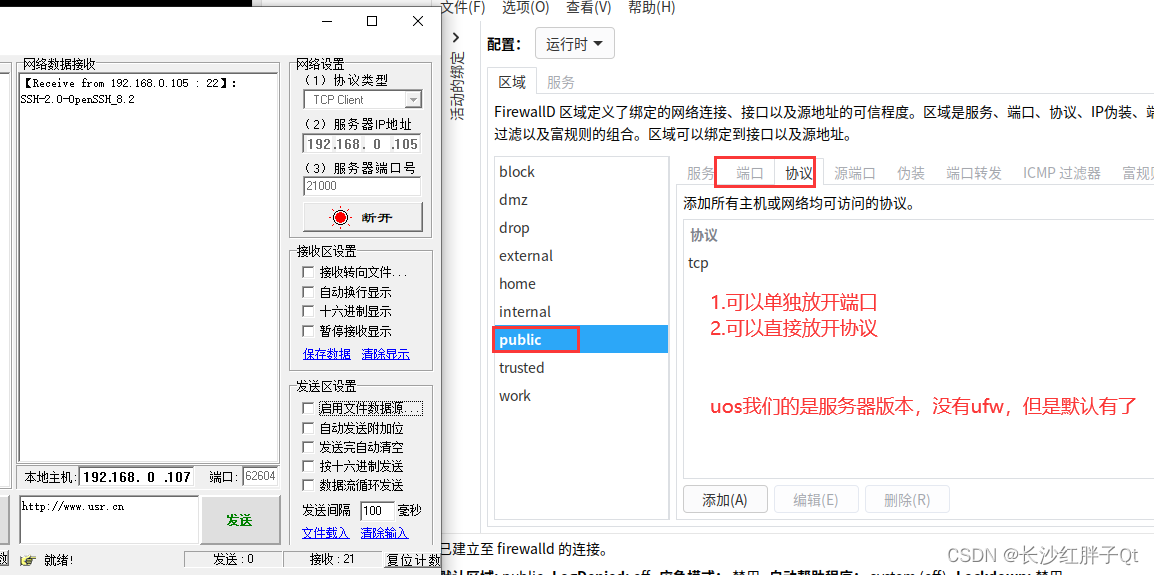
That’s it.
If the article is an original article, please indicate the source of the original article when reprinting it
The blog address of this article:https://hpzwl.blog.csdn .net/article/details/134254817