Unity engine: a game development platform that creates infinite possibilities
1. Overview of Unity engine
1.1 What is the Unity engine?
The Unity engine is a cross-platform game development engine developed by Unity Technologies. It provides a comprehensive development platform for creating high-quality games and interactive virtual experiences. The role of the Unity engine is to simplify the game development process, making it easier for developers to build various types of games, including 2D and 3D games, as well as mobile games, console games, and virtual reality.
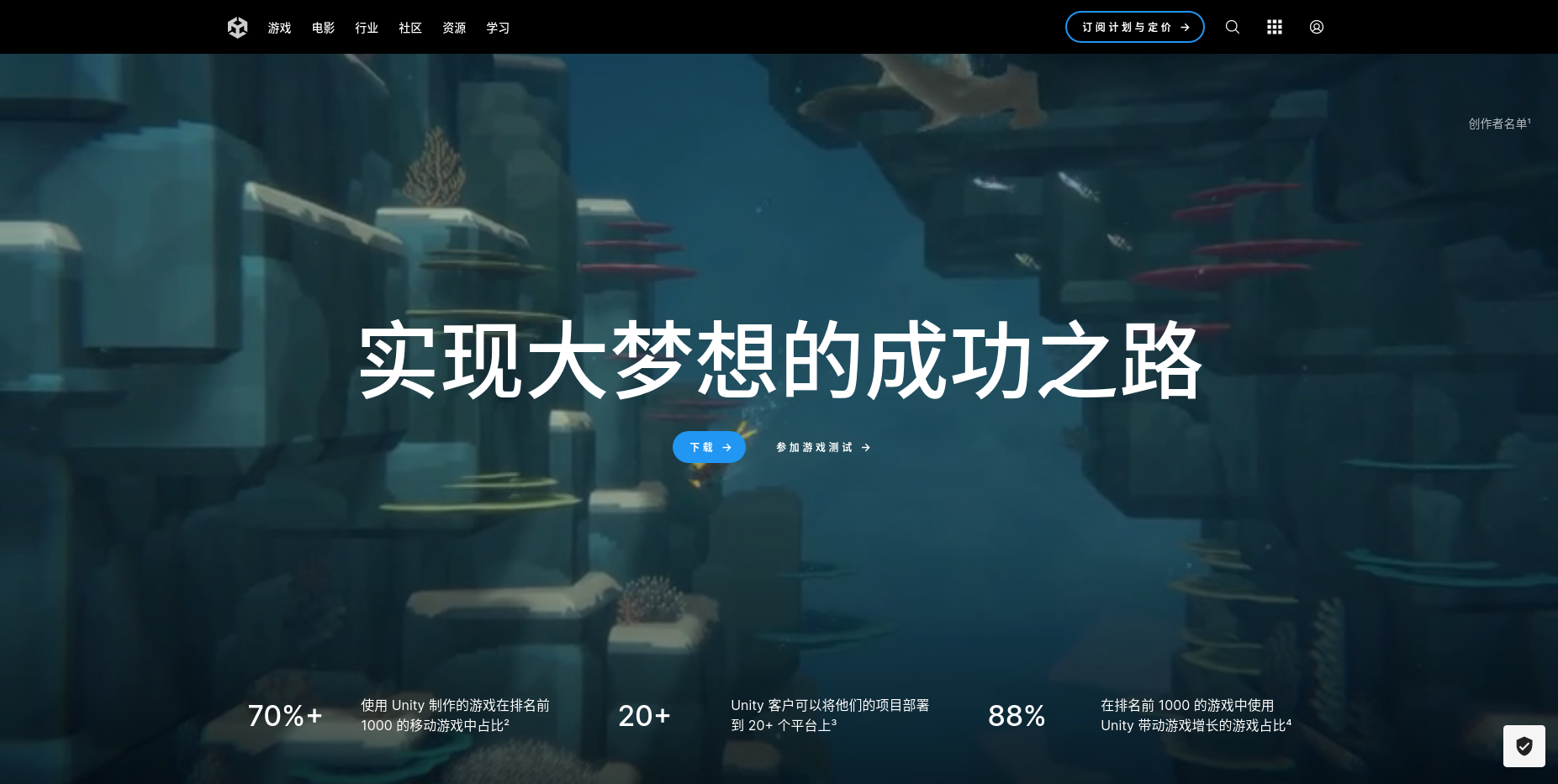
The Unity engine has an important position and widespread influence in game development. The following are several key aspects of the Unity engine in the field of game development:
-
Cross-platform support: The Unity engine supports multiple platforms, including Windows, Mac, Linux, iOS, Android, etc. This allows developers to publish games to multiple platforms with less effort, broadening the game's audience reach and increasing revenue opportunities.
-
Visual Editor: Unity provides an intuitive and powerful visual editor that enables developers to create game content without writing a lot of code. By dragging, dropping, and combining game objects, materials, animations, and more, developers can quickly iterate and adjust the look and behavior of their games.
-
Powerful tools and resources: The Unity engine has many powerful tools and resources built in, including graphics rendering engines, physics engines, animation systems, particle systems, etc. These tools and resources enable developers to create stunning visuals and interactivity that enhance the quality and immersion of their games.
-
Community and ecosystem: Unity has a large and active developer community where developers can learn from each other, share experiences and solve problems. In addition, there are rich plug-in and resource libraries in the Unity ecosystem, and developers can use these plug-ins and resources to speed up the development process, thereby saving time and energy.
-
Widely used successful cases: The Unity engine has many successful application cases in the field of game development. Many well-known games, such as "Hearthstone", "Jumping Ball", "Crusader Kings", etc. are developed using the Unity engine. These successful cases prove the reliability and applicability of the Unity engine.
1.2 Features and advantages of Unity engine
The Unity engine has the following features, including cross-platform support, visual editor, powerful resource management and rich plug-in ecosystem:
-
Cross-platform support: The Unity engine supports multiple platforms, including Windows, Mac, Linux, iOS, Android, etc. This means developers can use the same set of code and assets to build games on different platforms, reducing development costs and time. At the same time, cross-platform support also expands the game’s audience and increases the game’s business opportunities.
-
Visual editor: Unity provides a powerful visual editor that allows developers to intuitively create, edit and adjust game content without writing a lot of code. Developers can quickly iterate and adjust the look and behavior of their games by dragging, dropping, and combining game objects, materials, animations, and more. This significantly reduces the learning curve and speeds up the development process.
-
Powerful resource management: The Unity engine provides a powerful set of resource management tools that enable developers to effectively manage and organize various assets used in games, such as models, textures, sounds, etc. These tools include resource importers, resource inspectors, and resource packagers, which can help developers optimize game performance, reduce memory usage, and speed up loading.
-
Rich plug-in ecosystem: Unity has a large and rich plug-in ecosystem. Developers can obtain various plug-ins and extensions from the Unity Asset Store to enhance and extend the functions of the Unity engine. These plug-ins cover all aspects, including graphics effects, physics simulation, artificial intelligence, network functions, etc., providing developers with more choices and flexibility.
These features bring many advantages and benefits:
-
Improve development efficiency: Visual editors and resource management tools enable developers to iterate and adjust game content more quickly, reducing the development cycle. Cross-platform support and a rich plug-in ecosystem can speed up the development process and improve development efficiency.
-
Save development costs: Cross-platform support allows developers to use the same set of code and assets to publish games on multiple platforms, reducing development costs and resource investment. In addition, the plug-in ecosystem provides many ready-made solutions and tools, so developers do not need to develop from scratch, saving development costs.
-
Expanded audience reach: Cross-platform support allows games to be released on multiple platforms, broadening the game's audience reach. Developers can cover more user groups, increasing the game’s business opportunities and potential revenue.
-
Provide rich functions and effects: The Unity engine provides powerful tools and resources to enable developers to implement a variety of high-quality game functions and effects. The visual editor and plug-in ecosystem provides a variety of extensions and enhancements, allowing developers to easily implement complex graphics effects, physics simulations, artificial intelligence, and more.
2. Unity development environment and tools
2.1 Unity Editor
Unity's integrated development environment (IDE) is a powerful and intuitive collection of tools that provides several major tools, including scene editor, resource manager, animation editor, etc. These main tools and their capabilities are detailed below:
-
Scene Editor:
The Scene Editor is one of Unity’s core tools, used to create, edit and organize game scenes. Developers can add, move and rotate game objects, set the properties and behaviors of objects, adjust camera angles, create and adjust lighting effects, etc. in the scene editor. The scene editor provides an intuitive visual interface that allows developers to quickly build game worlds and preview them in real time. -
Asset Manager:
The Asset Manager is used to manage and organize various resources used in the game, such as models, textures, sounds, scripts, etc. Developers can browse, import and export resources, create resource folders and organizational structures, preview resource content, and set and adjust resources in the resource manager. The resource manager also provides search and filtering functions to facilitate developers to quickly find the resources they need. -
Animation Editor:
The Animation Editor is a tool for creating and editing game object animations. Developers can create keyframe animations for game objects in the animation editor, and define animation effects that change the object's movement, rotation, scaling and other properties over time. The animation editor supports keyframe-based animation editing, and the interpolation and smoothness of the animation can also be adjusted through the curve editor. Developers can also add animation events, control animation playback speed and loop mode, etc. -
Script Editor:
Unity has a built-in script editor for writing game logic and function scripts. Developers can write scripts using C# or Unity's custom scripting language (UnityScript), and edit, debug and test in the script editor. The script editor provides code auto-completion, syntax highlighting, error prompts and other functions to help developers improve coding efficiency and code quality. -
Particle System Editor:
The Particle System Editor is used to create and edit particle effects in the game. Developers can set the appearance, life cycle, initial speed, color and other properties of particles in the particle system editor, as well as the interaction and collision effects between particles. The particle system editor provides a preview function, allowing developers to view and adjust particle effects in real time to achieve the desired visual effect.
The integration and cooperative use of these tools make Unity's integrated development environment very powerful and easy to use. They provide an intuitive visual interface and rich functions, allowing developers to quickly create, edit and adjust game scenes, resources, animations and scripts, etc., speeding up the development process and improving development efficiency. At the same time, these tools are closely integrated with other functions and features of Unity to provide developers with a comprehensive development platform to meet various types and needs of game development.
2.2 Supported platforms
The Unity engine supports game development for multiple platforms, including the following major platforms:
-
PC platform:
Unity supports PC platforms such as Windows, Mac and Linux. Developers can use Unity to create and publish games for players to experience on a variety of PC devices, including desktops, laptops, and game consoles. -
Mobile device platforms:
Unity supports a wide range of mobile device platforms, including iOS and Android. Developers can use Unity to develop game applications for mobile phones and tablets, using the touch screen, accelerometer, gyroscope and other functions of mobile devices to create a rich gaming experience. -
Console game console platform:
The Unity engine also supports multiple host game console platforms, such as PlayStation, Xbox and Nintendo Switch. Developers can use Unity to develop and publish games, allowing players to play games on various game consoles. -
Virtual Reality (VR) and Augmented Reality (AR) Platforms:
Unity is a popular development tool for creating virtual reality and augmented reality applications. Unity supports multiple virtual reality and augmented reality platforms, including Oculus Rift, HTC Vive, Microsoft HoloLens, Google Cardboard and ARKit/ARCore. Developers can leverage Unity's features and tools to build immersive virtual reality and augmented reality experiences. -
Web Platform:
The Unity engine also supports games running in web browsers. Through Unity's WebGL technology, developers can publish games as web-based applications, and players can run the game directly in the browser without downloading or installing additional plug-ins.
The support of these platforms makes the Unity engine a very flexible and diverse game development tool. Developers can choose a suitable platform based on the target audience and needs, take advantage of Unity's cross-platform capabilities, and publish games on different devices and operating systems by sharing code and resources to maximize the audience range of the game and achieve commercialization. success.
2.3 Scripting language
The Unity engine mainly supports C# as the main development language. The following will focus on the advantages and usage of C# in Unity development:
Advantage:
-
Strong ecosystem: C# is a widely used programming language with a strong ecosystem and rich resource support. Using C# in Unity development, developers can easily access a large number of libraries, frameworks and tools to improve development efficiency and code quality.
-
Performance optimization: C# is a high-performance programming language with good execution speed and memory management. The Unity engine combines C# and underlying C++ code to achieve efficient game performance through optimization and adjustment.
-
Cross-platform support: C# is a cross-platform language that can run on multiple operating systems and devices. The cross-platform nature of the Unity engine combined with the cross-platform capabilities of C# allows developers to easily publish games to different platforms such as PCs, mobile devices, and consoles.
-
Safety: C# is a type-safe language and provides many safety features such as type checking and exception handling. This helps developers reduce potential bugs and vulnerabilities and improves game stability and security.
Instructions:
-
Creating Scripts: Creating C# scripts in Unity is very easy. You can right-click in Unity's resource manager, select "Create" -> "C# Script", and then name the script. Once created, you can open it using the Script Editor and start writing code.
-
Components and game objects: C# scripts can be attached to Unity's game objects and control the behavior of the game objects by implementing functions and variables in the script. For example, you can define an Update function in a script to execute the corresponding logic when each frame is updated.
-
Usage of Unity API: Unity provides a wide range of APIs for accessing game objects, scenes, resources, etc. In C# scripts, you can use these APIs to call Unity engine functions, such as physical simulation, animation control, collision detection, etc.
-
Editor interaction: C# scripts can interact with the Unity editor to modify the script's properties and parameters through the customized Inspector panel. This allows developers to adjust the behavior of scripts directly in the editor and improve development efficiency.
-
Script communication: In Unity, different scripts can communicate through C#'s events, delegation, and messaging mechanisms. This enables easy sharing of information and interaction between different components and objects.
As the main development language of the Unity engine, C# has powerful functions and extensive support, allowing developers to efficiently create complex game logic and functions. By becoming familiar with the C# language and mastering the use of the Unity API, developers can fully utilize the potential of the Unity engine and provide players with an excellent gaming experience.
2.4 Graphics and Audio Tools
The Unity engine has multiple built-in graphics and audio tools, including particle systems, physics engines, and sound engines, which can be used to enhance the visual and auditory effects of the game. Here's an introduction to these tools and how to use them:
-
Particle System:
Unity's particle system allows developers to create and control a large number of graphic effects, such as fire, smoke, explosions, raindrops, etc. By adjusting parameters such as particle properties, texture, speed, size, and color, developers can achieve a variety of attractive special effects. The particle system also supports collision detection, external force fields and interpolation, making the effects more realistic and interactive. -
Physics Engine:
Unity has a powerful built-in physics engine that can simulate and process physical effects in the game, such as gravity, collision, friction, etc. Developers can add physics components to game objects and use components such as rigid bodies, colliders, and joints to control the object's behavior. Physics engines can provide more realistic dynamic effects for games, making interactions between objects more natural and predictable. -
Audio Engine:
Unity's sound engine supports high-quality audio playback and processing. Developers can add audio clips and audio source components to game objects to control audio playback, looping, volume, spatialization and other properties. The sound engine also supports functions such as 3D sound effects and mixing, making the game's audio effects more realistic and immersive.
By using these built-in graphics and audio tools, developers can enhance the look and sound of their games in the following ways:
-
Use particle systems to create various special effects, such as fire, explosions, weather effects, etc., to increase the dynamics and drama of the game.
-
Use a physics engine to simulate real-world physical effects such as gravity, collision, and friction, making the movement of objects in the game more realistic and natural.
-
Add audio clips and audio sources to add sound effects to your game, such as background music, environmental sound effects and character dialogue, to enhance the immersion and atmosphere of your game.
-
By controlling the properties and parameters of the particle system, physics engine, and sound engine, you can adjust the details of the effect, such as the color, speed, and size of particles, the mass and elasticity of objects, the volume and spatial position of audio, etc., to make the effect more personalized and consistent. Game needs.
The graphics and audio tools built into the Unity engine provide developers with a wealth of features that can be used to create a variety of attractive visual and auditory effects. By using these tools appropriately and adjusting and optimizing according to the needs of the game, developers can improve the quality, immersion and user experience of the game.
3. Unity game development process
3.1 Create project
- Guide how to create a new game project in Unity, including setting project parameters, importing resources, etc.
3.2 Scene editing and level design
- Detailed introduction to Unity's scene editor, including creating scenes, arranging game objects, setting physical properties, etc., as well as how to design levels and the process of game levels.
3.3 Script programming and game logic
- Provides a complete script programming example showing how to use C# to write game logic and control the behavior of game objects.
3.4 Resource management and import
- Explain how to import and manage game resources, including models, textures, audio, etc., and introduce methods of resource optimization and compression.
3.5 UI design and user interaction
- Discuss the UI tools and user interaction functions in the Unity engine, including creating UI interfaces, button event handling, touch and gesture recognition, etc.
3.6 Game testing and debugging
- Introduces the testing and debugging tools in the Unity engine, such as game runner, debugger, performance analyzer, etc., as well as how to perform game testing and performance optimization.
4. Example application scenarios
4.1 2D game development
- Provides an example of 2D game development, including character control, collision detection, particle effects, etc.
4.2 3D game development
- Shows how to leverage the power of the Unity engine to create stunning 3D games, such as virtual reality (VR) games, first-person shooter (FPS) games, and more.
4.3 Cross-platform mobile game development
- Introduces how to use the Unity engine to develop games for mobile platforms such as iOS and Android, and discusses best practices for adapting to different screen sizes and devices.
4.4 AR game development
- Discover how to leverage the Unity Engine’s augmented reality (AR) capabilities to create engaging AR games, such as geolocation-based games or facial recognition games.
4.5 Multiplayer online game development
- Introduces multiplayer game development tools and technologies in the Unity engine, including network synchronization, server architecture and real-time multiplayer game development process.
5. Conclusion
The Unity engine is a powerful, flexible, and easy-to-use game development platform that provides developers with unlimited possibilities for creating various types of games. Through its intuitive editor, rich resource library, and powerful scripting capabilities, developers can easily create exciting gaming experiences. From 2D to 3D, from mobile games to virtual reality, the Unity engine can meet the needs of different types of games.