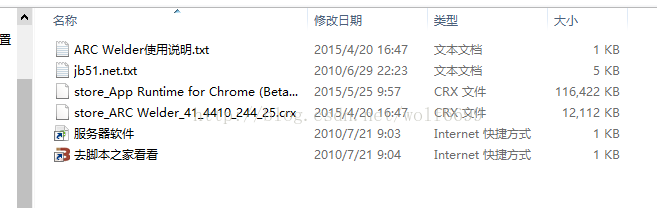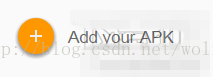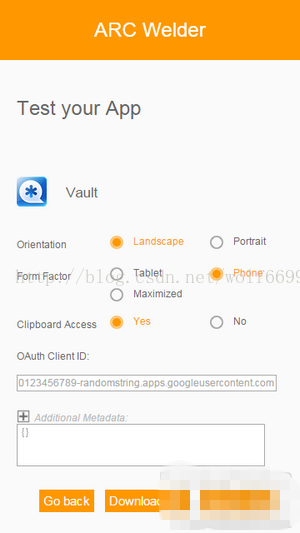Preparation:1, Chrome browser version is at least 41 or above;
2. To run Arc Welder, you need to install the following two extensions
①ARC Welder
②App Runtime for Chrome (Beta)
download link:ARC Welder (App Runtime for Chrome) plug-in download
Download and install:1. Unzip the downloaded package and get the file as shown
Only the middle two files are useful here.
2. Open the chrome browser extension page, drag and drop these two files onto the page, and add them to the extension. (Note: When you drag Arc Welder.crx in here, you may be prompted that the application can only be installed in the Chrome Web Store). Don’t be nervous, it’s very simple, just open the chrome app store, search for Arc Welder, and then add it to the extension (of course you may need an airplane here). (Personal experience: I did not search for Arc Welder in the store. Here is another method: open the URL in the chrome browser: https://chrome.google.com/webstore/detail/ arc-welder/emfinbmielocnlhgmfkkmkngdoccbadn, you can add ARC Welder directly here).
Use:1. When opening ARC Welder for the first time, you need to select a folder as the working directory. Click the [Choose] button in the small right corner (as shown in the picture), and then select a folder.
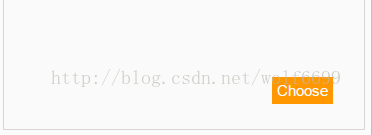
2. Click the [Add your APK] button and select a downloaded Android APK file from your computer.
3. After a while, the application’s running options will appear. Orientation represents the direction, Landscape is vertical screen, Portrait is horizontal screen; Form Factor represents size, which should be selected according to the actual situation of the application. It is recommended to select [Maximized] to maximize the application. Finally, select [Launch APP] to launch the Android application.
(The above is only my personal experience. Suggestions or opinions are welcome. If you don’t understand, you can leave a message).