Table of contents
1. centos7 firefox browser installation
2. Enter the directory where the downloaded file (Firefox-latest-x86_64.tar.bz2) is stored.
3. Unzip Firefox-latest-x86_64.tar.bz2 in this directory
6. Enter the /usr/bin directory and delete the firefox script under it.
Two, centos7 install Google Chrome
1. centos7 firefox browser installation
1. Download the latest version from "More Systems and Languages" on the Firefox official website.
(1) If the system environment allows access to the network, use your old local firefox browser, visit http://www.firefox.com.cn, or find [Update] in [Help], and download the Linux version of Firefox.
(2) If the system environment cannot be connected to the Internet, it can also be downloaded offline through the windows browser, and then transferred to the linux system with a terminal tool
Below is the download jump link:
Download Firefox Firefox - The Free Web Browser - Mozilla
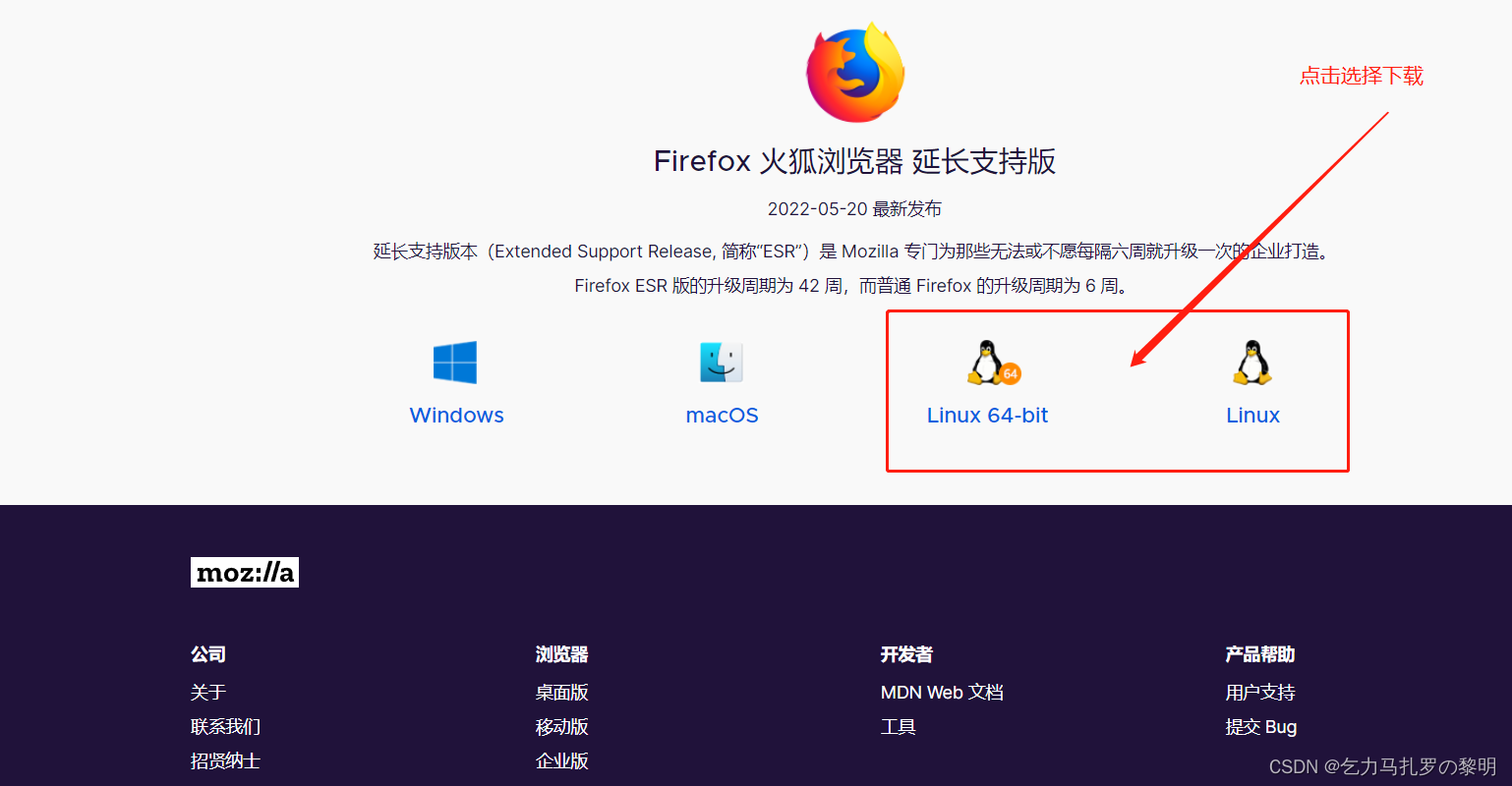
2. Enter the directory where the downloaded file (Firefox-latest-x86_64.tar.bz2) is stored.
Or use a terminal tool to upload to the installation package path.
# cd /root/download (just enter the path where the installation package is stored)
3. Unzip Firefox-latest-x86_64.tar.bz2 in this directory
After decompression, a firefox subdirectory will be generated, which contains the latest version of firefox binary executable files, as well as various extension modules, plug-ins and so on.
# tar -xjvf Firefox-latest-x86_64.tar.bz2
4. Delete the old version of firefox installed by default in the system, which is usually located in the /usr/lib64 directory.
# rm -rf /usr/lib64/firefox
(The deleted one is the folder directory of the old version of firefox)
5. Copy the subdirectory of the new version of firefox in the current directory to the /usr/lib64 directory.
# mv firefox /usr/lib64
(Move the decompressed new software folder to the /usr/lib64 directory)
6. Enter the /usr/bin directory and delete the firefox script under it.
# cd /usr/bin (enter the bin directory)
# rm firefox
(Delete the original soft link method started by the old version of firefox, that is, delete the original shortcut)
7. Go back to the main directory or root directory and create a soft link pointing to /usr/lib64/firefox/firefox.
# cd / (enter the root directory/down)
# ln -s /usr/lib64/firefox/firefox /usr/bin/firefox
(Create a new soft link to point to the new version of firefox)
8. The desktop shortcut can be copied in the /usr/local/share/applications directory
The desktop shortcut file is copied from the chrome file to the desktop under /usr/share/applications.
The detailed process record of the entire Linux Google Chrome installation has been posted! ! !
Two, centos7 install Google Chrome
For this part, please jump to another article, see the Google Chrome installation process record document for details.
-------------------------------------------------- -------No text below---------------------------------------- --------------
Note: For study only, record questions and reference, encourage each other!
Reference documents:
1. Centos7 update Firefox version_zafer's blog-CSDN blog_centos upgrade firefox