Article directory
-
- Preface
- 1. Install the suite software
- 2. Create a web page running environment and specify the port number for web page output.
- 3. Let WordPress install and run in the required environment to generate the web page
- 4. “Decorate” your personal website
- 5. Publish web pages located on your local computer to the public Internet
Preface
In modern society, the Internet has become an indispensable necessity in our lives, and various personal blog websites have also become the best platform for personal display. In the past, building a personal blog website required in-depth professional knowledge, but thanks to the development of software technology, even ordinary people can build it on their own computers or electronic devices with the help of several software Create your own personal blog website and publish this website to the public Internet through intranet penetration.
1. Install the suite software
If we want to build a personal website, we need to first set up an environment for the website to run. In this step, we can install the corresponding suite software (here we take PHPStudy as an example). After installing phpstudy on the local operating system, select the database software and web page running program.

2. Create a web page running environment and specify the port number for web page output.
Then we need to create a "shell" in phpstudy (that is, create a web page running environment and specify the port number for the web page output) so that subsequent web pages can be run by a "container".
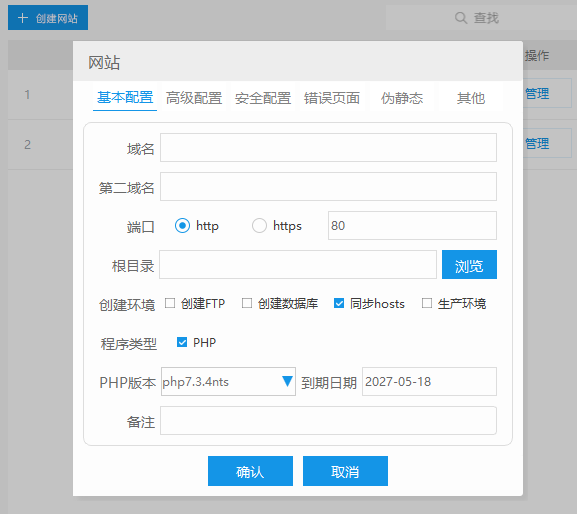
3. Let WordPress install and run in the required environment to generate the web page
Next, we paste the various files of the real web page program WordPress (you can download the compressed package from the WordPress official website and decompress it locally) into the web page folder of phpstudy, so that WordPress can be installed and run in the required environment. Generate the web page we want.
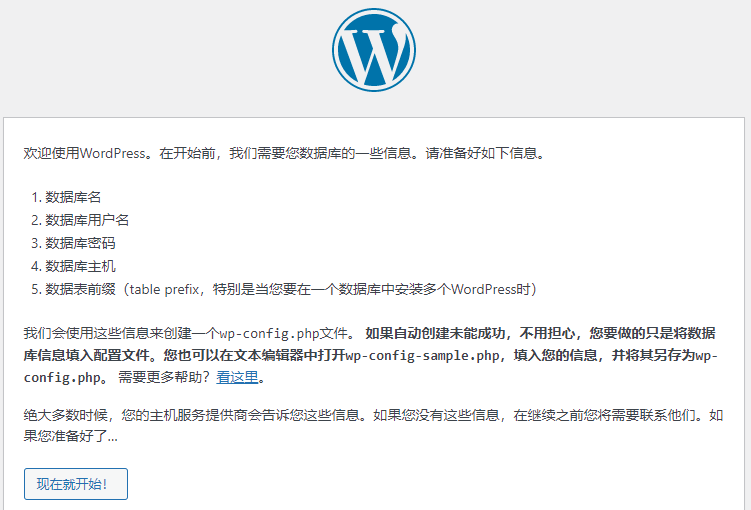
4. “Decorate” your personal website
After the web program is installed, we can "decorate" the personal website (customize the appearance and fill in the content) through the web template that comes with WordPress to generate the website style we like.
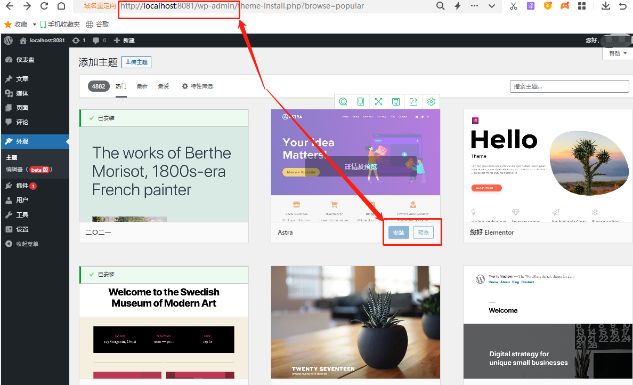
5. Publish web pages located on your local computer to the public Internet
After the local web page is basically formed, we can publish the web page located on the local computer (in the LAN) to the public Internet through the data tunnel (intranet penetration) established by cpolar.
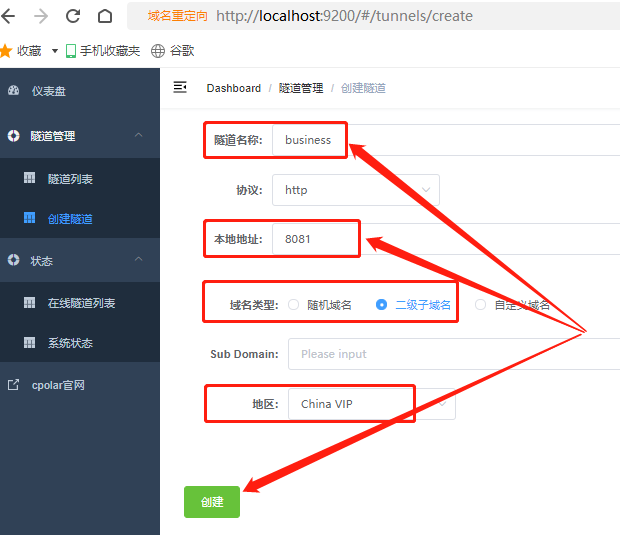
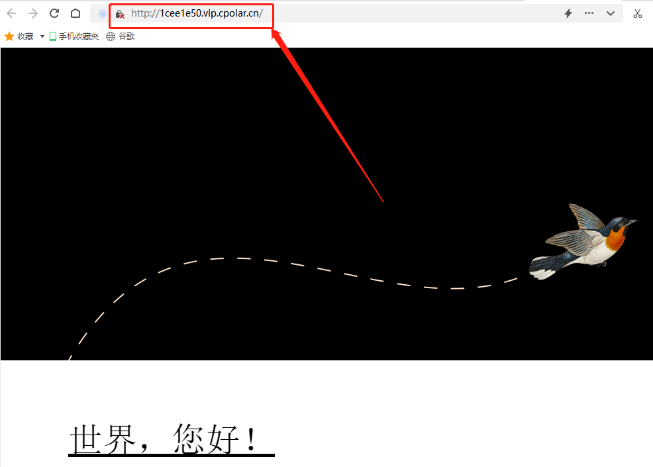
At the same time, we can also purchase a custom domain name and simply set cpolar to enable our local website to use a simpler and easier-to-remember URL (such as reflecting company name, personal name, website content, etc.), making our Websites can attract more visitors.
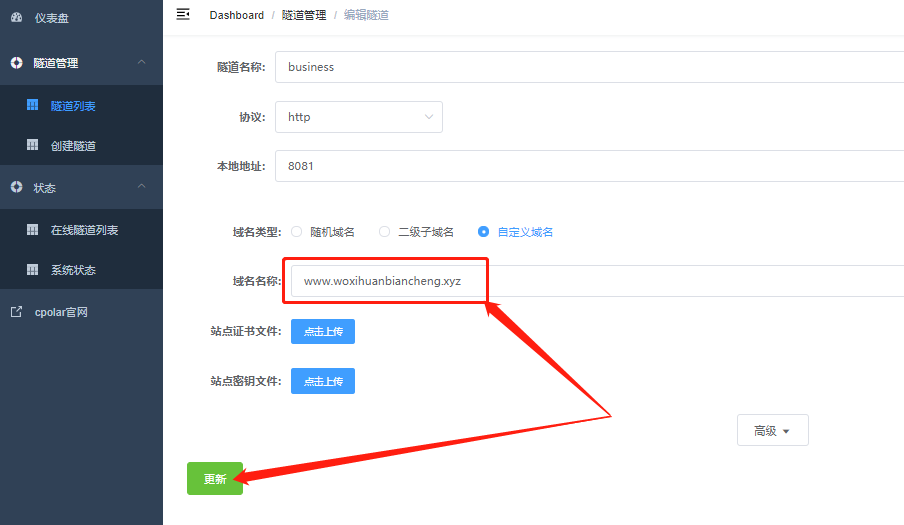
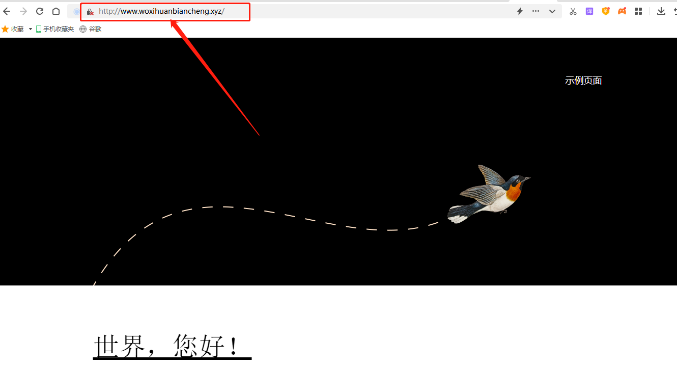
If you have any questions about the use of cpolar, please contact us and we will provide you with the assistance we can. Of course, you are also welcome to join cpolar’s official VIP group and explore cpolar’s unlimited potential together.
Reprinted from cpolar pole cloud article: Build a web server, personal blog website on a local computer and publish public network access [no public network IP]