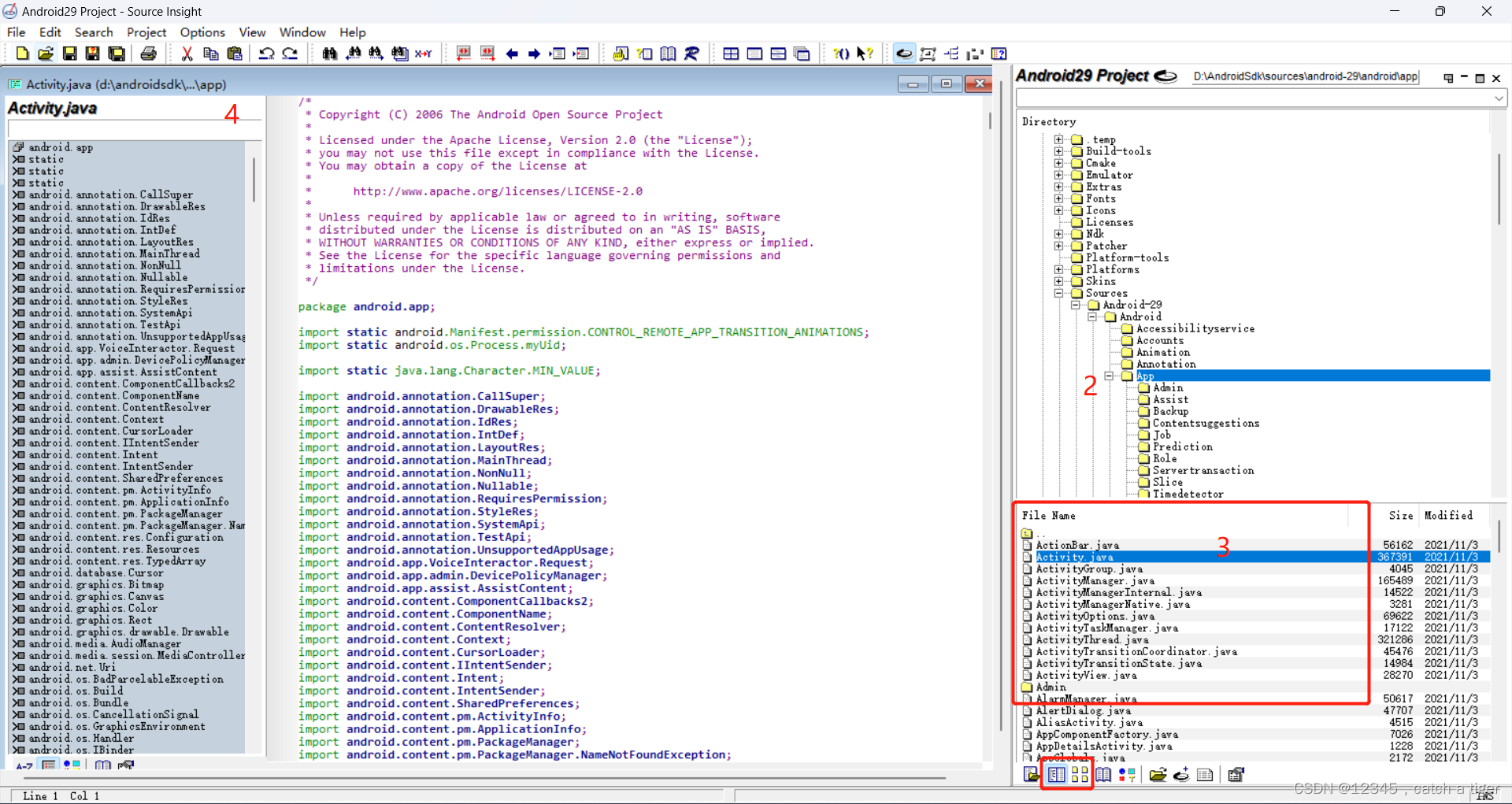1. Introduction
SourceInsight is a source code viewer, which can easily import android system source code for learning and research.
Two download and install
2.1 Official website download link: https://www.sourceinsight.com/updates/
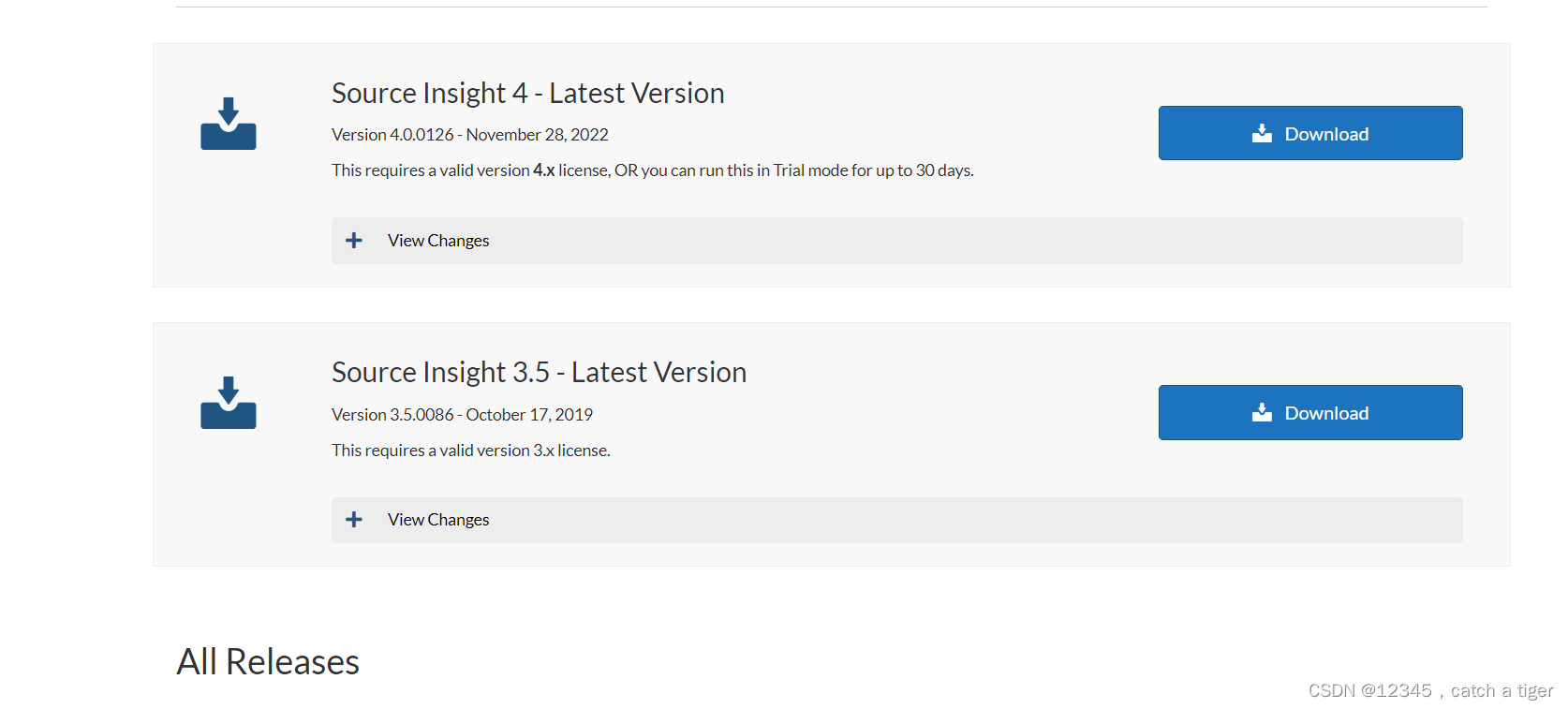
2.2 The registration code of sourceinsight4.0 is hard to find, so let’s download sourceinsight3.5
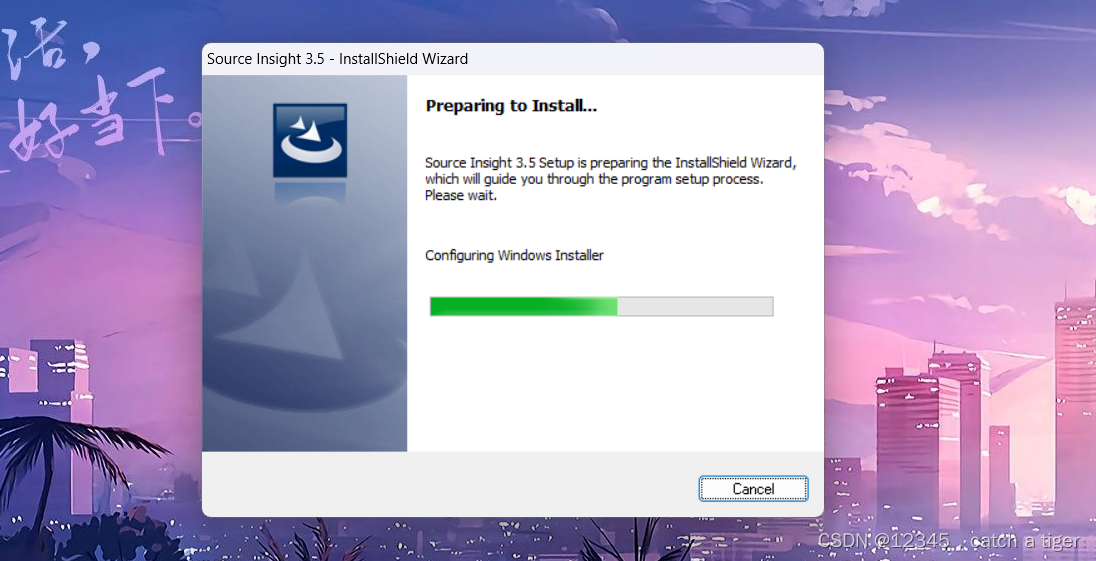
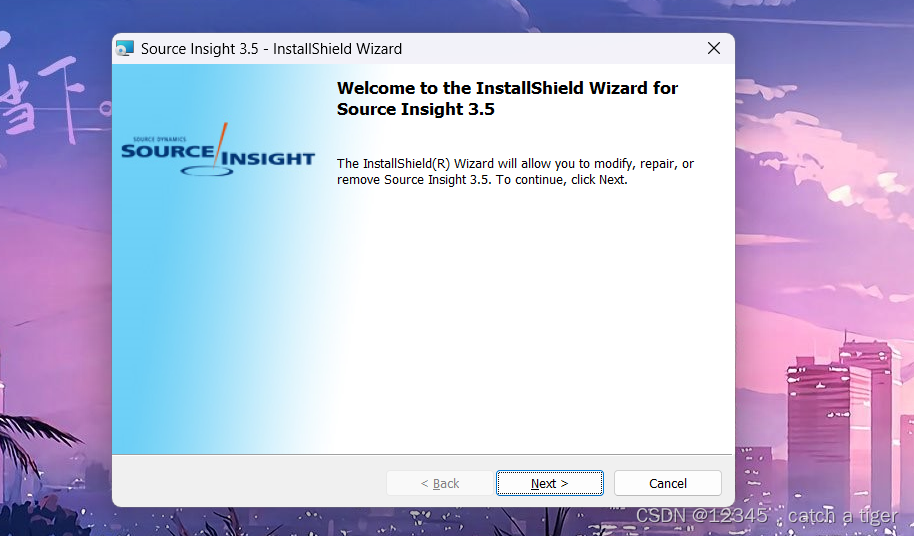
Only the android source code, you don't need to choose the .net framework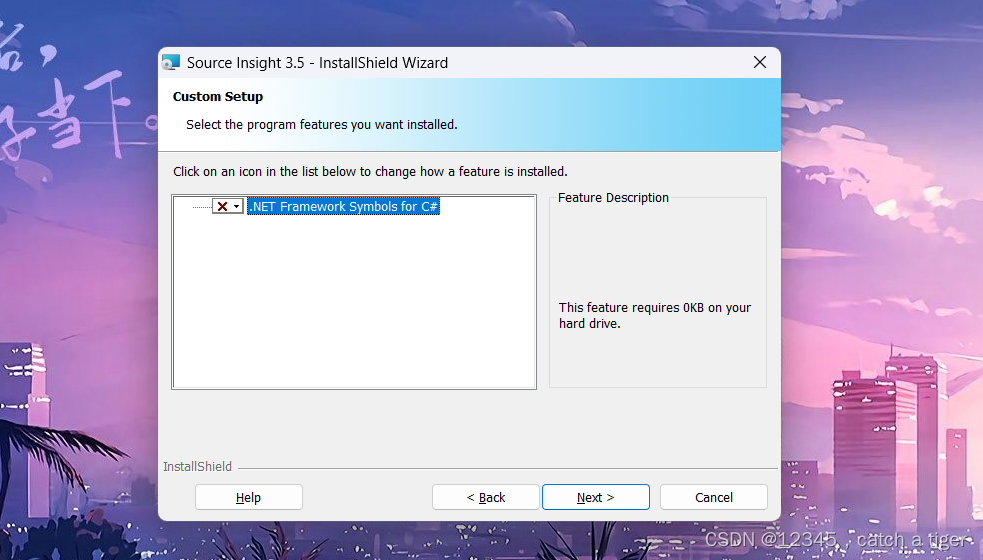
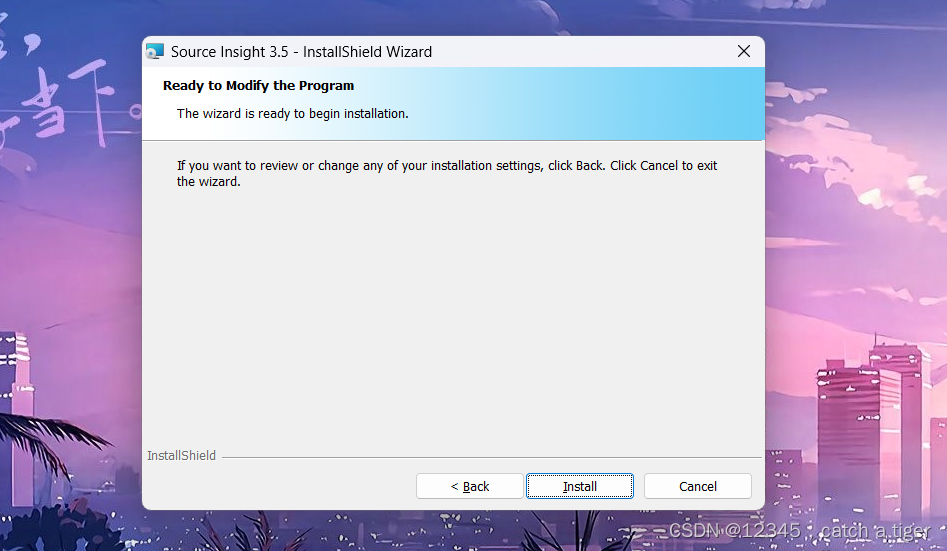
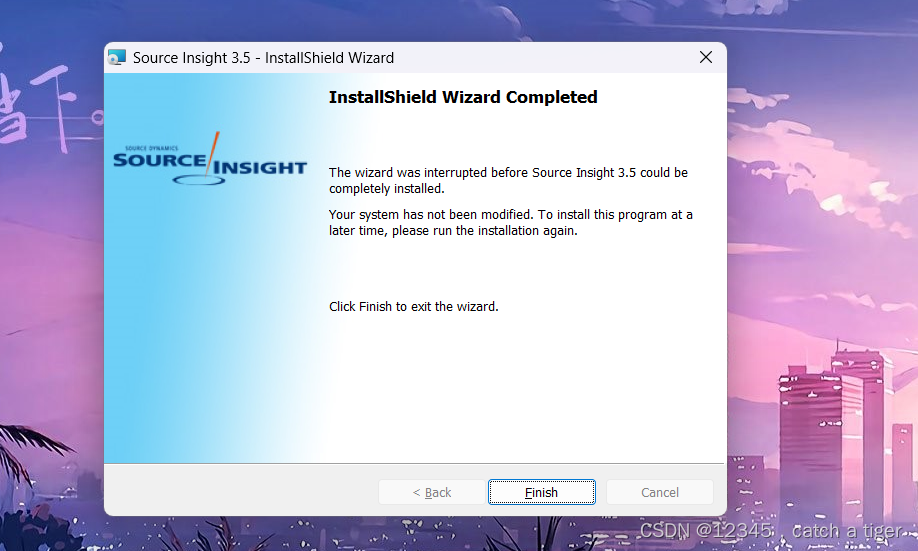
2.3 The installation is successful
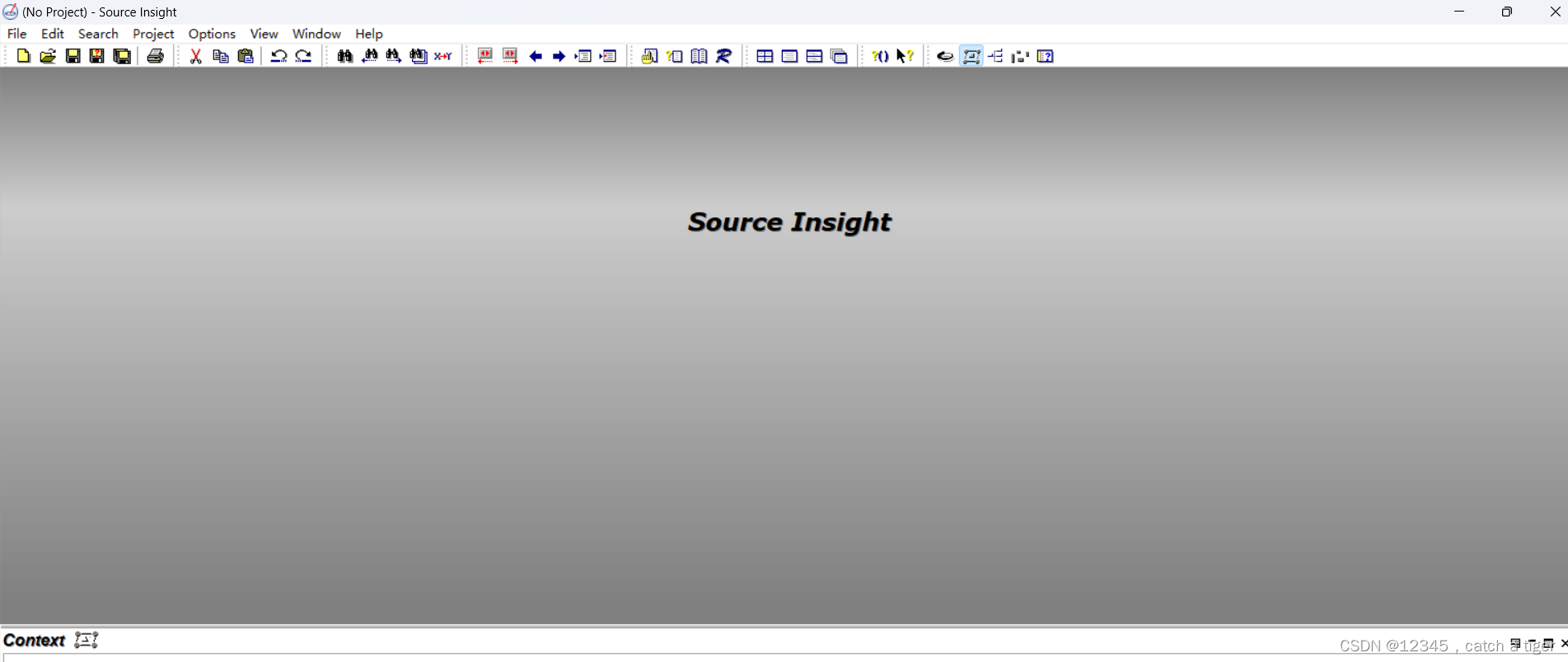
2.4 The default installation directory of sourceinsight is the c drive, we can start the registry to modify the default location. Otherwise, it is easy to make mistakes later, and it must be changed at this time.
Unable to create the project directory file: C\用户\\文档\Source Insight)Projects PROJECTS.DB3.
Modify the registry key: HKEY_CURRENT_USER\Software\Source Dynamics\Source Insight\3.0\Paths, right-click on Paths to add a string value UserDataDir, set the default path of source insight
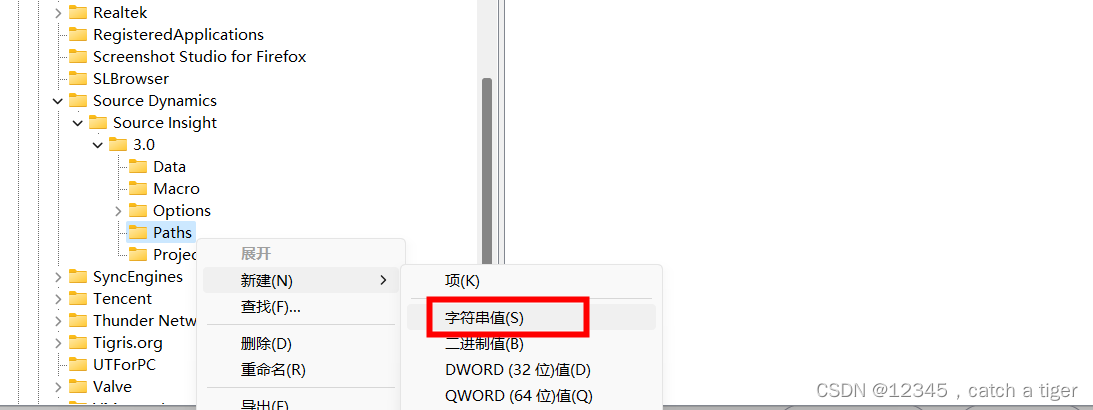
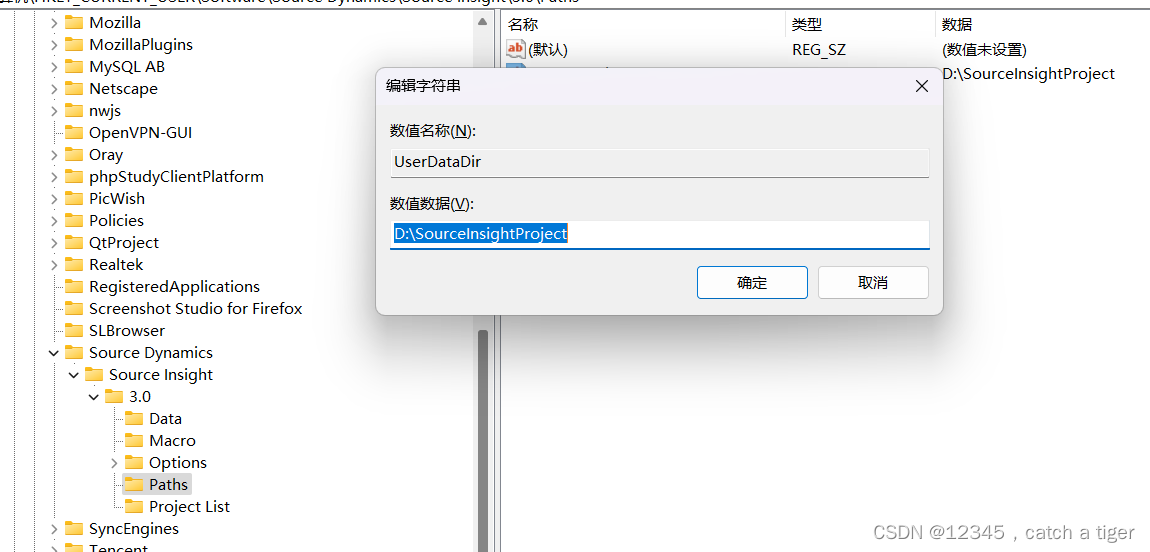
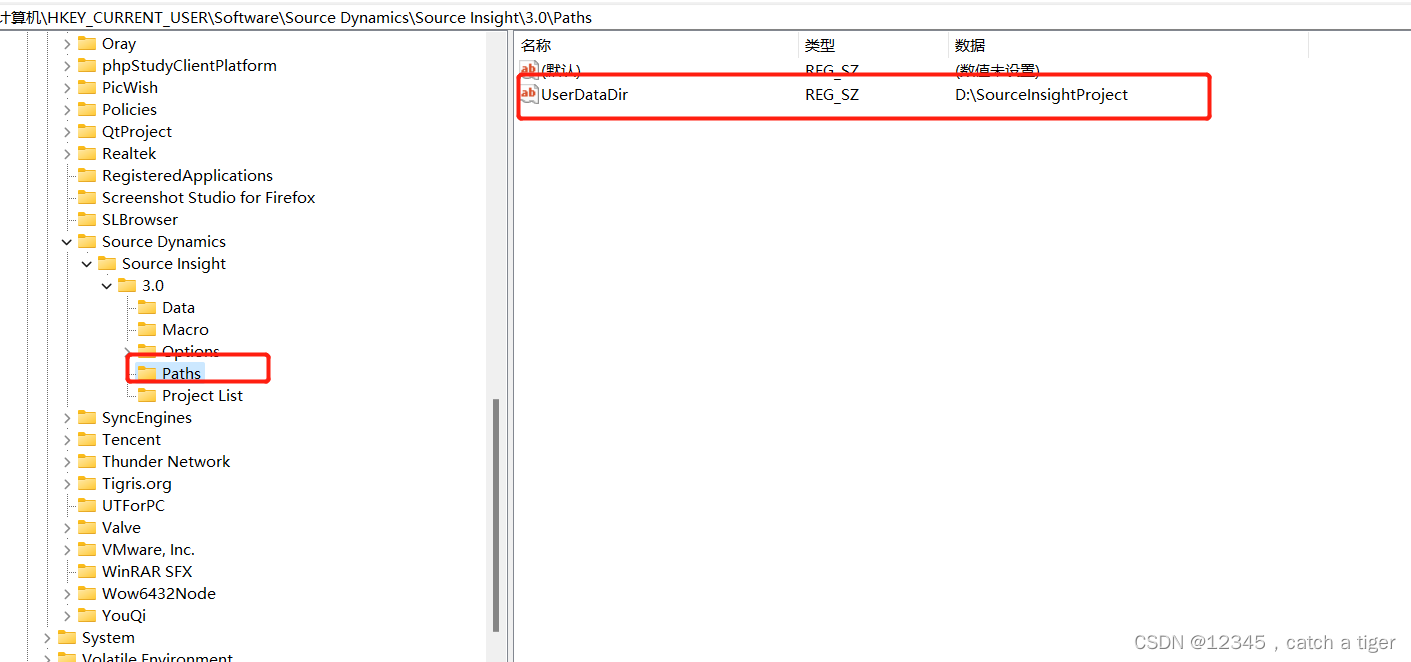
After confirmation, the project directory will create some default content
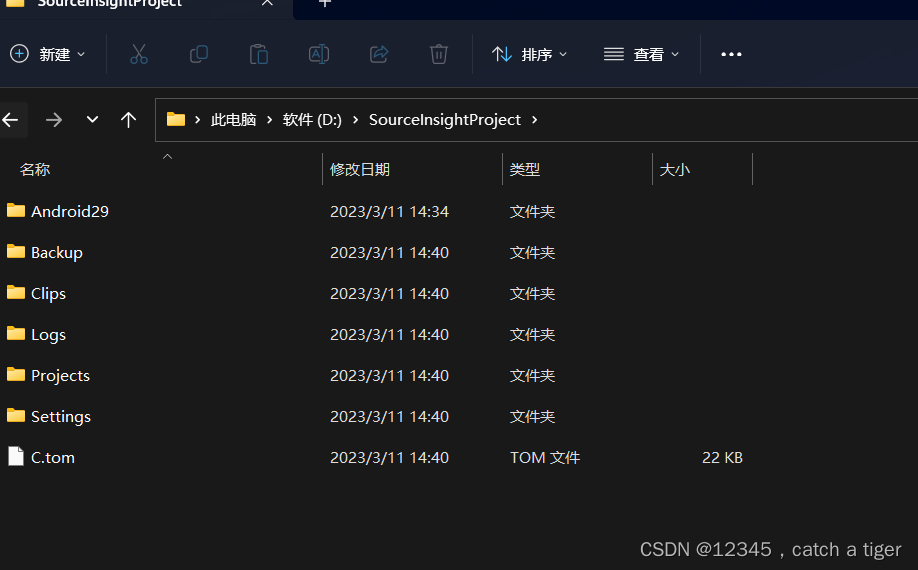
Third, import the project source code
3.1 New project
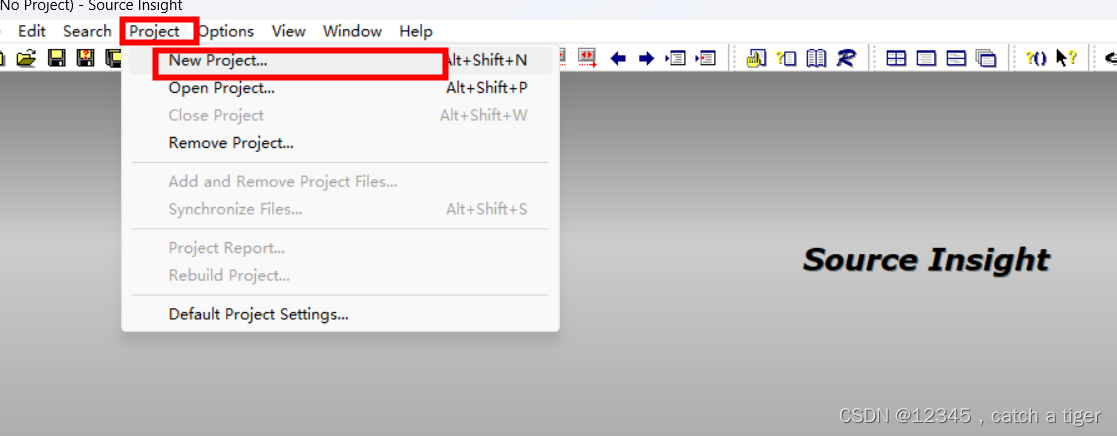
3.2 Select project directory
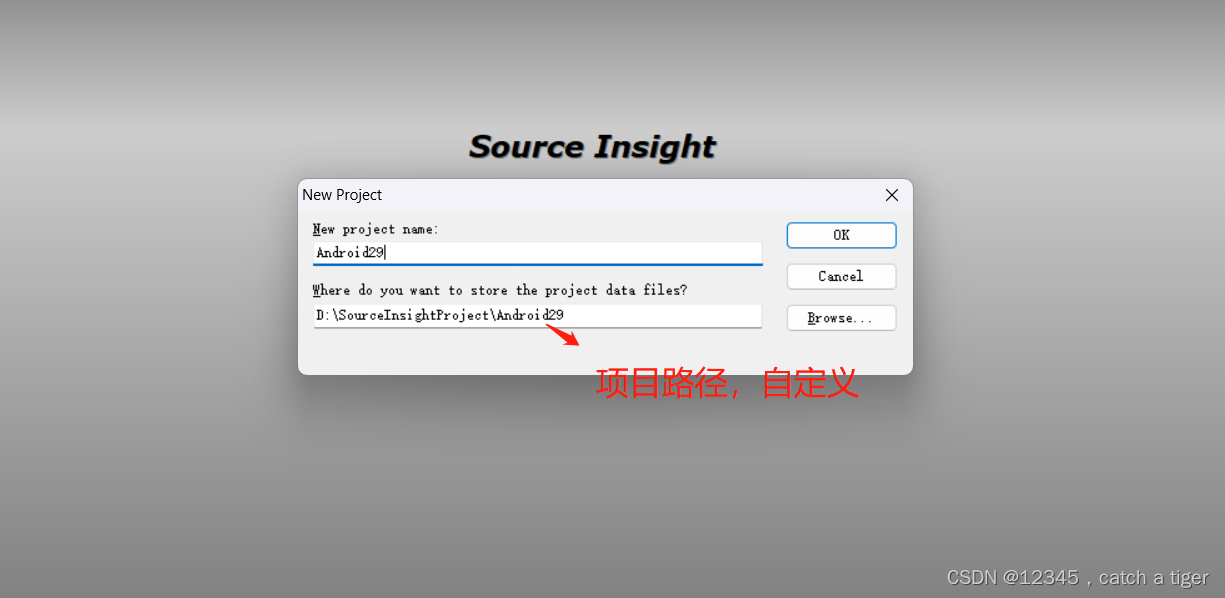
3.3 Default no change, click ok
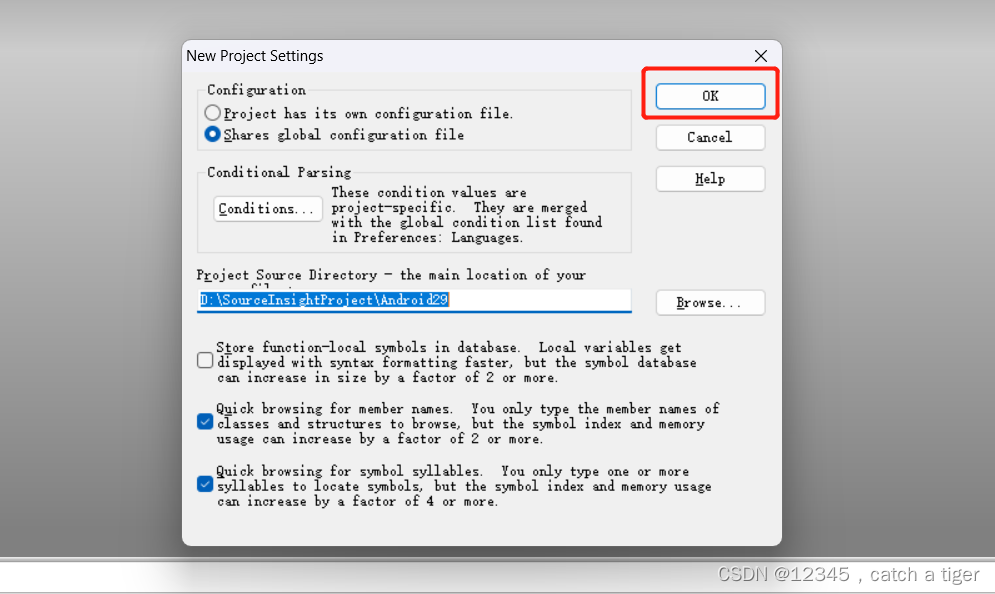
3.4 Select androidsdk -> Sources -> android version
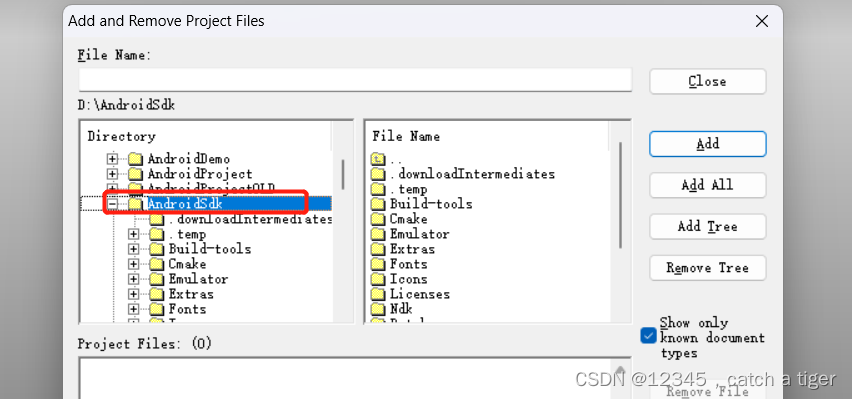
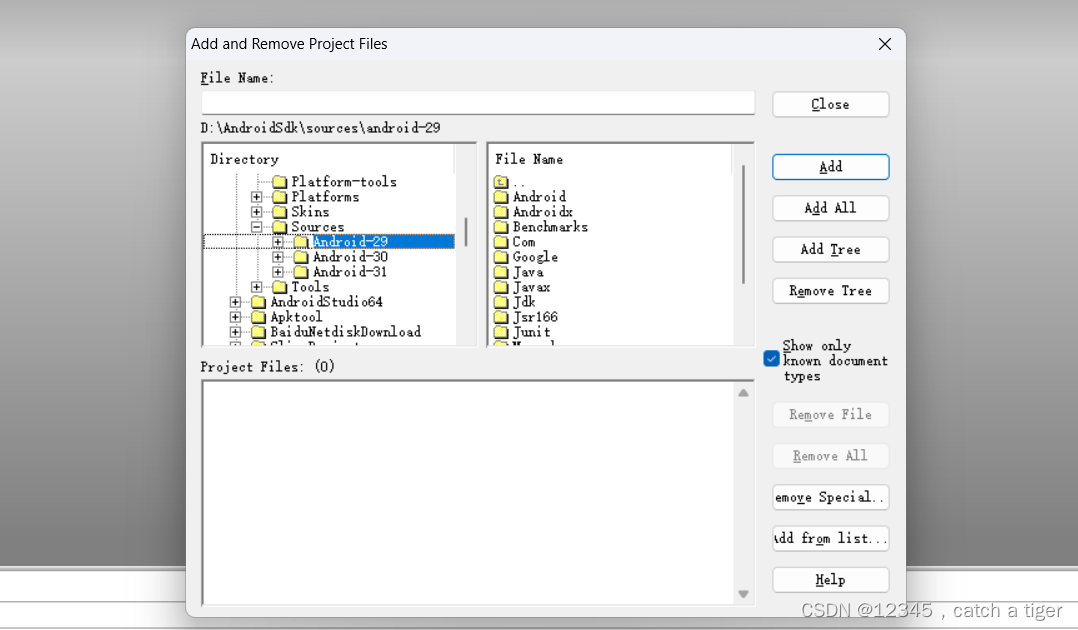
3.5 Pay attention to select all android source code, and then add
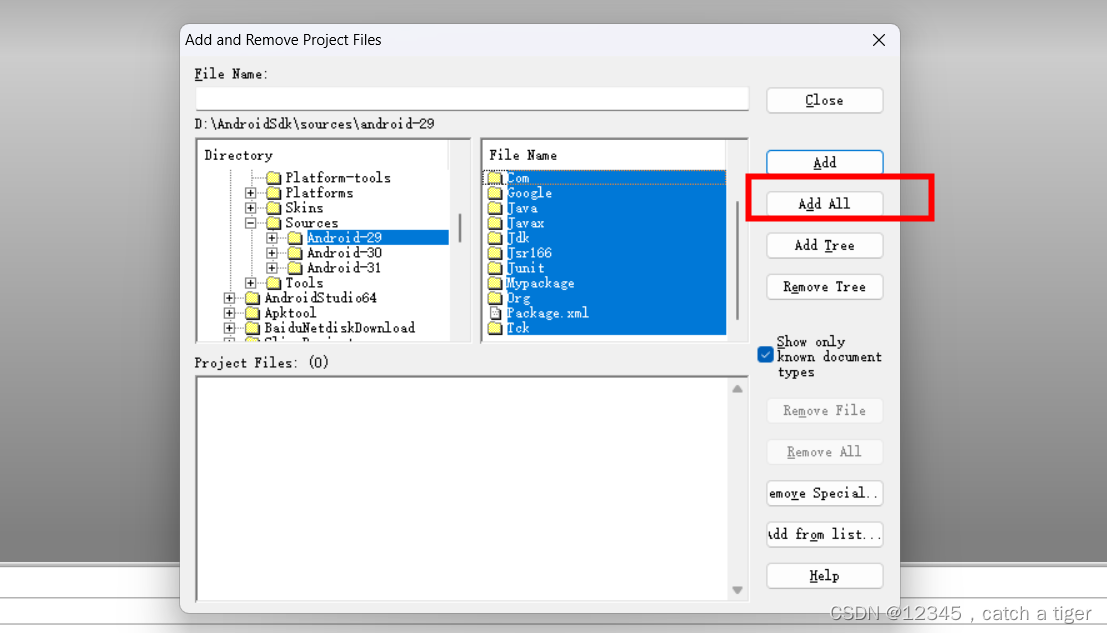
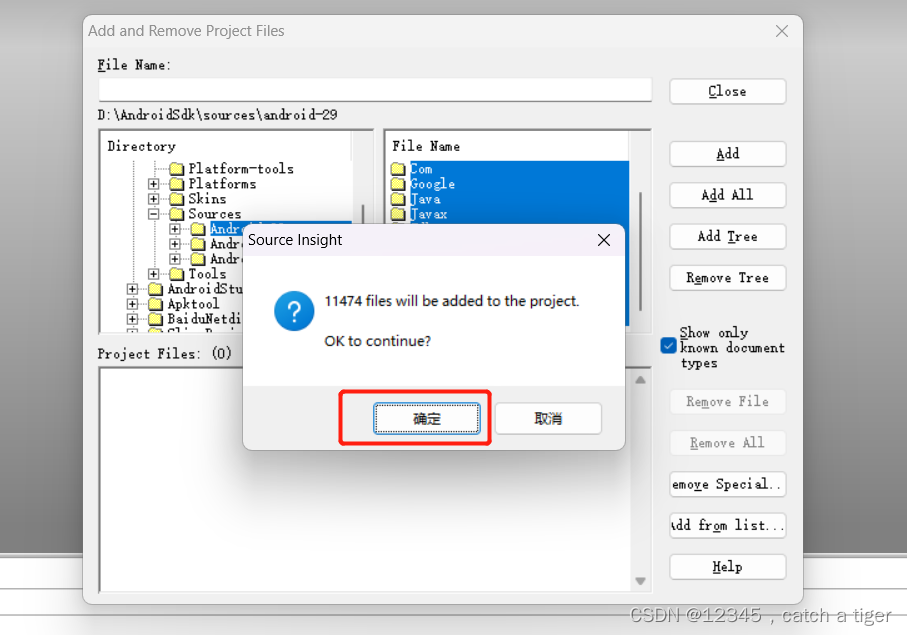
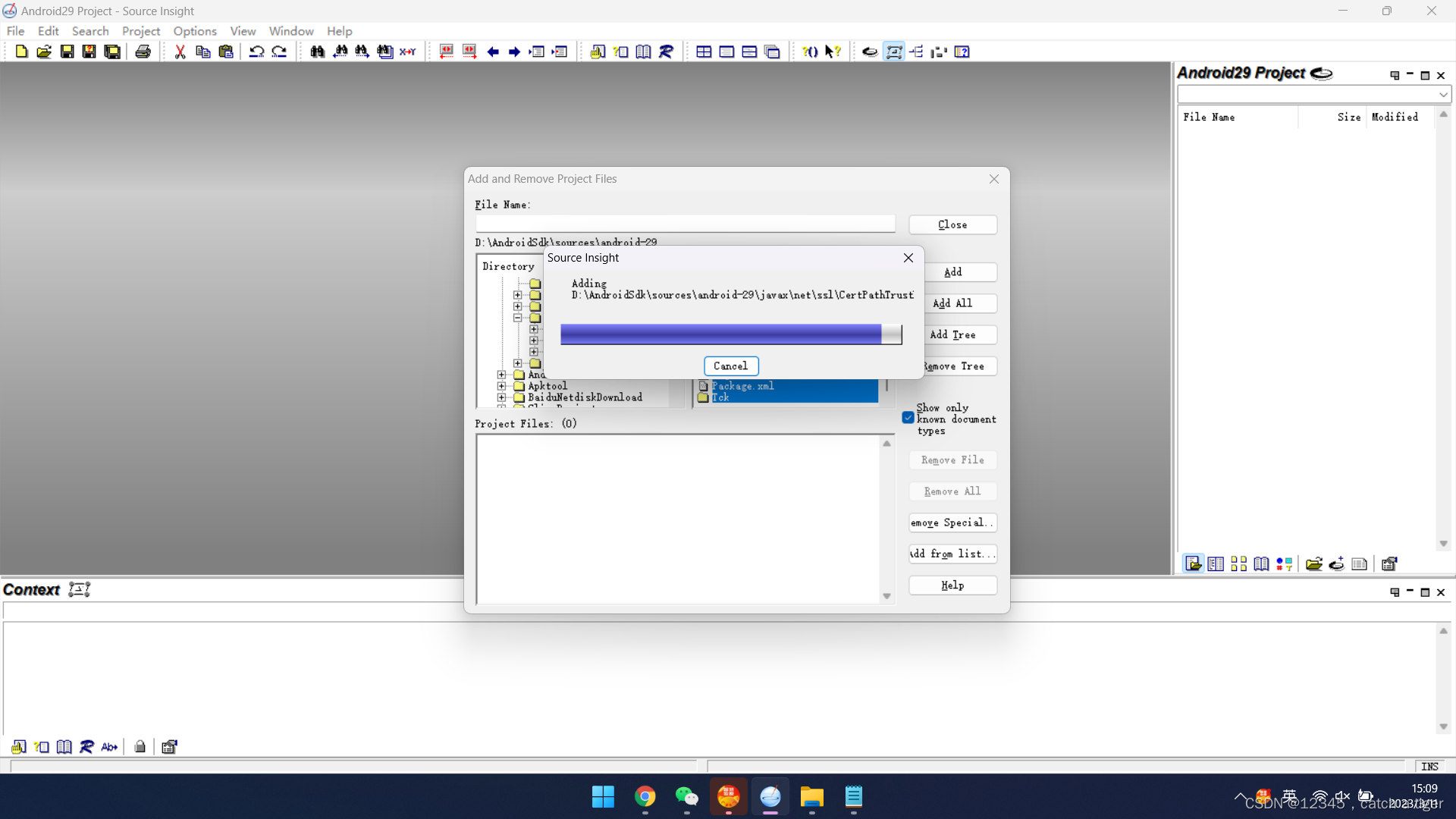
After the import is successful, click Close
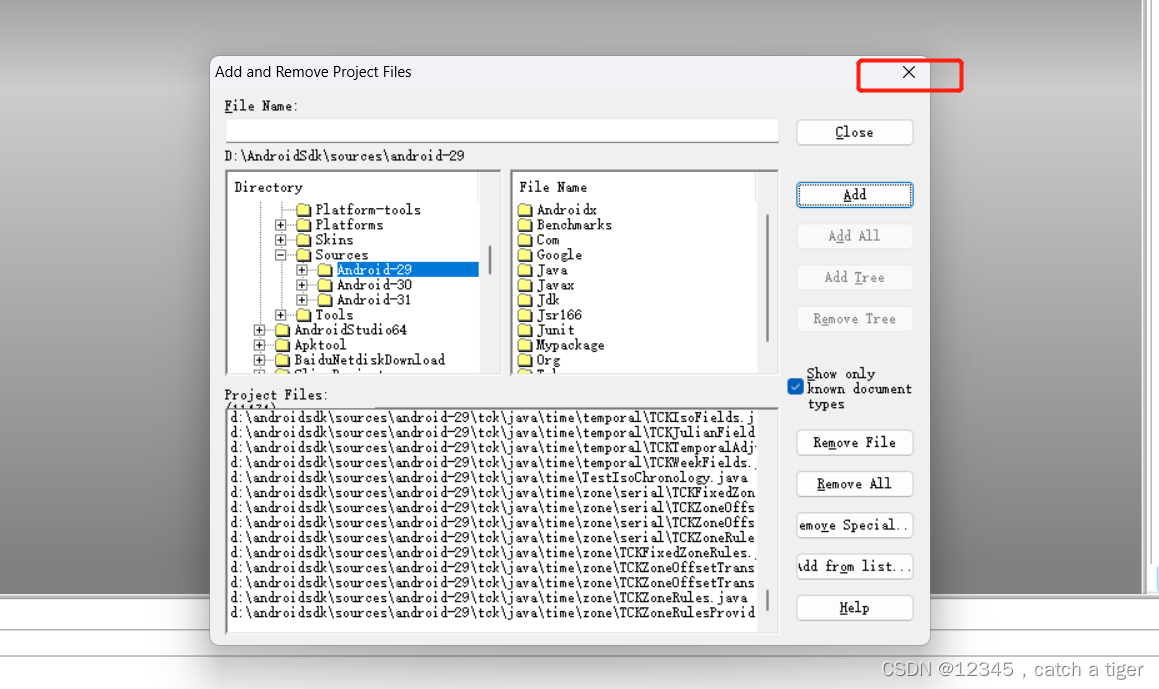
Four, view
4.1 After the above import is successful, you can see the directory on the right
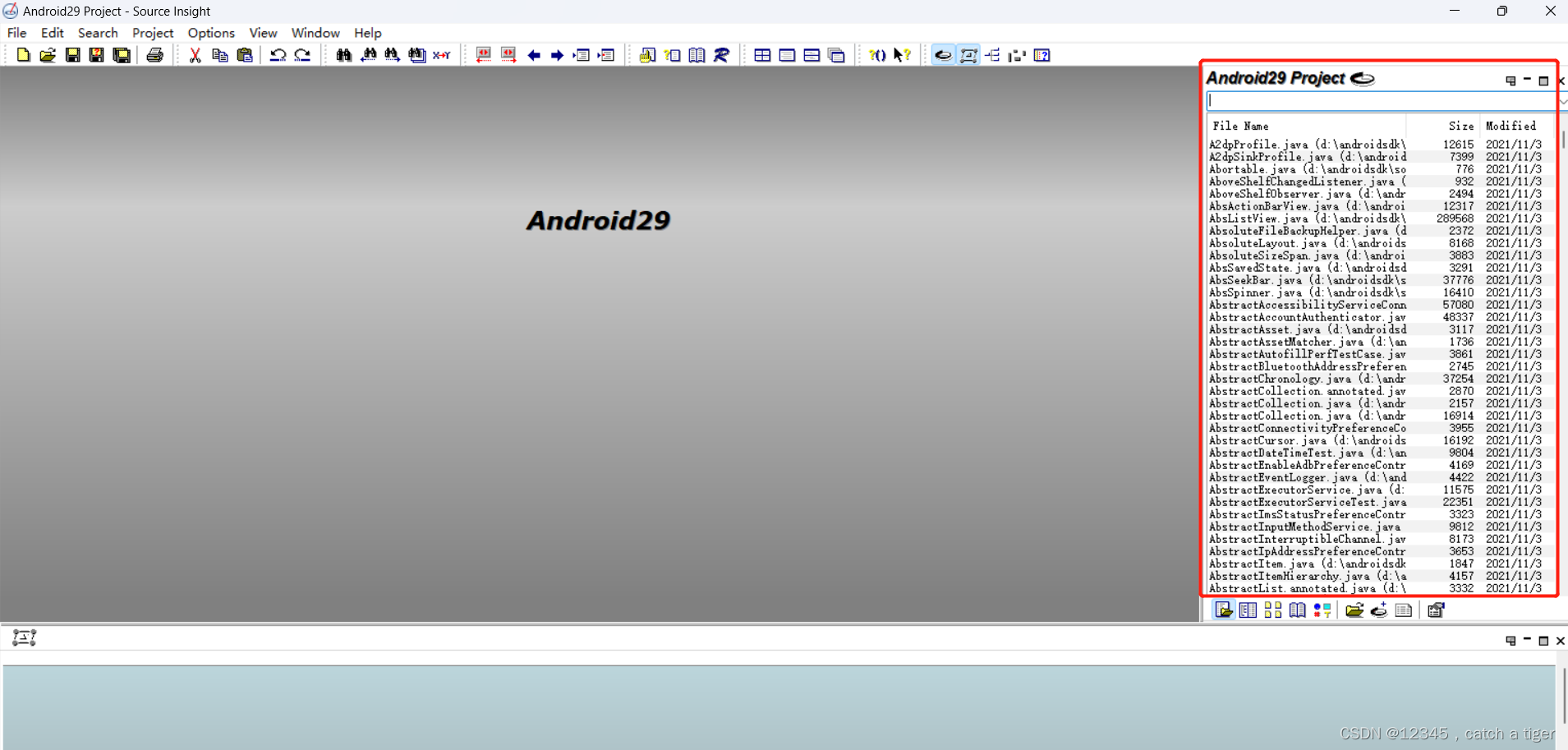
4.2 You can search for Activity
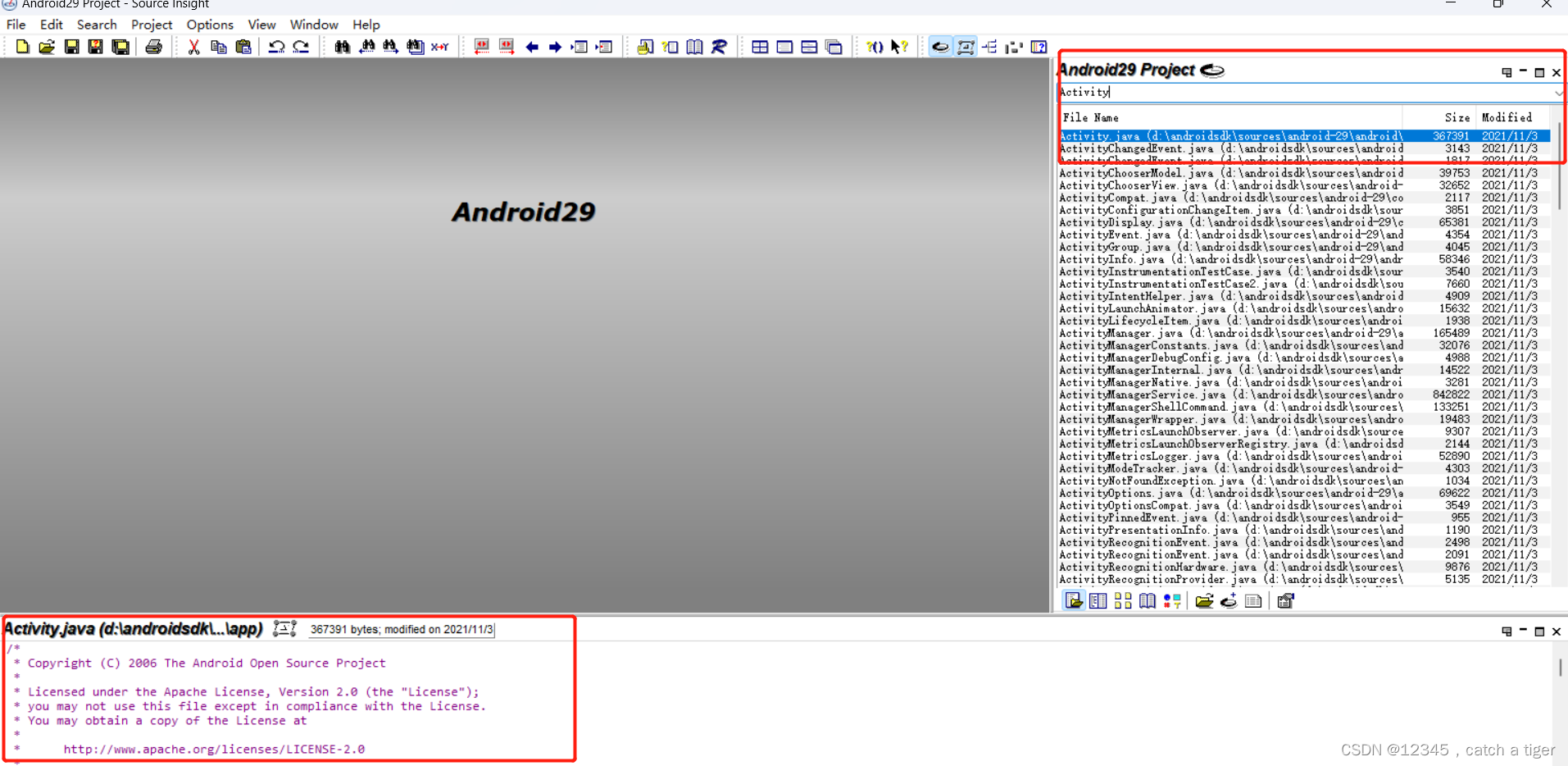
4.3 This layout is a bit strange, let's move it around
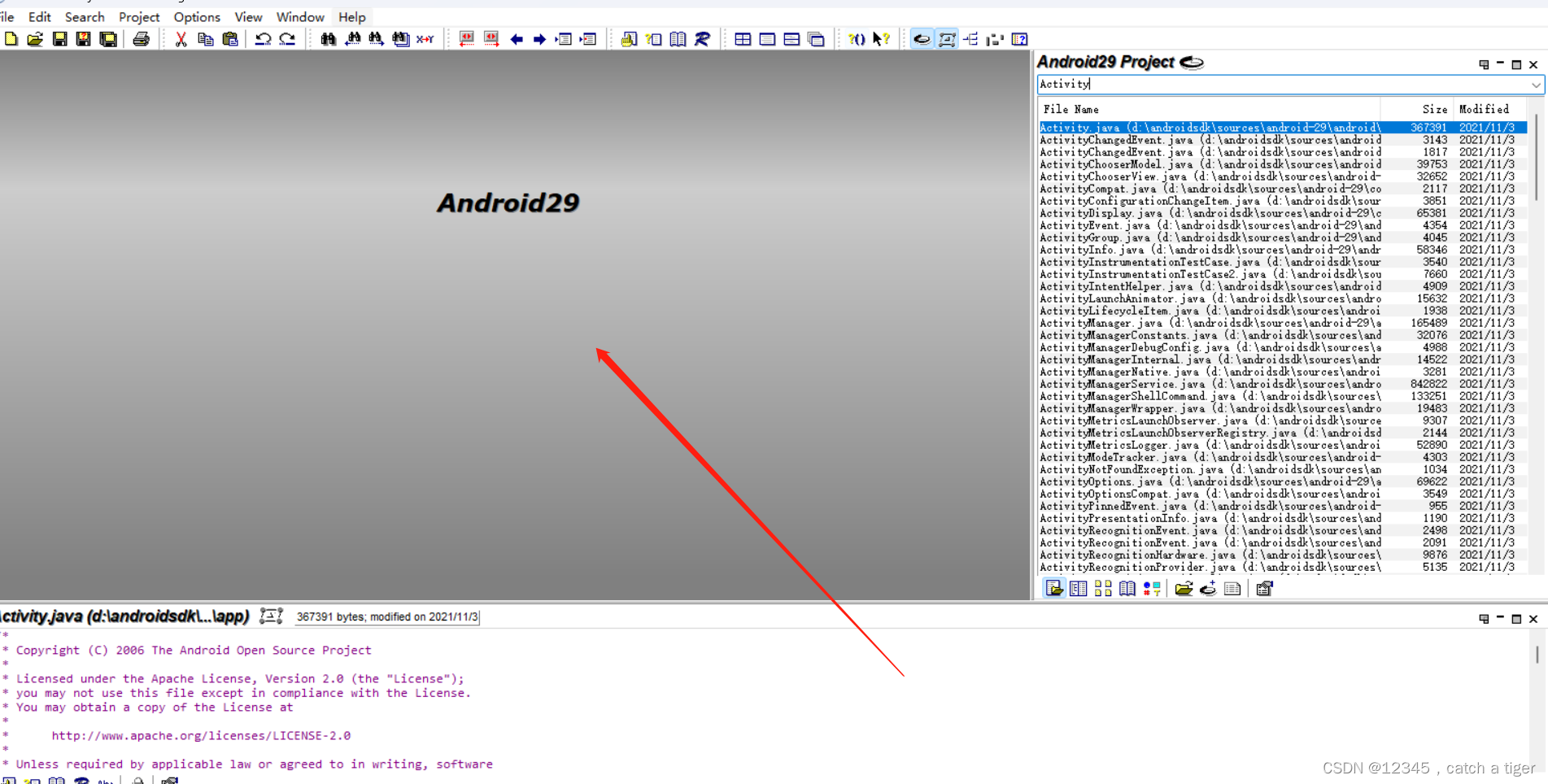
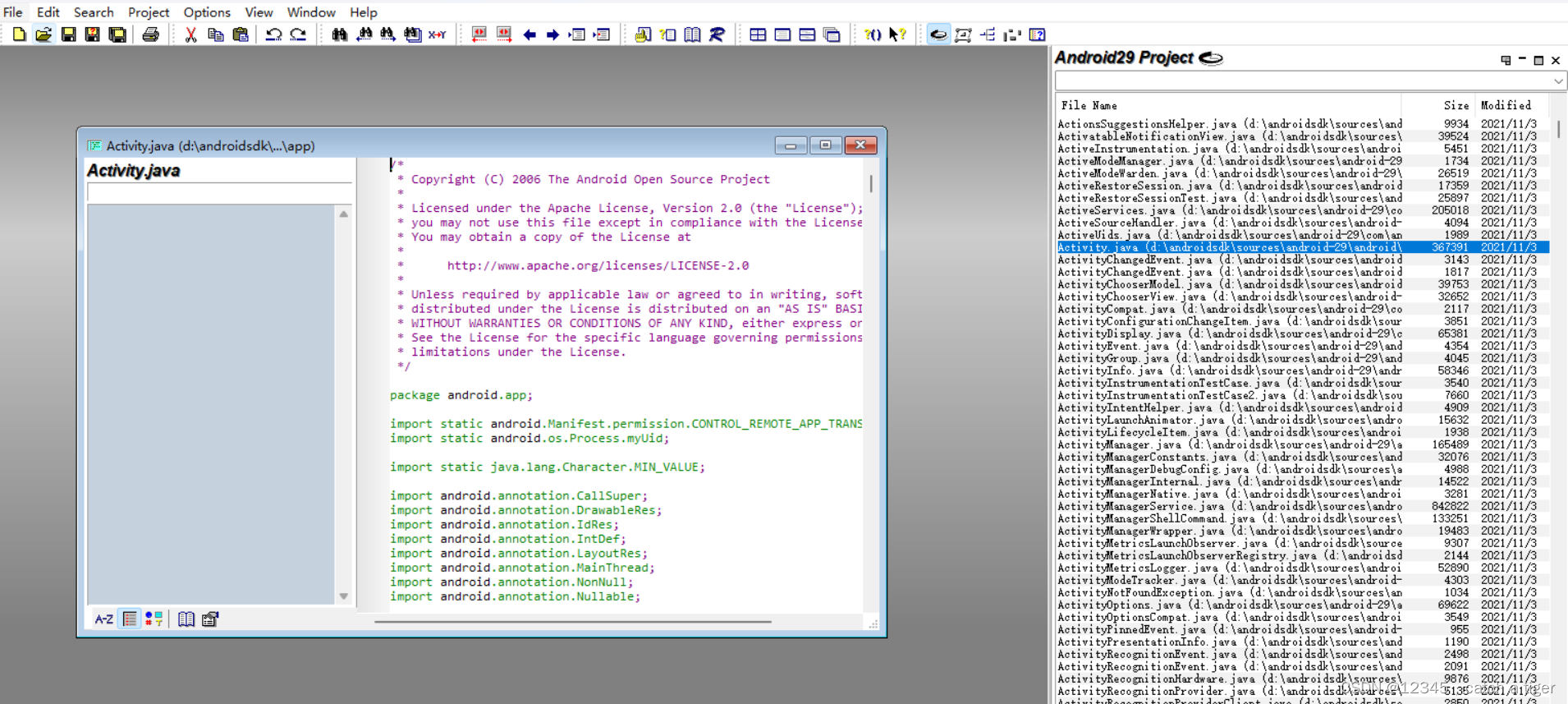
Five, open the project
The above is not intuitive enough, we can switch the folder directory