Things to prepare: a win10 computer, a U disk above 8G, surface (need to reinstall the system)
first step
Make a bootable U disk
Enter (create a recovery drive) on the win10 search interface

and uncheck it (back up system files to the recovery drive) and then continue to the next step. 
Insert the prepared USB flash drive and continue to the next step

. It will prompt that the contents of the USB flash drive will be deleted. Click

Create After about two minutes, it will prompt that the startup disk is prepared successfully, as shown in the figure below.
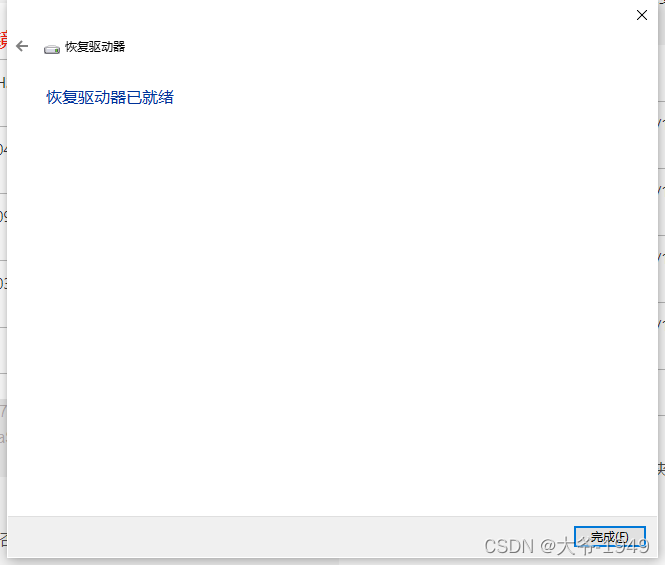
The contents of the startup disk are as follows
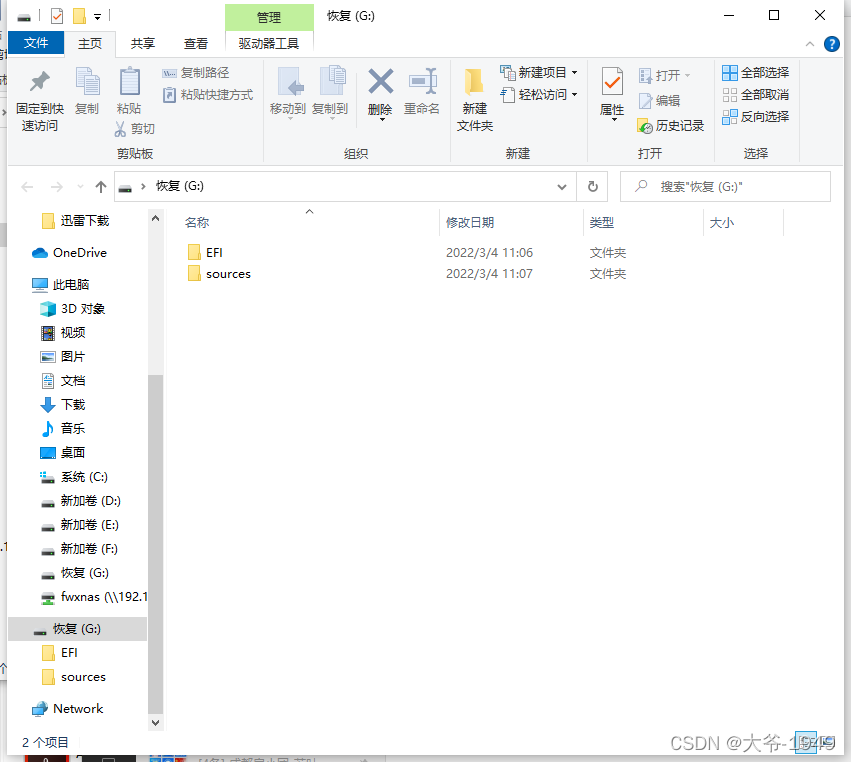
second step
Download surface system image
Surface recovery image download address
https://support.microsoft.com/zh-cn/surface-recovery-image
Select model and enter serial number

Choose the image you want to download

After the download is complete, open the folder where the downloaded file is located and decompress it into the newly created startup USB flash drive. It
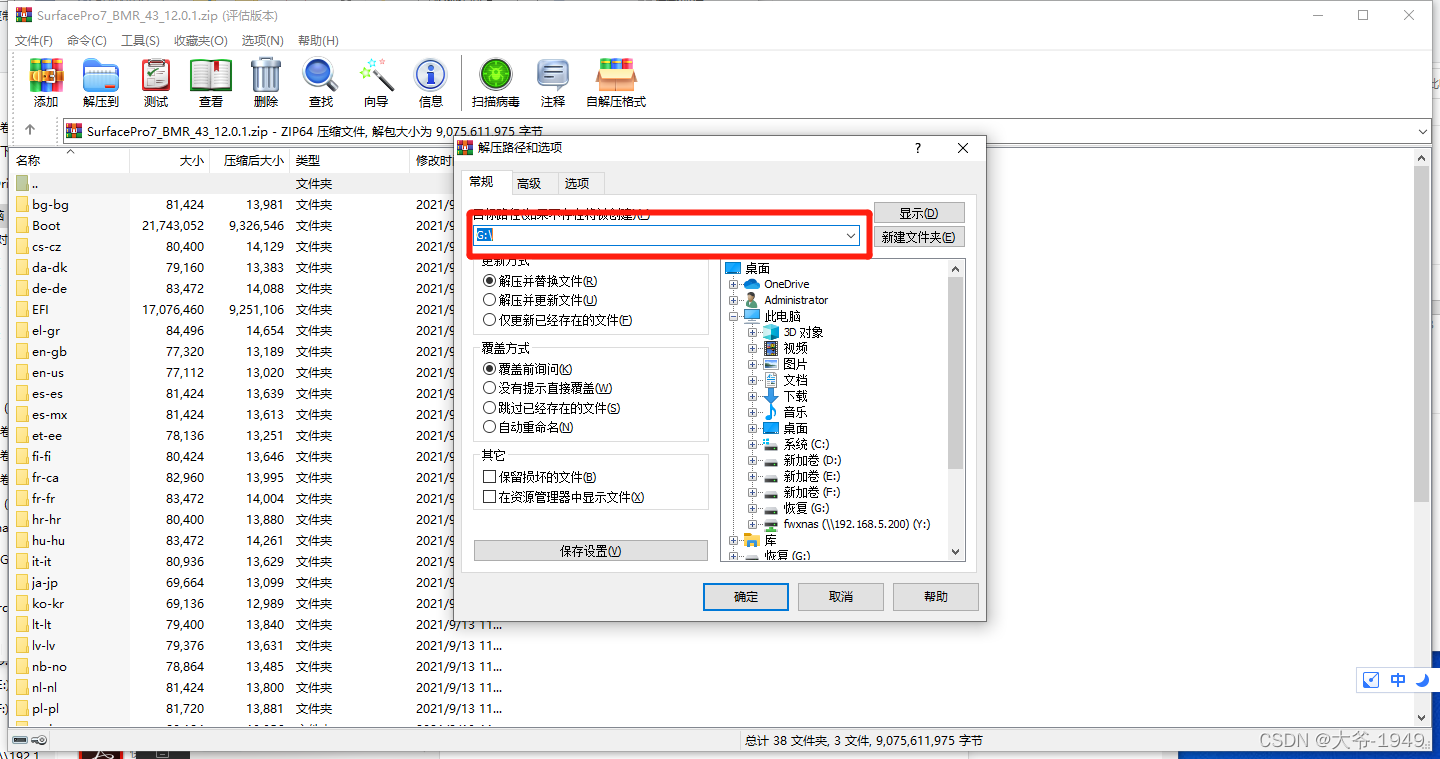
will prompt whether to overwrite the same files, select to overwrite all
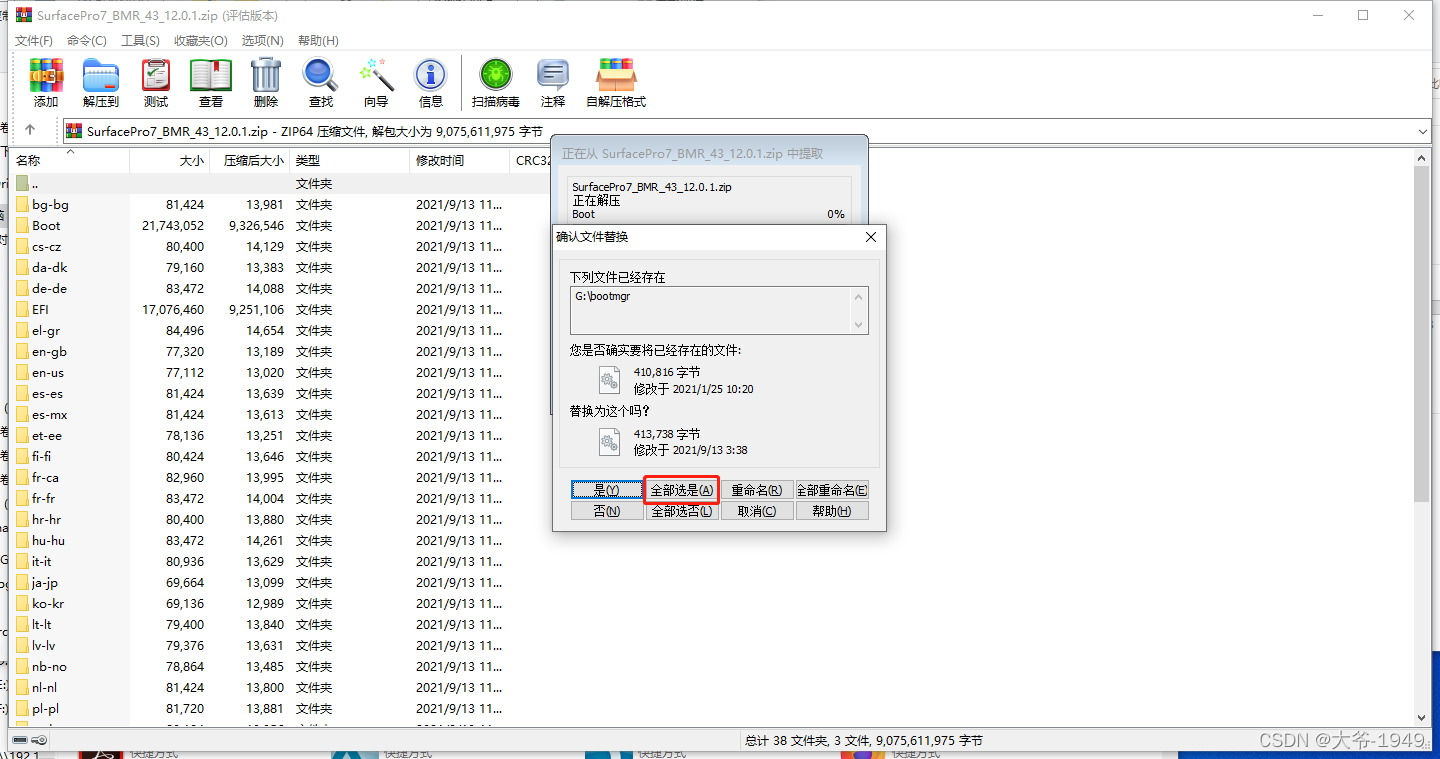
and wait for the decompression to complete, and the USB flash drive will be ready.
third step
Insert the finished boot disk into the surface that needs to reinstall the system, then press and hold the power button and volume down to turn on the computer, keep pressing it until the small circle of loading appears, then you can let go Here (please ignore the handsome guy taking pictures) After
entering

, Select the language and automatically jump to the next step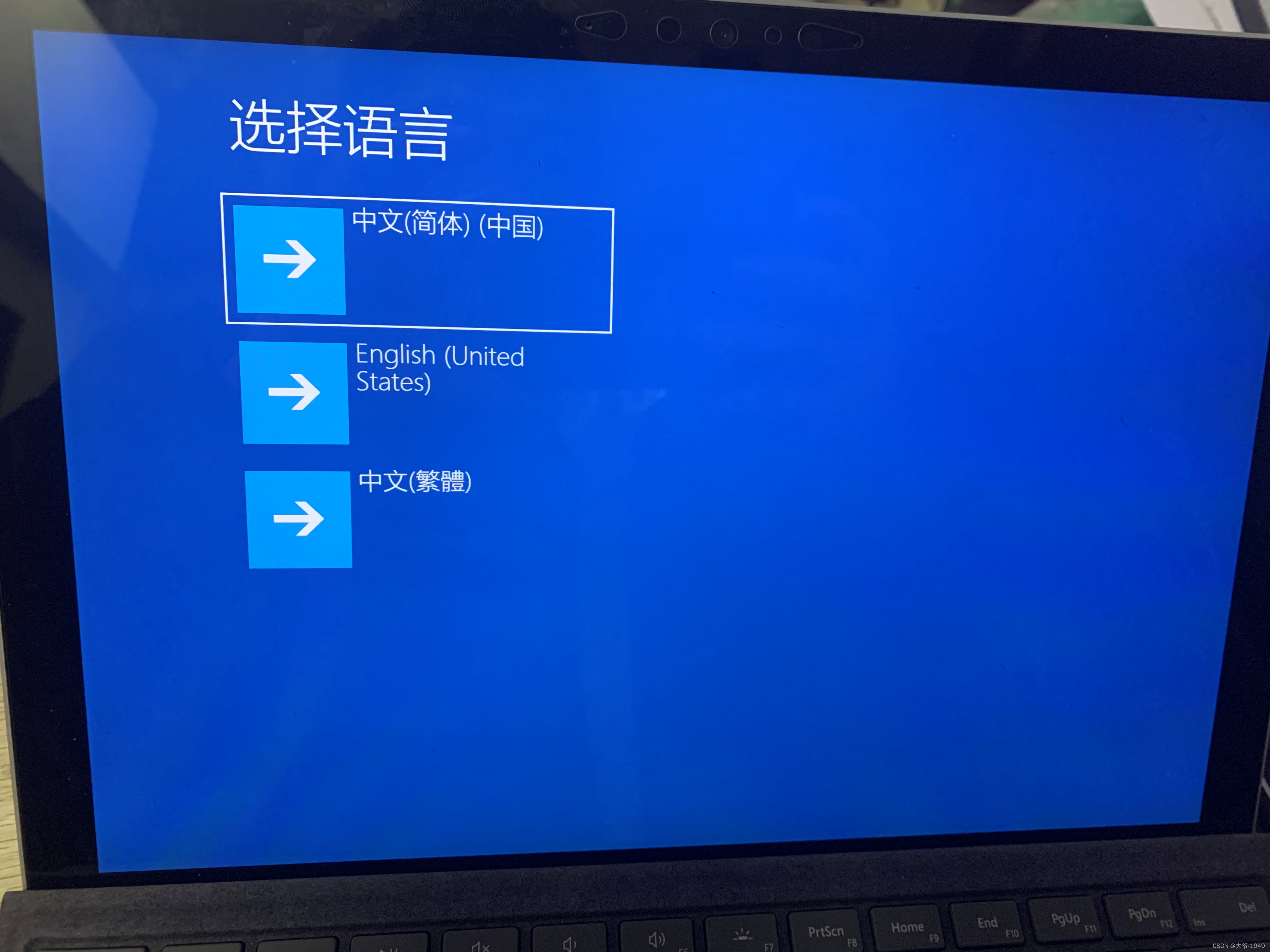
Select the keyboard and automatically jump to the next step
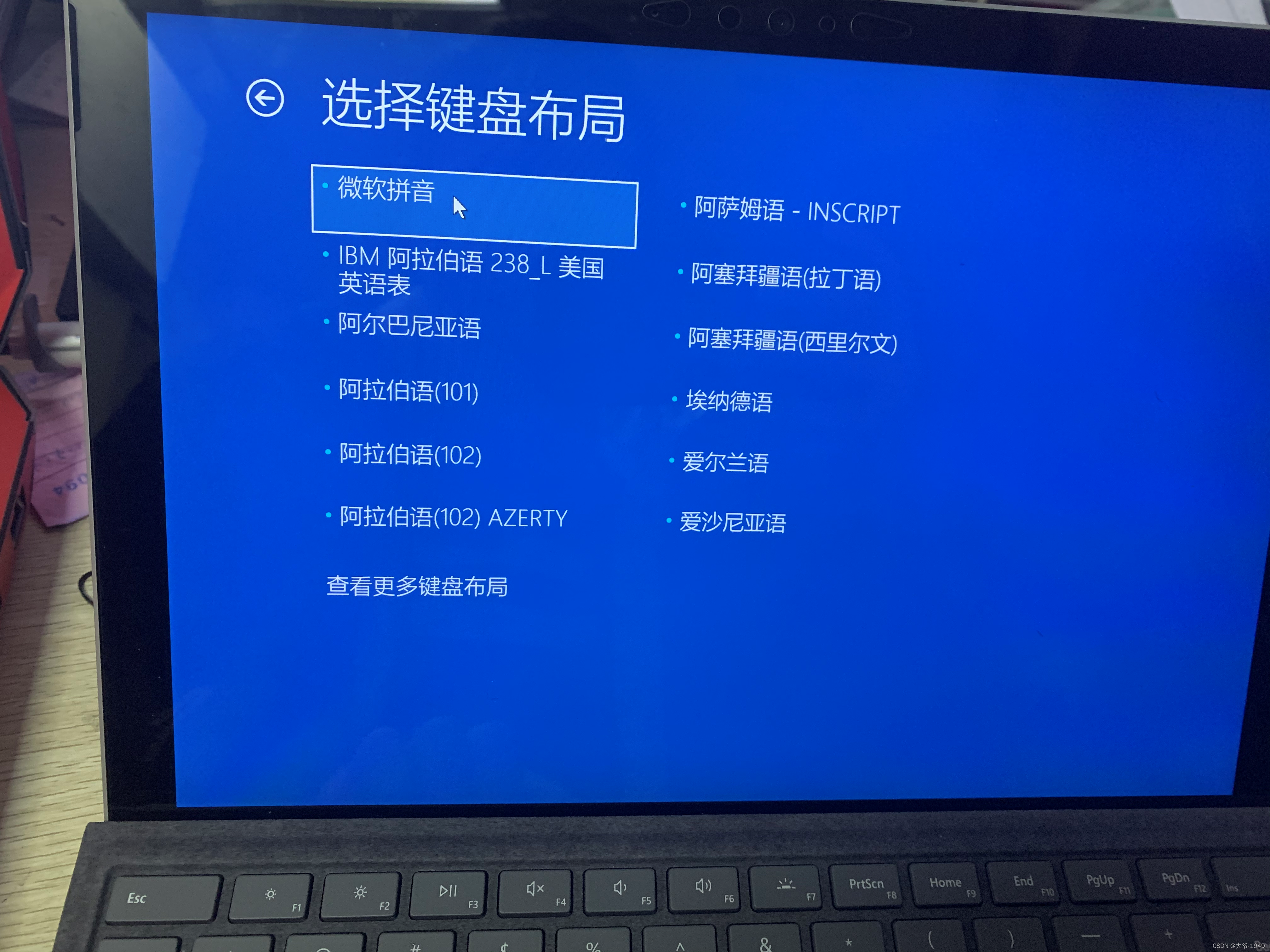
Select the first recovery from the drive, 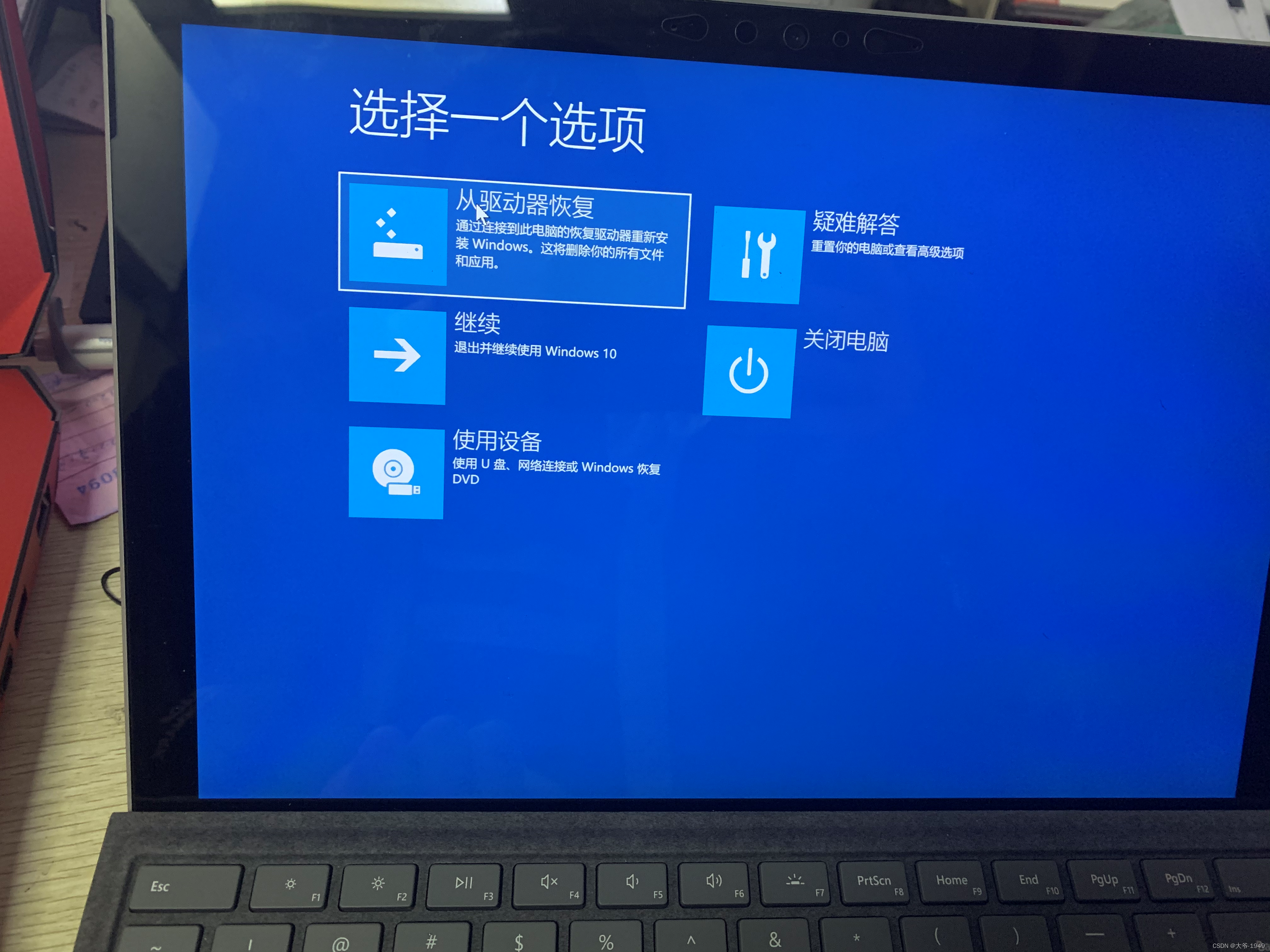
select the recovery method, 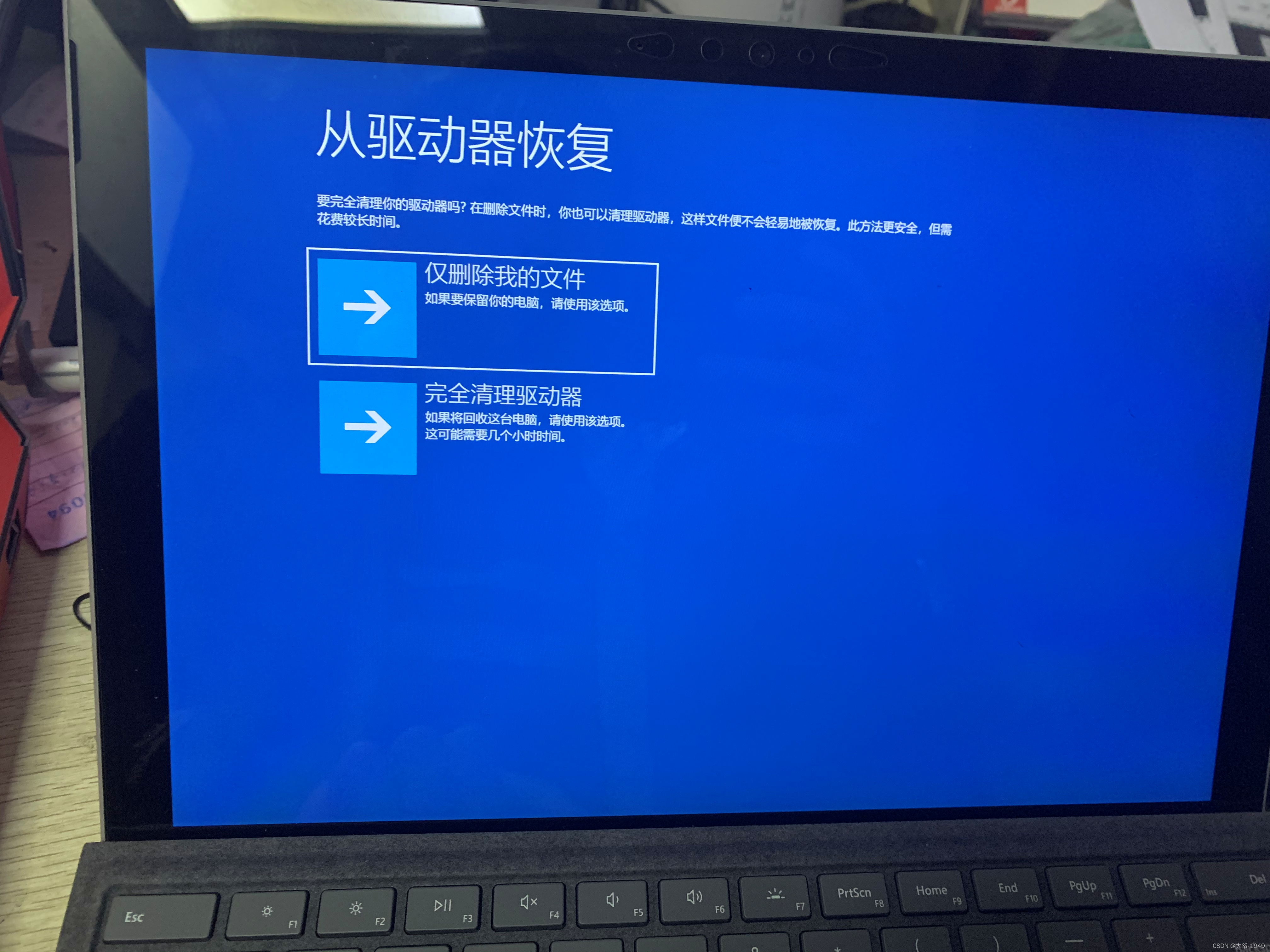
and finally click recovery to complete 80%
During the recovery process, the surface will be restarted, and after completion, it will continue to set up some things, just follow his steps to set up.