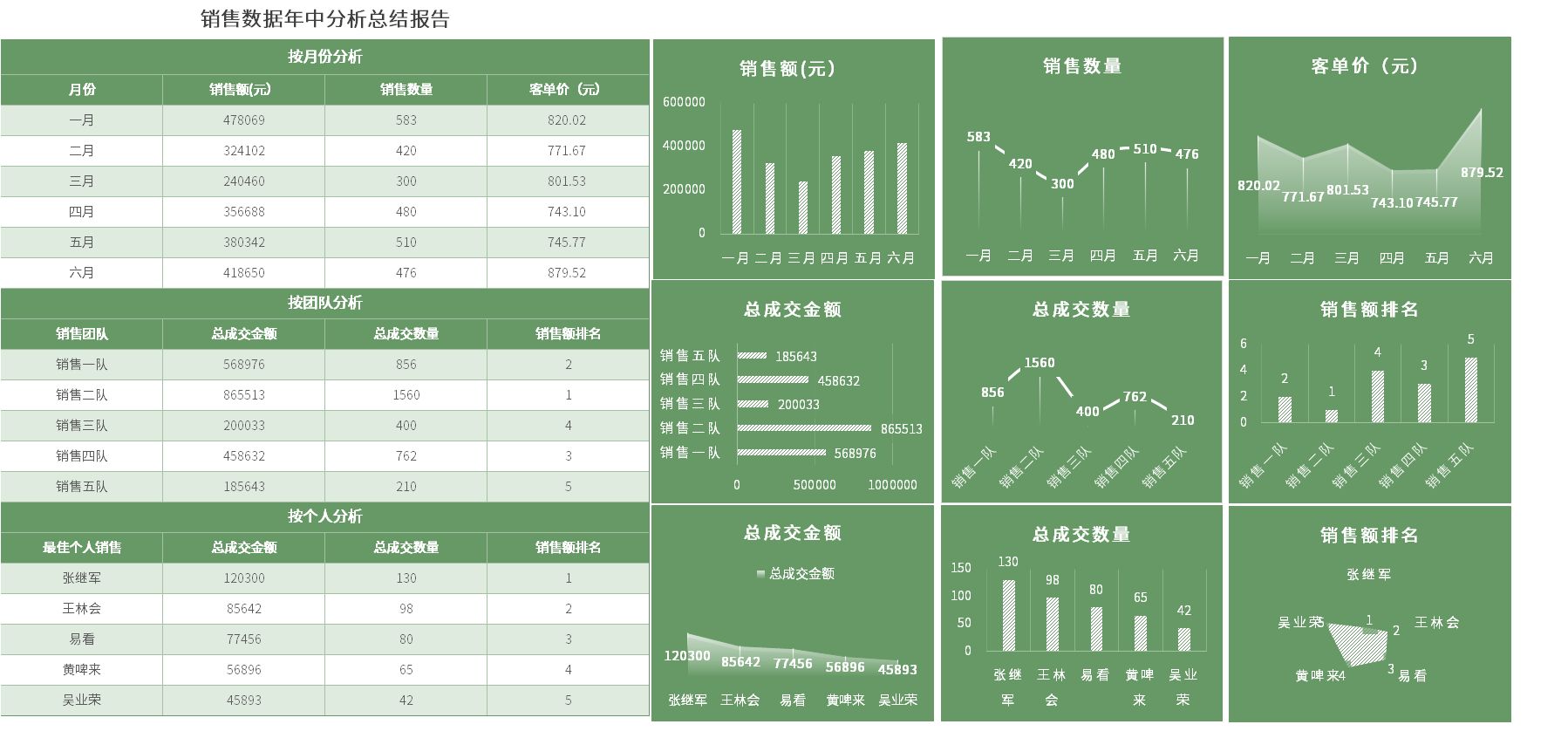Self-service data analysis is the trend of BI, but almost all of them are data visualization genres. Smartbi spreadsheets have taken a new approach, providing self-service analysis capabilities in Excel, and then publishing them through the server. We call this function "Excel Fusion Analysis", currently in Available in the free version.
Secondary processing of system data
background
A manufacturing company held a large-scale new product launch event locally and collected data from 500+ participating customers, including company names, participants, mobile phones, email addresses, and products of interest. After the launch event, the company needs The analysis category filters out the attributes of each customer:
Who are new customers? Assign the company sales follow-up docking as soon as possible.
Who are old customers? Synchronize with the original sales, communicate new products or products he is interested in, and generate secondary sales opportunities.
Who are friends? Make an annotation.
question
With 500+ data, how to distinguish new and old customers from friends? How to analyze the data? If you look at the data one by one, it is time-consuming and labor-intensive. If it is directly assigned, there may be customer follow-up conflicts, which will have a bad impact on customers. And do not know the original situation of customers, can not serve customers better.
plan
Use the "Excel Fusion Analysis" function to match the data collected offline with the customer data in the system, identify old customers in the system, and the remaining new customers, and follow up according to the rules.
operation method
Drag and drop the data in the data set to the Excel table, put the customer data collected in the offline meeting into another sheet in the table, use the vlookup function to match the offline customer list with the existing customer list in the system, and distinguish new customers Old customers.
Flexible use of pivot tables
background
Leaders need to view and analyze customer sales, sales, year-on-year and month-on-month conditions, and predict trends based on monthly sales.
question
It is necessary to analyze each customer's unit price, year-on-year and month-on-month, and monthly sales analysis.
plan
"Excel Fusion Analysis" can use Excel's built-in pivot table to realize reports with unfixed rows and columns and dynamic expansion. At the same time, you can also make charts directly on the pivot table.
operation method
simple dashboard