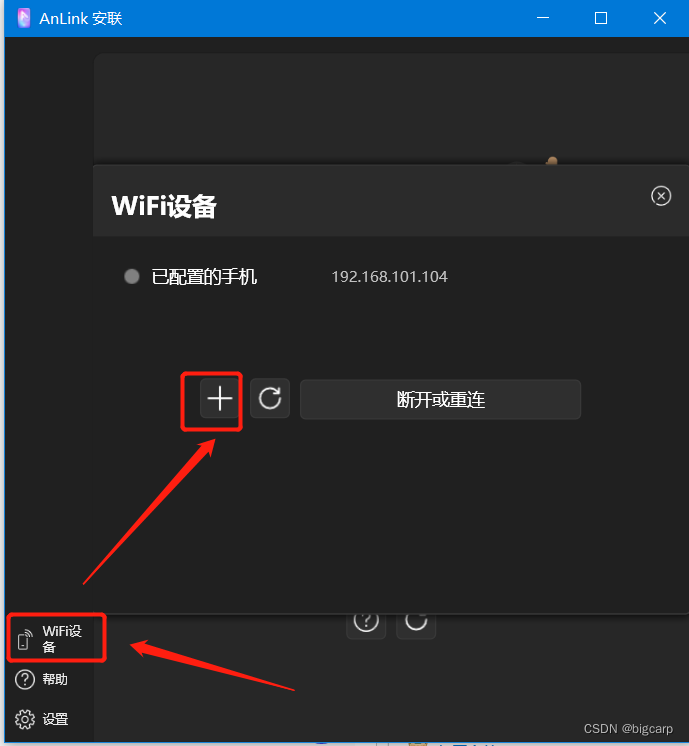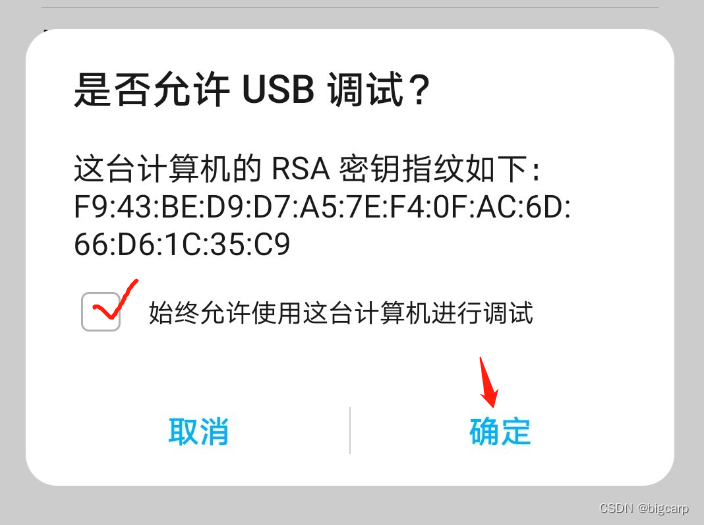The mobile phone does not need to install the controlled terminal app, nor does it need a usb cable connection, just turn on the USB debugging mode and be in the same LAN.
Just install AnLink or Scrcpy on the computer. Super easy!
Mobile terminal: Please enter the mobile phone into the developer mode before using:
Step1: Enter [About Phone] in the phone settings → click the version number 7 times in a row
Step2: Click [Developer Options] in the mobile phone settings system and update → open [Developer Options] and [USB Debugging]
Computer side:
1. Go to the official website of AnLink to download cn.anlinksoft.com and install it.
2. Open the Anlink interface, click [Connect wifi device] in the lower left corner, click Add, and it will automatically search for Android devices that can be controlled in the LAN.
3. Click "Allow USB Debugging" on the Android device
ok!
It is very cool to control the TV set-top box at home.
Great for controlling/debugging Android devices without a screen