There are many users who control mobile phones with computer groups. They would like to know what are the requirements for hardware such as computers and mobile phones when using group control software. Taking the Total Control mobile phone group control system as an example, the editor specially sorted out the hardware configuration requirements and instructions for the computer group control mobile phone.

Requirements for PC performance?
If you only use Total Control to control a small number of mobile phones, ordinary home computers or office computers can be used. If you need to connect and control more than 20 mobile phones, the computer needs to be equipped with a CPU above i7, a memory above 8G, and an interface that supports USB3.0.
Requirements for PC operating system?
The operating systems currently supported by Total Control are Win Xp(32/64bits), Win7(32/64bits), Win 8(32/64bits), Win10 (32/64bits).

Requirements for mobile phone performance?
In order to achieve a better experience, it is recommended that the CPU of the mobile phone should be above 1GHz, and the memory should be above 1GB.
Requirements for the mobile operating system?
Total Control supports Andriod 4.0 and above, which means that Total Control is compatible with all Android models currently on the market.
TC6.5.5 version supports up to Android 8.1.
TC6.5.1 version supports up to Android 8.0
TC 6.2.0 version supports up to Andriod 7.0&7.1
Other operating systems are not supported, such as iOS, WP
Do I need to root my phone?
Total Control does not require the mobile phone to have root permissions, and the mobile phone can use TC normally whether it is rooted or not.

When the computer USB interface is not enough, how to connect more mobile phones?
Ordinary computers generally only have 4 ports. If you want to connect more mobile phones at the same time, even up to 100 mobile phones, you need to use a Hub (USB hub).
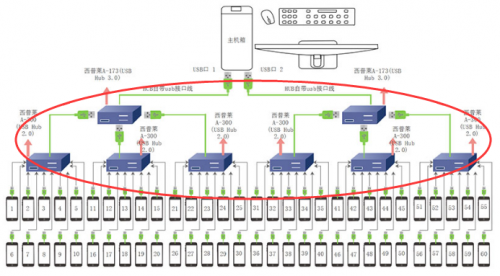
Generally speaking, users should choose according to the number of mobile phone connections and the USB interface of the computer. There are 7-port/10-port/20-port hubs, as well as cascaders, which connect the hubs and mobile phones in layers and levels. Generally, the group control exceeds 40 units. , need to use a pole coupler.