In the previous articles, I have systematically introduced the capabilities of WPS AI to you, but the AI assistance of Excel tables is long overdue. Recently, in the function introduction of WPS AI, I found that WPS has quietly integrated AI capabilities. Today, I will disassemble the daily Excel processing for you, and what kind of help AI can provide. (Similar to smart form AI capabilities, but different product forms, " WPS Office AI Combat: Smart Form Incarnates Intelligent Assistant ")
Currently, it is still used under the Windows client, and the Mac version is not supported for the time being. Excel Sheet AI can help you quickly implement operations such as conditional marking, generating formulas, analyzing data, filtering and sorting, and shortcut operations, making your data analysis and processing more efficient. Let's experience it in depth below.
Entering the topic, I hope it will be helpful to you after reading it.
Preparation before using WPS AI
https://ai.wps.cn/ official website
If you are already ready, please skip this section directly.
 Follow the steps below to prepare for using WPS Office AI:
Follow the steps below to prepare for using WPS Office AI:
Get the WPS Office AI internal test experience qualification (for those who have not yet obtained it, you can get the internal test application address by replying to WPSAI on the official account )
Download and install the software, support the WPS client of WPS Office AI, currently supports several channels of Windows, Android, iOS and web version (this example uses Windows system as an example)
After the installation is complete, open WPS Office, log in to your own account (the account you applied for AI before), the AI is in place, and the next step is to start our AI creation journey
Wake up WPS AI
Enter "=" in any cell, and press Enter to invoke the AI assistant.

Find the WPS AI entry on the top tab and invoke the AI.
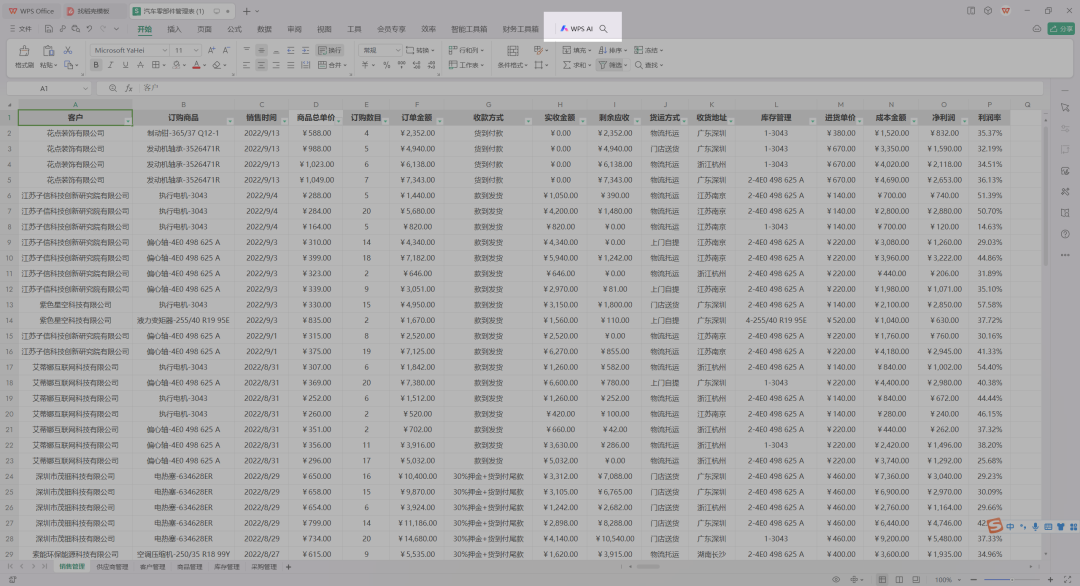
The ability to operate functions through chatting is an important experience of this wave of AI capabilities, that is, to understand human natural language, and AI will automatically convert it into corresponding functions, replacing manual operations. That is to hide the original large number of function menus and buttons, and wake up those functions through natural language interaction.
conditional tag
Describe the result you want to achieve, and AI can highlight the target data, first select the data column to be manipulated in the future, and then conduct AI dialogue.
For example: in the sales order data, to mark a large order, you can describe to WPS AI "mark the value of column F greater than 10000 in yellow".
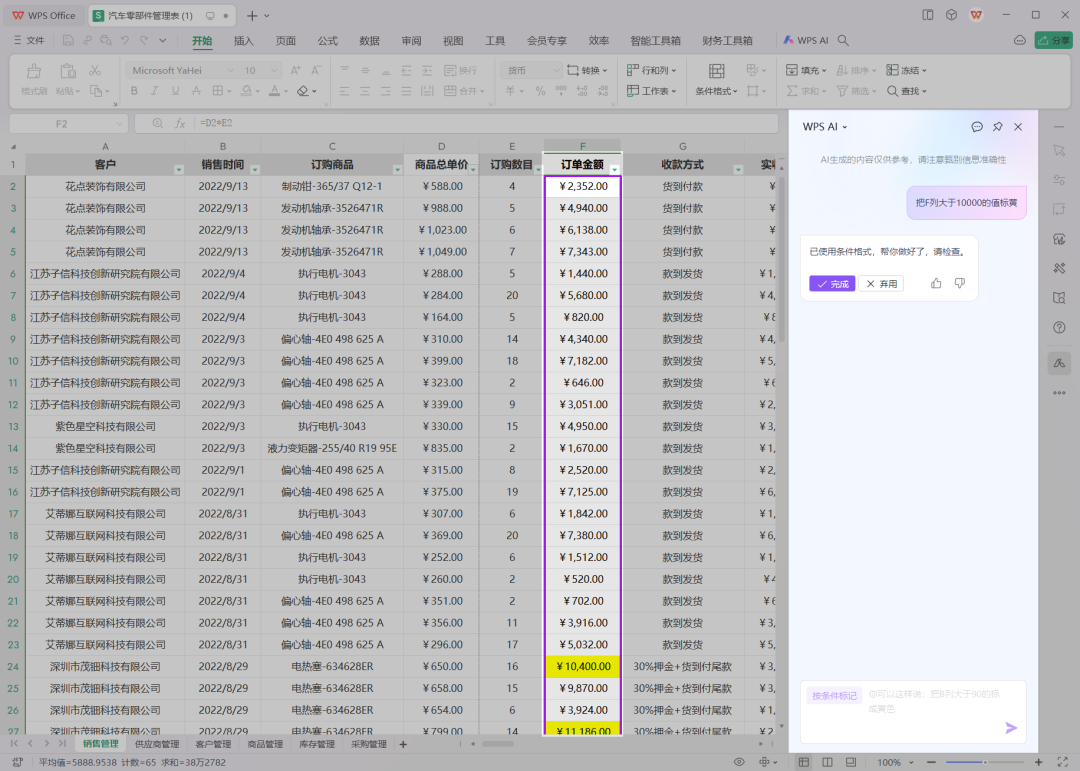
Shortcuts
According to the content of the AI dialogue, complete shortcut operations such as inserting new data columns, data alignment, data position swap, header font size, etc. This operation is relatively easy to understand and execute.
For example: "Swap columns B and C".
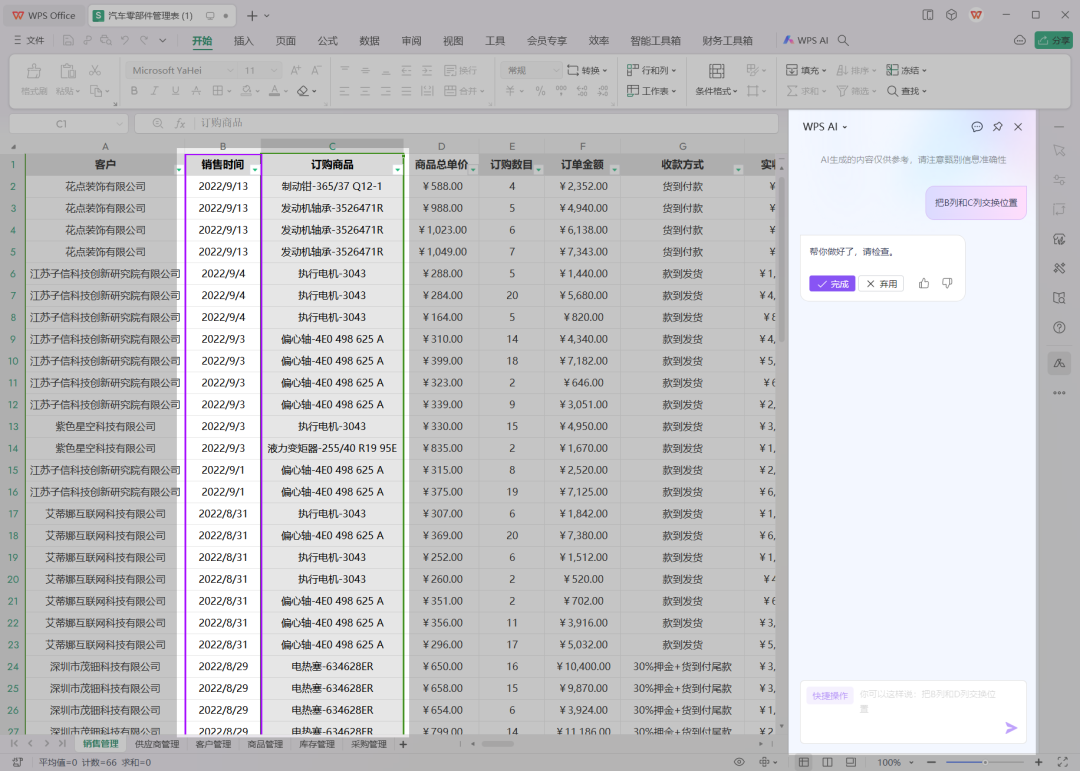
generate formula
This is also the most difficult part for AI to manipulate Excel. There are many formulas and functions, and there are great differences in natural language expressions. The official also specially reminded that this function will continue to iterate.
Many times I don’t remember the formulas, especially some commonly used formulas, which only appear in specific scenarios. Give instructions and tell WPS AI the desired result to complete the formula calculation. Select a cell to be filled with data in the future, and have an AI dialogue.
For example: if you want to know the total order value of 10,000 yuan in the sales data, you can describe to WPS AI "calculate the sum of the values greater than 10,000 in column F".
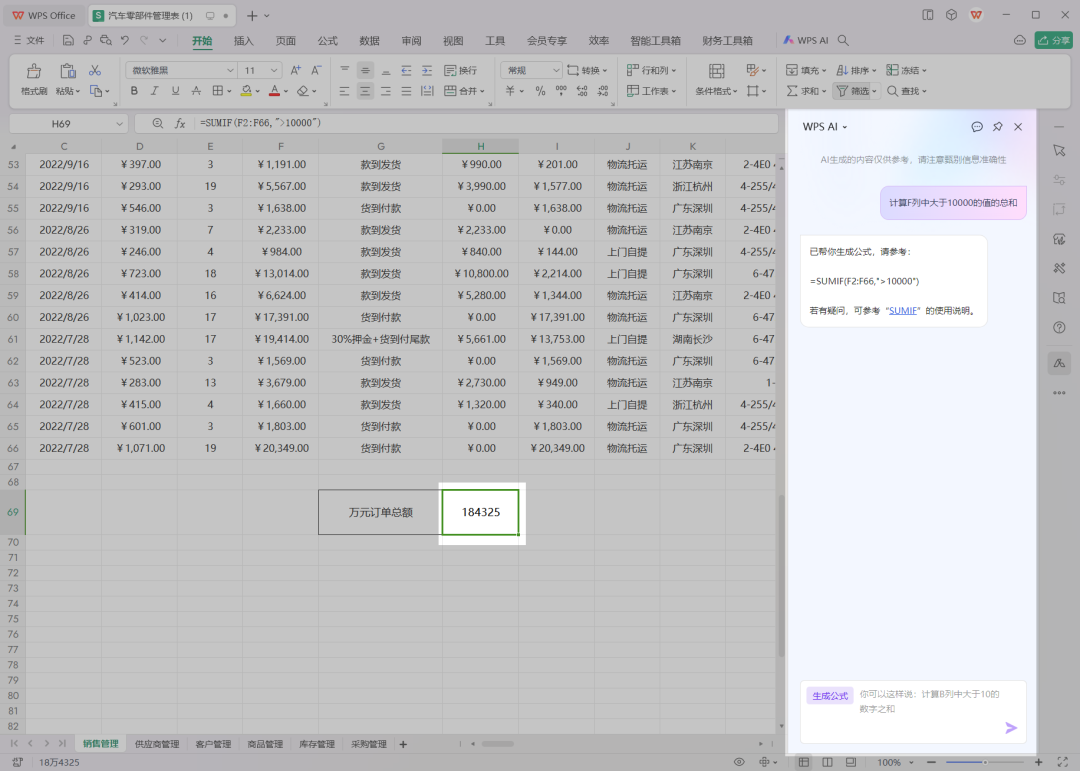

filter sort
Quickly filter out the data you want, and lose the original manual check mode one by one. Select the data column to have an AI dialogue.
For example: if you want to find a product at a certain price, you can describe to WPS AI "Mark all items with M greater than 300 in green.".
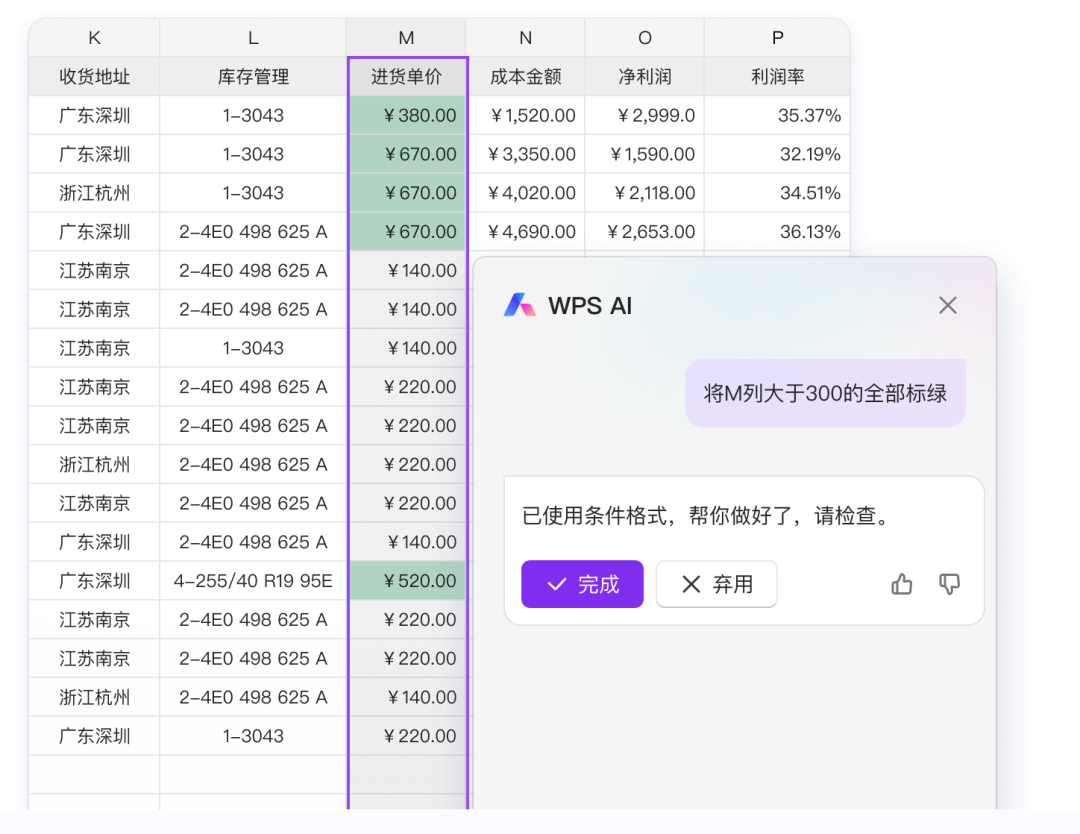
pivot table
PivotTable is an interactive tool for summarizing and analyzing data. Simply put, it is the process of sorting and summarizing detailed tables. It allows users to complete complex data sorting and summarizing through simple drag and drop operations. Practical and most commonly used functions.
For example, if you want to obtain the profit data of each product, you can describe "calculate the net profit and profit margin of each ordered product separately".
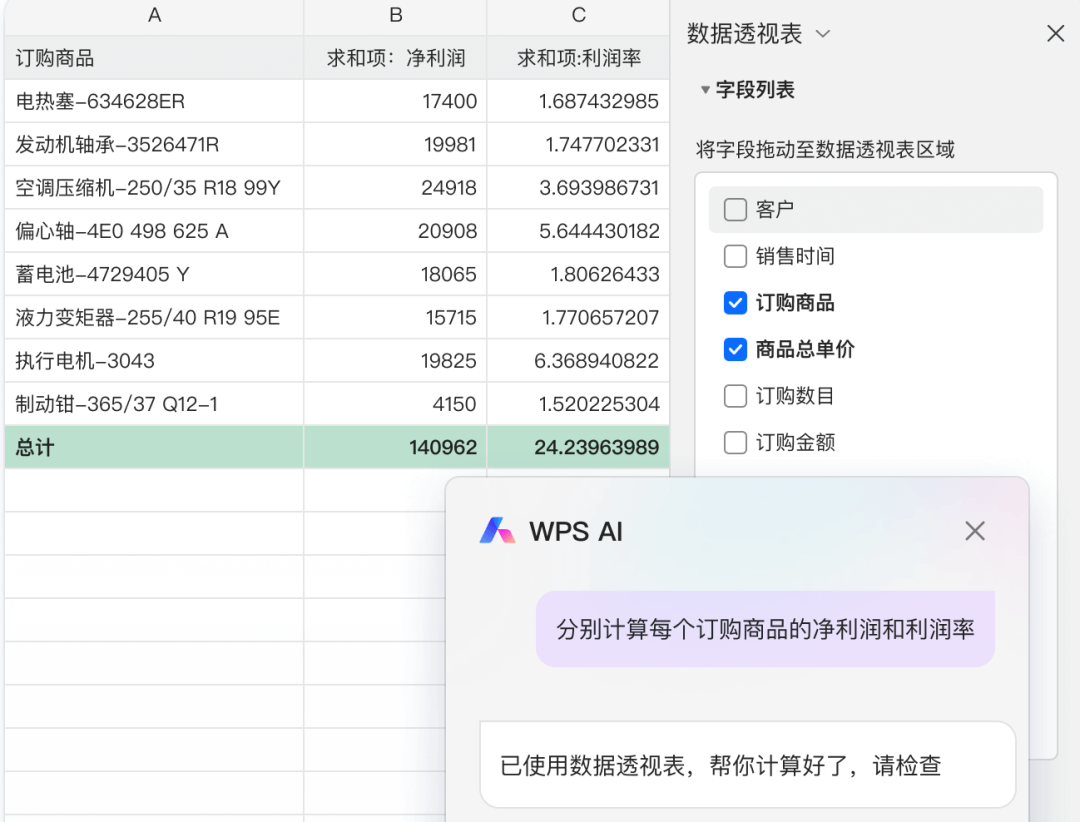

At this point, the commonly used functions of WPS have basically integrated AI capabilities. Currently, they are free for a limited time (180 days of use), and may be paid for after expiration or free for basic functions and paid for advanced functions.
Looking back now, pure AI is of little significance. Only when it is bound to specific tools or scenarios can AI’s capabilities be brought into full play. It should be “product + AI”, and the capabilities of the product itself are more powerful. The reason why the product has made active attempts to explore the intelligence of its own products.
AI+ is looking for a nail with a hammer, and +AI is the direction we should explore more.
No ideas for copywriting? / Difficult to organize meeting minutes? / Is PPT production time-consuming and laborious? / Is PPT production time-consuming and laborious? / Short video script not creative? / Is it difficult to find help for picture processing?
Based on the above common troubles in work, I wrote a manual "AI Private School for Workplace People, Creating Super Individuals", which systematically explains the empowerment that AI can bring to you in all aspects of workplace work, so that you can have a The creative ability of the team saves more time, and then wastes it on beautiful things. Who said that one person can't live like a team?
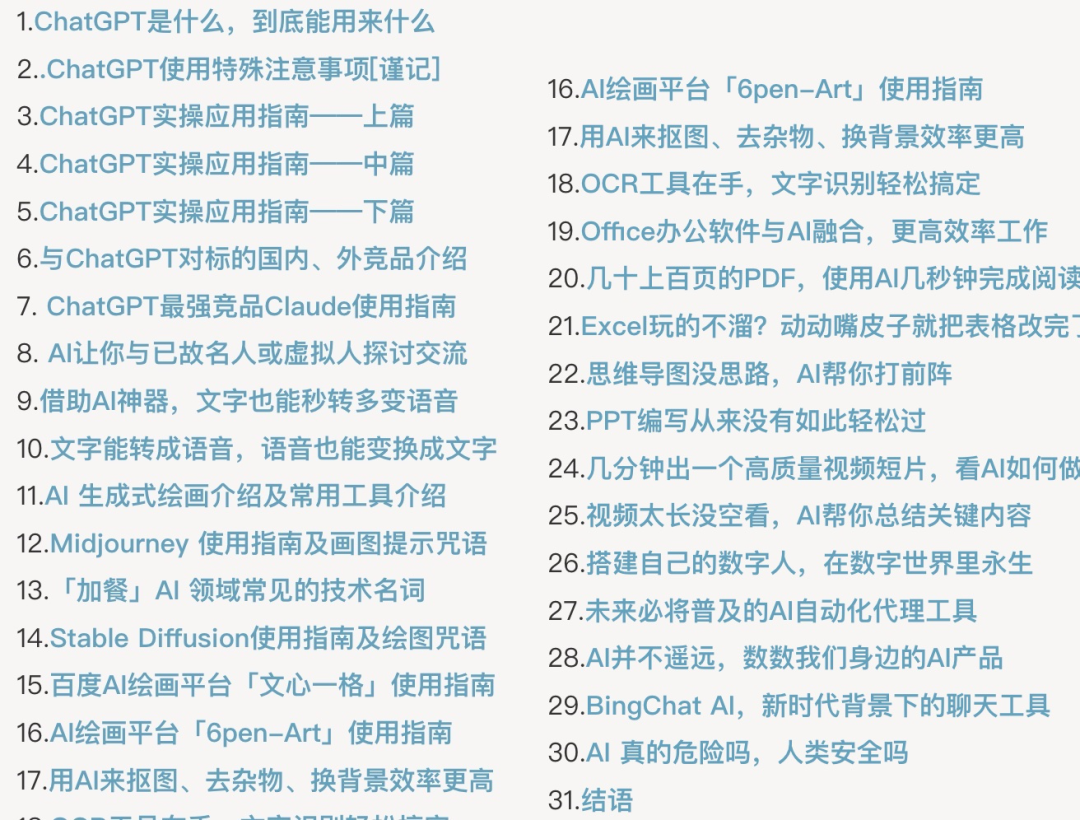 The original price is ¥299, and the current price is ¥49 for a limited time. With the increase of subscriptions, the original price will be restored in the future.
The original price is ¥299, and the current price is ¥49 for a limited time. With the increase of subscriptions, the original price will be restored in the future.  [Long press to identify the QR code]
[Long press to identify the QR code]
Code words are not easy, if it helps you, remember to " watch " and " share ", thank you!
—Extended reading—
ChatGPT actual combat: interview counseling helps you easily win Offer
WPS Office AI combat: If Word writing has "God" help
WPS Office AI combat: One-click generation of PPT slides
AI writing takes 30 seconds to get started, but don’t say that writing is out of ideas