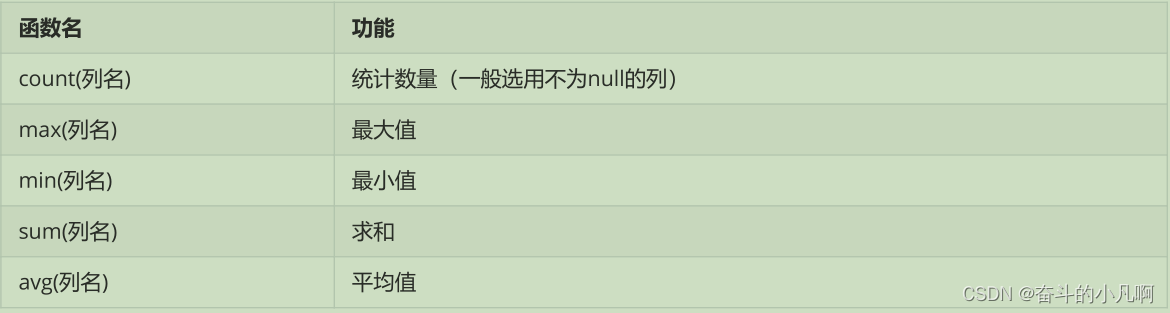Table of contents
一、DML(Data Manipulation Language)
一、DML(Data Manipulation Language)
1. Add data
- Add data to the specified column
insert into 表名(列名1,列名2...) values (值1,值2...);- Add data to all columns
insert into 表名 values (值1,值2,...);- Add data in batches
insert into 表名(列名1,列名2,...) values(值1,值2,...),(值1,值2,...)...;insert into 表名 values(值1,值2,...),(值1,值2,...)...;
-- 查询所有数据
SELECT
*
FROM
stu;
-- 给指定列添加数据 insert into 表名 values (值1,值2,...);
INSERT INTO stu ( id, NAME )
VALUES
( 1, "张三" );
-- 给所有列添加数据,列名的列表可以省略(但建议不省略)
INSERT INTO stu (
id,
NAME,
sex,
birthday,
score,
email,
tel,
STATUS
)
VALUES ( 2, "李四", "男", '1999-11-11', 88.88, "[email protected]", "13466667777", 1 );
INSERT INTO stu
VALUES
( 2, "李四", "男", '1999-11-11', 88.88, "[email protected]", "13466667777", 1 );
-- 批量添加数据
INSERT INTO stu
VALUES
( 2, "李四", "男", '1999-11-11', 88.88, "[email protected]", "13466667777", 1 ),
( 2, "李四", "男", '1999-11-11', 88.88, "[email protected]", "13466667777", 1 ),
( 2, "李四", "男", '1999-11-11', 88.88, "[email protected]", "13466667777", 1 );2. Modify data
update 表名 set 列名1=值1,列名2=值2,...[where 条件];Note: If no condition is added in the modification statement, all data will be modified!
-- 修改数据 update 表名 set 列名1=值1,列名2=值2,...[where 条件];
-- 将张三的性别修改为女
update stu set sex="女" where name = "张三";
-- 将张三的生日改为 1999-12-12 分数改为99.99
update stu set birthday = '1999-12-12' ,score = 99.99 where name = "张三";
-- 注意:修改语句中如果不加条件,则所有数据都修改!
update stu set sex="女" ;3. Delete data
delete from 表名 [where 条件];Note: If no condition is added in the delete statement, all data will be deleted! ! !
-- 删除数据 delete from 表名 [where 条件];
-- 删除张三记录
delete from stu where name = "张三" ;
-- 注意:删除语句中如果不加条件,则所有数据都删除!
delete from stu;二、DQL(Data Query Language)
query syntax
select
field list
from
list of table names
where
list of conditions
droup by
group list
having
Condition after grouping
order by
sort field
limit
Pagination limited
Database used:
-- 删除stu表
drop table if exists stu;
-- 创建stu表
CREATE TABLE stu (
id int, -- 编号
name varchar(20), -- 姓名
age int, -- 年龄
sex varchar(5), -- 性别
address varchar(100), -- 地址
math double(5,2), -- 数学成绩
english double(5,2), -- 英语成绩
hire_date date -- 入学时间
);
-- 添加数据
INSERT INTO stu(id,NAME,age,sex,address,math,english,hire_date)
VALUES
(1,'马运',55,'男','杭州',66,78,'1995-09-01'),
(2,'马花疼',45,'女','深圳',98,87,'1998-09-01'),
(3,'马斯克',55,'男','香港',56,77,'1999-09-02'),
(4,'柳白',20,'女','湖南',76,65,'1997-09-05'),
(5,'柳青',20,'男','湖南',86,NULL,'1998-09-01'),
(6,'刘德花',57,'男','香港',99,99,'1998-09-01'),
(7,'张学右',22,'女','香港',99,99,'1998-09-01'),
(8,'德玛西亚',18,'男','南京',56,65,'1994-09-02');
1. Basic query
- Query multiple fields
select 字段列表 from 表名; select * from 表名; -- 查询所有数据- Remove duplicate records
select distinct 字段列表 from 表名;- alias
As: -- As 也可以省略
-- 条件查询 =====================
-- 1.查询年龄大于20岁的学员信息
select * from stu where age > 20;
-- 2.查询年龄大于等于20岁的学员信息
select * from stu where age >= 20;
-- 3.查询年龄大于等于20岁 并且 年龄 小于等于 30岁 的学员信息
select * from stu where age >= 20 && age <= 30;
select * from stu where age >= 20 and age <= 30;-- 推荐使用
select * from stu where age between 20 and 30;
-- 4.查询入学日期在'1998-09-01' 到 '1999-09-01' 之间的学员信息
select * from stu where hire_date between '1998-09-01' and '1999-09-01';
-- 5. 查询年龄等于18岁的学员信息
select * from stu where age = 18;
-- 6. 查询年龄不等于18岁的学员信息
select * from stu where age != 18;
select * from stu where age <> 18;
-- 7. 查询年龄等于18岁 或者 年龄等于20岁 或者 年龄等于22岁的学员信息
select * from stu where age = 18 or age = 20 or age = 22;
select * from stu where age in (18,20,22);-- 集合
-- 8. 查询英语成绩为 null的学员信息
-- 注意: null值的比较不能使用 = 、!= 。需要使用 is 或者 is not
select * from stu where english = null;-- 错误写法
select * from stu where english is null;
select * from stu where english is not null;
2. Conditional query (where)
-
Conditional query syntax
select 字段列表 from 表名 where 条件列表; - condition
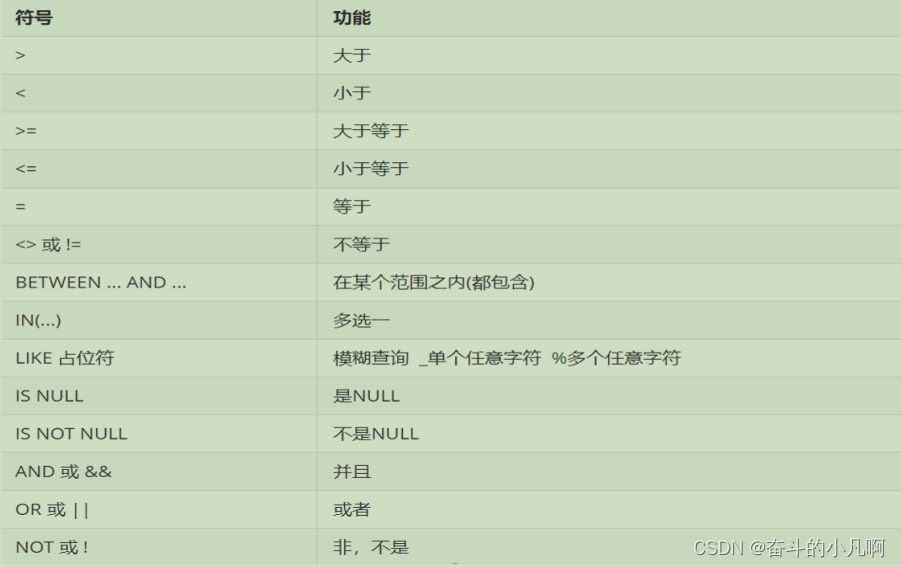
-- 条件查询 ===================== -- 1.查询年龄大于20岁的学员信息 select * from stu where age > 20; -- 2.查询年龄大于等于20岁的学员信息 select * from stu where age >= 20; -- 3.查询年龄大于等于20岁 并且 年龄 小于等于 30岁 的学员信息 select * from stu where age >= 20 && age <= 30; select * from stu where age >= 20 and age <= 30;-- 推荐使用 select * from stu where age between 20 and 30; -- 4.查询入学日期在'1998-09-01' 到 '1999-09-01' 之间的学员信息 select * from stu where hire_date between '1998-09-01' and '1999-09-01'; -- 5. 查询年龄等于18岁的学员信息 select * from stu where age = 18; -- 6. 查询年龄不等于18岁的学员信息 select * from stu where age != 18; select * from stu where age <> 18; -- 7. 查询年龄等于18岁 或者 年龄等于20岁 或者 年龄等于22岁的学员信息 select * from stu where age = 18 or age = 20 or age = 22; select * from stu where age in (18,20,22);-- 集合 -- 8. 查询英语成绩为 null的学员信息 -- 注意: null值的比较不能使用 = 、!= 。需要使用 is 或者 is not select * from stu where english = null;-- 错误写法 select * from stu where english is null; select * from stu where english is not null; - Fuzzy query (like)
-- 模糊查询 like ===================== /* 通配符: (1)_:代表单个任意字符 (2)%:代表任意个数字符 */ -- 1. 查询姓'马'的学员信息 select * from stu where name like "马%"; -- 2. 查询第二个字是'花'的学员信息 select * from stu where name like "_花%"; -- 3. 查询名字中包含 '德' 的学员信息 select * from stu where name like "%德%"; -- 较常用
3. Sorting query (order by)
select 字段列表 from 表名 order by 排序字段名1 [排序方式1],
排序字段名2 [排序方式2]
...;sort by:
ASC: ascending order (default)
DESC: sort in descending order
Note: If there are multiple sorting conditions, they will be sorted according to the second condition only when the condition values of the current side are the same! ! !
/*
排序查询:
* 语法:SELECT 字段列表 FROM 表名 ORDER BY 排序字段名1 [排序方式1],排序字段名2 [排序方式2] …;
* 排序方式:
* ASC:升序排列(默认值)
* DESC:降序排列
*/
-- 1.查询学生信息,按照年龄升序排列
select * from stu order by age asc;
select * from stu order by age;
-- 2.查询学生信息,按照数学成绩降序排列
select * from stu order by math desc;
-- 3.查询学生信息,按照数学成绩降序排列,如果数学成绩一样,再按照英语成绩升序排列(多字段排序)
select * from stu order by math desc,english asc;4. Aggregation query
Concept: Take a column of data as a whole and perform longitudinal calculations
Classification of aggregate functions:
Aggregate function usage:
select 聚合函数名(列名) from 表;Note: null values do not participate in all aggregate function operations !!!
/*
*聚合函数
*count:统计数量
*取值:
1.主键(非空且为1)
2.*
*max:求最大值
*min:求最小值
*sum:求和
*avg:求平均值
*/
-- 1. 统计班级一共有多少个学生
select count(id) from stu;-- count 统计的列名不能为空,count不统计为null的项
-- 2. 查询数学成绩的最高分
select max(math) from stu;
-- 3. 查询数学成绩的最低分
select min(math) from stu;
-- 4. 查询数学成绩的平均分
select avg(math) from stu;
-- 5. 查询数学成绩的总分
select sum(math) from stu;
-- 6. 查询英语成绩的最低分
select min(english) from stu;-- null值不参与聚合函数的运算5. Group query (group by)
Group query syntax
select 字段列表 from 表名 [where 分组前限定条件] group by 分组字段名称 [having 分组后条件过滤];Note: After grouping, the fields to be queried are aggregation functions and grouping fields, and it is meaningless to query other fields! ! !
The difference between where and having:
①The timing of execution is different: where is limited before grouping, and if the condition of where is not met, it will not participate in grouping; while having is to filter the results after grouping.
② The conditions that can be judged are different: where cannot judge the aggregation function, but having can.
Execution order: where>aggregate function>having
/*
分组函数
SELECT 字段列表 FROM 表名 [WHERE 分组前条件限定] GROUP BY 分组字段名 [HAVING 分组后条件过滤]…;
*/
-- 1. 查询男同学和女同学各自的数学平均分
select sex,avg(math) from stu group by sex;
-- 注意:分组之后,查询的字段为聚合函数和分组字段,查询其他字段无任何意义
select name,sex,avg(math) from stu group by sex;
-- 2. 查询男同学和女同学各自的数学平均分,以及各自人数
select sex,avg(math),count(*) from stu group by sex;
-- 3. 查询男同学和女同学各自的数学平均分,以及各自人数,要求:分数低于70分的不参与分组
select sex,avg(math),count(*) from stu where math > 70 group by sex;
-- 4.查询男同学和女同学各自的数学平均分,以及各自人数,要求:分数低于70分的不参与分组,分组之后人数大于2个的。
select sex,avg(math),count(*) from stu
where math > 70
group by sex
having count(*) > 2;
6. Paging query (limit)
Paging query syntax:
select 字段列表 from 表名 limit 起始索引,查询条目数;
- Start index: start from 0
Calculation formula: start index = (current page number - 1) * number of items displayed on each page;
tips:
- Paging query limit is a dialect of MySQL database
- Oracle paging query uses rownumber
- SQL Server paging query uses top
/*
分页查询:
SELECT 字段列表 FROM 表名 LIMIT 起始索引 , 查询条目数
* 起始索引:从0开始
*/
-- 1. 从0开始查询,查询3条数据
select * from stu limit 0 , 3;
-- 2. 每页显示3条数据,查询第1页数据
select * from stu limit 0 , 3;
-- 3. 每页显示3条数据,查询第2页数据
select * from stu limit 3 , 3;
-- 4. 每页显示3条数据,查询第3页数据
select * from stu limit 6 , 3;
-- 起始索引 = (当前页码 - 1) * 每页显示的条数