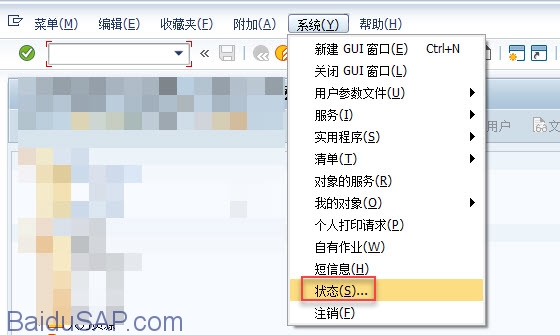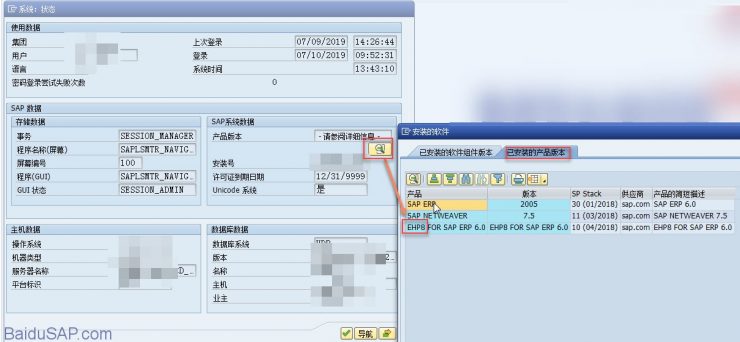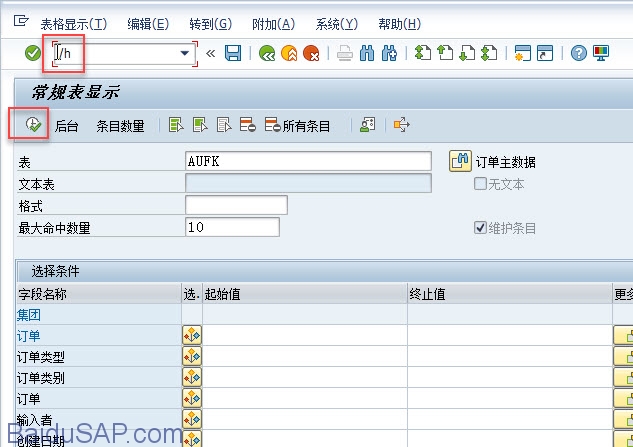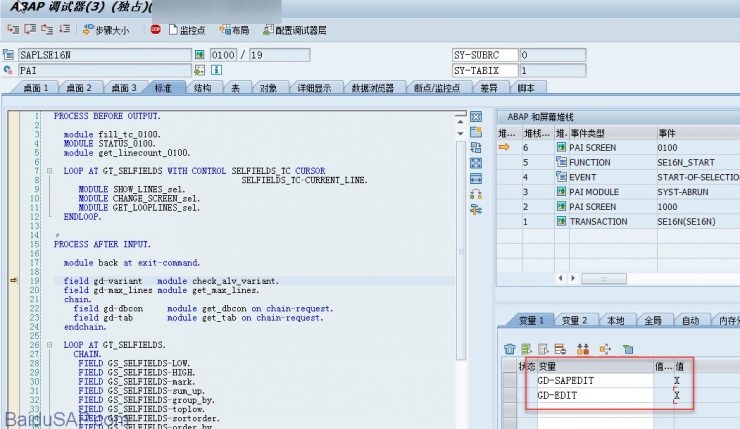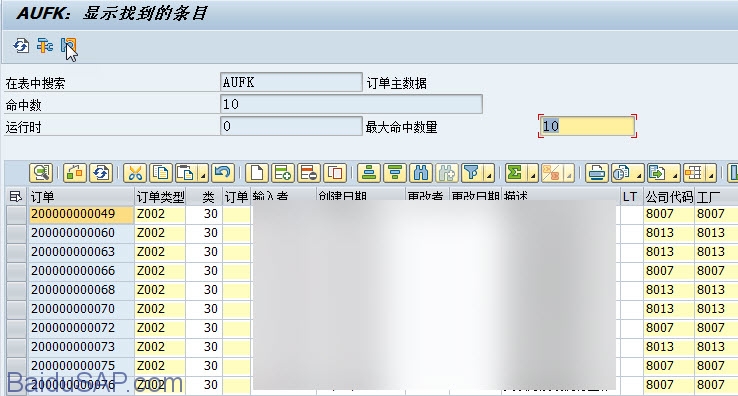1. Goto SE16N
2. Input &SAP_EDIT in command field, and press ENTER
3. delete unwanted data
Note: & SAP_EDIT method does not work well after the product version EHP5, SAP canceled & SAP_EDIT functionality through a notes.
Product version can be found in the system state.
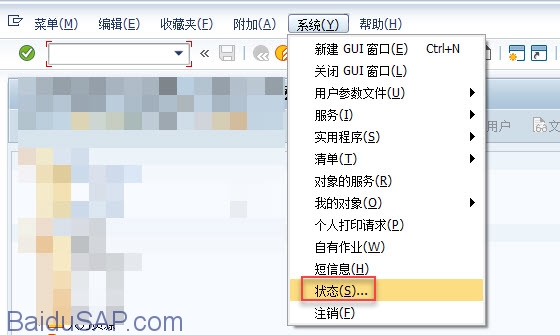
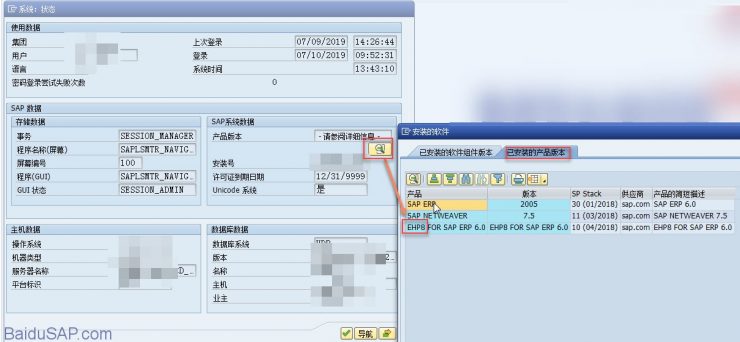
But we can tune out se16n edit state by way of changing the value of debug,
Enter the command bar / h Enter, then click Run to enter debug mode,
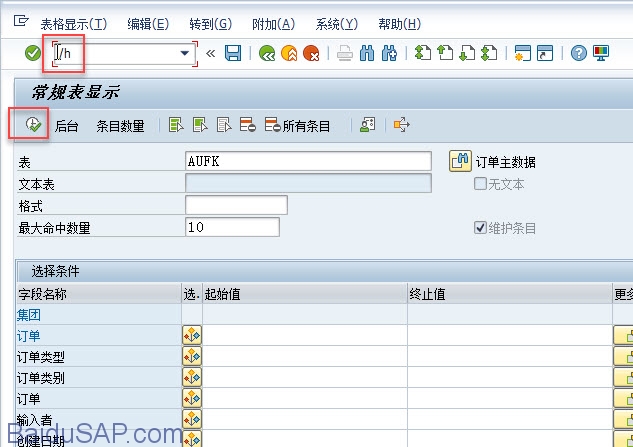
And the value of GD-SAPEDIT GD-EDIT are uppercase 'X', then F8
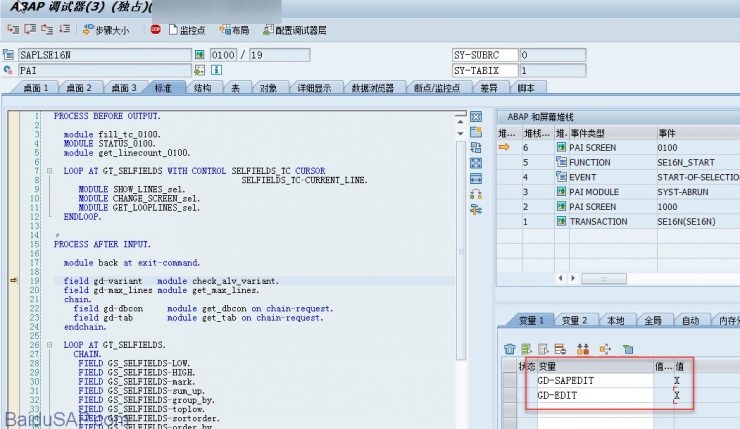
Finally, in addition to the primary key can be seen that all the cells become editable.
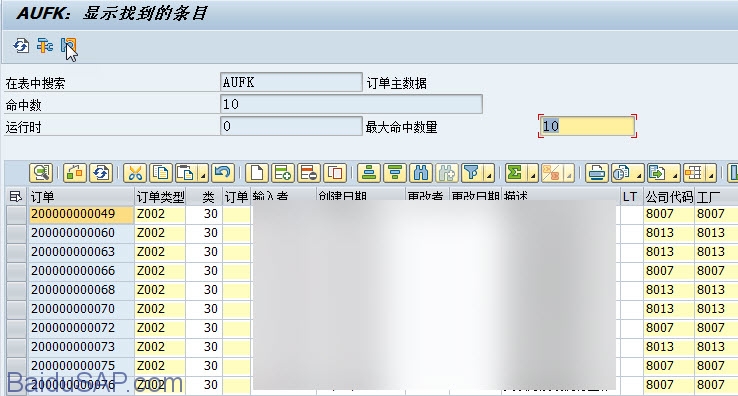
the above.