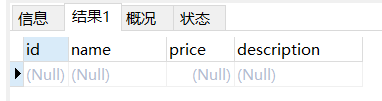. 1 the CREATE DATABASE mahaiwuji; 2 the USE mahaiwuji; . 3 the CREATE TABLE Goods ( . 4 ID the INT the COMMENT ' No ' , . 5 name VARCHAR ( 32 ) the COMMENT ' product name ' , . 6 . Price the INT the COMMENT ' price ' , . 7 Description VARCHAR ( 255 ) the COMMENT ' product description ' . 8 ) ENGINE = INNODB DEFAULT CHARSET = utf8;
Prerequisite : By default, the data table is created in MySQL if not specify the character set, data table and field in a table will use the character set latin1.
Problem : the user inserts the data contained in Chinese, an error message appears.
2. Add data
1) add all the data fields
INSERT [INTO] table name {VALUES | VALUE} (value 1 [value 2] ...);
In strict accordance with structure of the table (field position) inserted into the corresponding value.
List value "value 1 [value 2] ..." comma-separated values between a plurality.
. 1 the INSERT the INTO Goods the VALUES ( . 1 , ' book ' , 25 , ' which is the book ' );

2) Add the specified field data
INSERT [INTO] Data table (field 1 [, field name 2] ...) {VALUES | VALUE} (value 1 [value 2] ...);
Field name must correspond to the data.
. 1 the INSERT the INTO Goods (ID, name, Description) the VALUES ( 2 , ' keyboard ' , ' which is a keyboard ' );

3) add a plurality of data
. 1 the INSERT the INTO Goods the VALUES 2 ( . 3 , ' MySQL book ' , 25 , ' which is MySQL book ' ), . 3 ( 4 , ' JAVA book ' , NULL , ' which is JAVA book ' ), 4 ( 5 , ' mouse ' , 50 , NULL );
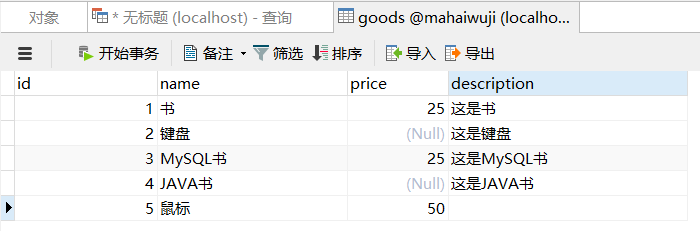
3. query data
1) All data look-up table
SELECT * FROM data table;
The asterisk "*" wildcard instead of all the field names in the data table.
1 SELECT * FROM goods;
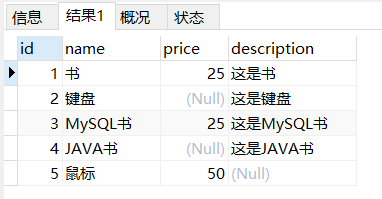
2) field data lookup table section
Field name SELECT {1, 2 field names, field names 3, ...} FROM table name;
1 SELECT name,price FROM goods;
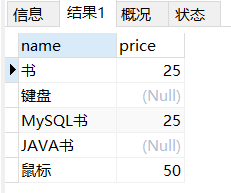
3) simple conditional query data
SELECT * | {field names 1, 2 field names, field names 3, ...} FROM table name WHERE field name = value;
1 SELECT * FROM goods WHERE id=1;

1 SELECT name,price FROM goods WHERE id=1;
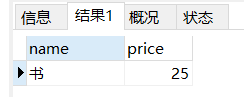
1 SELECT name,price FROM goods WHERE name='键盘';
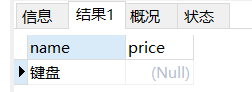
4. Modify Data
SET UPDATE table name field name value 1 = 1 [, field name value of 2 = 2, ...] [the WHERE Conditional Expression];
There WHERE condition, modify the corresponding field to meet the requirements.
WHERE condition without modifying all the corresponding fields in the table. Therefore, when modifying data, please exercise caution.
1 UPDATE goods SET name = '新书' WHERE id=1;

1 UPDATE goods SET name = '书',price=30 WHERE id=1;
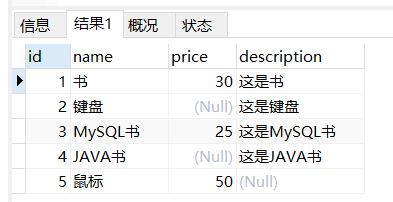
. 1 the UPDATE Goods the SET name = ' book ' ;

5. Delete Data
DELETE FROM table name [Conditional Expression the WHERE];
There WHERE condition, delete the condition of the recording
1 DELETE FROM goods WHERE id=1;

1 DELETE FROM goods;