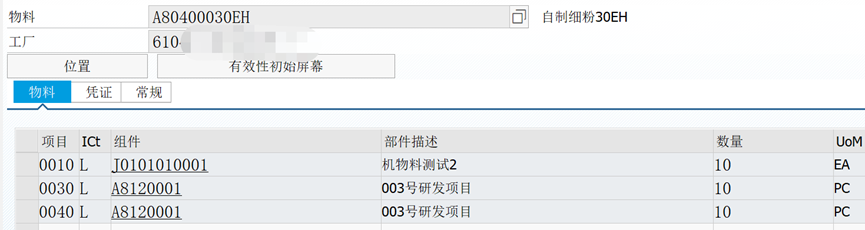Article Navigation Directory
I. Overview
I originally wanted to write this type of BOM technology when introducing the BOM group, but I feel that the content will be very messy. I mainly want to add another article.
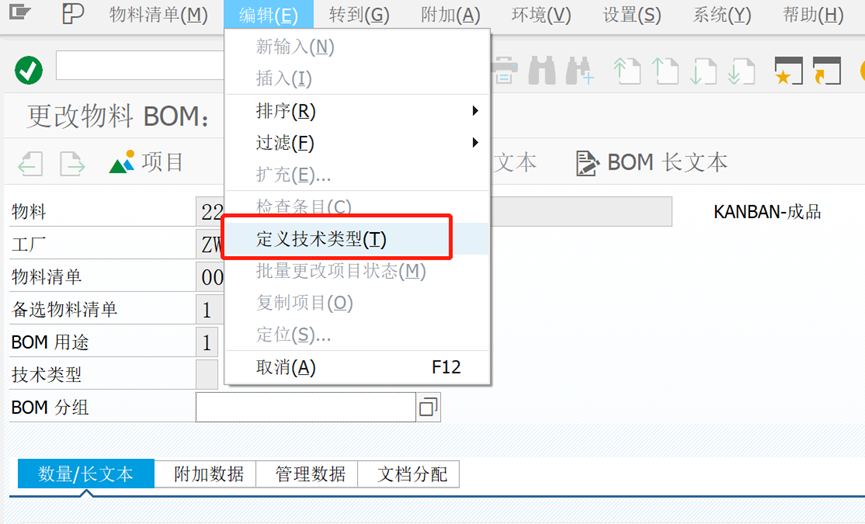
Second, the basic concept - BOM technology type
There are three types of BOM technology in the system: simple BOM, derived BOM, multiple BOM

3. Detailed explanation of BOM technology types
Because the technical type system of BOM will be automatically set, so you basically don't feel its existence. But in order to write more articles related to BOM in case there is more water. We often have the following two situations in the project, which may increase the number of BOMs that need to be created:
3.1, BOM technology type - simple BOM & multiple BOM
This kind of general business scenario is relatively common, and it will be used in basically every project implementation, that is, a material has multiple component lists (maybe because of the batch size of production or other requirements, different versions of BOM will be used). As shown below:
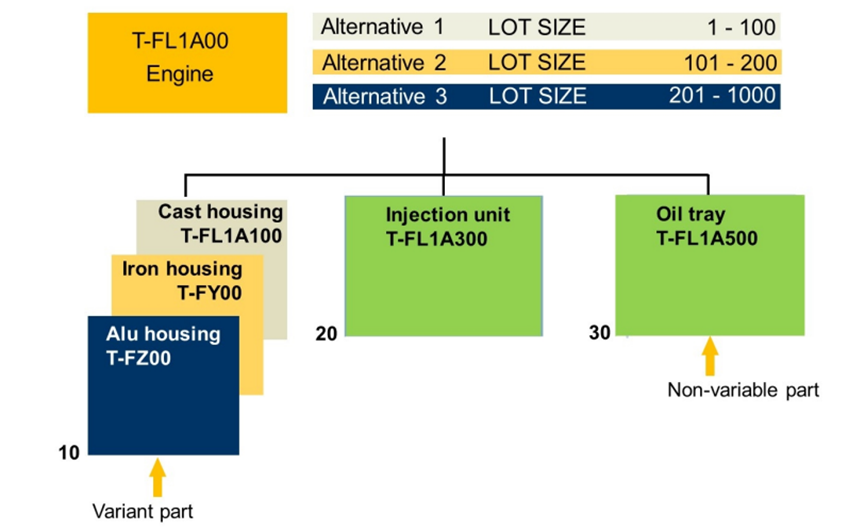
In this case, we will create multiple optional BOMs. If there is a BOM, the system will set the BOM to empty, which is a simple BOM.
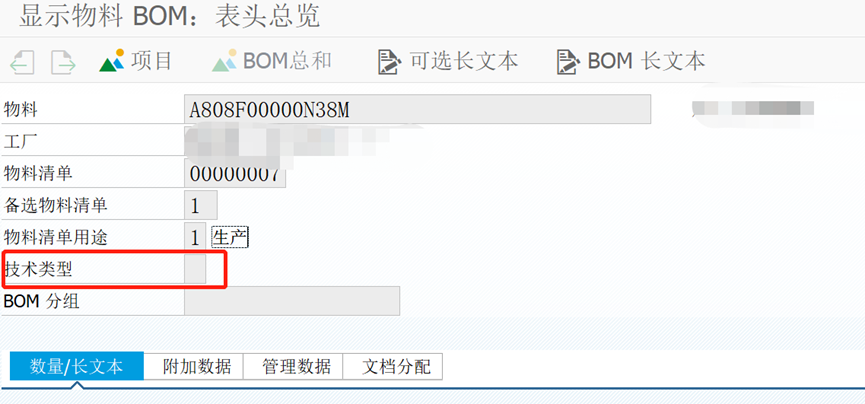
If the optional BOM number reaches 2 or more, the system will set the BOM as M-Multiple BOM. Click any one of the BOMs to view your header properties:
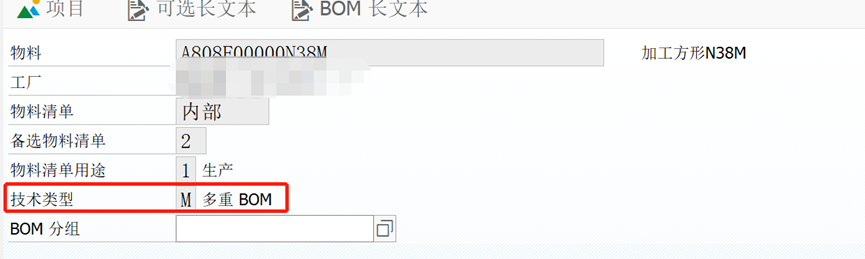
3.2, BOM technology type - derived BOM
This kind of project is rarely encountered, and it may be more common in machine assembly or food BOM. The BOM components of many materials have a high degree of overlap and high sharing.
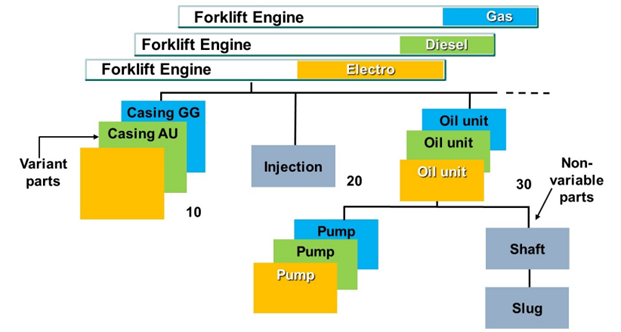
We actually mentioned part of this in an article before. You can read the previous introduction article of the BOM group ( but there is a problem with the BOM method, that is, the material is changed to BOM, or the BOM assigned to the material. BOM group and allocation The material BOM will affect each other, how can we make part of it reusable, and the other part can be automatically adjusted,This needs to be realized through BOM group + BOM derivation. Students who have learned programming should read this and feel that this is a bit of an object-oriented design idea.The so-called true: All appearances are false. If you see all appearances and non-appearances, you will see the Tathagata. ))).
Therefore, when many materials use similar components, in order to achieve a part of repeated public use and global adjustment, and the other part is adjusted separately for the private part, you can use the derived BOM to manage the BOM.
4. Test example:
4.1. Data preparation
First, there needs to be a BOM group (the BOM article has an introduction, and the demonstration will not be repeated here)
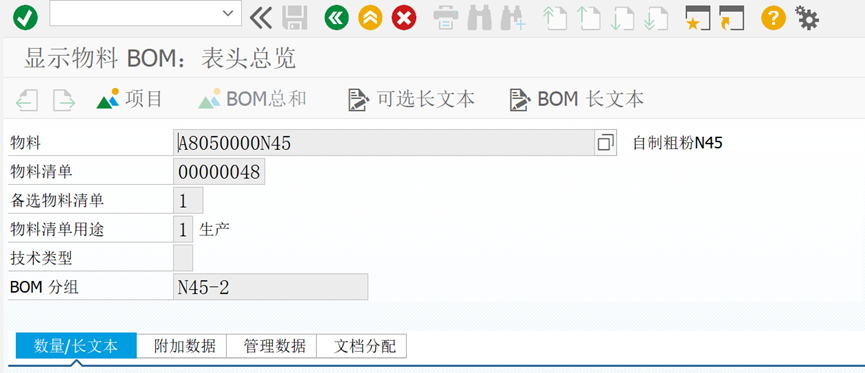
4.2. Create a derived BOM
Create a variant BOM, enter the material code, factory, and click the Create Variant BOM button
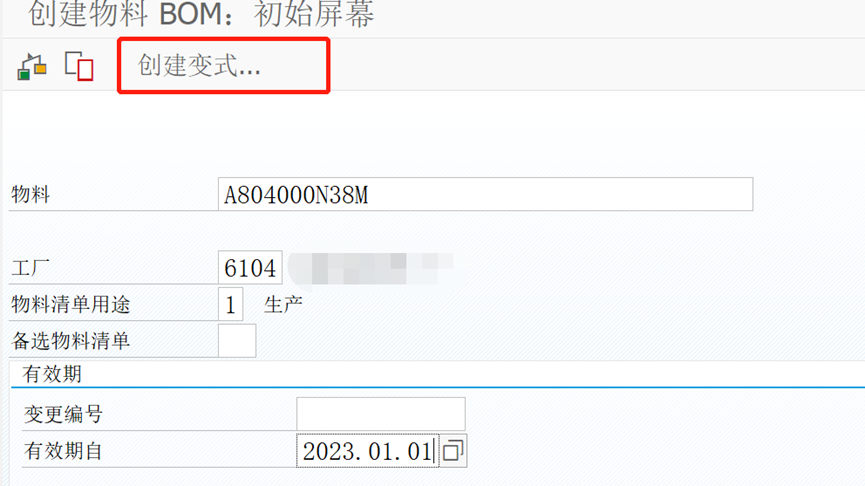
Prerequisite: There is no BOM under this factory, and the BOM group already exists. If there is a BOM, the system prompts that there is a BOM.
After pressing Enter: Fill in the variant BOM of the BOM that belongs to which material
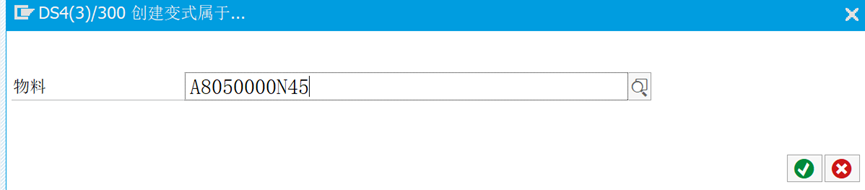
Select the component, then copy

and add a new row of materials that do not belong to the BOM group
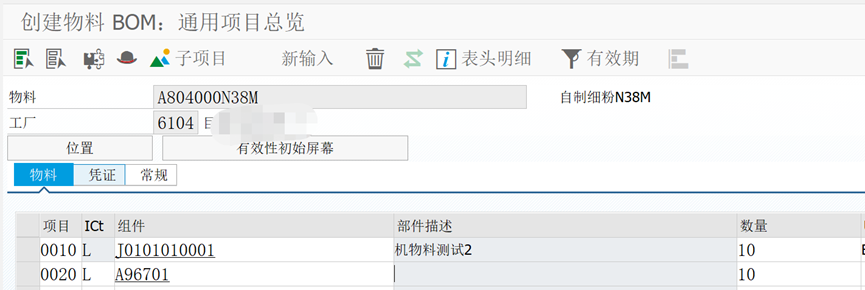
Click to view: the BO group is copied, and the technology type is set to V-derived BOM to
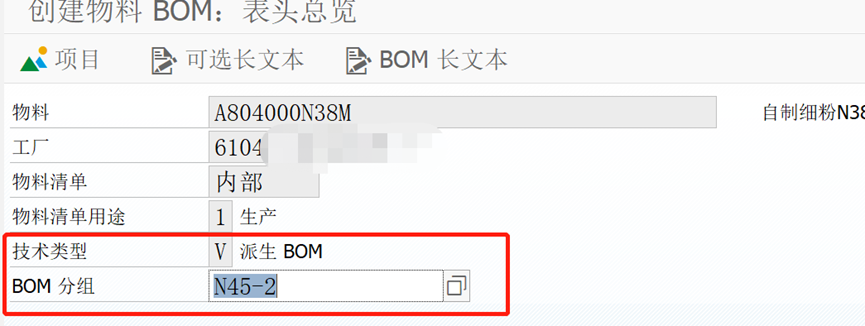
directly save the BOM, and the derived BOM is created. Follow the operation to create several other derived BOMs.
4.3. Adjust the BOM group and update the derived BOM
CS05 changes the BOM group, here you can also not enter the material code, and adjust it through BOM.
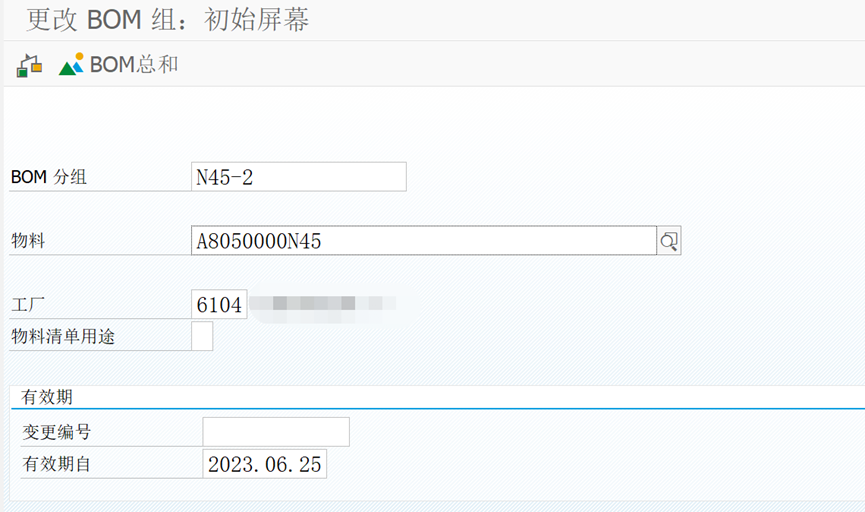
Add component: Double-click the BOM allocation button to automatically jump to
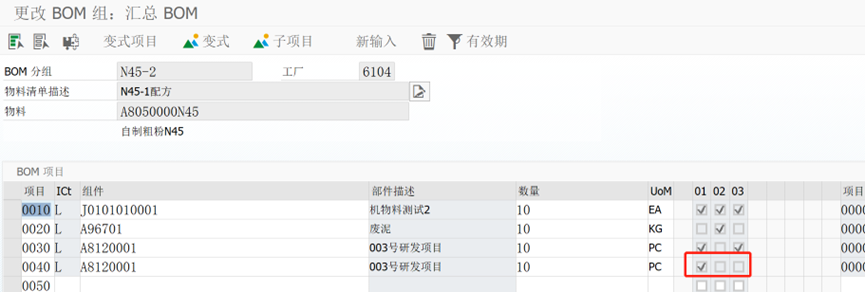
the system to display all current derived BOMs. Similarly, you can select the corresponding component in this interface and assign the component to the corresponding derived BOM
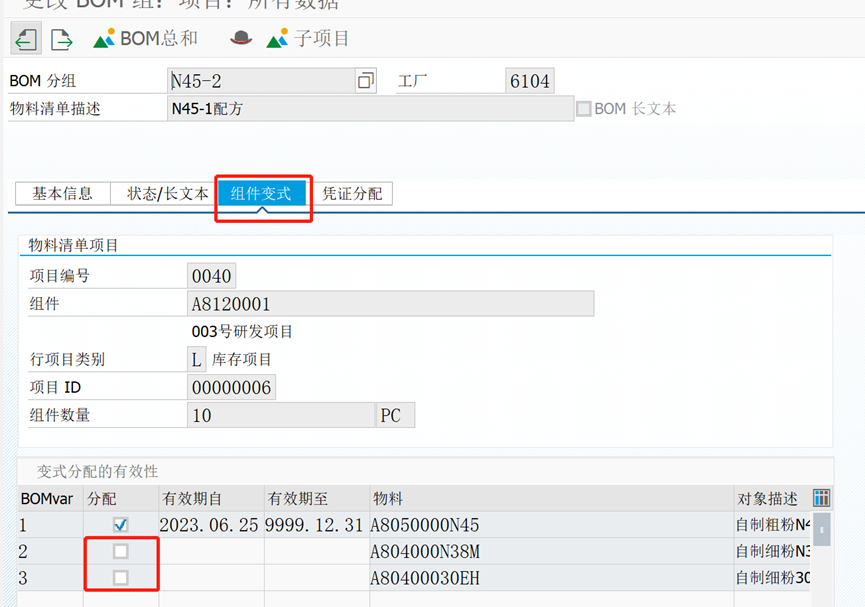
Check the derived BOM, it has been automatically updated, and 40 new lines have been added.