What is the WeChat protocol?
The WeChat protocol is an intelligent control system based on the WeChat IPad protocol, using artificial intelligence AI technology, cloud computing technology, virtual technology, edge computing technology, and big data technology to create an intelligent desktop system RDS, an intelligent chat system ACS, an intelligent plug-in system PLUGIN, Cloud computing service CCS, task management system TM, device management service DM, application management system AM, unified friend system UUS, task operation system RT, virtual environment system VAC, intelligent monitoring system ISS, digital asset system DES, help enterprises quickly connect with customers , create a marketing atmosphere, and realize distributed marketing services such as automatic customer acquisition, automatic dissemination, automatic conversion, and intelligent marketing.
What is the ipad protocol? 
The WeChat protocol is a robot interface that provides the ability to develop APIs based on personal WeChat. This protocol implements 80% of the functions of WeChat. Generally speaking, it is possible to develop various WeChat-based applications based on this API interface capability. Later, I will explain in detail the commercial value of this protocol and the realization of various applications on the Internet.
How to use it next?
Scan code login process explanation, obtain authorization to log in QR code
1. Explanation of the scan code login process
1. First, the preparations
The website application WeChat login is a WeChat OAuth2.0 authorized login system based on the OAuth2.0 protocol standard.
Before performing WeChat OAuth2. Before performing WeChat OAuth2.0 authorized login access, register a developer account on the WeChat open platform, and have an approved website application, and obtain the corresponding AppID and AppSecret
After applying for WeChat login and passing the review, the access process can begin. That is, if your website wants to realize the WeChat scan code login function, it must first pass the record on WeChat, and it will give you an AppID and AppSecret.
2. Timing flow chart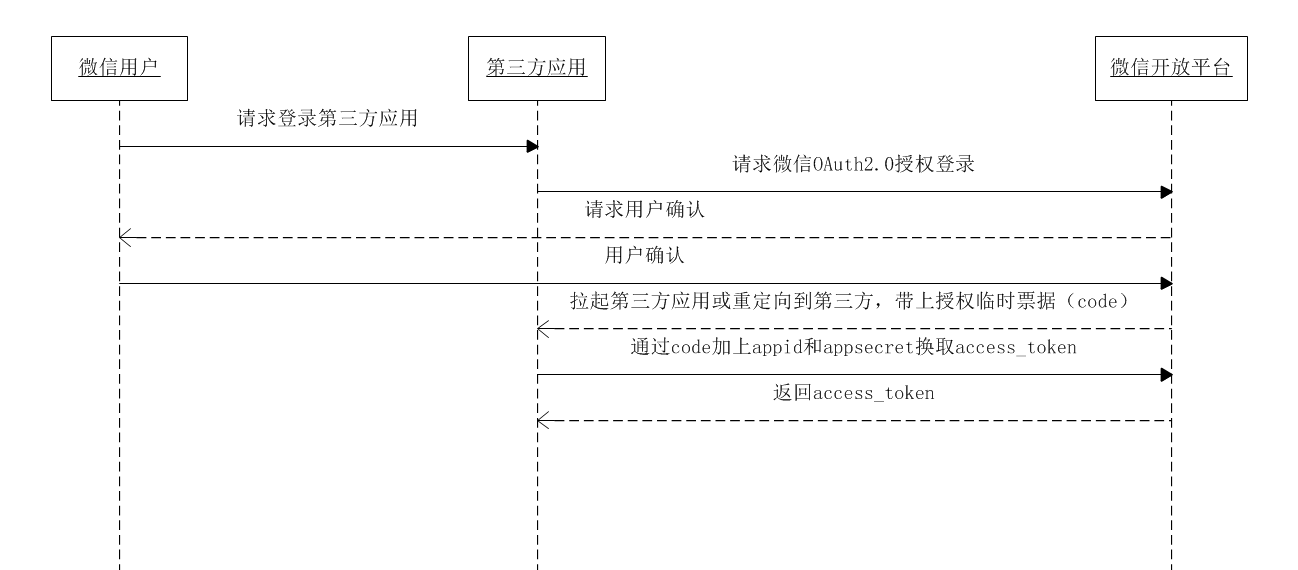
Sequence diagram summary process:
1. The user clicks the WeChat login icon on the website.
2. The website takes the AppID, AppSecret and callback domain name parameters to request WeChat OAuth2.0 authorization to log in.
3. After the second step is passed, WeChat returns the QR code for the user to scan.
4. The user scans the code to confirm the authorization.
5. WeChat brings the code parameter to call back the relevant interfaces of the java backend.
6. After the java backend obtains the code, bring the AppID, AppSecret and code on the belt, and then adjust the WeChat interface.
7. After obtaining the access_token, some basic information of the user can be analyzed, such as: WeChat user avatar, user name, gender, city and other basic parameters.
See the official documentation for specific interface parameter descriptions.
2. Obtain the authorized login QR code
1. WeChat login interface 
2. Obtain the detailed URL address by calling the front end of the interface
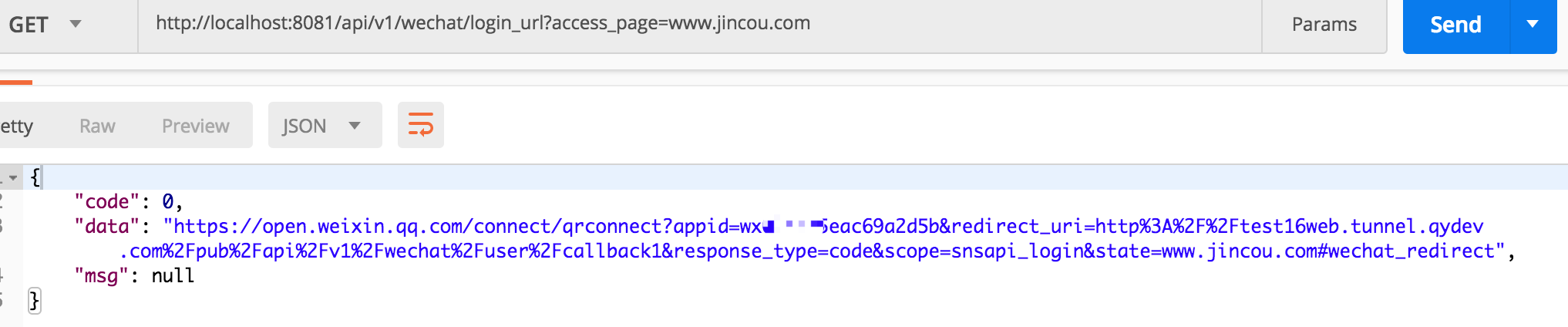
3. Access the URL address in the data data
success!
The next step is to make a callback after the user scans the login QR code: http://test16web.tunnel.qydev.com/pub/api/v1/wechat/user/callback1 interface