a login
The timing diagram is as follows:
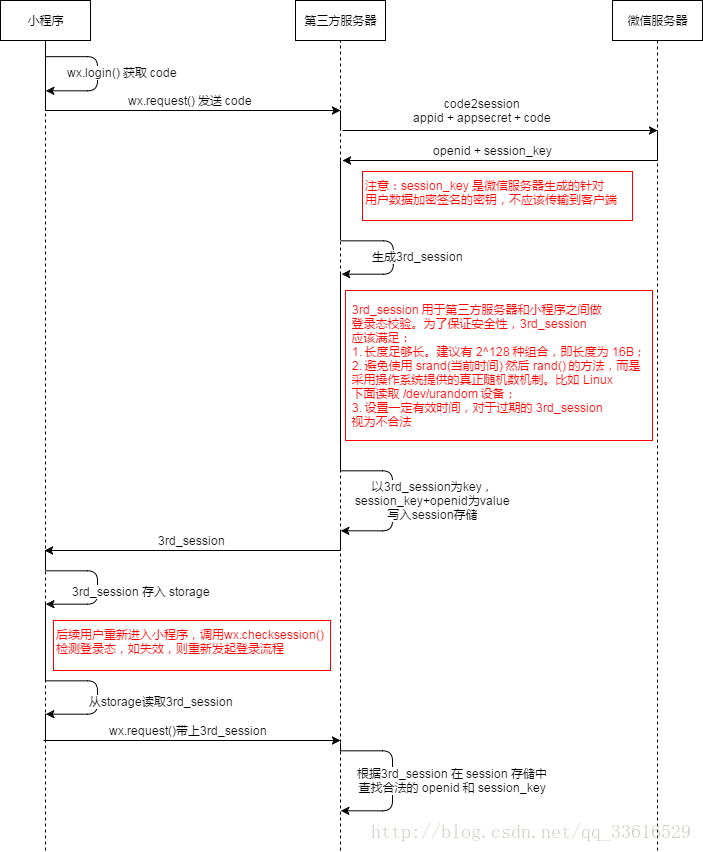
wx.login()
get js_code
Sample code:
App({
onLaunch: function() {
wx.login({
success: function(res) {
if (res.code) {
//EVERYTHING
} else {
console.log('Failed to get user login status!' + res.errMsg)
}
}
});
}
})
code for session_key
interface address:
https://api.weixin.qq.com/sns/jscode2session?appid=APPID&secret=SECRET&js_code=JSCODE&grant_type=authorization_code
Request parameters:
| parameter | Required | illustrate |
| appid | Yes | Mini Program Unique ID |
| secret | Yes | applet app secret |
| js_code | Yes | code obtained when logging in |
| grant_type | Yes | Fill in as authorization_code |
Return parameter:
| parameter | illustrate |
| openid | User unique ID |
| session_key | session key |
| unions | The user's unique identifier on the open platform. This field returns only when certain conditions are met. For details, please refer to the description of the UnionID mechanism. |
wx.checkSession
Check whether the current user login status is valid
wx.checkSession({
success: function(){
//session has not expired and is valid for this life cycle
},
fail: function(){
//login status expired
wx.login() //re-login
....
}
})
Two authorization
Some interfaces can only be called after obtaining user authorization and consent. When this type of interface is called:
- If the user has not accepted or rejected this permission, a pop-up window will ask the user, and the user can call the interface only after clicking agree;
- If the user is authorized, the interface can be called directly;
- If the user has refused authorization, the pop-up window will not appear in a short period of time, but directly enter the interface fail callback. Developers are requested to be compatible with scenarios where users refuse authorization.
Developers can use wx.getSetting to get the user's current authorization status.
wx.getSetting({
success: (res) => {
/*
* res.authSetting = {
* "scope.userInfo": true,
* "scope.userLocation": true
* }
*/
}
})
Users can control the authorization status of the applet in the applet setting interface (upper right corner - about - upper right corner - settings).
The developer can call wx.openSetting to open the setting interface and guide the user to open the authorization.
wx.openSetting({
success: (res) => {
/*
* res.authSetting = {
* "scope.userInfo": true,
* "scope.userLocation": true
* }
*/
}
})
Authorize
Initiate an authorization request to the user in advance. Immediately after the call, a pop-up window will ask the user whether he agrees to authorize the applet to use a certain function or obtain some data of the user, but the corresponding interface will not be actually called. If the user has agreed to the authorization before, the pop-up window will not appear, and success will be returned directly.
OBJECT parameter description:
| parameter name | Types of | Required | illustrate |
| scope | String | Yes | The scope for which permissions need to be obtained, see the scope list for details |
| success | Function | no | Callback function for successful interface call |
| fail | Function | no | Callback function for interface call failure |
| complete | Function | no | The callback function of the end of the interface call (the call will be executed if it succeeds or fails) |
Description of parameters returned by success:
| parameter name | Types of | illustrate |
| errMsg | String | call result |
// First check whether the user has authorized the scope "scope.record"
wx.getSetting({
success(res) {
if (!res.authSetting['scope.record']) {
wx.authorize({
scope: 'scope.record',
success() {
// The user has agreed to the applet to use the recording function, and subsequent calls to the wx.startRecord interface will not pop up to ask
wx.startRecord()
}
})
}
}
})
| scope | Corresponding interface | describe |
| scope.userInfo | wx.getUserInfo | User Info |
| scope.userLocation | wx.getLocation, wx.chooseLocation | Geographical location |
| scope.address | wx.chooseAddress | mailing address |
| scope.invoiceTitle | wx.chooseInvoiceTitle | Invoice |
| scope.werun | wx.getWeRunData | WeChat exercise steps |
| scope.record | wx.startRecord | recording function |
| scope.writePhotosAlbum | wx.saveImageToPhotosAlbum, wx.saveVideoToPhotosAlbum | save into the album |
| scope.camera | camera |
3. Obtain user information
1.wx.getUserInfo(OBJECT)
To obtain user information, you need to call the wx.login interface first when withCredentials is true.
User authorization is required scope.userInfo
OBJECT parameter description:
| parameter name | Types of | Required | illustrate | Minimum version |
| withCredentials | Boolean | no | Whether to bring login information | 1.1.0 |
| lang | String | no | Specify the language for returning user information, zh_CN Simplified Chinese, zh_TW Traditional Chinese, en English. Default is en. | 1.3.0 |
| success | Function | no | Callback function for successful interface call | |
| fail | Function | no | Callback function for interface call failure | |
| complete | Function | no | The callback function of the end of the interface call (the call will be executed if it succeeds or fails) |
Note: When withCredentials is true, it is required that wx.login has been called before and the login status has not expired, and the returned data will contain sensitive information such as encryptedData, iv; when withCredentials is false, no login status is required, and the returned The data does not contain encryptedData, iv and other sensitive information.
Description of parameters returned by success:
| parameter | Types of | illustrate |
| userInfo | OBJECT | User information object, does not contain sensitive information such as openid |
| rawData | String | Raw data string excluding sensitive information, used to calculate the signature. |
| signature | String | Use sha1 ( rawData + sessionkey ) to get a string for verifying user information, refer to the document signature . |
| encryptedData | String | Encrypted data with full user information including sensitive data |
| iv | String | Initial vector for encryption algorithm |
UserInfo parameter description:
| parameter | Types of | illustrate |
| nickName | String | User's Nickname |
| avatarUrl | String | User avatar, the last value represents the size of the square avatar (there are optional values of 0, 46, 64, 96, 132, and 0 represents a 640*640 square avatar). This item is empty when the user has no avatar. If the user changes the avatar, the original avatar URL will be invalid. |
| gender | String | The gender of the user, a value of 1 is male, a value of 2 is female, and a value of 0 is unknown |
| city | String | User's city |
| province | String | User's province |
| country | String | User country |
| language | String | User's language, Simplified Chinese is zh_CN |
Sample code:
wx.getUserInfo({
success: function(res) {
var userInfo = res.userInfo
var nickName = userInfo.nickName
var avatarUrl = userInfo.avatarUrl
var gender = userInfo.gender //性别 0:未知、1:男、2:女
var province = userInfo.province
var city = userInfo.city
var country = userInfo.country
}
})
encryptedData 解密后为以下 json 结构
{
"openId": "OPENID",
"nickName": "NICKNAME",
"gender": GENDER,
"city": "CITY",
"province": "PROVINCE",
"country": "COUNTRY",
"avatarUrl": "AVATARURL",
"unionId": "UNIONID",
"watermark":
{
"appid":"APPID",
"timestamp":TIMESTAMP
}
}
2.getPhoneNumber(OBJECT)
获取微信用户绑定的手机号,需先调用login接口。
因为需要用户主动触发才能发起获取手机号接口,所以该功能不由 API 来调用,需用 <button> 组件的点击来触发。
注意:目前该接口针对非个人开发者,且完成了认证的小程序开放。需谨慎使用,若用户举报较多或被发现在不必要场景下使用,微信有权永久回收该小程序的该接口权限。
需要将 <button> 组件 open-type 的值设置为 getPhoneNumber,当用户点击并同意之后,可以通过 bindgetphonenumber 事件回调获取到微信服务器返回的加密数据, 然后在第三方服务端结合 session_key 以及 app_id 进行解密获取手机号。
在回调中调用 wx.login 登录,可能会刷新登录态。此时服务器使用 code 换取的 sessionKey 不是加密时使用的 sessionKey,导致解密失败。建议开发者提前进行 login;或者在回调中先使用 checkSession 进行登录态检查,避免 login 刷新登录态。
代码示例:
<button open-type="getPhoneNumber" bindgetphonenumber="getPhoneNumber"> </butto>
Page({
getPhoneNumber: function(e) {
console.log(e.detail.errMsg)
console.log(e.detail.iv)
console.log(e.detail.encryptedData)
}
})
| 参数 | 类型 | 说明 |
| encryptedData | String | 包括敏感数据在内的完整用户信息的加密数据 |
| iv | String | 加密算法的初始向量 |
encryptedData 解密后为以下 json 结构
{
"phoneNumber": "13580006666",
"purePhoneNumber": "13580006666",
"countryCode": "86",
"watermark":
{
"appid":"APPID",
"timestamp":TIMESTAMP
}
}
| 参数 | 类型 | 说明 |
| phoneNumber | String | 用户绑定的手机号(国外手机号会有区号) |
| purePhoneNumber | String | 没有区号的手机号 |
| countryCode | String | 区号 |