The implementation principle of DG was mentioned earlier, now we start the installation of the main database (the basic operation of the database, there are not too many unexpected, you can probably see it)
2.1 Master database information
Database version: 11.2.0.4.0
Database IP: 192.168.1.245
Oracle_Home: D:\Oracle
database instance: PMS_ZS/000000@PMS
2.2 Master database installation
installation steps:

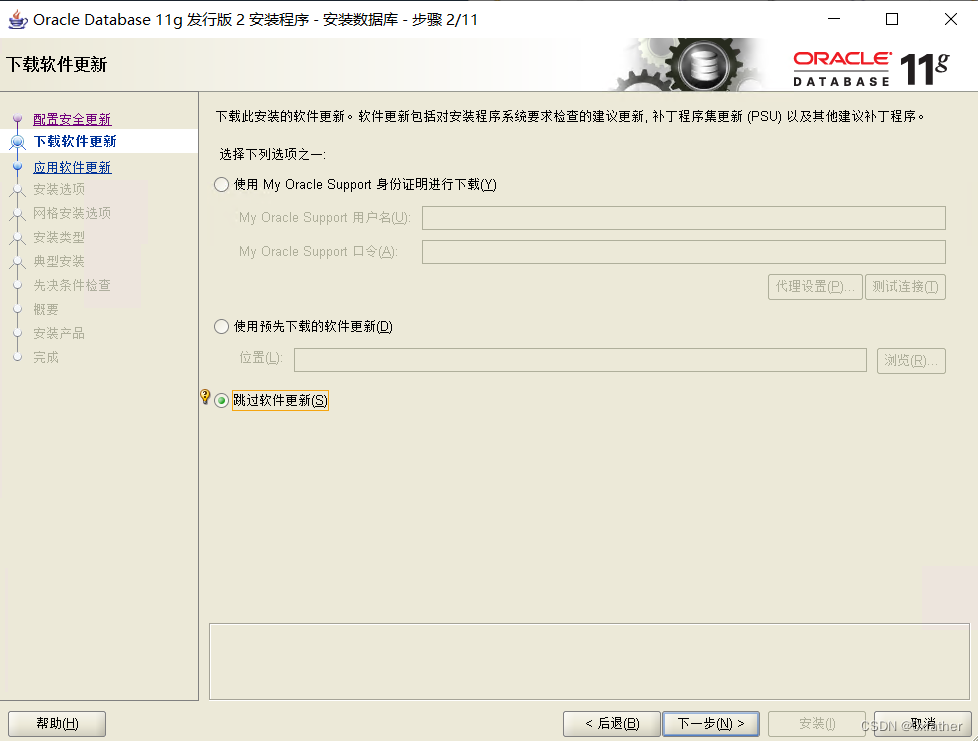




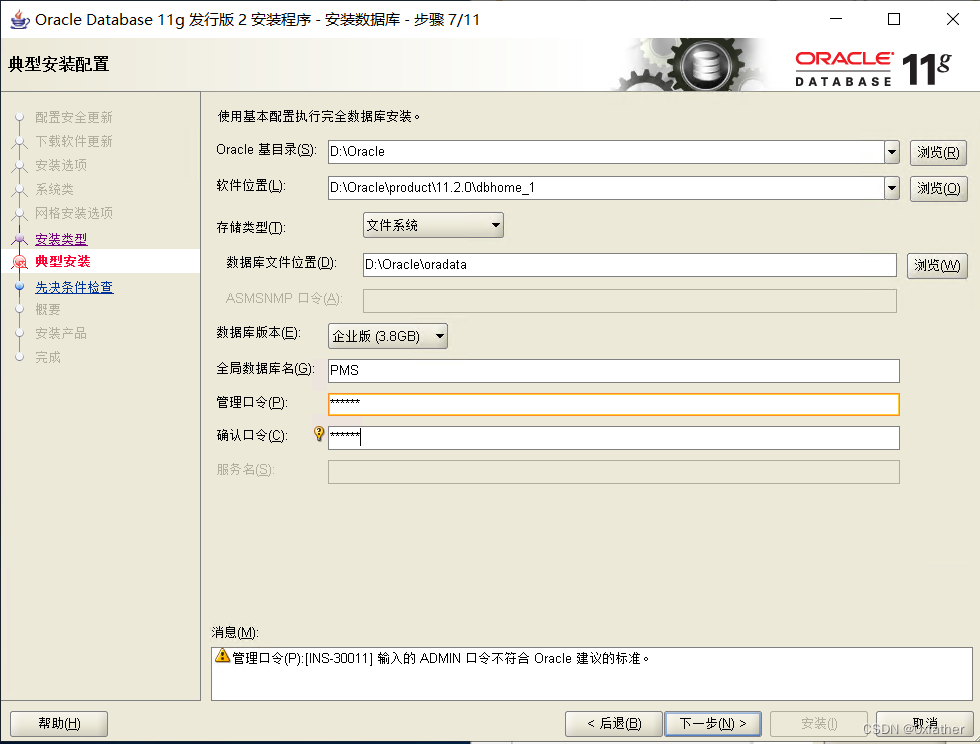

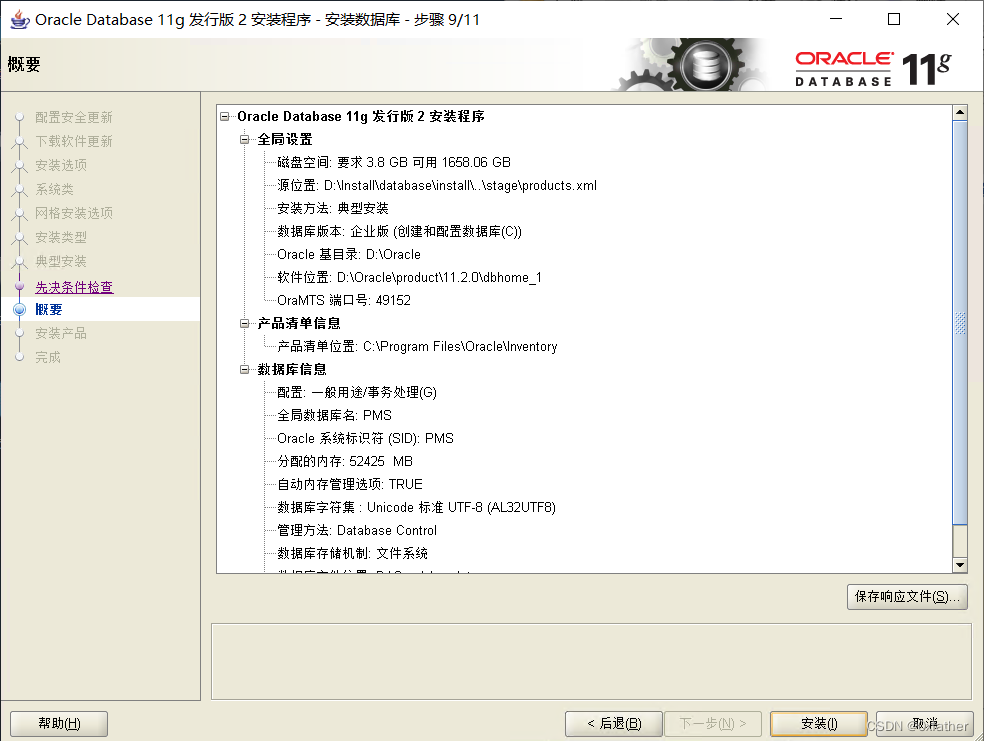

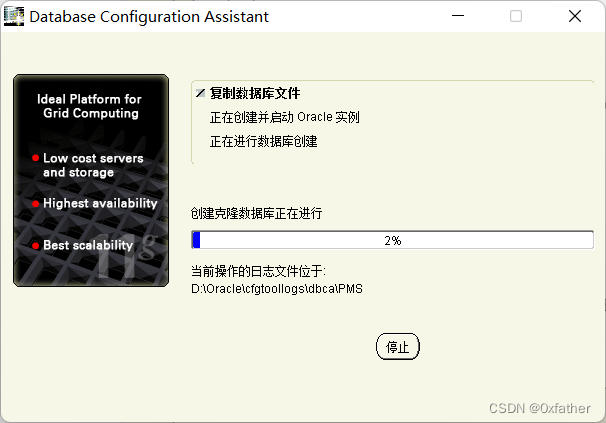


2.3 Master database optimization
2.3.1 Create database users and tablespaces
Create a dba user
to query the existing temporary table space (for reference path)
select name from v$tempfile;Create a custom temporary tablespace
create temporary tablespace pms_temp tempfile 'D:/ORACLE/ORADATA/PMS/pms_data_temp.dbf' size 100m reuse autoextend on next 20m maxsize unlimited;View existing formal tablespaces (for reference paths)
select name from v$datafile;Create a custom tablespace
create tablespace pms_data datafile 'D:/ORACLE/ORADATA/PMS/pms_data.dbf' size 100M reuse autoextend on next 40M maxsize unlimited default storage(initial 128k next 128k minextents 2 maxextents unlimited);create user
create user pms identified by 000000 default tablespace pms_data temporary tablespace pms_temp;Authorized user dba authority
grant dba,connect,resource,sysdba to pms;2.3.2 Other optimizations
Set the database login name to be case-insensitive (oracle11 is case-sensitive by default)
alter system set sec_case_sensitive_logon=false;View the number of failed login attempts (default 10)
select * from dba_profiles where resource_name = 'FAILED_LOGIN_ATTEMPTS' and profile = 'DEFAULT';Modify the number of failed login attempts to 30
alter profile default limit FAILED_LOGIN_ATTEMPTS 30;It can also be set to an unlimited number of times (for security reasons, it is not recommended to use)
alter profile default limit FAILED_LOGIN_ATTEMPTS unlimited;Unlock user after multiple failed login attempts
alter user user_name account unlock;Modify the database deferred_segment_creation parameter, the default is true (11g R2 has a new feature, when the table has no data, no segment is allocated to save space, but when exporting with EXPORT, empty tables cannot be exported, which leads to loss during migration Some tables are created, and the stored procedure is also invalid. Therefore, modify deferred_segment_creation to false, indicating that whether it is an empty table or a non-empty table, a segment is allocated)
alter system set deferred_segment_creation=false scope=both;View the maximum number of connections to the database
select value from v$parameter where name ='processes';Modify the maximum number of connections to the database (restart to take effect)
alter system set processes = 2000 scope = spfile;2.4 Basic database operations
close database
shutdown immediatestart database
startupPrevious: Oracle11g DG actual configuration (Windows version) (1) Basic instructions
Next: Oracle11g DG combat configuration (Windows version) (3) main library database archive configuration