
When it comes to the daily work of financial migrant workers, reading reports definitely comes first.
There are a large number of financial reports, research reports, background materials, meeting minutes, etc., each of which can be dozens or hundreds of pages, causing many friends to have a headache when they see the report.
The following AI tools can help us quickly summarize the main content of the report and obtain a large amount of useful information in a short period of time.
1,Humata(www.humata.ai)
The first tool, Humata, is an AI reading tool that I personally use very frequently recently. Go to the website to register and log in, and you can use it directly without a ladder.
This project is developed based on ChatGPT, as long as you upload a PDF file, it is equivalent to AI reading the entire report for you, and the model has also completed the analysis for you, and then you can quickly understand the main content of this report by asking it questions , what you want to know directly ask it, both Chinese and English can be supported.
For example, if I upload a research report on "carbon neutrality", I can ask it directly.

Source: screenshot
You can let it summarize the content of the report, help you generate summaries, extract key information, and more.
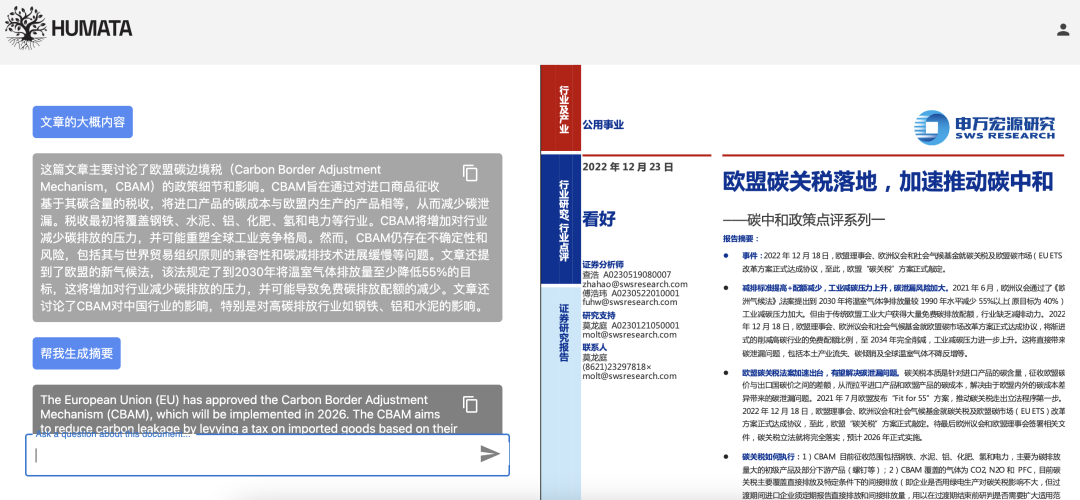
Source: screenshot
What is eye-catching is that it will attach the page number of the argument in the answer. Click on the page number and you can jump directly to the corresponding page and highlight the corresponding content.
For the information you need, just click the icon "Copy" in the upper right corner.

Source: screenshot
Students who are not good at English don't have to worry, its support for Chinese is quite friendly.
However, it has a disadvantage. The free content that can be read by an account is 60 pages. If it is full, the file cannot be uploaded, but I will give you a trick-you can register with another email address.
There are also Chatdoc tools of the same type:
2,Chatdoc (www.chatdoc.com)
It has almost the same function as Humata, but it also has a free account limit, and you can use it back and forth instead.
Let me introduce another replacement tool ChatPDF:
3,ChatPDF(www.chatpdf.com)
This website is amazing, no need to register and log in, everyone can use it for free, and it can support up to 200 pages of documents, but the disadvantage is that it is not very stable, and sometimes it cannot be accessed within the country. You can use these three tools according to your needs.
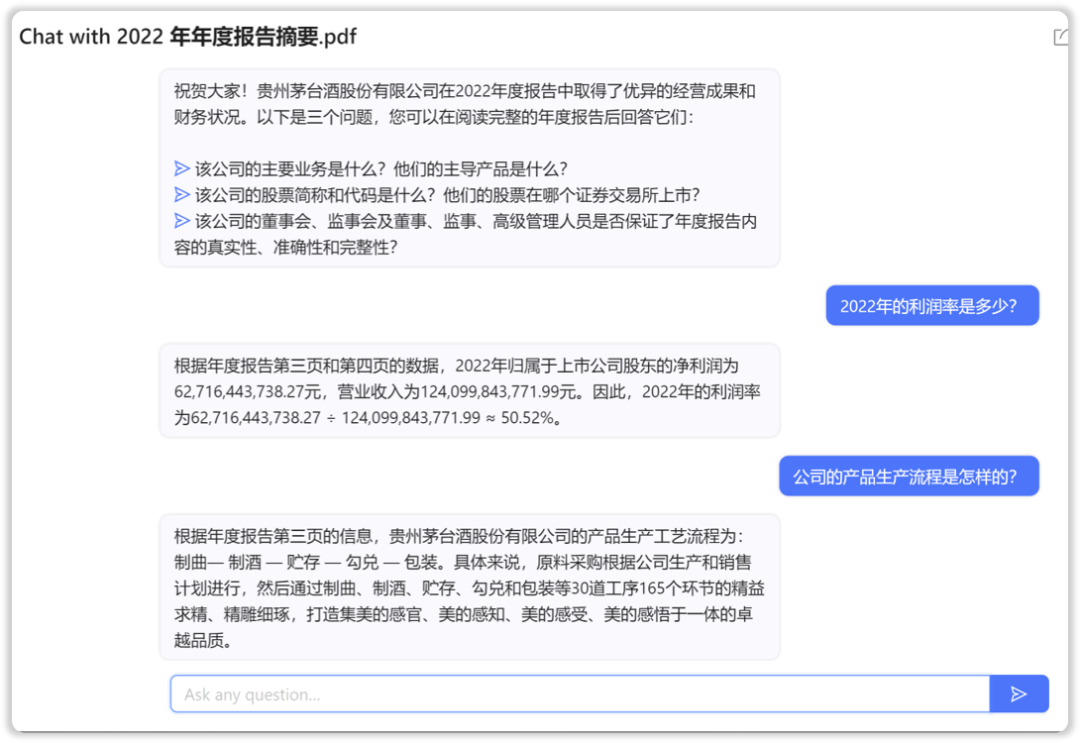
Source: screenshot
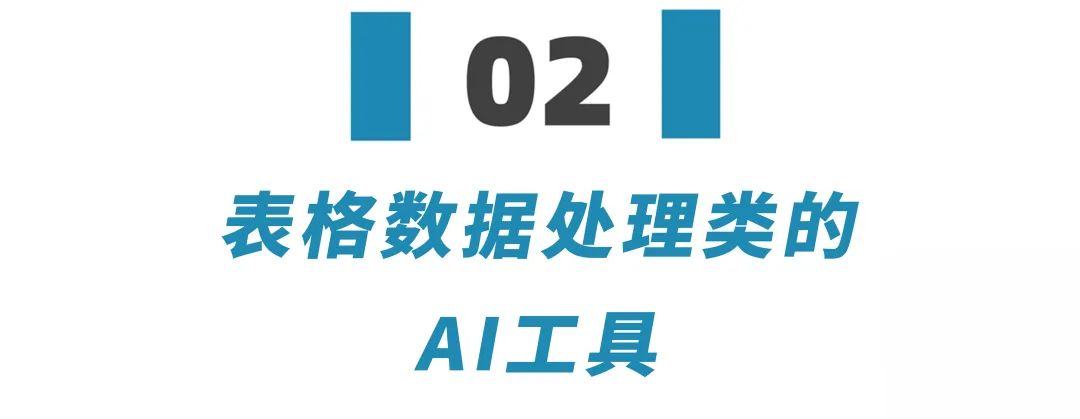
In addition to reading reports, financial migrant workers also have a daily job - building research models with Excel.
The following form tools can help you greatly improve the efficiency of form processing.
1,ChatExcel(chatexcel.com)
The first tool, ChatExcel, was made by the Peking University team. After uploading Excel, you can make any adjustments to the table by issuing commands through dialogue.
For example, you upload a city GDP growth rate comparison table, order it to calculate the growth rate in 2022 compared to 2021, and put it in the last column.

Source: screenshot
No complicated functions are required, and no formulas need to be set manually. These cumbersome steps are all omitted, and a direct dialogue can be generated, and the result will appear directly:

Source: screenshot
It also supports one-click export to a standard Excel table, saving even the process of copying and pasting.
And it does not need to register, it can be used directly on the web page, and the number of times of use is not limited.
The fly in the ointment is that it only supports excel files within 1MB and no more than 10 columns, so the limitation is still a bit big.
There are also GptExcel tools of the same type:
2,GptExcel(https://gptexcel.uk/)
The functions are similar, so I won’t introduce them one by one. You can use them together. The functions of the above two products are relatively simple. If you want to build a more complex model, Microsoft 365 Copilot is recommended:
3,Microsoft 365 Copilot
You can tell by the name, this is Microsoft's official AI office tool.
You can directly create data analysis reports for specific data through text language, and display them visually.
There is no need to write a single formula, and the report comes out directly.
For example, now there is a sales table in front of you, you can say to Excel: "Analyze the data and list three key trends", and it can be completed in a few seconds.
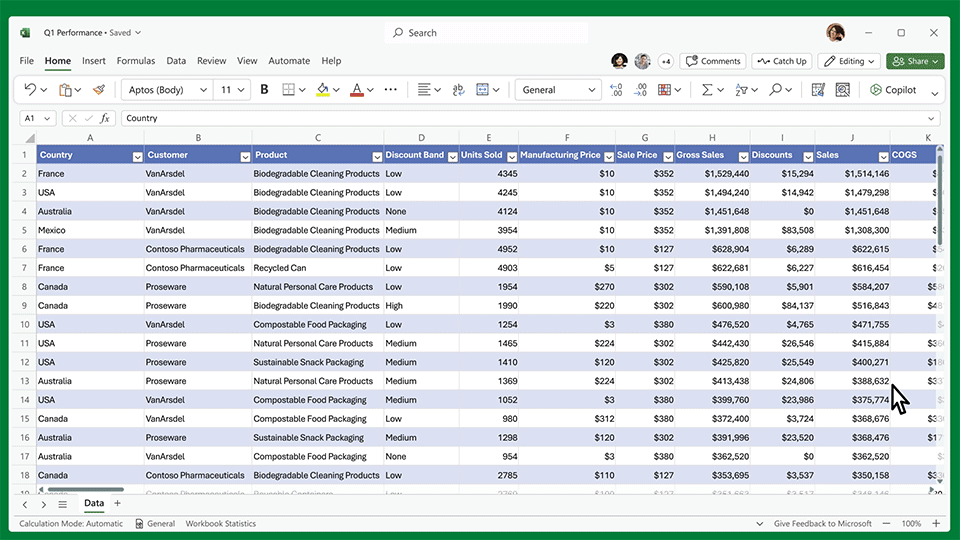
Source: screenshot
Even, if you want to learn more about a certain trend or a certain step, Copilot can directly generate a new worksheet through language dialogue, or continue to optimize at each step.
For example, you only need to say "add color fill to the pivot table to make a heat map", and you can easily get it done in one sentence.
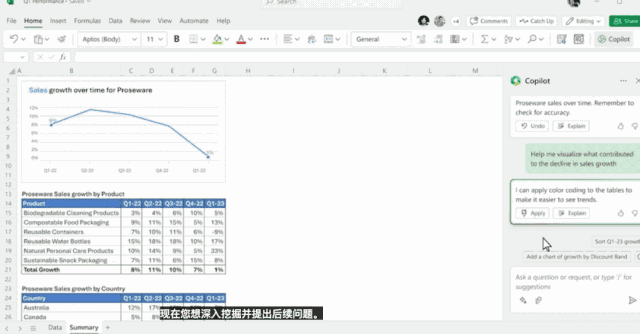
Source: screenshot
Let's put it this way, compared with Copilot, the functions of the first two tools are far worse.
However, this tool is only open to some business users now, but just like Microsoft has popularized personal computers, I believe this tool will be personalized soon, and you can look forward to it.

Now is the era of video learning, and financial migrant workers are no exception.
In addition to relying on reading reports, financial migrant workers often need to watch a lot of videos to obtain information. For example, there are a lot of dry goods videos on 5G, chips, and new energy on Station B.

Source: screenshot
But watching video has a disadvantage, that is, "too slow".
Because the average reading speed of a person is 300-500 words per minute, and the video can only reach 80-160 words per minute, so it is actually more time-saving to read the text directly.
If there is a tool that can refine the video content into text, and then sort out the outline or mind map, it will be great.
Coincidentally, there are such AI tools now:
1,BibiGPT(https://b.jimmylv.cn/)
Let me introduce BibiGPT first. It can summarize the audio and video content of Station B and Youtube with one click. You only need to paste the link of the target video, and it will give you a detailed summary.
You can also set some parameters you want, such as outline level, sentence paragraphs, whether to display timestamps, etc., and then click "One-click summary" below.

Source: screenshot
After waiting for a while, BibiGPT will list the key content of the video for you one by one, and even generate an outline and mind map directly, so you can know what it is talking about even without watching the video.


Source: screenshot
In addition to analyzing online videos, you can also upload local audio and video files for analysis.
Of course, this tool also has a "disadvantage", that is, it can only be used 10 times a day for free, which exceeds the number of times that needs to be purchased. After all, developers need to spend money, and it is not realistic to generate electricity for love.
If you don't need such a powerful function, but just want to extract the text in the video for your own reading, and you don't need a mind map, I recommend two simple tools for you: Yunmao transcoding and ten-line notes.
2. Yunmao transcoding https://yunmaovideo.com
3. Ten lines of notes https://videoai.perspectivar.com
These two tools can convert audio and video files into text, there are no messy advertisements, and there are no routines. They are very neat and practical gadgets. There are other small functions in it, you can explore and try it yourself.

Source: screenshot

Financial migrant workers cannot do industry surveys and investment research without a variety of data.
In addition to some data terminals, I would like to recommend a few useful AI tools to you.
1. iwencai ( www.iwencai.com)
The first one is iwencai, you can think of it as a data version of "AI search".
Enter the query information you want in the search bar, and it will help you filter out the data that meets your requirements.
For example, I enter some indicator conditions:

Source: screenshot
It will filter out the content that meets the conditions according to my instructions. To be honest, it's pretty easy to use as a filter.
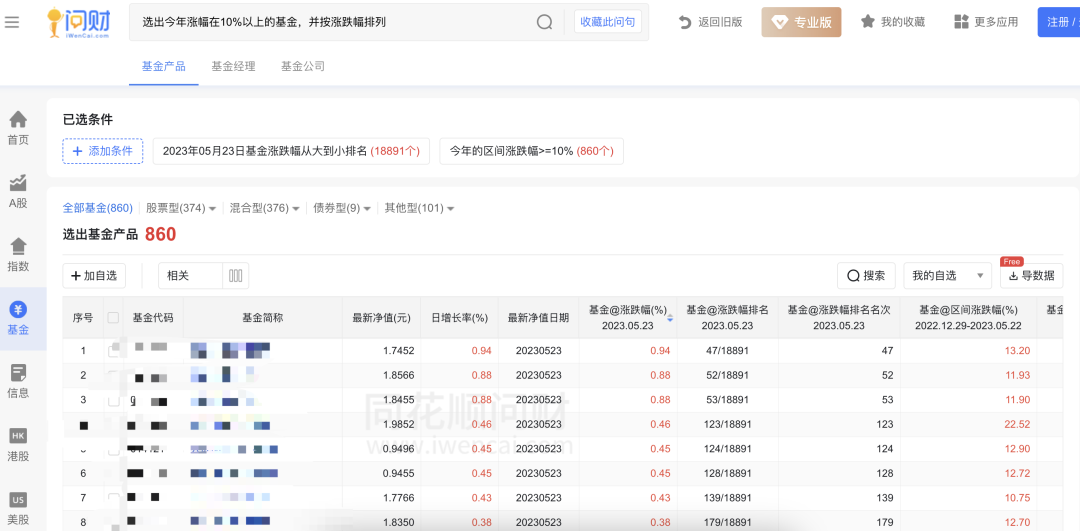
Source: screenshot
In addition, you can also directly ask it some data, such as "how is the price of gold recently", and it will directly display the chart——

Source: screenshot
2,FinChat (http://FinChat.io)
The second is finchat, a tool that is so handy for analyzing a company's financials.
It provides information on more than 750 listed companies and more than 100 super investors. The training data includes the latest financial data, quarterly and annual reports, business KPI indicators, etc.
From stock prices to financial statements, as long as you enter a question, it will automatically retrieve a large amount of financial data and then answer it. In addition, it will also provide reasoning analysis, data and sources.
Its downside, however, is that it doesn't provide enough information on companies and investors, covering only the big names.

Source: screenshot
3,TradingView (www.tradingview.com)
The next one is tradingview. Investment is inseparable from market analysis. To analyze the market, you must look at the K-line chart.
TradingView can be said to be the most professional website for viewing K-line charts in the world. Most of the K-line charts provided on the web use the technology of TradingView.
With Tradingview, you can view price charts for a variety of different financial markets and asset classes, including stocks, bonds, futures, even cryptocurrencies, and more.
4、Finalle (https://finalle.ai/)
Finally, I recommend an AI tool for US stocks. Finalle, I don't know if the pronunciation is accurate.
After you enter, you can directly ask AI questions about listed companies in the US stock market. It is like a financial expert on call at any time, and will answer your various questions with the fastest speed and the most refined language.
This is also the charm of AI, which makes complex financial management strategies and investment plans simple and clear.
For example, when I asked "Why tesla stock is down", it immediately gave me an explanation:
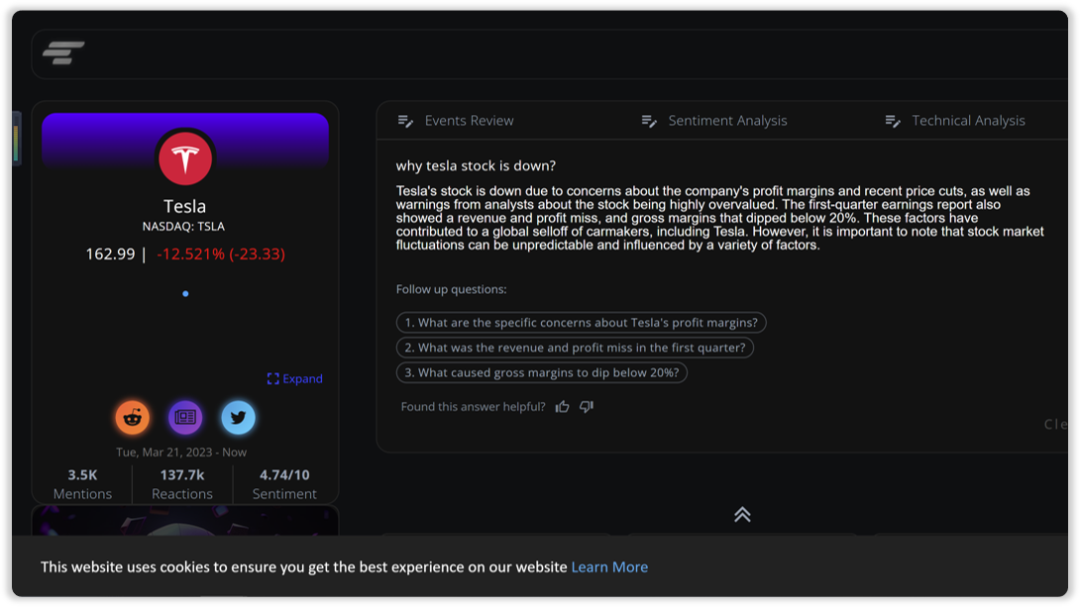
Source: screenshot
Of course, it also has shortcomings, that is, it only covers mainstream US stocks such as Apple, Tesla, Amazon, etc., and others cannot be found...
▼▼▼
Well, today I will introduce these 13 useful financial AI tools to you.
No matter how many tools there are, they must be used frequently to be effective. I hope everyone can make good use of these tools, improve work efficiency, and be invincible in the financial circle.
In addition, we must also be vigilant about the original intention and scenario of using the tool. For example, I saw a piece of news in the past two days that someone has used AI tools to defraud.

Source: Network
AI tools are becoming more and more popular because of their strong creativity, but this creativity may bring progress or evil.
Einstein once said, "Science is a powerful tool. How to use it, whether it brings happiness or disaster to people, depends entirely on the person himself, not on the tool."
Therefore, I hope that we can all use these efficient tools on the right path to improve the efficiency of financial work and create more beautiful things.
