Article directory
foreword
Will cloud office become a common phenomenon in the next five to ten years? When we had to join the ranks of telecommuting during the epidemic, in fact, this concept had already sprouted early, and it was just around the corner in the hearts of workers. When "cloud work", "cloud recording", and "cloud office" become buzzwords and develop into the mainstream of office work, what does it mean to work in the cloud for those who are used to working intensively?

Cloud office is not just a simple office model, it requires strong technical support. Whether it is office software, teamwork tools, or cloud office platforms, it needs to be suitable for our work attributes. Affect collective office efficiency. The initial goal of cloud office should be to have the same work efficiency and work results as centralized office. At present, there are three main ways of cloud office in the market:
- Online collaboration : This method uses some professional office collaboration service providers (such as Microsoft Office, WPS, Tencent Docs, etc.) to provide enterprises with cloud storage and cloud collaboration functions for files. This approach facilitates the exchange of information between teams.
- Cloud desktop : Cloud desktop (this article mainly discusses VDI) refers to virtualizing a terminal operating system on a server for users to use, allowing multiple users to use resources on the same server. There is no need to purchase additional hardware devices, and multiple cloud desktops can be virtualized for employees to use through desktop virtualization technology, which greatly reduces enterprise procurement costs.
- Remote control : Connect multiple office locations or devices to each other through the Internet, and use remote control software (such as ToDesk, Sunflower, AnyDesk) to break through geographical restrictions and realize remote office and home office.

Therefore, in order to save time and cost to the greatest extent, and improve efficiency and flexibility, some software with strong professionalism and high market recognition rate was selected for analysis. This article will comprehensively analyze three representative remote office software: WPS, ToDesk, and Alibaba Cloud Desktop from the three dimensions of online collaboration, remote control, and cloud desktop, to help you choose the most suitable cloud office solution for you.
Online Collaboration: WPS
In cloud office, how to realize document collaborative editing more conveniently is a problem that every team needs to face. In the post-epidemic era, being able to obtain files on different devices anytime, anywhere, and deal with unexpected work is the dream function of every migrant worker. A large number of competitors have emerged on this track: Graphite Documents, Tencent Documents, Feishu, WPS... Relying on the impact of the epidemic, online documents were once popular, but the enthusiasm faded, and the disadvantages of online documents are also obvious. It is impossible to perform more refined file editing operations, and it is not as good as Microsoft Office and WPS in terms of comprehensive functions. So I want to focus on the advantages and disadvantages of the old software WPS below, to help you maximize the efficiency of document editing in the office.

Advantages
WPS already has a high reputation and user base in the domestic market, especially in the fields of individual users and education. With the slogan of being permanently free for individual users, wps reduces the cost of using office software for users, and easily realizes various functions such as text, forms, presentations, and PDFs. As a software with more than 600 million users, its advantages are also obvious.
- Compatible and free : wps personal version is permanently free for individual users, supports reading and outputting PDF files, and is fully compatible with Microsoft Office97-2010 format.
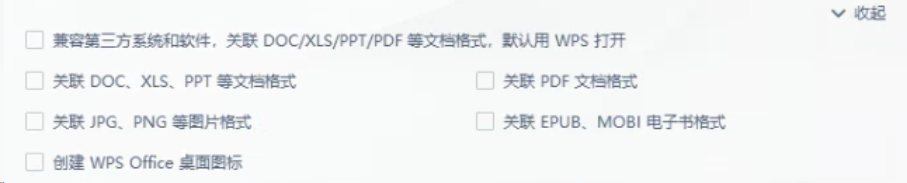
- Cloud collaboration : wps supports online editing, collaborative office, cloud storage, document sharing and other functions, realizing seamless connection of multiple terminals and cross-platforms. You only need to upload the file to the cloud, share the link, and set permissions, so that you can quickly complete work tasks with colleagues and partners at home.
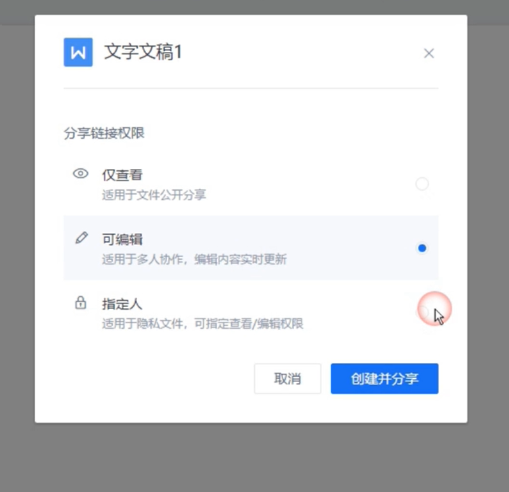
- AI writing : ChatGPT is coming aggressively. WPS, as an office writing software that understands Chinese better, has also launched its own AI writing function. However, it is still in the internal testing stage and can be used through http://kdocs.cn. WPS AI can simulate and generate various office text requirements such as product requirements review meetings, job descriptions, and press conferences, which greatly improves the convenience of work.
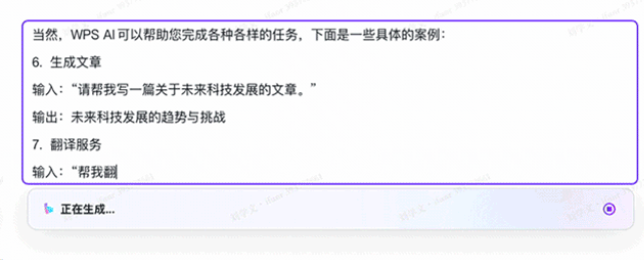
some disadvantages
1. Charges have been criticized:
WPS is a "content-paid" product. If you do not purchase its membership, you cannot use the high-quality templates and other content provided in the software, and the cloud space is also limited, and can only store documents, etc. limitation. Moreover, there are many charging functions of WPS. After the price adjustment again recently, the charging is more expensive than that of Microsoft.

Faced with this membership upgrade, for many individual users, most of the benefits of the Pro version are not available, and it is suitable for users with professional office needs. Therefore, if you are an ordinary user, it is recommended that you do not need to upgrade and use the old super membership until the time The end is the most cost-effective. For this upgrade, for users who are former WPS members or rice husk members with a long remaining validity period, it is still very cost-effective to directly upgrade without loss, but for new members, it is equivalent to a price increase in disguise.

2. Lack of overall ecology
The WPS ecology is almost 0, and there is no other more efficient software to use with it. Members only have a mere 1G cloud space. Compared with the series of Microsoft office software, it is not easy to find a single one. Only when you put together the entire office ecosystem can you feel the efficiency of office (a basic Microsoft office ecosystem includes: Microsoft Edge ; office; OneDrive; OneNote; Microsoft to go).

Remote control: ToDesk
Remote control software can be said to be the gospel of remote office for major companies during the epidemic. It can easily access and manage the company's computers, mobile phones and other equipment in different locations or in different network environments, and realize remote operation of company computers. In the post-epidemic era, the major remote control software has also made great efforts to transform and further expand the remote control equipment. For example, the domestic rookie ToDesk supports multiple operations such as mobile phone control computer, tablet control computer, mobile phone control mobile phone, and computer control mobile phone. To a certain extent, it broadens our office scene and meets our office needs anytime and anywhere. Remote control is not limited to office work, but can also be used in technical support, remote operation and maintenance, interactive entertainment and other scenarios.

Advantages
As a rising star of domestic remote control, ToDesk has served more than ten million users in just a few years. They support multiple people to initiate or accept remote control requests at the same time, and set connection passwords and permissions. ToDesk Enterprise Edition also provides functions such as screen recording, watermarking, and security logs, ensuring data leakage prevention and traceability.

- Support high-performance office: use the company's original computer to complete complex work content, and commonly used software and files can be called at any time, which is simple and convenient . Whether it is processing a large amount of data, making beautiful charts, or editing high-definition video, it can easily cope with it and improve work efficiency. At the same time, it can also play games remotely, work and life are balanced, and remote control can be mastered with one hand.

- Multi-platform support : ToDesk supports Windows, Mac, Android, iOS and other platforms, and has a variety of professional function plug-ins to meet the individual needs of different users. Now we can often see new media workers remotely control the company's computer through the tablet to complete complex work content.

- High security : ToDesk's security protocol adopts the top encryption algorithm system in the remote control industry, which can effectively prevent malicious interception of passwords and ensure the security performance of remote control. ToDesk also adopts an irreversible symmetric encryption algorithm, which greatly guarantees the security of data transmission in cloud office, and local data and passwords will not be retained.
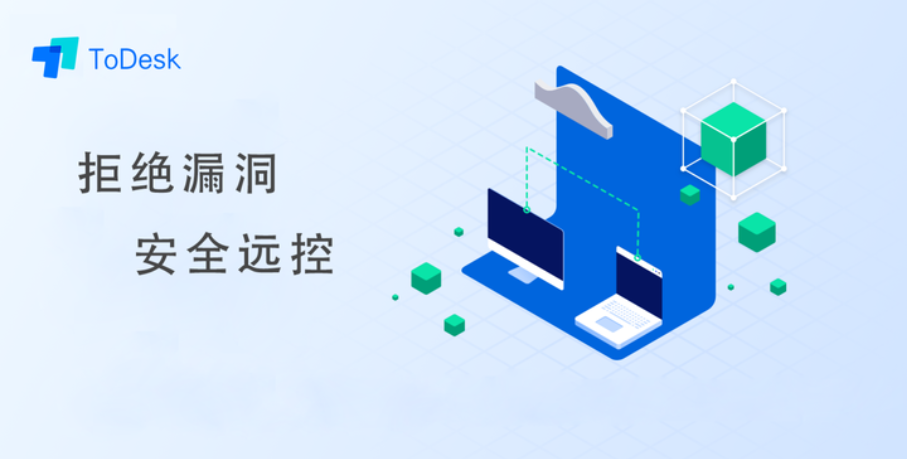
some disadvantages
1. Higher requirements on the network
ToDesk has higher requirements on the network. Light office work is okay, but high-performance office work must ensure the stability and speed of the network, otherwise there will be problems such as freezes, delays, and disconnections, which will affect the work effect and experience. Therefore, when using ToDesk for high-performance office work, it is recommended to choose a wired network or 5G network, and avoid using public WiFi or mobile data networks to avoid being affected by factors such as network congestion, signal interference, and security risks.

2. There is a demand for remote control equipment
Generally speaking, the hardware configuration of remote control equipment must meet certain standards, such as memory, CPU, graphics card, etc., in order to ensure the fluency and stability of remote control. ToDesk claims that the remote control picture quality can reach up to 4K, but if the main control hardware device cannot support 4K picture quality, the software cannot break through the hardware limitation.

Cloud Desktop: Alibaba Cloud Desktop
If the company does not want to buy expensive equipment, cloud desktop is believed to be a cost-effective choice. Through virtualization and cloud computing technology, one or more independent cloud computers are provided to users. Users only need to use smart terminals to receive video streams and control desktops. The cloud desktop can be used and paid on demand, and only one monitor is needed to open the cloud computer anytime, anywhere. In terms of cloud desktops, Ali has built a relatively complete ecosystem in terms of cloud desktops through Alibaba Cloud, providing users with an excellent experience.
Advantages
- Save host costs : After using the cloud desktop, the desktop host connected to the display is replaced by a smaller cloud terminal. The characteristics of the cloud terminal are small size, low heat generation, no noise and low power consumption. At the same time, since the power consumption of the cloud terminal is only 5W, it is more power-efficient than a traditional PC.
- Long-term use, easy switching : Why is it convenient to use the cloud desktop? First of all, after we open the cloud terminal and enter the desktop, the interface displayed is basically the same as that of the traditional PC; secondly, when we change the position of the desktop, we don’t need to change it together with the terminal, we only need to log in to our own cloud desktop at the new station Account password is enough. It is suitable for employees who travel frequently and work in irregular locations.
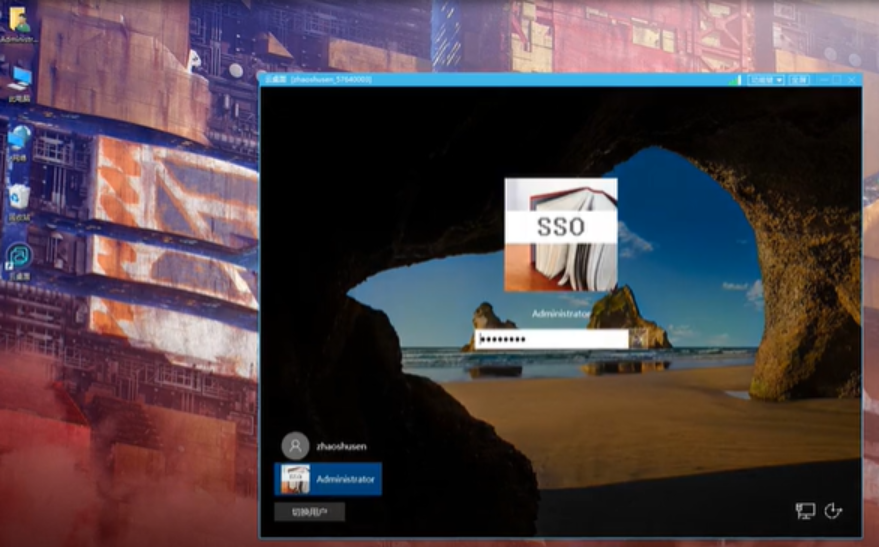
some disadvantages
1. Compatibility is not very good
. Of course, the performance of cloud desktop is slightly worse when running 3D and other large-scale applications. Personally, I think its compatibility is still not comparable to that of PC. Conventional peripherals can support it, but Some special peripherals such as U-Shield are not all supported.
2. The threshold is relatively high.
The configuration threshold for the first use, and there is no free cloud desktop. To use the cloud desktop, the user needs to purchase the resources and services of the cloud platform first. For some users with limited budget or who just want to try it, there may be certain financial burden and psychological barriers. If you are a first-time user, you need to create and configure a cloud desktop instance on the cloud platform after the purchase. This process involves many parameters and options, such as operating system, hardware specifications, network settings, security policies, etc. For ordinary users can be confusing and difficult to navigate.

3. The performance of the desktop is slightly poor.
From my personal experience, I found that the performance of the cloud desktop is slightly different from that of the traditional PC. It is no problem for normal applications, such as office work, browsing the web, The speed of logging into QQ and WeChat and using applications such as PS is basically the same as that of a high-configuration PC, but when using 3D applications, the performance of the cloud desktop is still worse than that of a traditional PC.

Summarize
Cloud office is an emerging office model, which needs to be realized with the help of professional software. This article compares and analyzes three representative remote office software from the three dimensions of document synchronization, remote control, and cloud desktop: WPS, ToDesk, and cloud desktop. The three ways of cloud office are online collaboration, cloud desktop and cross-regional networking, which are applicable to different scenarios and requirements:
- In terms of online collaboration, WPS is an office software that is compatible with free, cloud collaboration, and AI writing, but it also has the shortcomings of being criticized for charging and lacking an overall ecology; it can only meet the needs of synchronizing document data, and cannot solve high-performance office scenarios.
- In terms of remote control, ToDesk is a lightweight, safe, efficient, and powerful remote control software. The free version can basically solve the lightweight office environment. Although it can cooperate with remote booting to improve convenience and practicality, there must be one physical device running, and the threshold is not low;
- In terms of cloud desktop, Alibaba Cloud Desktop is a service that virtualizes the terminal operating system on the server for users to use. It can save hardware costs, improve data security, and support multiple scenarios, but it also requires high network bandwidth and stability. , and additional cloud disk, bandwidth and other service fees. It must be used for a fee, and the initial configuration is troublesome. I believe it will hinder a lot of novice users from getting started.
Each software has its own characteristics and advantages, as well as its applicable scenarios and objects. Users can choose the most suitable remote office solution according to their needs and preferences.