
foreword
LiteFlow officially released the IDEA plugin LiteFlowX today!
This IDEA plug-in can be deeply combined with LiteFlow rule files, which can easily jump and locate components in IDEA. Greatly makes up for the problem that LiteFlow's rule file can't locate code well!
Let's briefly introduce the LiteFlow framework:
The LiteFlow framework is a small and beautiful open source rule orchestration engine in the Java field. It will be open sourced in 2020. So far, it has iterated 36 versions. It has an increasingly large community and many users. If you want to know about this open source engine, you can move Official website, powerful documentation allows you to get started quickly:
Although I am the author of the LiteFlow framework, this plug-in is not made by me, but by a very talented group friend Xiaoyi, and one of the users of the LiteFlow framework, thank him for making such a piece for the LiteFlow framework Plug-ins, praise for the open source spirit!
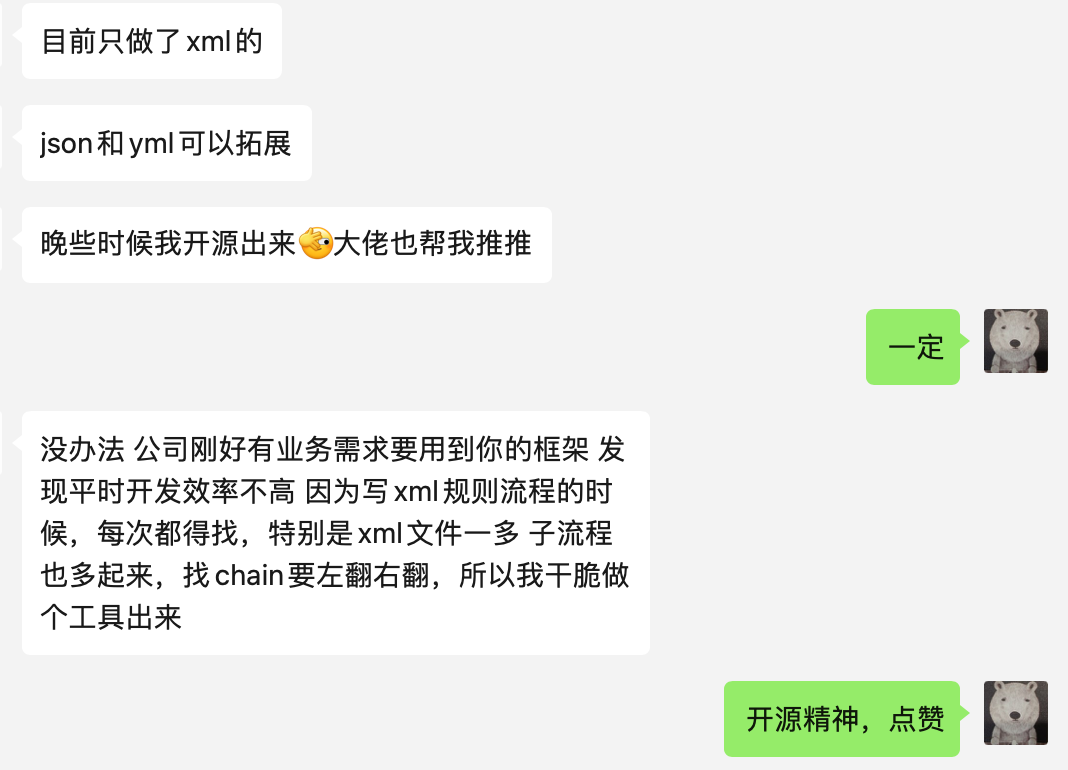
An interesting fact about the review process
After classmate Xiaoyi told me about the development plan, I was very optimistic. Unexpectedly, a week later, they showed me the samples. And said that it has been submitted to Jetbrains Marketplace.
In the process of waiting for the review, a funny thing happened.
About the afternoon before the article was published, Xiaoyi came to me and said that the plug-in review request was rejected. The reason is very let us laugh and cry, please see the picture:


Xiaoyi used LiteFlow's LOGO as the ICON of the plug-in, but JetBrains said that the icon is a bit like the "that crisp" logo (the homophonic sound itself), which will make some users feel uncomfortable. . . .
I just want to ask, this LOGO looks like a windmill, why is it related to XX? .
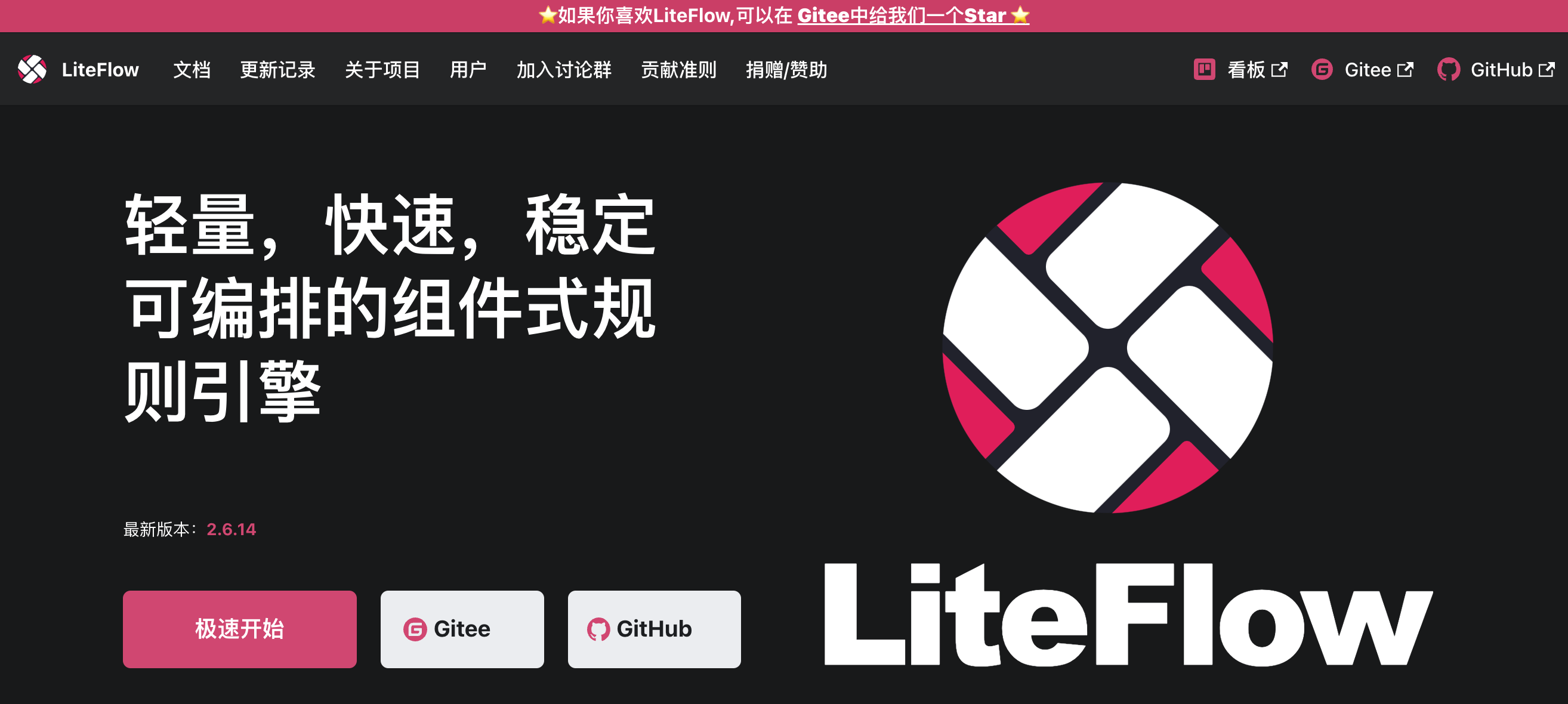
Is this forcing me to change the LOGO?
In the end, it was not possible, only some simple deformations of the LOGO were made and resubmitted for review.
how to install
The above is an interesting incident during the review, and I recorded it by the way.
At present, the plug-in has been sent to the plug-in market, but the alpha version is currently released. If you search directly on IDEA's Marketplace, you can't find it. You need to add the Alpha Channel of Marketplace to find it.

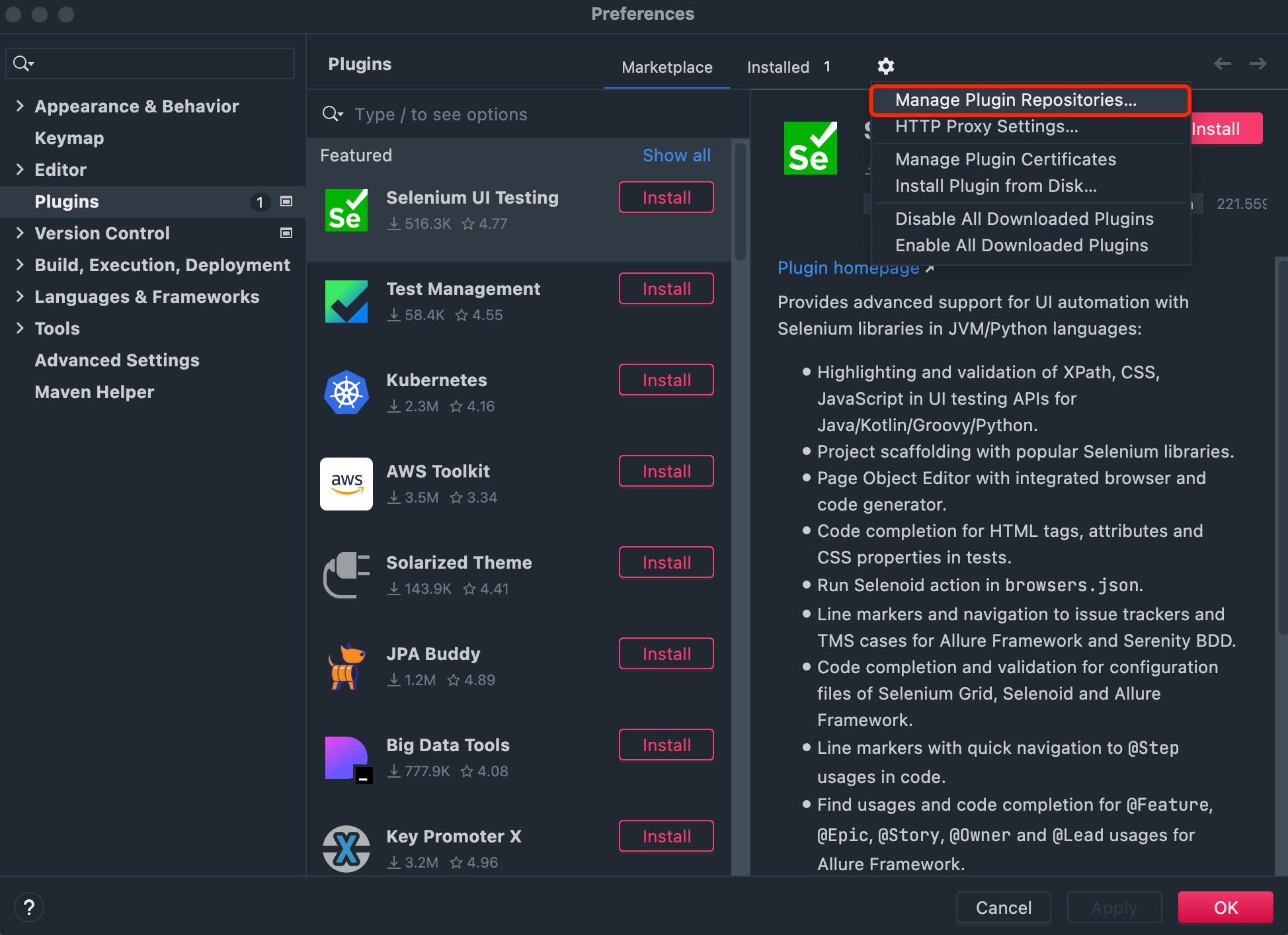
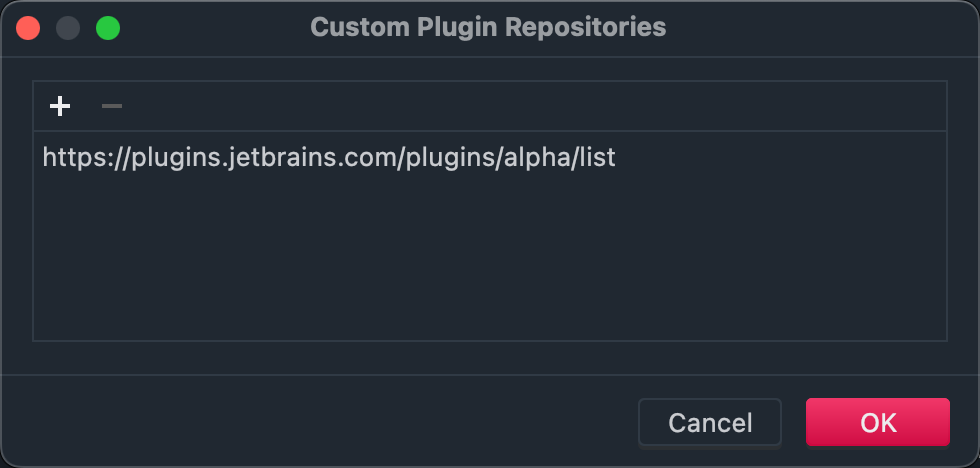
Added the following links:
After adding, search LiteFlowX, the LiteFLow plugin will appear:
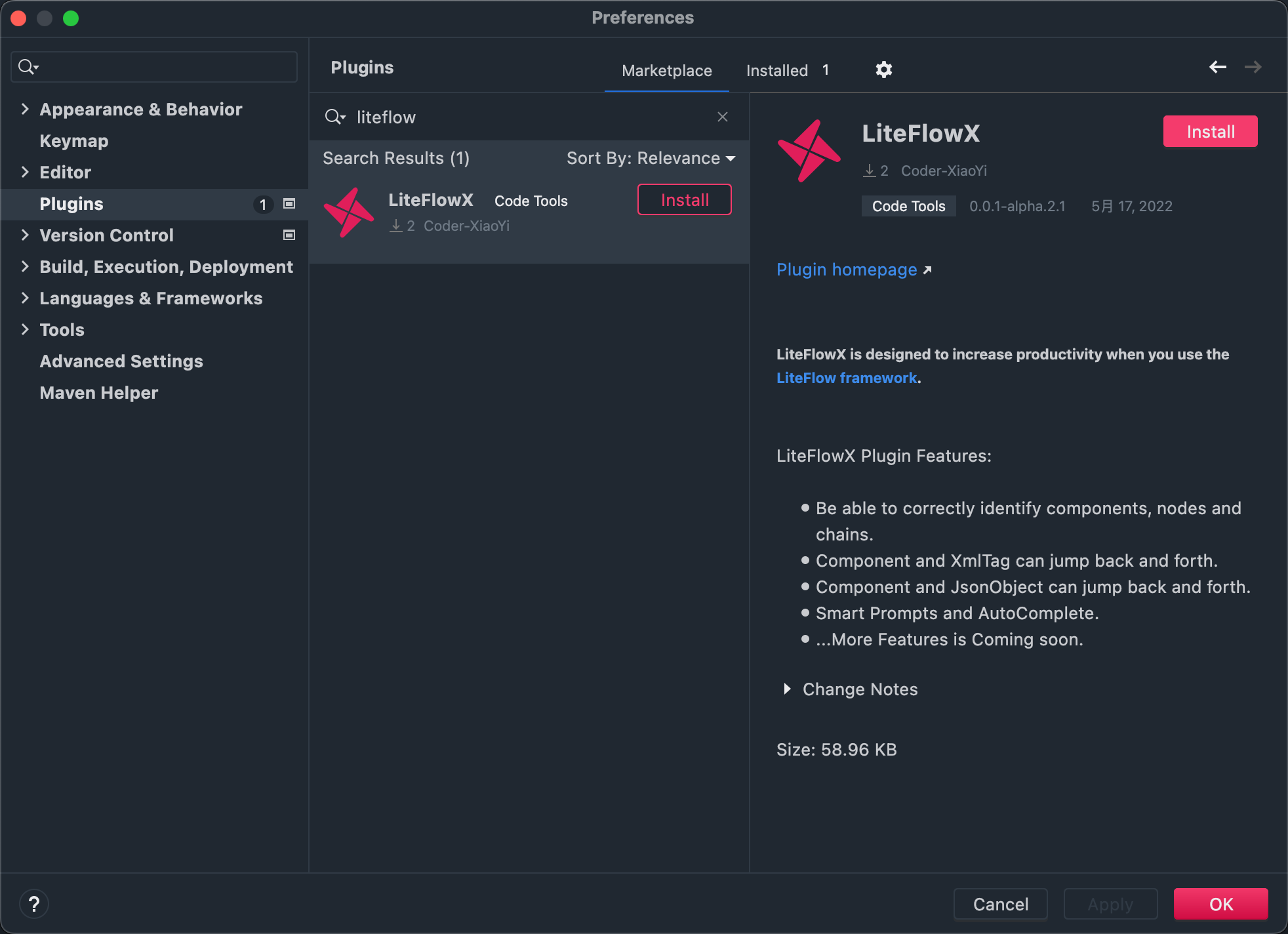
how to use
After installing the plugin, go back to the rules file. You can see that there are some changes in the rules:
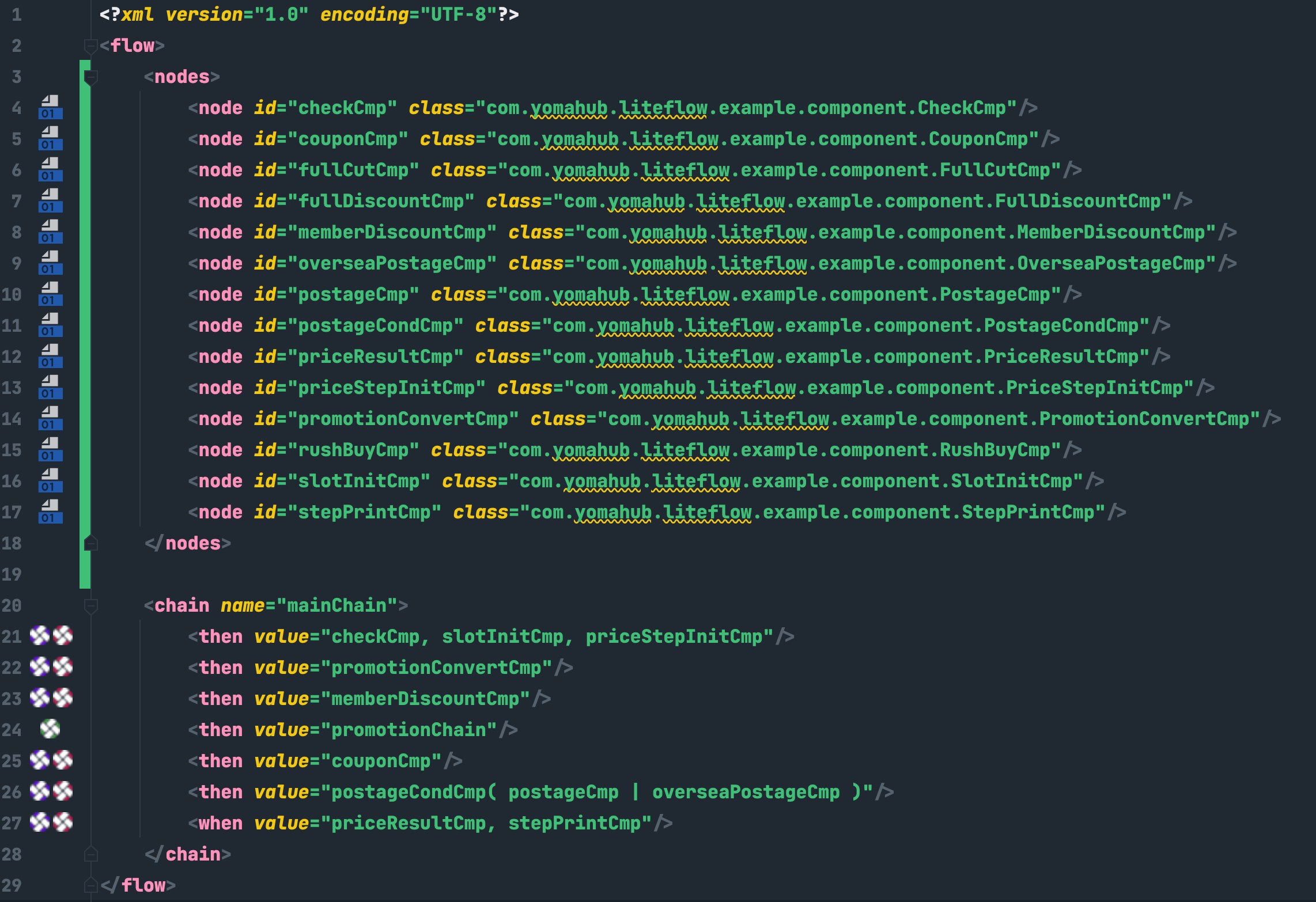
Each icon is explained below:
-
The definition class of the file icon jump component (if your Node is defined in the rule)
-
The definition class of the red jump component
-
Definition of Green Jump Chain
-
Purple jump to the definition of Node (if your Node is defined in the rule)
LiteFlow supports three configuration formats, xml/json/yml.
This plugin currently supports xml and json, but the yml format is not yet supported.
At last
This plugin is also open source, here is the open source repository address of this plugin, everyone go to star.
Gitee:https://gitee.com/liupeiqiang/LiteFlowX Github:https://github.com/Coder-XiaoYi/LiteFlowX
Everyone has a high flame for picking up materials, and everyone can have the spirit of open source, so that open source projects can become better and better, thank this brother for his contribution to LiteFlow. If you are learning and using LiteFlow, you can download the plug-in and use it according to the method in the article.