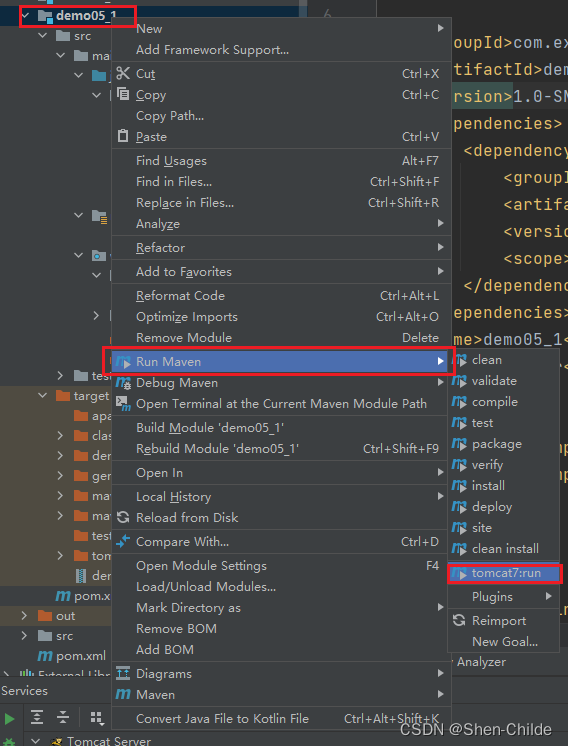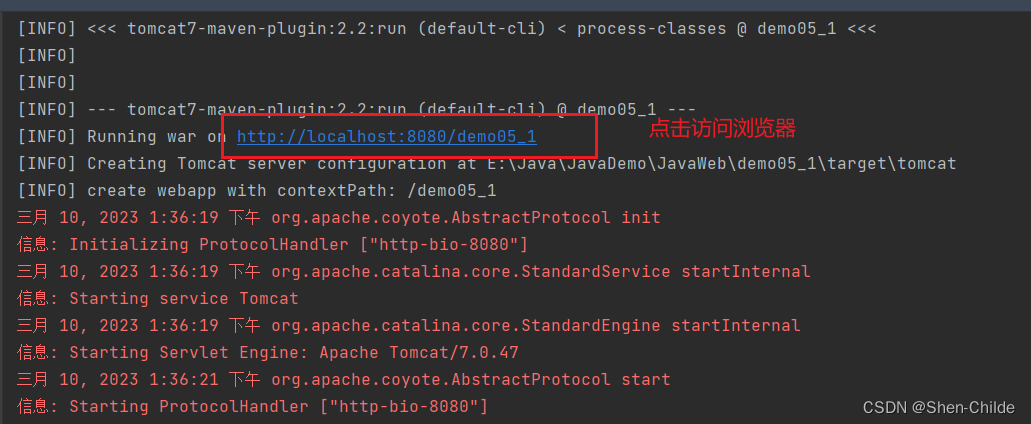Article directory
Tomcat plug-in configuration in IDEA
1. Download the maven plug-in
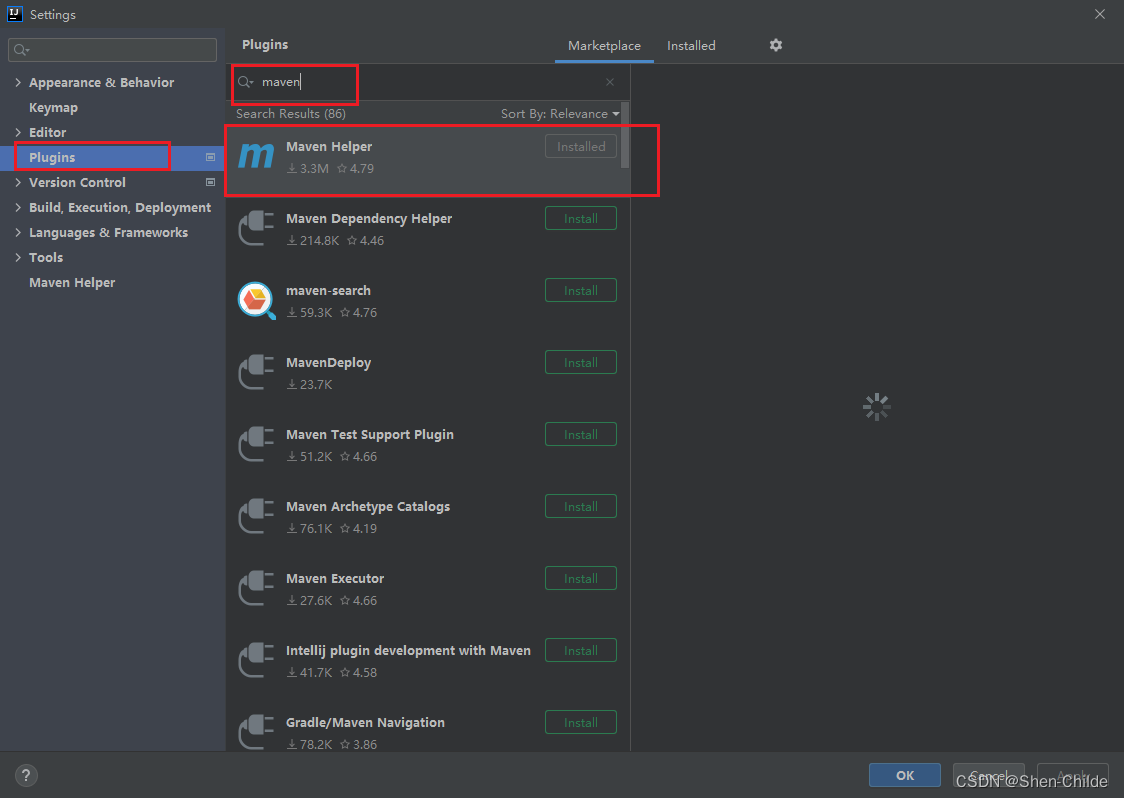
2. Configure pom.xml file
<build>
<plugins>
<plugin>
<groupId>org.apache.tomcat.maven</groupId>
<artifactId>tomcat7-maven-plugin</artifactId>
<version>2.2</version>
<!-- <configuration>
<port>80</port> <!–配置访问端口号–>
<path>/</path> <!–项目访问路径–>
</configuration>-->
</plugin>
</plugins>
</build>
3. Start Tomcat