1. Software version
Quartusii 12.1
2. The main content of this system
The simulation is simulated by Quartus II 12.0 software, the language is verlog hdl, and it generates rectangular waves, pulse waves, sine waves, and 4-level m-sequence (only one m-sequence is output). After the program is downloaded to the development board, the oscilloscope must be able to observe the waveform. The development board is emp240. It is best to select the waveform you want to output through the buttons on the development board, and you can output it separately if you cannot.

3. Core code
module tops(
i_clk,//clock
i_rst,//rest,
i_key,//key
o_signal//4 kind of signal
);
input i_clk;
input i_rst;
input[1:0] i_key;
output[7:0]o_signal;
wire signal_cube;
wire signal_pluse;
wire signal_m;
wire[7:0]signal_sin;
//the module of juxin signal
signal_jux signal_jux_u(
.i_clk (i_clk),
.i_rst (i_rst),
.o_signal (signal_cube)
);
//the module of pluse signal
signal_p signal_p_u(
.i_clk (i_clk),
.i_rst (i_rst),
.o_signal (signal_pluse)
);
//the module of m signal
signal_mseq signal_mseq_u(
.i_clk (i_clk),
.i_rst (i_rst),
.o_signal (signal_m)
);
//the module of sin signal
signal_sin2 signal_sin2_u(
.i_clk (i_clk),
.i_rst (i_rst),
.o_signal (signal_sin)
);
reg[7:0]o_signal;
always @(posedge i_clk or posedge i_rst)
begin
if(i_rst)
begin
o_signal <= 8'd0;
end
else begin
case(i_key)
0:o_signal <= {signal_cube,7'b000_0000};
1:o_signal <= {signal_pluse,7'b000_0000};
2:o_signal <= {signal_m,7'b000_0000};
3:o_signal <= signal_sin;
default:o_signal <= {signal_cube,7'b000_0000};
endcase
end
end
endmodule 4. Operation steps and simulation conclusion
The simulation is simulated by Quartus II 9.0 software, the language is verlog hdl, and it generates rectangular waves, pulse waves, sine waves, and 4-level m-sequence (only one m-sequence is output). After the program is downloaded to the development board, the oscilloscope must be able to observe the waveform.
My cpld development board is emp240. It is best to select the waveform you want to output through the buttons on the development board, and you can output it separately if you cannot.

design description:
In this design, we use the selector switch to select the four waveforms for output.
Externally connect two buttons, 00 outputs rectangular wave, 01 outputs pulse wave, 10m sequence, 11 outputs sine sequence.
The simulation effect of the system is as follows:
00:

01:

10:

11:

5. References
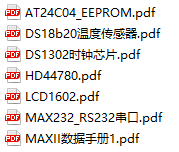
A35-01
6. How to obtain the complete source code
Method 1: Contact the blogger via WeChat or QQ
Method 2: Subscribe to the MATLAB/FPGA tutorial, get the tutorial case and any 2 complete source code for free