Here is a brief introduction on how to use ArcGIS to publish GP services.
1. Tool introduction
The released ToolBox takes the interpolation function of the simulated monitoring site monitoring value as an example: the

tool operation effect is as follows:

2. Release GP tool
In the results of the Geoprocessing run window, right-click the model to share the GP service to the Server:

option settings
If the upload option is set, data can be uploaded:

if the uploads option is checked, data can be uploaded:

but the model input here is Feature Class, which is stored in the database, so it cannot be uploaded directly. If the input feature is SHP or raster, such as tiff file, you can upload the file. After the upload is completed, you will get an itemID number, record this ID number, and fill in the parameters as follows when submitting the parameters of the submitJob:
{ “itemID” : “xxxxxxxxxxxxx” }
Similar to:

In addition, set whether to publish the result as a service. If checked, it can be automatically published as a map service:

Set the output data location, the default is the site creation location:

You can add the location through the server manager background:

In addition, you need to fill in various parameter description interfaces. Then analyze and publish.

After the release is complete, the server will add a GP service and a map service for storing analysis results:
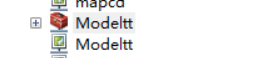
Three, test
Here, the test is performed by inputting a feature service published.

The incoming parameters are:
{"Url": "Service Address"}
If there are multiple input parameters, you can pass multiple URLs.
After running, you can check whether the status is successful