1. Press the keyboard combination CTRL + ALT + F2 to open the terminal
Enter the user name: root , press enter
Enter the password: (The password is not displayed by default)
Non- root users, remember to add sudo before the command ( open developer mode available )
2. Enter the command apt update -y && apt full-upgrade -y to update the system program
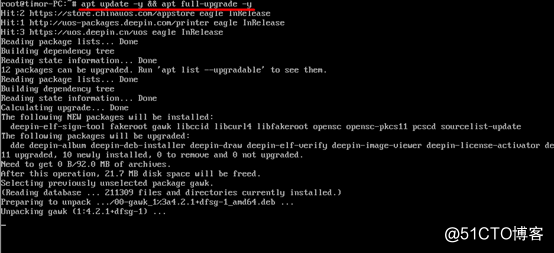 3. If the command line has output "apt --configure -a" prompt, execute the command, which takes about 8 minutes
3. If the command line has output "apt --configure -a" prompt, execute the command, which takes about 8 minutes
4. If you are prompted that the installation process is interrupted due to some software, and it prompts "apt autoremove" , please run the command directly
5 , directly reboot to restart the system after completion . Test Results!