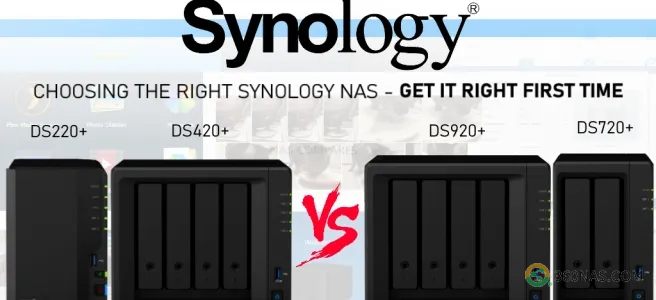
Synology DS920 +, DS420 +, ds720 +, ds220 + NAS -which one should I buy
Synology's latest 4 plus series NAS has been launched, and it has attracted the attention of many new buyers who want to know "Which one should I buy?". Understandably, for many people (especially home users), NAS is a unique investment, and compared with TVs, game consoles and mobile phones, NAS is not a necessity. It is difficult for novices to distinguish the difference between Synology NAS (especially these 4 models DS920+ +, DS720 +, DS420 + and DS220 +). Fortunately, I have been doing this to find out the characteristics and usage scenarios of each model, and help you choose which model of machine is more suitable for you. Before proceeding, we need to emphasize that these four NAS provide you with a large amount of network and Internet data service support. Not only a simple backup, but also a large number of applications and services. In fact, DS920+, DS420+, DS720+ and DS220+ are complete hardware and software solutions. Therefore, the following is what they all have in common:
- Home Backup – Back up multiple mobile and desktop devices to all different folders
- Photo Collection – Create impressive photo archives for DLNA/network/internet access
- Movie Collection-Watching the media via the network/Internet
- Photo/video editing-suitable for editing 1080p and 4K in many situations
- Mac computer users-the client software interface conforms to the MacOS design style
- Windows computer users-the client software interface conforms to the Windows design style
- plex Media Server-suitable for Plex Media Server with transcoding function to get better streaming results
- 4K transcoding – Play and transcode 4K media for best output
- 1080p transcoding-Play and transcode 1080p media for best output
- Moderate virtual machine usage-can be used for 3-4 virtual machines
- SSD cache support-Install the SSD drive together with the hard drive, which can greatly increase the speed of reading and writing
- Home surveillance-the included NAS surveillance software supports up to 10 cameras
- Store monitoring-with the help of the monitoring software included on the NAS, up to 20 cameras are supported
- Business monitoring – With the help of the monitoring software attached to the NAS, it supports up to 40 cameras or more
- Compact appearance-NAS takes up little space
- File server-suitable for large-capacity file transfer
- Audio Server – Designed for audio file streaming and distribution via DLNA/Network/Internet
- Scalable storage-allows users to add more hard drives
- Optimized mobile app for iOS and Android
- BTRFS file system, easy to handle shared folders and file system selection for faster snapshot creation
- Synology Smart RAID supports, Smart RAID configuration, which allows the use of hard drives of different sizes to upgrade the raid after the device has been used for many years.
Now you know that no matter which model you choose, you have a solid and powerful storage system (except for the hard drive and/or SSD that needs to be purchased separately). Synology’s DSM system comes with a variety of software, almost Can adapt to any storage needs. Below, let us talk about the differences, advantages and disadvantages of each model.
Synology DS920+, DS420+, DS720+, DS220+ NAS internal hardware specifications
The internal hardware is one of the most significant differences between DS920+, DS420+, DS220+ and DS420+. Anyone who has ever bought a computer or actually used a computer will be familiar with the CPU, memory (RAM), and network ports. But knowing what they are and what they mean is very different. The hardware of these four NAS devices is different in many key aspects. Although we have two 2- bay NAS and two 4- bay NAS devices here, the product difference between the same bays is also very large.
CPU selection:
This will determine the tasks and applications that can be run on the NAS.
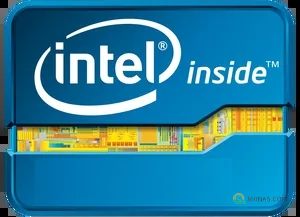
Intel J4025 CPU, 2.0-2.9Ghz, dual-core- 2 core CPU, native transcoding of up to 4K and 1080p, 256-bit data encryption, excellent multi-user support, and the monitoring kit can add 15-20 cameras. Good support standards for Synology software.
Intel J4125 CPU, 2.0-2.7Ghz, quad-core -a 4-core processor that can do everything the dual-core J4025 can do! More 4K/1080p transcoding streams, support more users at a time, higher continuous encryption performance and more cameras in the surveillance software. The 4-core CPU also opens the door to better support for virtual machines and containers on NAS.
Memory amount:

This determines the applications you can run at a time, the maximum number of users and tasks, and the distance each application can run (for example, surveillance and cameras in the VM)
2GB RAM (upgradeable to 6GB) -2GB RAM is suitable for about 3-5 users at the same time, but when multiple users interact with the NAS at the same time, the memory becomes particularly important. The system usually uses% of this memory to support the device and usually uses its functions in the background, so most users will upgrade the memory to 6GB.
4GB RAM (upgradeable to 8GB)-More and more people believe that 4GB RAM is the minimum requirement for the best Synology NAS hardware and software experience. The built-in memory of the machine is directly welded on the motherboard. If you want to form a dual channel with the original memory, you can only plug in another 4G memory (the official recommendation is also the same), so the 4GB NAS model allows a higher maximum 8GB space , But you can actually install a 16G memory stick.
Dedicated SSD cache bay

SSD cache is a method that can improve the read and write performance of HDD mechanical hard drives in NAS. You can use SSDs with faster access speeds, higher IOPS, and higher prices to pass on these advantages to the slower but lower price and larger capacity HDDs in the RAID. Some NAS has a dedicated nvme SSD slot to achieve this function, while other NAS requires you to use a regular HDD bay to insert a 2.5-inch SSD to achieve the same function
There is no dedicated bay -this means you will need to use SATA 2.5-inch SSD media in one or more of a 3.5-inch primary storage bay. It still works well, but it limits the number of 3.5-inch hard drives in your HDD RAID storage
2 NVMe SSD bays -This means there are two NVMe SSD bays (PCIe Gen 3×4 NVMe), which allow you to install 1800-5000MB/s SSD to cache HDD RAID storage.
Storage bay
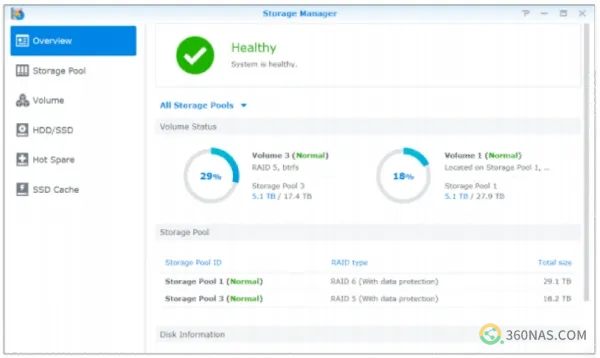
These are important areas of NAS storage for storing hard disks for storage. You can choose to run Synology NAS with a single HDD/SSD, but it is recommended that you use multiple drives to take advantage of the performance and safety redundancy provided by the RAID configuration. Different numbers of hard disk bits lead to different supported raid types. The more hard disk bits, the more types are supported. Of course, you can use the Synology NAS expansion cabinet in the future to add more storage through expansion in a few years.
2-bay – 2-bay Synology NAS drive allows you to take advantage of JBOD, RAID 0, RAID 1, and SHR,
4 bays – 4-bay NAS provides all options of 2 bays (JBOD, RAID 1, RAID 0), but also allows RAID 5 (1 drive failure protection), RAID 6 (2 drive failure protection), and RAID 10 (Dual mirroring and 2 disk failure protection), SHR-1 (similar to RAID 5 and supports mixing of different size hard drives) and SHR-2 (similar to RAID 6, and supports mixing of different size hard drives).
Scalable -If your Synology NAS has an eSATA interface, it means you can connect a DX517 expansion device and add another 5 hard drives to the storage array.
Below are the complete internal hardware specifications of DS220+, DS920+, DS420+ and DS720+
Best/Highest = Green
| model | DS220 + | DS420 + | DS720 + | DS920 + |
| CPU | ||||
| CPU model | Intel Celeron J4025 | Intel Celeron J4025 | Intel Celeron J4125 | Intel Celeron J4125 |
| CPU frequency | 2 core 2.0 (basic) / 2.9 (maximum) GHz | 2 core 2.0 (basic) / 2.9 (maximum) GHz | 4-core 2.0 (basic) / 2.7 (maximum) GHz | 4-core 2.0 (basic) / 2.7 (maximum) GHz |
| Hardware encryption engine (AES-NI) | Yes | Yes | Yes | Yes |
| RAM | ||||
| memory size | 2 GB DDR4 | 2 GB DDR4 | 2 GB DDR4 | 4 GB DDR4 |
| Memory slot | 1 | 1 | 1 | 1 |
| Maximum memory capacity | 6 GB(2 GB + 4 GB) | 6 GB(2 GB + 4 GB) | 6 GB(2 GB + 4 GB) | 8 GB(4 GB + 4 GB) |
| storage | ||||
| Hard drive bays | 2 | 4 | 2 | 4 |
| Maximum number of hard drives after using the expansion cabinet | Does not support expansion | Does not support expansion | 7(DX517 x 1) | 9(DX517 x 1) |
| M.2 hard drive slot | Not applicable | 2 (NVMe) | 2 (NVMe) | 2 (NVMe) |
| Maximum internal raw capacity | 32 TB (16 TB drives x 2) (capacity may vary by RAID type) | 64 TB (16 TB drives x 4) (capacity may vary by RAID type) | 32 TB (16 TB drives x 2) (capacity may vary by RAID type) | 64 TB (16 TB drives x 4) (capacity may vary by RAID type) |
| Maximum original capacity after using the expansion cabinet | Not applicable | Not applicable | 112 TB (32 TB + 16 TB drives x 5) (capacity may vary by RAID type) | 144 TB(64 TB + 16 TB驱动器x 5)(容量可能因RAID类型而异) |
| 外观 | ||||
| 尺寸 | 165毫米x 108毫米x 232.2毫米 | 166毫米x 199毫米x 223毫米 | 166毫米x 106毫米x 223毫米 | 166毫米x 199毫米x 223毫米 |
| 重量 | 1.30公斤 | 2.18公斤 | 1.51公斤 | 2.24公斤 |
| 噪音等级(特定情况下) | 19.3分贝 | 19.8分贝 | 18.4分贝 | 19.8分贝 |
| 电源装置/适配器 | 60瓦 | 90瓦 | 65瓦 | 100瓦 |
| 能量消耗* | 14.69 W(访问) 4.41 W(硬盘休眠) |
28.30 W(访问) 8.45 W(硬盘休眠) |
16.44 W(存取) 6.19 W(硬碟休眠) |
32.17 W(访问) 9.69 W(硬盘休眠) |
| 保修 | 2年 | 3年 | 3年 | 3年 |
| 支持的RAID类型 | SHR Basic JBOD RAID 0 RAID 1 |
SHR Basic JBOD RAID 0 RAID 1 RAID 5 RAID 6 RAID 10 |
SHR Basic JBOD RAID 0 RAID 1 |
SHR Basic JBOD RAID 0 RAID 1 RAID 5 RAID 6 RAID 10 |
Synology DS920 +,DS420 +,DS720 +,DS220 + NAS的价格
购买新NAS的价格将成为你选择NAS的一个很大因素。每个Synology NAS都有自己的定位,因为它们不仅拥有不同的硬件,而且长期具有不同的可扩展性,所以价格区别也很大。硬盘位,CPU,内存,保修等因素与价格一起考虑,但是很多人完全忘记预算也要计算硬盘的价格。通常,硬盘的价格会比NAS本身的价格高!因此,以下是每个Synology NAS(DS920 +,DS220 +,DS720 +和DS420 +)的费用,以及每个存储将花费您多少费用。
目前性价比最高的硬盘位希捷或者西数的企业级8T硬盘,淘宝店1200未税可以够得
| 型号 | DS220+ | DS720+ | DS420+ | DS920+ |
| 空机 | 2580 | 3350 | 3700 | 4350 |
| 16T | 4980 | 5750 | 6100 | 6750 |
| 32T | 无 | 无 | 8500 | 9150 |
Synology DS920 +,DS420 +,DS720 +,DS220 + NAS的外部硬件规格
四个Synology旗舰Diskstation NAS的外部端口和连接DS220 +,DS720,DS920 +和DS720 +具有非常相似的端口和连接,两者之间仅有一些区别。全部都有2个LAN端口,整个支持1Gbe和USB 3.0,以便外部存储进行备份/同步。它们之间的区别只是eSATA的可扩展性。与冷却风扇相同,但2托架设备在4托架上具有一个风扇和两个风扇。但是,这些NAS之间总是会有更精细的差异。
最佳/最高= 绿色
| 型号 | DS220 + | DS420 + | DS720 + | DS920 + |
| RJ-45 1GbE LAN端口 | 2(具有链接聚合/故障转移支持) | 2(具有链接聚合/故障转移支持) | 2(具有链接聚合/故障转移支持) | 2(具有链接聚合/故障转移支持) |
| USB 3.0端口 | 2 | 2 | 2 | 2 |
| eSATA端口 | 没有 | 没有 | 1个 | 1个 |
| USB / SD一键复制按钮 | 有 | 没有 | 没有 | 没有 |
软件支持Synology DS920 +,DS420 +,DS720 +,DS220 + NAS
每个NAS可以支持DSM系统和支持的程度在许多关键方面有所不同。值得强调的是,这四个型号都可以支持所有官方应用程序,你对NAS的使用程度决定了你如何在他们之间进行选择。当然,默认情况下/最大的CPU和内存量将对长期产生最大的影响。
| 型号 | DS220 + | DS420 + | DS720 + | DS920 + |
| Synology Chat | 是 | 是 | 是 | 是 |
| 最大用户数 | 80 | 80 | 80 | 80 |
| 文件预览 | 是 | 是 | 是 | 是 |
| Download Station | 是 | 是 | 是 | 是 |
| Synology MailPlus / MailPlus Server | 是 | 是 | 是 | 是 |
| 免费的电子邮件帐户 | 5(其他帐户需要的许可) | 5(其他帐户需要的许可) | 5(其他帐户需要的许可) | 5(其他帐户需要的许可) |
| 最大并发用户数 | 50 | 50 | 50 | 50 |
| 最高服务器性能 | 每天大约936,000封电子邮件 28GB |
每天大约936,000封电子邮件 28GB |
每天约1,224,000封电子邮件 37GB |
每天约1,224,000封电子邮件 37GB |
| 媒体服务器 | 是 | 是 | 是 | 是 |
| DLNA | 是 | 是 | 是 | 是 |
| Moments | 是 | 是 | 是 | 是 |
| 面部识别 | 是 | 是 | 是 | 是 |
| 主题识别 | 是 | 是 | 是 | 是 |
| 自动上色和旋转 | 是 | 是 | 是 | 是 |
| 时间选择 | 是 | 是 | 是 | 是 |
| 快照 | 是 | 是 | 是 | 是 |
| 每个共享文件夹的最大快照 | 1,024 | 1,024 | 1,024 | 1,024 |
| 最多系统快照 | 65,536 | 65,536 | 65,536 | 65,536 |
| Surveillance Station | 是 | 是 | 是 | 是 |
| 最大网络摄像机 | 25(包括2个免费许可证) | 25(包括2个免费许可证) | 40个(包括2个免费许可证) | 40个(包括2个免费许可证) |
| Synology Drive | 是 | 是 | 是 | 是 |
| 建议的托管文件数 | 500,000(适用于由Synology Drive索引或托管的文件。有关通过其他标准协议的文件访问,请参阅上面的文件服务部分) |
500,000(适用于由Synology Drive索引或托管的文件。有关通过其他标准协议的文件访问,请参阅上面的文件服务部分) |
500,000(适用于由Synology Drive索引或托管的文件。有关通过其他标准协议的文件访问,请参阅上面的文件服务部分) |
500,000(适用于由Synology Drive索引或托管的文件。有关通过其他标准协议的文件访问,请参阅上面的文件服务部分) |
| 建议的并发同步客户端数 | 350(达到建议的托管文件数量时可以维护的连接数) | 350(达到建议的托管文件数量时可以维护的连接数) | 350(达到建议的托管文件数量时可以维护的连接数) | 600(达到建议的托管文件数量时可以维护的连接数) |
| Synology Office | 是 | 是 | 是 | 是 |
| 最大用户数 | 600 | 600 | 3400 | 3400 |
| Video Station | 是 | 是 | 是 | 是 |
| Virtual Machine Manager | 是(有限) | 是(有限) | 是 | 是 |
Synology DS920 + vs DS420 + vs DS720 + vs DS220 + NAS –您应该购买哪一个?
这4个NAS都是Synology经典机型。在这四个机型中挑选也是让我十分头疼,很难找到一个绝对具有优势的机型,例如,尽管DS720 +具有更好的CPU和可扩展性,但其价格却比DS420 +低,但DS420 +具有更多的存储盘位。因此,真的,如果您对容量非常重视,那么您会立即寻找RAID 5级存储的4托架。同样 如果您正在寻找一种更小巧/紧凑的解决方案,那么您总是在寻找2-Bay。因此,真正的比较应该是DS420 +与DS920 +,DS720 +与DS220 + NAS,因为您至少已经确定了存储级别要求。
Synology DS920 +与DS420 + NAS
Synology DS420 +驱动器是一个非常好的NAS系统,具有可靠的CPU /内存组合以及其他功能更强大的设备的NVMe和双LAN优势,但是,当价格非常接近价格时,很难不去选择DS920+。简而言之,DS420 + NAS并没有DS920 +不能做得更好,更快和更大范围。您当然要为此付出高昂的代价,但是考虑到价差大约为700元,您将获得2个以上的CPU内核,默认情况下多2G内存,并且可以在以后使用过程中增加硬盘扩展柜。另一方面,如果您正在寻找功能齐全的Synology 4-Bay,而您的预算却异常紧张,那么DS420 +是您更明智地花费预算。
Synology DS220 +与DS720 + NAS
DS220 +和DS720 +之间的差异比4盘位比较的差异要小得多。DS720 +是Synology生产的功能最强大,功能最强大的2托架解决方案之一,目前具有最新的4核Intel J4000系列处理器,可扩展至7个驱动器,甚至还新增了NVMe SSD缓存托架。毫不奇怪,这是有代价的,DS720 +的价格约为3400元。许多想要将NAS用于低级Plex,良好的备份层,个人文件处理以及对DSM的良好访问的用户,其功能将是很多,最好选择价格更低的DS220 +。DS220 +是一个非常好的NAS系统,如果您是单个用户或一小组用户,将获得与DS720 + NAS非常相似的软件性能。只是知道它们之间1000元的价格差异是因为价格更高的产品具有2个以上的内核,NVMe SSD缓存,可扩展性,甚至还有一年的保修。简而言之,如果您是高级用户,则需要适当花费。
 |
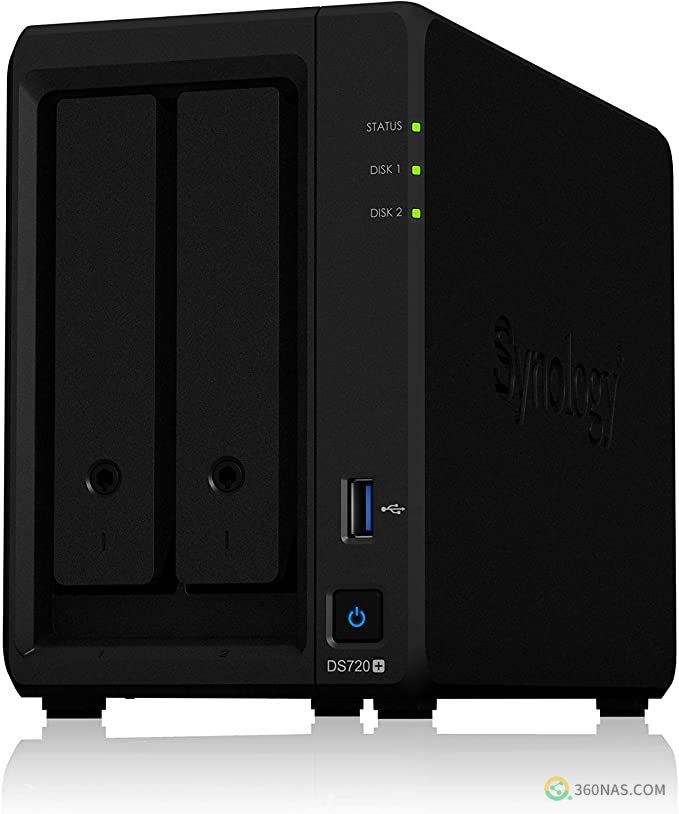 |
 |
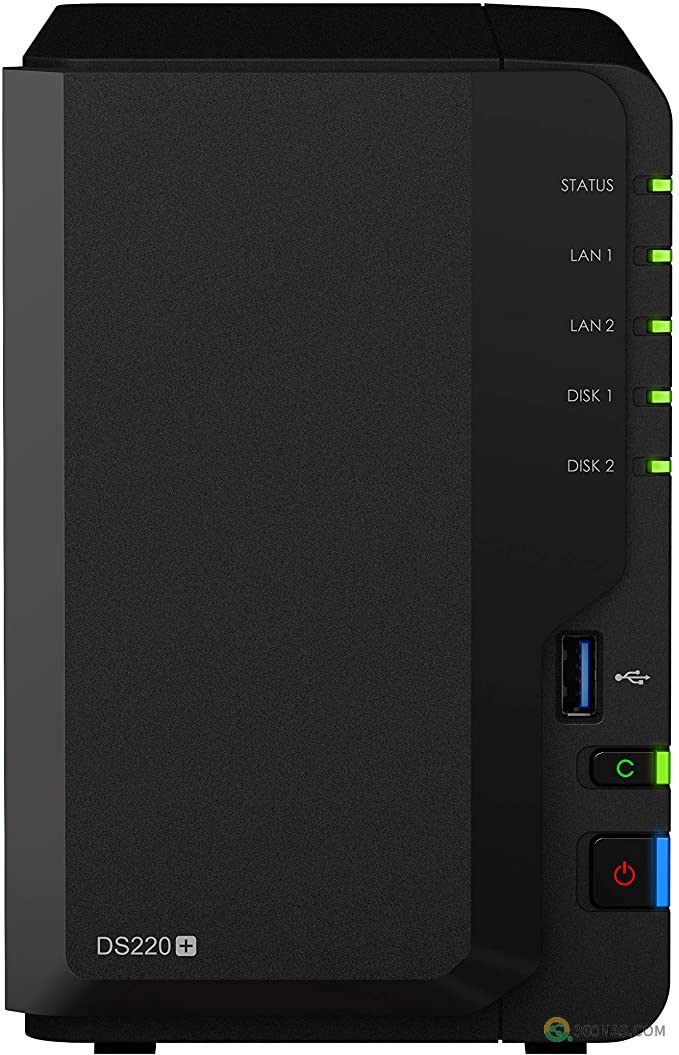 |
| Synology DS920 + | Synology DS720 + | Synology DS420 + | Synology DS220 + |
| 最强大的4盘位 | 最强大的2盘位 | 盘位与硬件均衡 | 性价比 |
| 最可升级的4盘位 | 最可升级的2盘位 | 经济实惠的NVMe缓存 | 迄今为止最好的DS2xx + |
| DSM支持最全面 | DSM支持最全面 | 价格与性能均衡 | DS2xx +系列中最先双网卡 |
原博客文章地址 https://360nas.com/archives/820.html