Microsoft released the Windows Terminal Preview 1.5 version. At the same time, Windows Terminal has been upgraded to the 1.4 stable version, which includes all the features of the previous 1.4 preview version .
The new version updates include:
Full hyperlink support
The development team improved the hyperlink function to automatically detect the link inside the terminal. These links are clickable and will be opened with Ctrl+Click in the default browser.
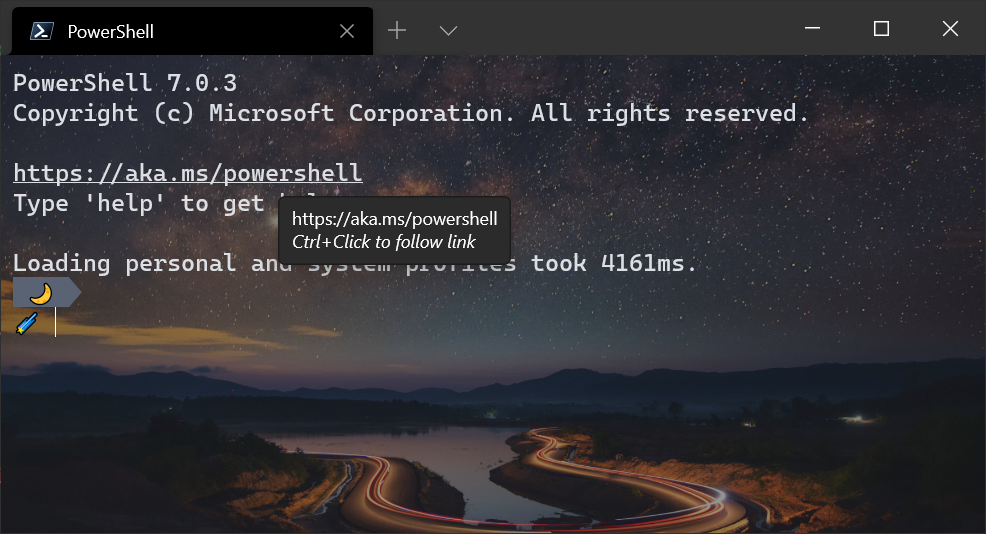
Audible bell
Windows Terminal now supports the BEL character. Users can use the "bellStyle" configuration file to enable or disable bell.
"bellStyle": "audible",
"bellStyle": "none"Profile icon emoji support
Now, users can use emoticons as personal profile icons in the entire terminal by setting the "icon" of their profile as emoticons.
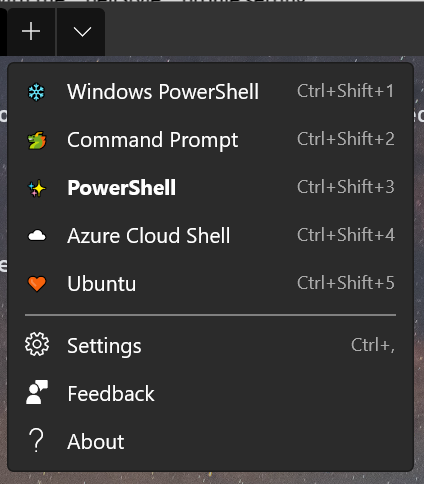
Note: Jump lists do not support emoji as icons.
Tag switcher order setting
The setting of "useTabSwitcher" has been upgraded. Now users can specify "mru" or "inOrder", which will enable the label switcher, and the labels are arranged in the order of most recent use or layout in the terminal.
// Enables the tab switcher
"useTabSwitcher": "mru",
"useTabSwitcher": "inOrder"
// Disables the tab switcher
"useTabSwitcher": "disabled"Desktop wallpaper background image
A new option has been added to the "backgroundImage" setting. Users can set the background image to "desktopWallpaper", which will set the terminal background image as the desktop wallpaper.
Disable animation
The development team added animations for users to create and close panes. If you want to disable animations in the entire terminal application, you can use the "disableAnimations" global setting.
"disableAnimations": trueNote: If you disable animations at the operating system level, you will not see the animations in the terminal unless "disableAnimations" is set to false.
Improvements to the command panel
- Reconfigured > prefix
In the command panel, switch> prefix to action mode to match the command panel function of VS Code. Backspacing will remove the> character and put the user in command line mode, allowing the user to run command line parameters.
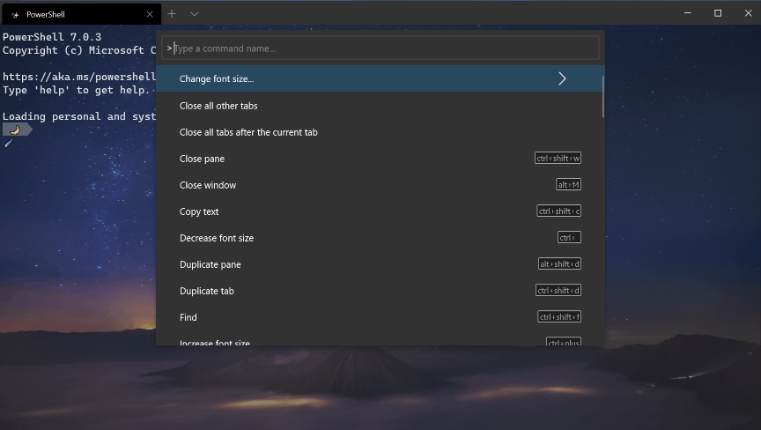
-
Back button
When entering the nested menu from the command palette, you can now navigate back to the root menu without exiting the command palette.
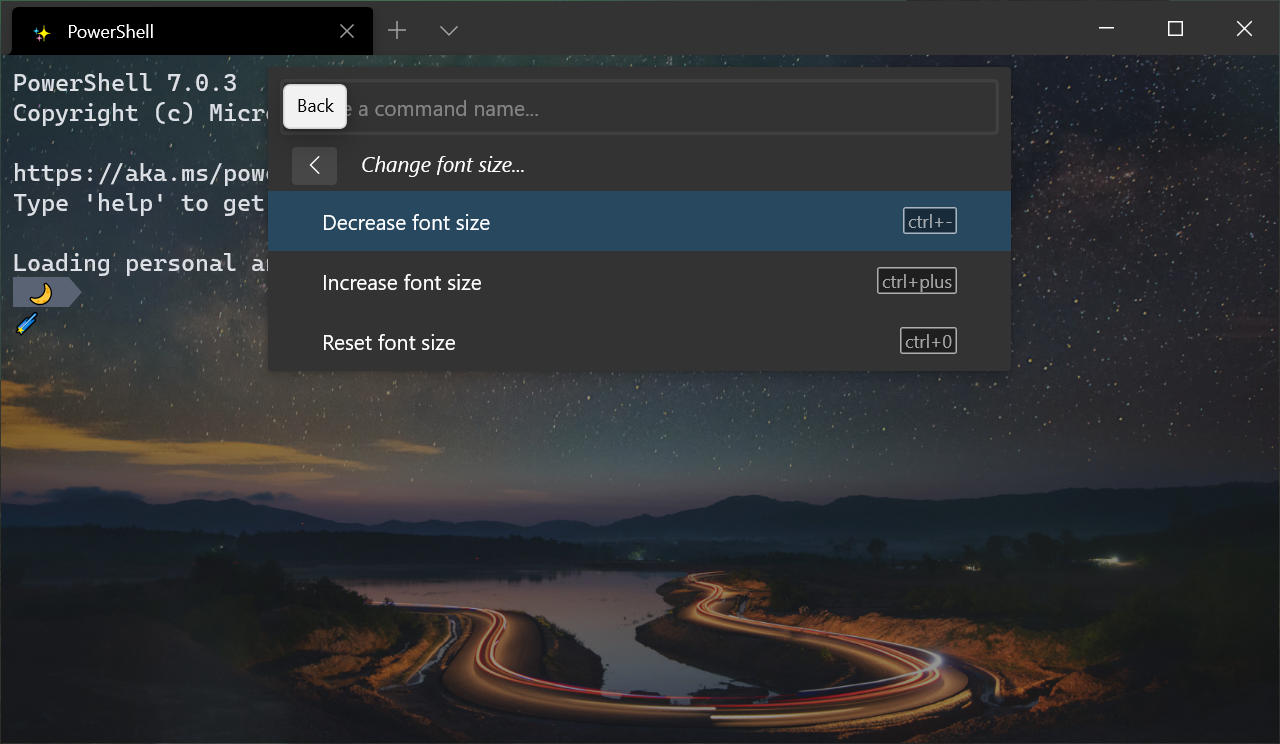
-
Bold matching search term
When searching for a command in the command palette, the result will make the matched text bold to make it easier to find the desired command.

New actions
- Open the tab to rename the text box
Now, the user can use the "openTabRenamer"action to open the tab to rename the text box.
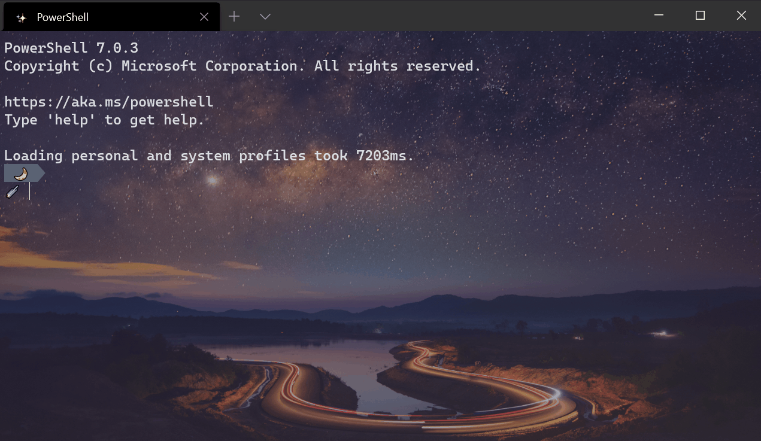
-
Switch pane zoom
You can use "togglePaneZoom"actions to expand the pane to fit the entire contents of the terminal window.

Bug fix
- When you have a lot of configuration files, the terminal is faster when starting up, opening tabs, and closing tabs.
- Clicking on the link in the terminal will no longer hang.
- Now, the jump list will show icons using forward slashes in the file path.
- Unable to write settings file will now display a warning.
- When using a screen reader, it will be faster to move to the next word.
Update instructions: https://devblogs.microsoft.com/commandline/windows-terminal-preview-1-5-release/