It is preferred to check the relevant documents and materials of Alibaba Cloud Server ECS at https://help.aliyun.com/product/25365.html?spm=a2c4g.750001.2.1.648e7b139VulXm
Prerequisite: Alibaba Cloud server ECS has been purchased. Here we choose the ubuntu system. Others such as CPU, memory, bandwidth, etc. depend on your own situation (the money is enough to buy, don’t say what is good)
step:
1. After the purchase is successful, an instance id will be assigned, which is an ECS instance. After login-console-cloud server ECS instance

2. After the previous checkbox is checked, choose to reset the instance password.

3. Set a password yourself, this password is the password to log in to ubuntu, please remember.

4. Confirm that port 22 of the server ECS is open. Please select More -> Network and Security Group -> Security Group Configuration in the instance list.

5. Select the configuration rule.

6. In the rule management, add port exceptions.

7. Download and install xshell6 on the local machine. What is xshell? Xshell is a powerful secure terminal simulation software, which connects to the remote host via the Internet.

8. Start xshell and click New to establish a connection with the server.

9. Fill in the public network ip address, which is in the instance list

After finding this public network address, fill in the new connection

10. Click here to connect, an SSH security warning appears, select Accept and Save to record the host key.
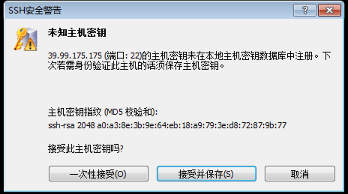
11. Enter the login user name and password, and remember. Login to the server.
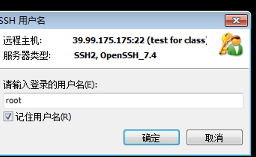

12. The login is successful.
