Reference: http://xinzhi.wenda.so.com/a/1524306805615204
Materials / Tools
Alibaba Cloud Server
win10 system
method
-
Enter the Alibaba Cloud ecs platform to view the purchase server information, click on the connection terminal management (requires registration to purchase to receive short messages and email information)

-
Enter the management terminal password. This needs to be remembered when you first enter. There is a default 4-digit password. What you need to change is this password and change it to a password that you can remember later.

-
After changing the password, go to the instance platform and restart the server
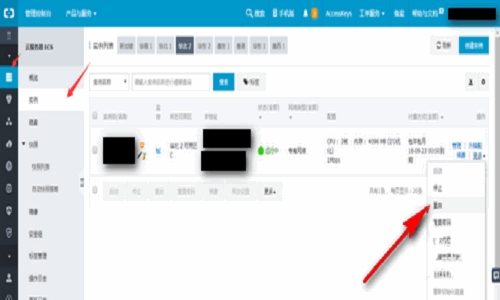
-
Now that you know the permissions, open your computer, it must be a windows system, key combination (window + R), enter mstsc
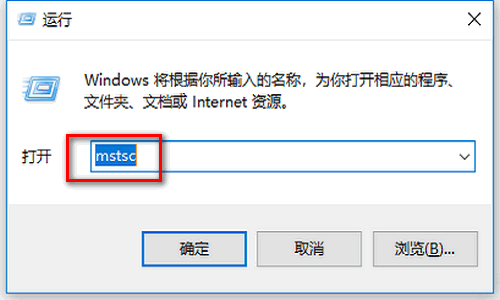
-
Enter the SMS sent by Alibaba Cloud: Elastic public network IP address, click Connect
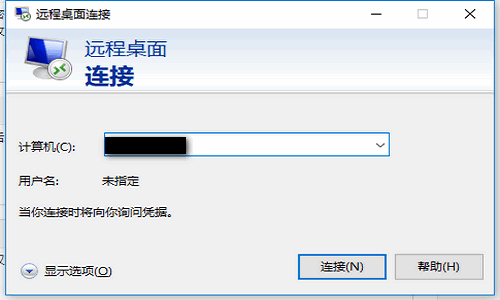
-
Then the user name and password appear: Note that the user name is administrator, and the password is the password that was modified previously. Enter the next two prompt windows that will not be ignored.
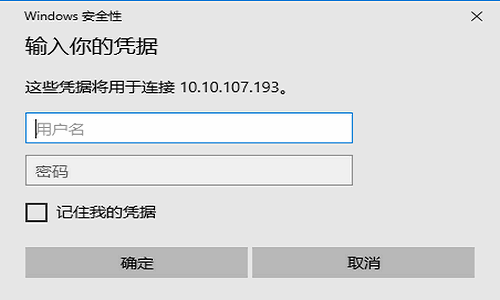
-
After entering the Alibaba Cloud server, the server needs to be loaded and configured (automatic configuration), then the pop-up is successful, this empty shell has been completed, click on the server management can be better used
