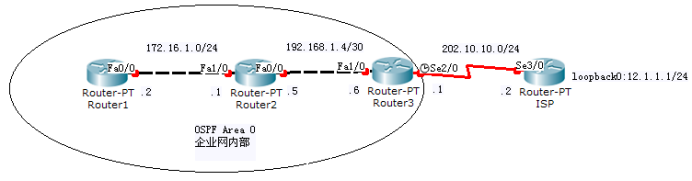
1. Configure the IP address
of each router Part of the reference code is as follows, please complete it
yourself : R1 (config) #interface fastEthernet 0/0
R1 (config-if) #ip address 172.16.1.1 255.255.255.0
R1 (config-if) #no shutdown
R2(config)#interface Fa0/0
R2(config-if)#ip add 192.168.1.5 255.255.255.252
R2(config-if)#no shutdown
R3(config)#interface s2/0
R3(config-if)#ip add 202.10.10.1 255.255.255.0
R3(config-if)#clock rate 64000
R3 (config-if)#no shutdown
2.OSPF的配置
R1(config)#router ospf 1
R1(config-router)#network 172.16.1.0 0.0.0.255 area 0
R2(config)#router ospf 1
R2(config-router)#network 192.168.1.4 0.0.0.3 area 0
R2(config-router)#network 172.16.1.0 0.0.0.255 area 0
R3(config)#router ospf 1
R3(config-router)#network 192.168.1.4 0.0.0.3 area 0
3. Configure the default route to the Internet on the enterprise border router R3, and inject a default route into the internal OSPF area.
R3 (config) #ip route 0.0.0.0 0.0.0.0 se2 / 0
R3 (config) #router ospf 1
R3 (config-router) # default-information originate Inject a default route into the OSPF network
4. Configure a static route to the intranet of the ISP's border router so that the intranet can communicate with the
ISP (config) #ip route 172.16.1.0 255.255.255.0 202.10.10.1
ISP (config) #ip route 192.168.1.4 255.255.255.252 202.10.10.1
5. Enable ospf clear text authentication
R1 (config) #interface f0 / 0
R1 (config-if) #ip ospf authentication enable ospf authentication
R1 (config-if) #ip ospf authentication-key cisco use plain text password for authentication on R1
6. Enable ospf authentication
R2 (config) #interface f1 / 0
R2 (config-if) #ip ospf authentication
R2 (config-if) #ip ospf authentication-key cisco
7. Configure the password interface authentication based on md5 as follows. After the configuration is complete, check the routing table of R1.
R1 (config) #interface f0 / 0
R1 (config-if) #ip ospf authentication message-digest
R1 (config-if) #ip ospf message-digest-key 1 md5 cisco
R2 (config) #interface f1 / 0
R2 ( config-if) #ip ospf authentication message-digest
R2 (config-if) #ip ospf message-digest-key 1 md5 cisco
