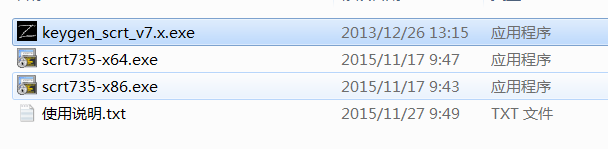
1 解压后双击scrt735-x32.exe安装程序。
2 安装后将keygen_scrt_v7.x.exe复制到安装目录C:\Program Files\VanDyke Software\SecureCRT下面并运行它
点击按钮Patch,选择SecureCRT.exe,点击打开,随后会弹出一个打开对话框,选择LicenseHelper.exe即可。
(keygen_scrt_v7.x.exe 管理员身份 根目录 )

3 将注册机上 Enter License... 然后填写 name/company以及Serial Number等信息输入上去即可。
