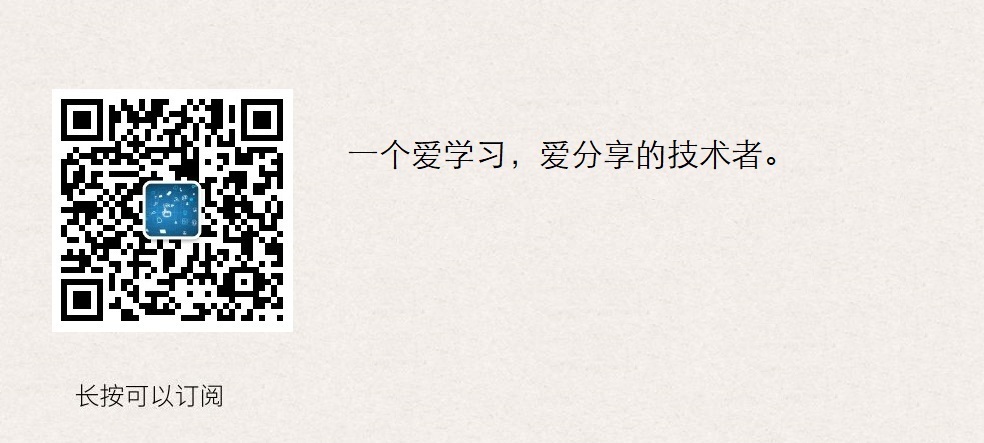Ansible的指定用户与密码登录、免密登录、指定ssh端口以及主机清单Inventory配置
主机规划
| 主机名称 | 操作系统版本 | 内网IP | 外网IP(模拟) | 安装软件 |
|---|---|---|---|---|
| ansi-manager | CentOS7.5 | 172.16.1.180 | 10.0.0.180 | ansible |
| ansi-haproxy01 | CentOS7.5 | 172.16.1.181 | 10.0.0.181 | |
| ansi-haproxy02 | CentOS7.5 | 172.16.1.182 | 10.0.0.182 | |
| ansi-web01 | CentOS7.5 | 172.16.1.183 | 10.0.0.183 | |
| ansi-web02 | CentOS7.5 | 172.16.1.184 | 10.0.0.184 | |
| ansi-web03 | CentOS7.5 | 172.16.1.185 | 10.0.0.185 |
在实际使用中并不需要对ansible配置进行修改,或者说只有需要的时候才修改ansible配置。
添加用户账号
说明:
1、 运维人员使用的登录账号;
2、 所有的业务都放在 /app/ 下「yun用户的家目录」,避免业务数据乱放;
3、 该用户也被 ansible 使用,因为几乎所有的生产环境都是禁止 root 远程登录的(因此该 yun 用户也进行了 sudo 提权)。
# 使用一个专门的用户,避免直接使用root用户
# 添加用户、指定家目录并指定用户密码
# sudo提权
# 让其它普通用户可以进入该目录查看信息
useradd -u 1050 -d /app yun && echo '123456' | /usr/bin/passwd --stdin yun
echo "yun ALL=(ALL) NOPASSWD: ALL" >> /etc/sudoers
chmod 755 /app/
基于密码连接「了解」
在实际生产环境中,建议使用基于秘钥连接而不是密码连接。
原因如下:
1、将密码直接写入文件中,有安全隐患;
2、生产环境的密码可能会定期更换,如果基于密码连接,那么我们也会频繁的维护,造成维护成本高;
3、基于秘钥连接,我们只需要做一次秘钥分发,后期连接无需任何修改。

清单配置
[yun@ansi-manager ansible_info]$ pwd
/app/ansible_info
[yun@ansi-manager ansible_info]$ cat hosts_pwd
# 未分组机器,放在所有组前面
# 默认端口22,可省略
# 方式1:主机 + 端口 + 密码
172.16.1.180 ansible_ssh_port=22 ansible_ssh_user=yun ansible_ssh_pass='123456'
# 方式2:主机 + 端口 + 密码
[proxyservers]
172.16.1.18[1:2] ansible_ssh_port=22 ansible_ssh_user=yun ansible_ssh_pass='123456'
# 方式3:主机 + 端口 + 密码
[webservers]
172.16.1.18[3:5] ansible_ssh_port=22 ansible_ssh_user=yun
[webservers:vars]
ansible_ssh_pass='123456'
测验连接
[yun@ansi-manager ansible_info]$ ansible 172.16.1.180 -m ping -i ./hosts_pwd # 普通用户执行
172.16.1.180 | FAILED! => {
"msg": "Using a SSH password instead of a key is not possible because Host Key checking is enabled and sshpass does not support this. Please add this host's fingerprint to your known_hosts file to manage this host."
}
[yun@ansi-manager ansible_info]$ sudo ansible 172.16.1.180 -m ping -i ./hosts_pwd # 提权使用 root 用户执行
172.16.1.180 | FAILED! => {
"msg": "Using a SSH password instead of a key is not possible because Host Key checking is enabled and sshpass does not support this. Please add this host's fingerprint to your known_hosts file to manage this host."
}
大概提示信息:因为启用了主机密钥检查,而 sshpass 不支持这一点。请将此主机「172.16.1.180」的指纹添加到你本机的known_hosts文件中以管理此主机。
跳过主机密钥检查,有两种方式:
方式1:修改 Linux 系统配置
[root@ansi-manager ssh]# vim /etc/ssh/ssh_config
# AddressFamily any
# ConnectTimeout 0
# StrictHostKeyChecking ask # 将该配置的注释打开,并改为 StrictHostKeyChecking no 这样针对所有用户都不会在进行 「主机密钥检查」了
# IdentityFile ~/.ssh/identity
但是这个是 Linux 自带的配置,我们不能随意去更改。因此不建议如此操作。
方式2:修改 ansible 配置
[root@ansi-manager ansible]# pwd
/etc/ansible
[root@ansi-manager ansible]# vim ansible.cfg
# uncomment this to disable SSH key host checking
host_key_checking = False # 将该配置的注释去掉
改配置仅对 root 用户生效,其他普通用户是不生效的。这里使用该方法。
再次连接测试
[yun@ansi-manager ansible_info]$ ansible 172.16.1.180 -m ping -i ./hosts_pwd # 普通用户还是不行
172.16.1.180 | FAILED! => {
"msg": "Using a SSH password instead of a key is not possible because Host Key checking is enabled and sshpass does not support this. Please add this host's fingerprint to your known_hosts file to manage this host."
}
[yun@ansi-manager ansible_info]$ sudo ansible 172.16.1.180 -m ping -i ./hosts_pwd # 提权使用 root 用户执行
172.16.1.180 | SUCCESS => {
"ansible_facts": {
"discovered_interpreter_python": "/usr/bin/python"
},
"changed": false,
"ping": "pong"
}
[yun@ansi-manager ansible_info]$ sudo ansible proxyservers -m ping -i ./hosts_pwd # 正常
[yun@ansi-manager ansible_info]$ sudo ansible webservers -m ping -i ./hosts_pwd # 正常
基于秘钥连接「推荐」
在实际生产环境中,建议使用基于秘钥连接而不是密码连接。
原因如下:
1、将密码直接写入文件中,有安全隐患;
2、生产环境的密码可能会定期更换,如果基于密码连接,那么我们也会频繁的维护,造成维护成本高;
3、基于秘钥连接,我们只需要做一次秘钥分发,后期连接无需任何修改。
实现yun用户免秘钥登录
要求:根据规划实现 172.16.1.180 到 172.16.1.180、172.16.1.181、172.16.1.182、172.16.1.183、172.16.1.184、172.16.1.185 免秘钥登录
因此需要在 172.16.1.180 机器创建秘钥,然后分发到受控机器。
创建秘钥
[yun@ansi-manager ~]$ ssh-keygen -t rsa # 一路回车即可 注意使用的是 yun 用户
# 生成之后会在用户的根目录生成一个 “.ssh”的文件夹
[yun@ansi-manager ~]$ ll -d .ssh/
drwx------ 2 yun yun 38 Jul 25 10:51 .ssh/
[yun@ansi-manager ~]$ ll .ssh/
total 8
-rw------- 1 yun yun 1675 Jul 25 10:51 id_rsa
-rw-r--r-- 1 yun yun 398 Jul 25 10:51 id_rsa.pub
分发密钥
[yun@ansi-manager ~]$ ssh-copy-id -i ~/.ssh/id_rsa.pub 172.16.1.180
[yun@ansi-manager ~]$ ssh-copy-id -i ~/.ssh/id_rsa.pub 172.16.1.181
[yun@ansi-manager ~]$ ssh-copy-id -i ~/.ssh/id_rsa.pub 172.16.1.182
[yun@ansi-manager ~]$ ssh-copy-id -i ~/.ssh/id_rsa.pub 172.16.1.183
[yun@ansi-manager ~]$ ssh-copy-id -i ~/.ssh/id_rsa.pub 172.16.1.184
[yun@ansi-manager ~]$ ssh-copy-id -i ~/.ssh/id_rsa.pub 172.16.1.185
测验免密登录是否成功
[yun@ansi-manager ~]$ ssh 172.16.1.180 # 等价于 ssh [email protected]
[yun@ansi-manager ~]$ ssh 172.16.1.181
[yun@ansi-manager ~]$ ssh 172.16.1.182
[yun@ansi-manager ~]$ ssh 172.16.1.183
[yun@ansi-manager ~]$ ssh 172.16.1.184
[yun@ansi-manager ~]$ ssh 172.16.1.185
注意:必须保证每台机器都免密登录成功,因此需要每台机器都验证。
.ssh目录中的文件说明
[yun@ansi-manager .ssh]$ pwd
/app/.ssh
[yun@ansi-manager .ssh]$ ll
total 16
-rw------- 1 yun yun 398 Jul 25 11:01 authorized_keys
-rw------- 1 yun yun 1675 Jul 25 10:51 id_rsa
-rw-r--r-- 1 yun yun 398 Jul 25 10:51 id_rsa.pub
-rw-r--r-- 1 yun yun 1120 Jul 25 11:04 known_hosts
########################################################################################
authorized_keys :存放要远程免密登录机器的公钥,主要通过这个文件记录多台要远程登录机器的公钥
id_rsa : 生成的私钥文件
id_rsa.pub :生成的公钥文件
know_hosts : 已知的主机公钥清单
清单配置
[yun@ansi-manager ansible_info]$ pwd
/app/ansible_info
[yun@ansi-manager ansible_info]$ cat hosts_key
# 未分组机器,放在所有组前面
# 默认端口22,可省略
# 方式1、主机 + 端口 + 密钥
172.16.1.180:22
# 方式2:主机 + 端口 + 密钥
[proxyservers]
172.16.1.18[1:2]:22
# 方式3:别名 + 主机 + 端口 + 密码
[webservers]
web01 ansible_ssh_host=172.16.1.183 ansible_ssh_port=22
web02 ansible_ssh_host=172.16.1.184 ansible_ssh_port=22
web03 ansible_ssh_host=172.16.1.185 ansible_ssh_port=22
测验连接
测验一
[yun@ansi-manager ansible_info]$ ansible 172.16.1.180 -m ping -i ./hosts_key
172.16.1.180 | SUCCESS => {
"ansible_facts": {
"discovered_interpreter_python": "/usr/bin/python"
},
"changed": false,
"ping": "pong"
}
测验二
[yun@ansi-manager ansible_info]$ ansible proxyservers -m ping -i ./hosts_key
172.16.1.181 | SUCCESS => {
"ansible_facts": {
"discovered_interpreter_python": "/usr/bin/python"
},
"changed": false,
"ping": "pong"
}
172.16.1.182 | SUCCESS => {
"ansible_facts": {
"discovered_interpreter_python": "/usr/bin/python"
},
"changed": false,
"ping": "pong"
}
测验三
[yun@ansi-manager ansible_info]$ ansible webservers -m ping -i ./hosts_key
web03 | SUCCESS => {
"ansible_facts": {
"discovered_interpreter_python": "/usr/bin/python"
},
"changed": false,
"ping": "pong"
}
web01 | SUCCESS => {
"ansible_facts": {
"discovered_interpreter_python": "/usr/bin/python"
},
"changed": false,
"ping": "pong"
}
web02 | SUCCESS => {
"ansible_facts": {
"discovered_interpreter_python": "/usr/bin/python"
},
"changed": false,
"ping": "pong"
}
混合方式和主机组方式
清单配置
[yun@ansi-manager ansible_info]$ pwd
/app/ansible_info
[yun@ansi-manager ansible_info]$ cat hosts_group
# 未分组机器,放在所有组前面
# 默认端口22,可省略
# 方式1、主机 + 端口 + 密钥
172.16.1.180
# 方式一、主机组变量 + 主机 + 密码
[proxyservers]
172.16.1.18[1:2] ansible_ssh_port=22 ansible_ssh_user=yun ansible_ssh_pass='123456'
# 方式二、主机组变量 + 主机 + 密钥
[webservers]
172.16.1.18[3:5]:22
# 定义多组,多组汇总整合
# website 组包括两个子组[proxyservers, webservers]
[website:children]
proxyservers
webservers
说明:定义多组使用没有问题。但是不能像上面一样既有密码配置,又有秘钥配置,这样会增加维护成本。这里为了演示因此用了密码和秘钥配置。
测验连接
测验一
# 如果 ~/.ssh/known_hosts 文件中没有添加受控机指纹,那么必须提权操作
[yun@ansi-manager ansible_info]$ sudo ansible proxyservers -m ping -i ./hosts_group --list-hosts
hosts (2):
172.16.1.181
172.16.1.182
[yun@ansi-manager ansible_info]$ sudo ansible proxyservers -m ping -i ./hosts_group
172.16.1.182 | SUCCESS => {
"ansible_facts": {
"discovered_interpreter_python": "/usr/bin/python"
},
"changed": false,
"ping": "pong"
}
172.16.1.181 | SUCCESS => {
"ansible_facts": {
"discovered_interpreter_python": "/usr/bin/python"
},
"changed": false,
"ping": "pong"
}
测验二
[yun@ansi-manager ansible_info]$ ansible webservers -m ping -i ./hosts_group --list-hosts
hosts (3):
172.16.1.183
172.16.1.184
172.16.1.185
[yun@ansi-manager ansible_info]$ ansible webservers -m ping -i ./hosts_group
………………
测验三
[yun@ansi-manager ansible_info]$ ansible website -m ping -i ./hosts_group --list-hosts
hosts (5):
172.16.1.181
172.16.1.182
172.16.1.183
172.16.1.184
172.16.1.185
[yun@ansi-manager ansible_info]$ ansible website -m ping -i ./hosts_group
测验四
特殊组:all
[yun@ansi-manager ansible_info]$ ansible all -m ping -i ./hosts_group --list-hosts
hosts (6):
172.16.1.180
172.16.1.181
172.16.1.182
172.16.1.183
172.16.1.184
172.16.1.185
[yun@ansi-manager ansible_info]$ ansible all -m ping -i ./hosts_group