坑1 : 动态主机清单配置,需要按照ansible的要求的格式返回给ansible命令的
源代码如下:
但是在ansible-playbook中使用动态主机配置文件的时候,发生了错误!!!
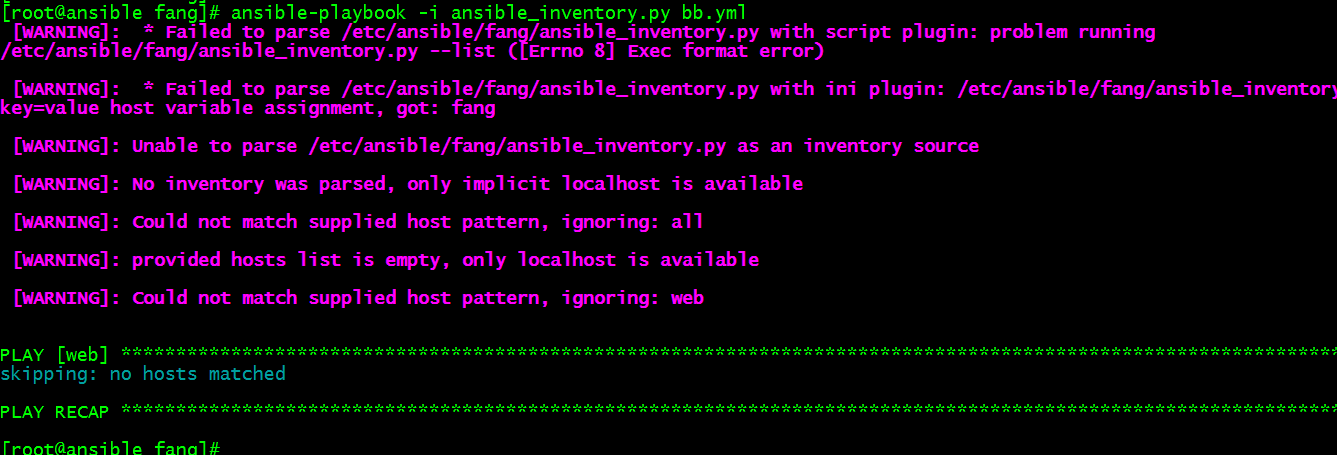
提示没有匹配的主机信息
分析: 数据库已配置好,python脚本也能输出,问题在于输出的结果不是ansible想要的格式作为ansible的命令输入,因此排查如下
下面看下我的动态inventory输出的格式吧
[root@ansible fang]# python ansible_inventory.py --list
{
"all": [
"192.168.10.104"
]
}
[root@ansible fang]# python ansible_inventory.py --host 192.168.10.104
{
"ansible_ssh_host": "192.168.10.104",
"ansible_ssh_user": "root",
"hostname": "clone-node1"
}
在网上找的方法,虽然实现了—list --host的输出,但是格式不满足ansible格式输出的要求,ansible需求的格式有哪些呢,请看解决办法中….
输出结果:
这是出错的信息,提示还是找不到主机的信息
[root@ansible fang]#
ansible-playbook -i ansible_inventory.py bb.yml运行出错
解决方法:
先说个知识点(ansible所要求的格式):
动态 Inventory 指通过外部脚本获取主机列表,并按照 ansible 所要求的格式返回给 ansilbe 命令的
因此,需要清楚ansible需要那种inventory的格式呢
- 必须输出为 JSON 格式
- 同时必须支持两个参数:--list 和 --host <hostname>。
- --list:用于返回所有的主机组信息,每个组所包含的主机列表 hosts、所含子组列表 children、主机组变量列表 vars 都应该是字典形式的,_meta 用来存放主机变量。
正确的输出格式是什么样子的呢,请看下面:
以下的是正确的动态inventory的输出格式,其中就是ansible的第三点要求 每个组所包含的主机列表 hosts、所含子组列表 children、主机组变量列表 vars 都应该是字典形式的,_meta 用来存放主机变量。
[root@ansible fang]# vim tt.py
[root@ansible fang]# python tt.py
{
"group1": {
"hosts": [
"192.168.10.104"
]
},
"group2": {
"hosts": [
"192.168.10.103",
"192.168.13.5"
],
"vars": {
"ansible_ssh_port": 22,
"ansible_connection": "ssh"
}
}
}
[root@ansible fang]#
按照以上的格式,来编写我们的输出吧,
SQL表格内容如下:
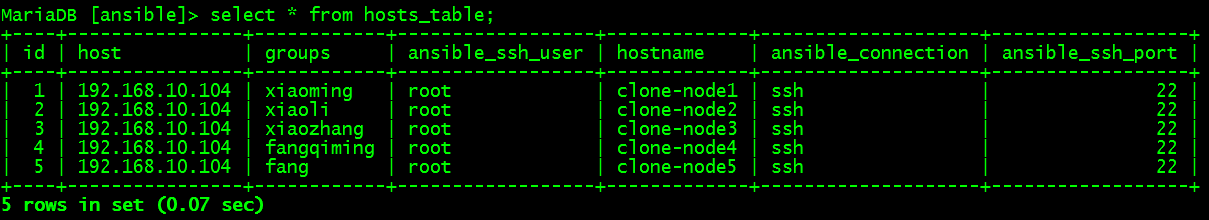
我想要输出的json格式是这样的
{组名:{
hosts:[‘ip1’,’ip2’],
vars:{
“ansible_ssh_port”:22,
“ansilble_connection”:’ssh’
……….
}
}
}
脚本代码列出来了如下:
#_*_coding:utf-8_*_
__author__ = 'fang'
import pymysql
import json
import argparse
import sys
def execude_sql(table): #定义一个执行SQL的函数
sql = 'select * from {0};'.format(table)
cur.execute(sql) #args即要传入SQL的参数
sys_result = cur.fetchall()
#index = cur.description
hostlist = {}#放入主机清单的信息
for i in sys_result:
hostlist[i[2]] = []
for i in sys_result:
hostlist[i[2]].append([i[1], i[5], i[6]])
host_lists = dict()
for i in hostlist.iteritems():
dict_item = dict()
for index in i[1]:
dict_item[index[0]] = {'ansible_connection': index[1], 'ansible_ssh_port': index[2]}
host_lists[i[0]] = dict_item
# print json.dumps(host_lists, indent=4)
return host_lists
def group(data):
'''
all hostip
:param data:
:return:
'''
count_ip = dict()
count_ip['all'] = {}
count_ip['all']['hosts'] = []
index = []
for i in data:
index.extend(data[i].keys())
count_ip['all']['hosts'].extend(list(set(index)))
print json.dumps(count_ip, indent=4)
def host(data, ip):
dict_host = {}
for i in data:
if data[i].keys() == [ip]:
dict_host[i] = {}
dict_host[i]['hosts'] = [ip]
dict_host[i]['vars'] = data[i][ip]
print json.dumps(dict_host, indent=4)
break
if __name__ == "__main__":
global file, con, cur #文件对象,连接和游标对象
#连接数据库
con = pymysql.connect('127.0.0.1', 'root', '', 'ansible', charset='utf8') # 连接数据库
cur = con.cursor() # 定义一个游标
data = execude_sql('hosts_table')
# parser = argparse.ArgumentParser()#定义参数解析器
#获取参数的方法1:
#以下是参数解析器添加参数格式,有—list和—host dest表示都可以通过args.list或者args.host来获取到可变参数的值,action中store_true表存储的是布尔值,当没有—list的时候默认false,当有—list的时候,但是没有值,默认则为true,help表示帮助时候提示的信息,argparse很好用,在这里恰当好处
# parser.add_argument('--list',action='store_true',dest='list',help='get all hosts')
# parser.add_argument('--host',action='store',dest='host',help='get sigle host')
# args = parser.parse_args()
# if args.list:
# group(data)
# if args.host:
# host(data, args.host)
#获取参数的方法2:
if len(sys.argv) == 2 and (sys.argv[1] == '--list'):
group(data)
elif len(sys.argv) == 3 and (sys.argv[1] == '--host'):
host(data, sys.argv[2])
else:
print "Usage %s --list or --host <hostname>"% sys.argv[0]
sys.exit(1)
坑 2: 动态inventory脚本要制定python的解释器,否则无法执行
问题分析:
Ansible-playbook –I ansbile_inventory.py bb.yml执行
提示:无法识别host,还是出现了问题
对比ansible要求的格式,没有差别,最后进行代码的比对,问题出现在脚本没有制定Python解释器,导致出现的问题
解决办法:
添加python解释器的路径
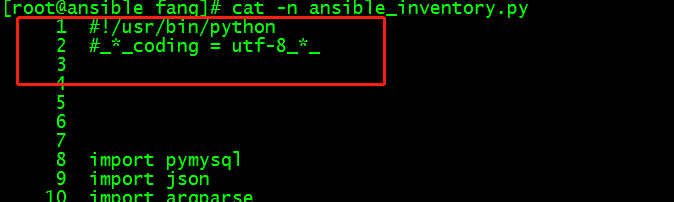
执行结果:
Yml文件
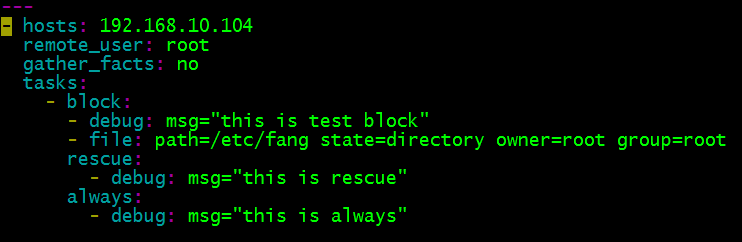
命令执行结果:
[root@ansible fang]# ansible-playbook -i ansible_inventory.py bb.yml
PLAY [192.168.10.104] *********************************************************************
TASK [debug] *********************************************************************
ok: [192.168.10.104] => {
"msg": "this is test block"
}
TASK [file] *********************************************************************
ok: [192.168.10.104]
TASK [debug] *********************************************************************
ok: [192.168.10.104] => {
"msg": "this is always"
}
PLAY RECAP *********************************************************************
192.168.10.104 : ok=3 changed=0 unreachable=0 failed=0
[root@ansible fang]# python ansible_inventory.py --host 192.168.10.104
{
"xiaoming": {
"hosts": [
"192.168.10.104"
],
"vars": {
"ansible_ssh_port": 22,
"ansible_connection": "ssh"
}
}
}
另外注意点: --list --host 正是通过yml中的hosts指定的内容,即为脚本中命令行的参数的内容
问题:
参考网址: