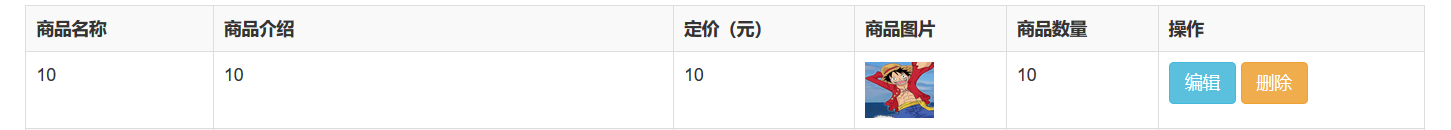一、 新增商品思路
- 利用监听器做一个产品类型的全局作用域,以便于自己调用产品的类型
- 利用ajax做一个图片的回显
- 进行产品的增加


二、实现
- 实现产品类型的全局作用域,新建编写一个ProductTypeService接口
package com.oracle.xiaomi.service;
import com.oracle.xiaomi.pojo.ProductType;
import java.util.List;
public interface ProductTypeService {
//获得所有类型
public List<ProductType> getAll();
}
- 新建编写一个ProductTypeServiceImpl实现类
package com.oracle.xiaomi.service.impl;
import com.oracle.xiaomi.mapper.ProductTypeMapper;
import com.oracle.xiaomi.pojo.ProductType;
import com.oracle.xiaomi.pojo.ProductTypeExample;
import com.oracle.xiaomi.service.ProductTypeService;
import org.springframework.beans.factory.annotation.Autowired;
import org.springframework.stereotype.Service;
import java.util.List;
//加@Service的目的是让spring接管此类的对象的创建,并依赖注入给控制器
@Service("ProductTypeServiceImpl")
public class ProductTypeServiceImpl implements ProductTypeService {
//一定会有ProductTypeMapper对象,SPRING会完成依赖注入
@Autowired
ProductTypeMapper productTypeMapper;
@Override
public List<ProductType> getAll() {
ProductTypeExample productTypeExample=new ProductTypeExample();
return productTypeMapper.selectByExample(new ProductTypeExample());
}
}
- 新建一个listener包并创建一个ProductTypeListener监听器
package com.oracle.xiaomi.listener;
import com.oracle.xiaomi.pojo.ProductType;
import com.oracle.xiaomi.service.ProductTypeService;
import org.springframework.context.ApplicationContext;
import org.springframework.context.support.ClassPathXmlApplicationContext;
import javax.servlet.ServletContextEvent;
import javax.servlet.ServletContextListener;
import javax.servlet.annotation.WebListener;
import java.util.List;
@WebListener
public class ProductTypeListener implements ServletContextListener {
@Override
public void contextInitialized(ServletContextEvent servletContextEvent) {
//取出所有商品类型,并放入全局作用域中,供项目在任何地方使用商品类型集合
//监听器无法使用spring的依赖注入,手工取出ProductTypeService对象
ApplicationContext context=new ClassPathXmlApplicationContext("applicationContext-*.xml");
//从bean工厂取出商品类型的业务实现类
ProductTypeService productTypeService= (ProductTypeService) context.getBean("ProductTypeServiceImpl");
//调用商品类型的Service,取出所有集合
List<ProductType> list=productTypeService.getAll();
//取出全局作用域,将商品类型集合放入
servletContextEvent.getServletContext().setAttribute("ptlist",list);
}
@Override
public void contextDestroyed(ServletContextEvent servletContextEvent) {
}
}
- 在ProductInfoController中编写图片回显的内容
@ResponseBody
@RequestMapping("/ajaxImg")
public String ajaxImg(@RequestParam MultipartFile pimage, HttpServletRequest request) {
//创建存储文件名
saveFileName = FileNameUtil.getUUIDFileName() + FileNameUtil.getFileType(pimage.getOriginalFilename());
//找到存储的路径
String path = request.getServletContext().getRealPath("/image_big");
//转存
try {
pimage.transferTo(new File(path + saveFileName));
} catch (IOException e) {
e.printStackTrace();
}
return saveFileName;
}
- 在接口和实现类中编写增加功能的内容
ProductInfoService接口
//增加商品
public int save(ProductInfo info);
ProductInfoServiceImpl.java
@Override
public int save(ProductInfo info) {
return productInfoMapper.insert(info);
}
- 在ProductInfoController控制器中实现商品的增加
@RequestMapping("/save")
public String save(ProductInfo info) {
info.setpDate(new Date());
info.setpImage(saveFileName);
productInfoService.save(info);
saveFileName="";
return "redirect:/prod/split.action";
}
- 页面addproduct.jsp不需要修改
<%@ page contentType="text/html;charset=UTF-8" language="java" %>
<%@taglib prefix="c" uri="http://java.sun.com/jsp/jstl/core" %>
<!DOCTYPE html>
<html>
<head>
<meta charset="UTF-8">
<title></title>
<link rel="stylesheet" href="${pageContext.request.contextPath}/css/bootstrap.css" />
<link rel="stylesheet" href="${pageContext.request.contextPath}/css/addBook.css" />
<script type="text/javascript" src="${pageContext.request.contextPath}/js/jquery-3.3.1.js"></script>
<script type="text/javascript" src="${pageContext.request.contextPath}/js/bootstrap.js"></script>
<script type="text/javascript" src="${pageContext.request.contextPath }/js/jquery.js"></script>
<script type="text/javascript" src="${pageContext.request.contextPath }/js/ajaxfileupload.js"></script>
</head>
<script type="text/javascript">
function fileChange(){//注意:此处不能使用jQuery中的change事件,因此仅触发一次,因此使用标签的:onchange属性
alert("change");
$.ajaxFileUpload({
url: '/prod/ajaxImg.action',//用于文件上传的服务器端请求地址
secureuri: false,//一般设置为false
fileElementId: 'pimage',//文件上传控件的id属性 <input type="file" id="pimage" name="pimage" />
dataType: 'text',//返回值类型
success: function(obj) //服务器成功响应处理函数
{
alert(obj);
$("#imgDiv").empty(); //清空原有数据
//创建img 标签对象
var imgObj = $("<img>");
//给img标签对象追加属性
imgObj.attr("src","/image_big/"+obj);
imgObj.attr("width","100px");
imgObj.attr("height","100px");
//将图片img标签追加到imgDiv末尾
$("#imgDiv").append(imgObj);
//将图片的名称(从服务端返回的JSON中取得)赋值给文件本框
//$("#imgName").html(data.imgName);
},
error: function (e)//服务器响应失败处理函数
{
alert(e.message);
}
});
}
</script>
<body>
<!--取出上一个页面上带来的page的值-->
<div id="addAll">
<div id="nav">
<p>商品管理>新增商品</p>
</div>
<div id="table">
<form action="${pageContext.request.contextPath}/prod/save.action" enctype="multipart/form-data" method="post" id="myform">
<table>
<tr>
<td class="one">商品名称</td>
<td><input type="text" name="pName" class="two"></td>
</tr>
<!--错误提示-->
<tr class="three">
<td class="four"></td>
<td><span id="pnameerr"></span></td>
</tr>
<tr>
<td class="one">商品介绍</td>
<td><input type="text" name="pContent" class="two"></td>
</tr>
<!--错误提示-->
<tr class="three">
<td class="four"></td>
<td><span id="pcontenterr"></span></td>
</tr>
<tr>
<td class="one">定价</td>
<td><input type="number" name="pPrice" class="two"></td>
</tr>
<!--错误提示-->
<tr class="three">
<td class="four"></td>
<td><span id="priceerr"></span></td>
</tr>
<tr>
<td class="three">图片介绍</td>
<td> <br><div id="imgDiv" style="display:block; width: 40px; height: 50px;"></div><br><br><br><br>
<input type="file" id="pimage" name="pimage" onchange="fileChange()">
<span id="imgName"></span><br>
</td>
</tr>
<tr class="three">
<td class="four"></td>
<td><span></span></td>
</tr>
<tr>
<td class="one">总数量</td>
<td><input type="number" name="pNumber" class="two"></td>
</tr>
<!--错误提示-->
<tr class="three">
<td class="four"></td>
<td><span id="numerr"></span></td>
</tr>
<tr>
<td class="one">类别</td>
<td>
<select name="typeId">
<c:forEach items="${ptlist}" var="type">
<option value="${type.typeId}">${type.typeName}</option>
</c:forEach>
</select>
</td>
</tr>
<!--错误提示-->
<tr class="three">
<td class="four"></td>
<td><span></span></td>
</tr>
<tr>
<td>
<input type="submit" value="提交" class="btn btn-success">
</td>
<td>
<input type="reset" value="取消" class="btn btn-default" onclick="myclose(${param.page})">
<script type="text/javascript">
function myclose(ispage) {
window.location="${pageContext.request.contextPath}/prod/split.action?page="+ispage;
}
</script>
</td>
</tr>
</table>
</form>
</div>
</div>
</body>
</html>
- 运行结果