2.3使用Intent在活动之间穿梭
2.3.1使用显示的Intent
创建一个新的活动

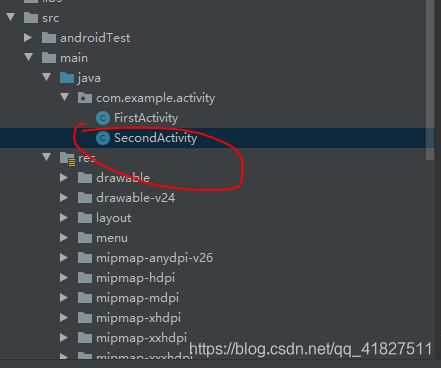
更改activity_second.xml文件内容
<?xml version="1.0" encoding="utf-8"?>
<androidx.constraintlayout.widget.ConstraintLayout
xmlns:android="http://schemas.android.com/apk/res/android"
xmlns:tools="http://schemas.android.com/tools"
xmlns:app="http://schemas.android.com/apk/res-auto"
android:layout_width="match_parent"
android:layout_height="match_parent"
tools:context=".SecondActivity">
<Button
android:id="@+id/button_2"
android:layout_width="match_parent"
android:layout_height="wrap_content"
android:text="Button 2"
tools:ignore="MissingConstraints"/>
</androidx.constraintlayout.widget.ConstraintLayout>
接下来在AndroidManifest.xml文件中注册
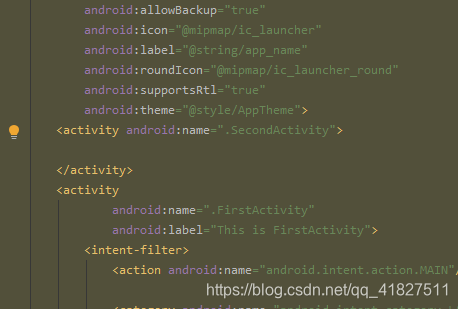
Intent是Android程序中各组件之间进行交互的一种重要方式,它不仅可以指明当前组件想要执行动作,还可以在不同组件之间传递数据。
接下来修改主活动
@Override
protected void onCreate(Bundle savedInstanceState) {
super.onCreate(savedInstanceState);
setContentView(R.layout.activity_first);
Button button1=(Button)findViewById(R.id.button_1);
button1.setOnClickListener(new View.OnClickListener() {
@Override
public void onClick(View v) {
Intent intent=new Intent(FirstActivity.this,SecondActivity.class);
startActivity(intent);
}
});
}
FirstActivity.this作为上下文,传入Second-Activity.class作为活动目标。
2.3.2使用隐式的Intent
修改AndroidMainifest.xml文件
<activity android:name=".SecondActivity">
<intent-filter>
<action android:name="com.example.activitytest.ACTION_START"/>
<category android:name="android.intent.category.DEFAULT"/>
</intent-filter>
</activity>
<activity
修改FirstActivity.java文件
@Override
protected void onCreate(Bundle savedInstanceState) {
super.onCreate(savedInstanceState);
setContentView(R.layout.activity_first);
Button button1=(Button)findViewById(R.id.button_1);
button1.setOnClickListener(new View.OnClickListener() {
@Override
public void onClick(View v) {
Intent intent=new Intent("com.example.activitytest.ACTION_START");
startActivity(intent);
}
});
}
点击链接加入群聊【程序员技术交流群】:添加链接描述
