
了解方案。

-----------------------------------------------------------------4-1------------------------------------------------------------------

-----------------------------------------------------------------4-2------------------------------------------------------------------
数据库的设计:优惠券表 用户优惠券表
CREATE TABLE `t_coupon`(
`id` int(11) NOT NULL AUTO_INCREMENT,
`code` varchar(128) NOT NULL DEFAULT '' COMMENT '优惠券码',
`pic_url`varchar(255) NOT NULL DEFAULT '' COMMENT '优惠券图',
`achieve_amount` int(11) NOT NULL DEFAULT 0 COMMENT '达到满减资格⾦额',
`reduce_amount` int(11) NOT NULL DEFAULT 0 COMMENT '所减⾦额',
`stock` int(11) NOT NULL DEFAULT 0 COMMENT '库存,当库存为0不可领取',
`title`varchar(64) NOT NULL DEFAULT '' COMMENT '优惠券名称',
`status` int(1) NOT NULL DEFAULT 0 COMMENT '状态为0表示可⽤,1为不可⽤',
`create_time` datetime DEFAULT NULL,
PRIMARY KEY(`id`)
)ENGINE=InnoDB AUTO_INCREMENT=0 DEFAULT CHARSET=utf8 COMMENT '优惠券定
义表';CREATE TABLE `t_user_coupon`(
`id` int(11) NOT NULL AUTO_INCREMENT,
`user_coupon_code` varchar(128) NOT NULL DEFAULT '' COMMENT '⽤户优惠券
码',
`pic_url`varchar(255) NOT NULL DEFAULT '' COMMENT '优惠券图',
`coupon_id` int(11) NOT NULL DEFAULT 0 COMMENT 't_coupon表外键ID',
`user_id` int(11) NOT NULL DEFAULT 0 COMMENT '所领取⽤户id',
`status` int(1) NOT NULL DEFAULT 0 COMMENT '状态为0表示未使⽤,1为已使⽤',
`order_id` int(11) NOT NULL DEFAULT 0 COMMENT '对应t_order表外键',
`create_time` datetime DEFAULT NULL,
PRIMARY KEY(`id`)
)ENGINE=InnoDB AUTO_INCREMENT=0 DEFAULT CHARSET=utf8 COMMENT '⽤户优惠
券';-----------------------------------------------------------------4-3------------------------------------------------------------------
mysql的配置:
第一步:引入依赖
第二步:yml文件。
server:
port: 8091
druid:
allow:
ip: 192.168.244.130
login:
user_name: root
password: 123456
spring:
datasource:
driver-class-name: com.mysql.jdbc.Driver
url: jdbc:mysql://192.168.244.130:3306/shop?autoReconnect=true&useUnicode=true&characterEncoding=UTF-8&useSSL=false
username: root
password: 123456
type: com.alibaba.druid.pool.DruidDataSource
initial-size: 1
min-idle: 1
max-idle: 5
max-wait-millis: 60000
timeBetweenEvictionRunsMillis: 60000
# 配置一个连接在池中最小生存的时间,单位是毫秒
minEvictableIdleTimeMillis: 300000
validationQuery: SELECT 1 FROM DUAL
testWhileIdle: true
testOnBorrow: true
testOnReturn: false
maxPoolPreparedStatementPerConnectionSize: 20
# 配置监控统计拦截的filters,去掉后监控界面sql无法统计,'wall'用于防火墙
filters: stat,wall
# 通过connectProperties属性来打开mergeSql功能;慢SQL记录
connectionProperties: druid.stat.mergeSql=true;druid.stat.slowSqlMillis=5000第四步:配置文件
package com.xdclass.couponapp.config;
import com.alibaba.druid.pool.DruidDataSource;
import com.alibaba.druid.support.http.StatViewServlet;
import com.alibaba.druid.support.http.WebStatFilter;
import org.springframework.beans.factory.annotation.Value;
import org.springframework.boot.context.properties.ConfigurationProperties;
import org.springframework.boot.web.servlet.FilterRegistrationBean;
import org.springframework.boot.web.servlet.ServletRegistrationBean;
import org.springframework.context.annotation.Bean;
import org.springframework.context.annotation.Configuration;
import javax.sql.DataSource;
import java.util.HashMap;
import java.util.Map;
@Configuration
public class DruidConfig {
@Value("${druid.login.user_name}")
private String userName;
@Value("${druid.login.password}")
private String password;
@Bean(name = "default_datadatasource")
@ConfigurationProperties(prefix = "spring.datasource")
public DataSource druidDataSource(){
return new DruidDataSource();
}
@Bean
public ServletRegistrationBean druidServlet() {
ServletRegistrationBean servletRegistrationBean = new ServletRegistrationBean();
servletRegistrationBean.setServlet(new StatViewServlet());
servletRegistrationBean.addUrlMappings("/druid/*");
Map<String, String> initParameters = new HashMap<>();
initParameters.put("loginUsername", userName);// 用户名
initParameters.put("loginPassword", password);// 密码
initParameters.put("resetEnable", "false");// 禁用HTML页面上的“Reset All”功能
servletRegistrationBean.setInitParameters(initParameters);
return servletRegistrationBean;
}
@Bean
public FilterRegistrationBean filterRegistrationBean() {
FilterRegistrationBean filterRegistrationBean = new FilterRegistrationBean();
filterRegistrationBean.setFilter(new WebStatFilter());
filterRegistrationBean.addUrlPatterns("/*");
filterRegistrationBean.addInitParameter("exclusions", "*.js,*.gif,*.jpg,*.png,*.css,*.ico,/druid/*");
return filterRegistrationBean;
}
}
第五步:启动测试
看下druid的后台:http://localhost:8091/druid/login.html
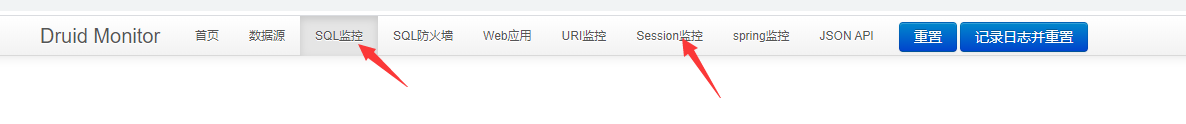
-----------------------------------------------------------------4-4------------------------------------------------------------------
逆向工程。
第一步:引入jar包pom
第二步:插件

第四步:

第六步:

我们要配置:
1.数据库连接
2.文件放在哪里
第七部:run去generator
-----------------------------------------------------------------4-5------------------------------------------------------------------
Junit的使用:

基于springboot的单元测试:

这里是为了读取main函数的resources。
-----------------------------------------------------------------4-6------------------------------------------------------------------
新增等记录。
-----------------------------------------------------------------4-7------------------------------------------------------------------
查询有无索引
-----------------------------------------------------------------4-8------------------------------------------------------------------
example:
TCouponExample example = new TCouponExample();
example.createCriteria().andCodeEqualTo("d7bb27c0-90f0-4d9e-a8f5-774ef8f21392").andStatusEqualTo(0)
.andAchieveAmountBetween(100,1000).andTitleNotLike("111");
List<TCoupon> tCoupon = tCouponMapper.selectByExample(example);-----------------------------------------------------------------4-9-------------------------------------------------------------------
代码分层规范:
-----------------------------------------------------------------4-10------------------------------------------------------------------
