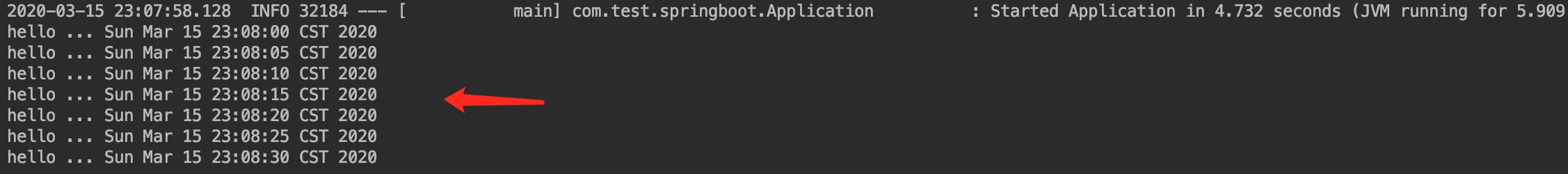本章介绍SpringBoot 与任务,这里任务包括异步任务和定时任务
异步任务
在Java应用中,绝大多数情况下都是通过同步的方式来实现交互处理的;但是在处理与第三方系统交互的时候,容易造成响应迟缓的情况,之前大部分都是使用多线程来完成此类任务,其实,在Spring 3.x之后,就已经内置了@Async来完美解决这个问题。
@Async
1、新建一个SpringBoot Web项目

1 <?xml version="1.0" encoding="UTF-8"?> 2 <project xmlns="http://maven.apache.org/POM/4.0.0" 3 xmlns:xsi="http://www.w3.org/2001/XMLSchema-instance" 4 xsi:schemaLocation="http://maven.apache.org/POM/4.0.0 http://maven.apache.org/xsd/maven-4.0.0.xsd"> 5 <modelVersion>4.0.0</modelVersion> 6 7 <groupId>com.test</groupId> 8 <artifactId>test-springboot-task</artifactId> 9 <version>1.0-SNAPSHOT</version> 10 11 12 <parent> 13 <groupId>org.springframework.boot</groupId> 14 <artifactId>spring-boot-starter-parent</artifactId> 15 <version>2.1.8.RELEASE</version> 16 </parent> 17 18 <properties> 19 20 <project.build.sourceEncoding>UTF-8</project.build.sourceEncoding> 21 <project.reporting.outputEncoding>UTF-8</project.reporting.outputEncoding> 22 <java.version>1.8</java.version> 23 </properties> 24 25 <dependencies> 26 27 <dependency> 28 <groupId>org.springframework.boot</groupId> 29 <artifactId>spring-boot-starter-web</artifactId> 30 </dependency> 31 32 33 <dependency> 34 <groupId>org.springframework.boot</groupId> 35 <artifactId>spring-boot-starter-test</artifactId> 36 <scope>test</scope> 37 </dependency> 38 39 </dependencies> 40 41 42 <!-- SpringBoot打包插件,可以将代码打包成一个可执行的jar包 --> 43 <build> 44 <plugins> 45 <plugin> 46 <groupId>org.springframework.boot</groupId> 47 <artifactId>spring-boot-maven-plugin</artifactId> 48 </plugin> 49 </plugins> 50 </build> 51 </project>
2、编辑一个AsyncService,写一个say方法,这里的say方法要处理的内容,就是异步任务,且需要等待5秒钟,在方法上加上@Async注解
1 @Service 2 public class AsyncService { 3 4 // 告诉Spring这是一个异步方法 5 @Async 6 public void say(){ 7 try { 8 Thread.sleep(5000); 9 } catch (InterruptedException e) { 10 e.printStackTrace(); 11 } 12 System.out.println("数据处理中。。。。。。"); 13 } 14 }
3、在启动类上,使用@EnableAsync开启异步注解功能
1 // 开启异步注解 2 @EnableAsync 3 @SpringBootApplication 4 public class Application { 5 6 public static void main(String[] args) { 7 SpringApplication.run(Application.class, args); 8 } 9 }
4、编写一个AsyncController用来调用异步任务。内容如下:
1 @RestController 2 public class AsyncController { 3 4 @Autowired 5 AsyncService asyncService; 6 7 @RequestMapping("/hello") 8 public String say(){ 9 asyncService.say(); 10 return "success"; 11 } 12 }
5、测试,在浏览器上是使用地址:http://localhost:8080/hello,访问AsyncController,F12查看浏览器控制台,可以看到请求响应耗时181,证明say()方法是异步执行的
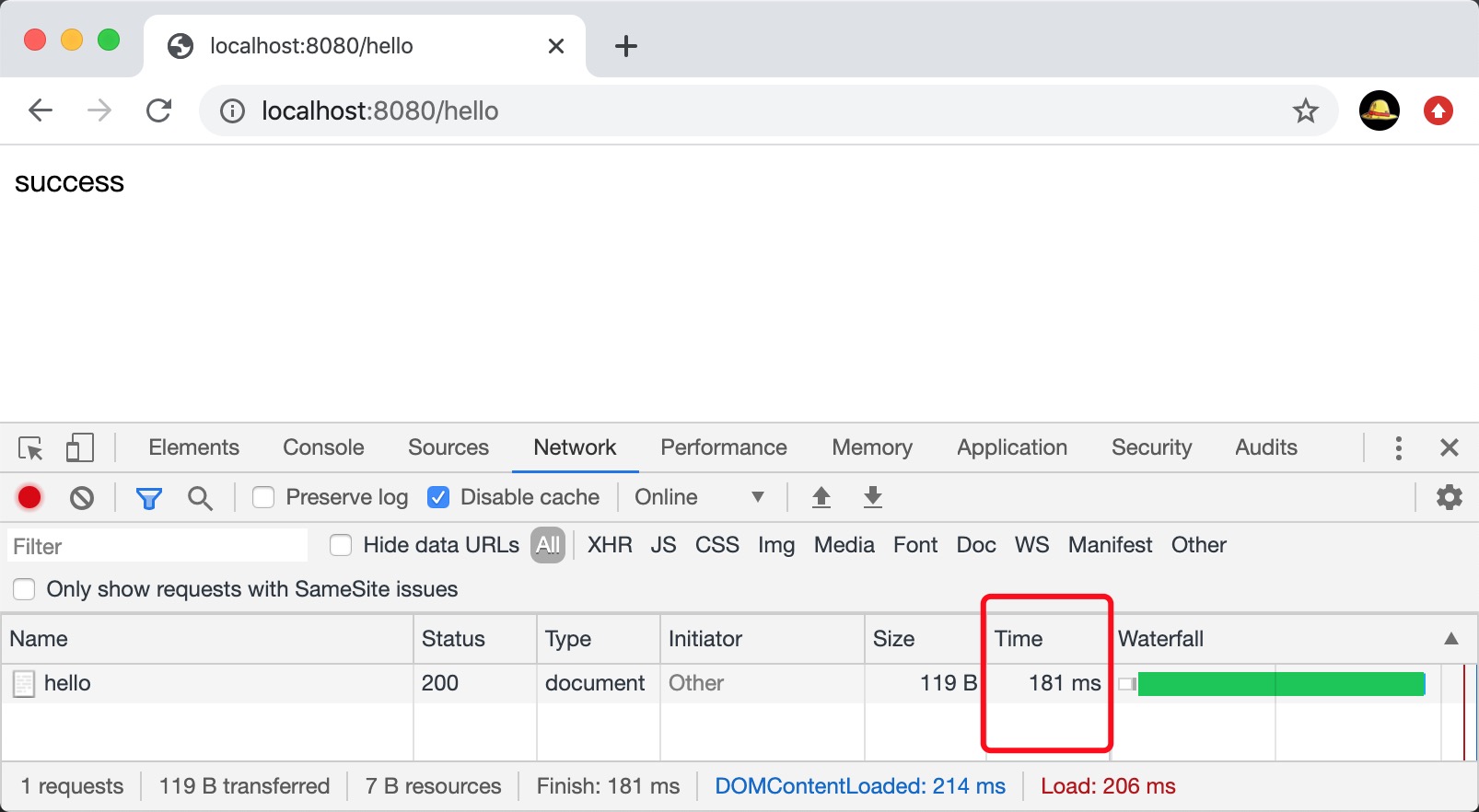
Spring提供了异步执行任务调度的方式,提供TaskExecutor 、TaskScheduler 接口。
TaskExecutor 接口
1、在容器中注入TaskExecutor
1 @Bean 2 public TaskExecutor taskExecutor() { 3 ThreadPoolTaskExecutor taskExecutor = new ThreadPoolTaskExecutor(); 4 taskExecutor.setMaxPoolSize(10); 5 taskExecutor.setCorePoolSize(5); 6 taskExecutor.setQueueCapacity(20); 7 return taskExecutor; 8 }
2、编写controller,调用TaskExecutor执行任务
1 @RestController 2 public class TaskExecutorController { 3 4 // 注入任务执行器 5 @Autowired 6 TaskExecutor taskExecutor; 7 8 9 @RequestMapping("/taskExecutor") 10 public String executor(){ 11 // 执行任务 12 taskExecutor.execute(new Runnable(){ 13 @Override 14 public void run() { 15 System.out.println(Thread.currentThread().getName() + ":taskExecutor ..... start " + new Date()); 16 try { 17 Thread.sleep(3000); 18 } catch (InterruptedException e) { 19 e.printStackTrace(); 20 } 21 System.out.println(Thread.currentThread().getName() + ":taskExecutor ..... end " + new Date()); 22 } 23 }); 24 return "success"; 25 } 26 }
3、启动项目测试,访问地址:http://localhost:8080/taskExecutor,可以看到响应时间只有25ms,任务值异步执行

TaskScheduler 接口
1、在容器中注入TaskScheduler
1 @Bean 2 public TaskScheduler taskScheduler() { 3 ThreadPoolTaskScheduler taskScheduler = new ThreadPoolTaskScheduler(); 4 taskScheduler.setPoolSize(10); 5 6 return taskScheduler; 7 }
2、编写controller,调用TaskScheduler执行任务
1 @RestController 2 public class TaskSchedulerController { 3 4 // 注入TaskScheduler 5 @Autowired 6 TaskScheduler taskScheduler; 7 8 @RequestMapping("/taskScheduled") 9 public String executor(){ 10 11 taskScheduler.schedule(new Runnable(){ 12 @Override 13 public void run() { 14 System.out.println(Thread.currentThread().getName() + ":taskScheduled ..... start " + new Date()); 15 try { 16 Thread.sleep(3000); 17 } catch (InterruptedException e) { 18 e.printStackTrace(); 19 } 20 System.out.println(Thread.currentThread().getName() + ":taskScheduled ..... end " + new Date()); 21 } 22 }, new Date(new Date().getTime() + 5000)); 23 return "success"; 24 } 25 }
3、启动项目测试,访问地址:http://localhost:8080/taskScheduled,可以看到响应时间只有277ms,任务值异步执行
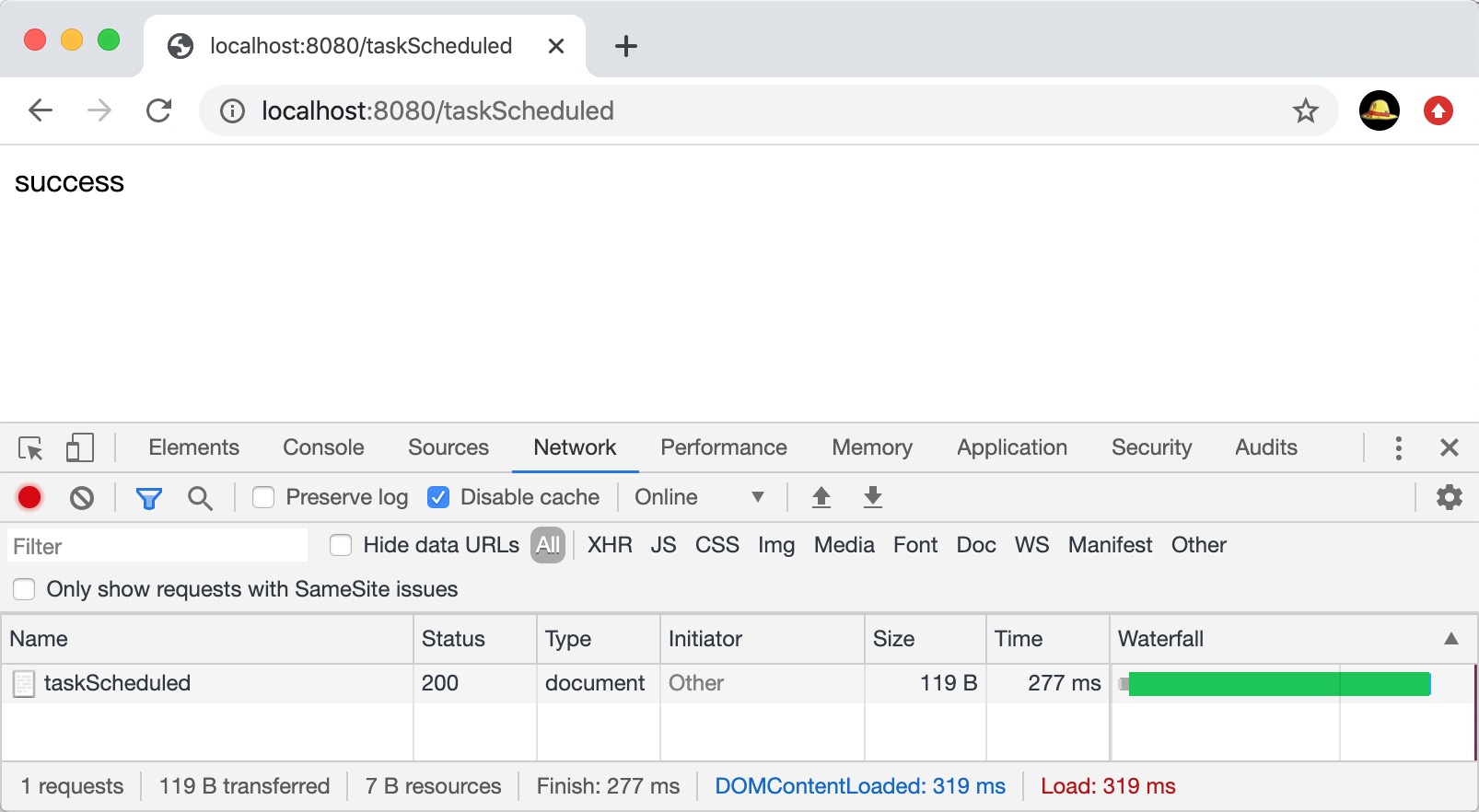
定时任务
项目开发中经常需要执行一些定时任务,比如需要在每天凌晨时候,分析一次前一天的日志信息。
1、编写定时任务Service,且在方式上使用@Scheduled,里面是cron表达式(可以参阅网上其他文档)
1 @Service 2 public class ScheduledService { 3 4 @Scheduled(cron = "0/5 * * * * ?") 5 public void hello(){ 6 System.out.println("hello ... " + new Date()); 7 } 8 }
2、在启动类上,使用@EnableScheduling开启定时任务功能
1 // 开启定时任务注解 2 @EnableScheduling 3 @SpringBootApplication 4 public class Application { 5 6 public static void main(String[] args) { 7 SpringApplication.run(Application.class, args); 8 } 9 }
3、 启动项目测试,观察控制台,定时任务按时间规则执行