异步任务
@Service
public class AsyncService {
public void hello(){
try {
Thread.sleep(3000);
} catch (InterruptedException e) {
e.printStackTrace();
}
System.out.println("hello");
}
}
@RestController
public class AsyncController {
@Autowired
AsyncService asyncService;
@GetMapping("/hello")
public String hello(){
asyncService.hello();
return "success";
}
}
浏览器访问localhost:8080/hello,因为线程休眠3秒,所以会转3秒才会显示success,此时在service方法上添加@Async注解表明该方法是异步方法,并在启动类上添加@EnableAsync注解开启异步任务注解,此时再次访问无需等待直接显示success
定时任务
项目中会存在某一时刻或某一时间段执行某些操作的需求,此时即可使用@Scheduled注解添加在方法上定时执行,需要在启动类上添加@EnableScheduling开启定时任务注解,如
@Service
public class ScheduledService {
@Scheduled(cron = "0-10 * * * * *")
public void hello(){
System.out.println("hello world");
}
}
其中cron表达式有两种语法格式:
- Seconds Minutes Hours DayofMonth Month DayofWeek Year
- Seconds Minutes Hours DayofMonth Month DayofWeek
每一个域可用的字符如下:
- Seconds:", - * /"四个字符,有效范围为0-59的整数
- Minutes:", - * /"四个字符,有效范围为0-59的整数
- Hours:", - * /"四个字符,有效范围为0-23的整数
- DayofMonth:", - * / ? L W C"八个字符,有效范围为0-31的整数
- Month:", - * /"四个字符,有效范围为1-12的整数或JAN-DEC
- DayofWeek:", - * / ? L C #"四个字符,有效范围为1-7的整数或SUN-SAT两个范围。1表示星期天,2表示星期一, 以此类推
- Year:", - * /"四个字符,有效范围为1970-2099年
每一个域都可以使用数字,也可以使用特殊字符,它们的含义是:
- *****:表示匹配该域的任何值,如在Seconds中使用*,表示每秒钟都会触发事件
- ?:只能用在DayofMonth和DayofWeek两个域,它也可以匹配域的任何值,但DayofMonth和DayofWeek会相互影响,如想在每月的20日触发事件,则DayofWeek只能使用?,而不能使用*****,如果使用*表示不管星期几都会触发
- -:表示范围,如在Seconds中使用0-5,表示在0-5秒内每秒钟都触发事件
- /:表示从起始事件开始,每隔固定时间触发事件,如在Seconds中使用0/5,表示从0秒开始,每隔5秒触发一次
- ,:表示枚举,如在在Seconds中使用0,1,2,3,4,5,表示在0,1,2,3,4,5秒每秒触发一次
- L:表示最后,只能出现在DayofWeek和DayofMonth域,如在DayofWeek域使用5L,表示在最后的一个星期四触发事件(5表示星期四)
- W:表示工作日(周一到周五),只能出现在DayofMonth域,在离指定日期的最近的工作日触发事件。如在 DayofMonth使用5W,如果5日是星期六,则在最近的工作日4日星期五触发;如果5日是星期天,则在6日星期一触发;如果5日在星期一到星期五中的一天,则就在5日触发。注意,W的最近工作日寻找不会跨过月份
- LW:两个字符可以连用,表示某月最后一个工作日,即星期五
- #:用于确定每个月第几个星期几,只能出现在DayofMonth域。如4#2,表示某月的第二个星期三(4表示星期三)
举几个栗子:
- 0 0/5 14-18 * * ?:每天14点整到18点整,每隔5分钟执行一次
- 0 15 10 ? * 1-6:每个月的周一至周六10:15分执行一次
- 0 0 2 ? * 6L:每个月的最后一个周六凌晨2点执行一次
- 0 0 2 LW * ?:每个月的最后一个工作日凌晨2点执行一次
- 0 0 2-4 ? * 1#1:每个月的第一个周一凌晨2点到4点期间,每个整点都执行一次
邮件任务
环境准备
邮件任务需要引入依赖如下:
<dependency>
<groupId>org.springframework.boot</groupId>
<artifactId>spring-boot-starter-mail</artifactId>
</dependency>
配置application.properties
[email protected]
spring.mail.password=zjxfovnjnbmmijae #授权码
spring.mail.host=smtp.qq.com #QQ邮箱的SMTP服务器
spring.mail.properties.mail.smtp.ssl.enable=true #开启ssl
需要在QQ邮箱设置 - 帐户中开启服务,并生成授权码(并填入application.properties中)
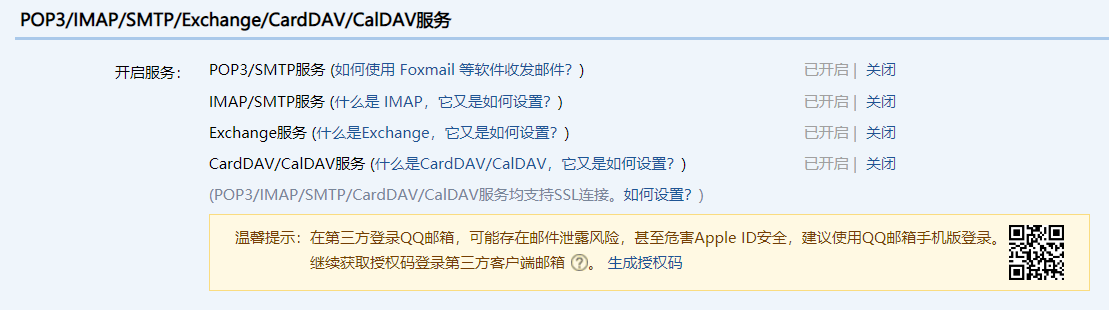
测试发送邮件
简单邮件发送
@Autowired
JavaMailSenderImpl mailSender;
/**
* 简单邮件发送
*/
@Test
public void test01() {
SimpleMailMessage message = new SimpleMailMessage();
//邮件设置
message.setSubject("在干嘛");
message.setText("哈哈");
message.setTo("[email protected]");
message.setFrom("[email protected]");
mailSender.send(message);
}
复杂邮件发送(带附件)
@Test
public void test02() throws Exception{
MimeMessage mimeMailMessage = mailSender.createMimeMessage();
MimeMessageHelper helper = new MimeMessageHelper(mimeMailMessage, true);
helper.setSubject("在干嘛");
//true指定为html元素,默认为false
helper.setText("<strong style='color:red'>哈哈</strong>",true);
helper.setTo("[email protected]");
helper.setFrom("[email protected]");
// 上传文件
helper.addAttachment("图片", new File("D:\\背景图\\cb990076cde55365ca679384d3e7198e.jpg"));
mailSender.send(mimeMailMessage);
}