效果
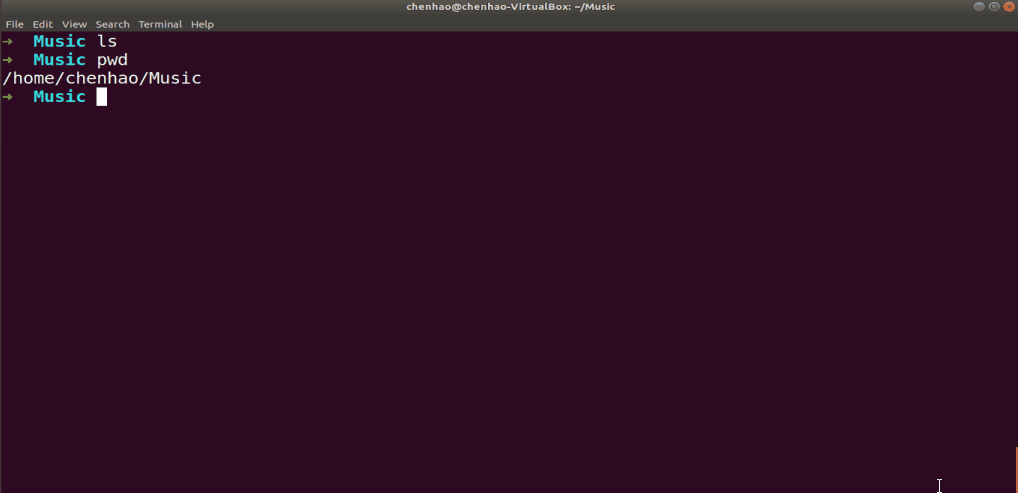
依赖
- zsh
- On my zsh 美化插件
- 其它插件:zsh-autosuggestions
步骤
安装 zsh
#【Ubuntu】
# 安装 zsh
sudo apt install zsh
# 查看版本号,检测安装是否成功
zsh --version
# 设置默认shell
chsh -s $(which zsh)
# 注销帐号后执行,查看当前shell是否是zsh
echo $SHELL
#【Mac】
brew install zsh zsh-completions
chsh -s /bin/zsh
# 如果没有 port 命令,需要先安装 https://www.macports.org/install.php
# 安装后需要执行 export PATH=/opt/local/bin:/opt/local/sbin:$PATH
sudo port install zsh zsh-completions
#【CentOS】
sudo yum update && sudo yum -y install zsh
chsh -s /bin/zsh # 或 sudo usermod -s $(which zsh) 用户名
echo $SHELL
安装 On my zsh 插件
sh -c "$(curl -fsSL https://raw.github.com/ohmyzsh/ohmyzsh/master/tools/install.sh)"
安装 zsh-autosuggestions 插件
git clone https://github.com/zsh-users/zsh-autosuggestions ${ZSH_CUSTOM:-~/.oh-my-zsh/custom}/plugins/zsh-autosuggestions
编辑配置 vim ~/.zshrc
# 调整主题
# 更多主题 https://github.com/ohmyzsh/ohmyzsh/wiki/Themes
ZSH_THEME="robboyrussell"
# 设置启用的插件
plugins=(git history history-substring-search node npm wd web-search last-working-dir zsh-autosuggestions vi-mode)
生效配置
source ~/.zshrc
参考
http://houdunren.gitee.io/note/soft/zsh.html#oh-my-zsh
