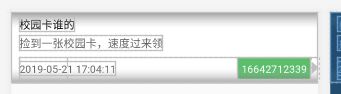前言:这是Bmob 的经典案例,但是由于现在版本升级哪里也不更新了,同时我辅导员助手这个项目正好有这个功能,拿来用一下,上次去计算机程序设计大赛,评委老师提了个建议,说最后用自己的数据库,不要用公司的,这样相当于数据不在自己手里,我自己以前也腾讯上搭过了一个自己的学生Linux服务器和mysql 也使用过 阿里云mysql ,最后作为一个学生党,还是比较喜欢Bomb,对于学生来说,真的是方便与便利。
创建一个失物招领的实例,继承bmob数据库,方便获取、添加数据等。
先讲 布局RecyclerView
在使用RecyclerView时候,必须指定一个适配器Adapter和一个布局管理器LayoutManager。适配器继承RecyclerView.Adapter类,具体实现类似ListView的适配器,取决于数据信息以及展示的UI。布局管理器用于确定RecyclerView中Item的展示方式以及决定何时复用已经不可见的Item,避免重复创建以及执行高成本的findViewById()方法。
<android.support.v7.widget.RecyclerView
android:id="@+id/rl_recyclerview"
android:layout_width="match_parent"
android:layout_height="match_parent"/>Item的布局文件
<?xml version="1.0" encoding="utf-8"?>
<LinearLayout xmlns:android="http://schemas.android.com/apk/res/android"
android:id="@+id/ll_item"
android:layout_width="match_parent"
android:layout_height="wrap_content"
android:background="#fff"
android:orientation="vertical">
<TextView
android:id="@+id/tv_title"
android:layout_width="wrap_content"
android:layout_height="wrap_content"
android:layout_marginLeft="10dp"
android:layout_marginTop="5dp"
android:text="@string/t1"
android:textColor="#000"
android:textSize="15sp"/>
<TextView
android:id="@+id/tv_desc"
android:layout_width="wrap_content"
android:layout_height="wrap_content"
android:layout_marginLeft="10dp"
android:layout_marginTop="5dp"
android:text="@string/con1"
android:textColor="#9000"
android:textSize="15sp"/>
<RelativeLayout
android:layout_width="match_parent"
android:layout_height="wrap_content"
android:layout_marginLeft="10dp"
android:layout_marginTop="10dp">
<TextView
android:id="@+id/tv_num"
android:layout_width="wrap_content"
android:layout_height="wrap_content"
android:layout_alignParentRight="true"
android:layout_marginRight="10dp"
android:background="#5CBE6C"
android:padding="5dp"
android:text="16642712339"
android:textColor="#fff"/>
<TextView
android:id="@+id/tv_time"
android:layout_width="wrap_content"
android:layout_height="wrap_content"
android:layout_centerVertical="true"
android:text="2019-05-21 17:04:11"
android:textColor="#9000"/>
</RelativeLayout>
<View
android:layout_width="match_parent"
android:layout_height="0.5dp"
android:layout_marginTop="5dp"
android:background="#5000"/>
</LinearLayout>创建适配器
标准实现步骤如下:
① 创建Adapter:创建一个继承RecyclerView.Adapter<VH>的Adapter类(VH是ViewHolder的类名)
② 创建ViewHolder:在Adapter中创建一个继承RecyclerView.ViewHolder的静态内部类,记为VH。ViewHolder的实现和ListView的ViewHolder实现几乎一样。
③ 在Adapter中实现3个方法:
nCreateViewHolder()
这个方法主要生成为每个Item inflater出一个View,但是该方法返回的是一个ViewHolder。该方法把View直接封装在ViewHolder中,然后我们面向的是ViewHolder这个实例,当然这个ViewHolder需要我们自己去编写。
@Override
public LostAndFoundHolder onCreateViewHolder(ViewGroup parent, int viewType) {
View view = LayoutInflater.from(mContext).inflate(R.layout.lost_item, parent, false);
LostAndFoundHolder lostAndFoundHolder = new LostAndFoundHolder(view);
return lostAndFoundHolder;
}onBindViewHolder()
这个方法主要用于适配渲染数据到View中。方法提供给你了一viewHolder而不是原来的convertView。
getItemCount()
这个方法就类似于BaseAdapter的getCount方法了,即总共有多少个条目。
public class LostAndFoundAdapter extends RecyclerView.Adapter<LostAndFoundAdapter.LostAndFoundHolder> {
private Context mContext;
private List<LostInfomationReq> lostInfosData;
private ItemClickListener mItemClickListener;
public final static int EDIT_CODE = 998;
public final static int DELETE_CODE = 997;
public LostAndFoundAdapter(Context context) {
this.mContext = context;
}
public void setData(List<LostInfomationReq> data) {
this.lostInfosData = data;
}
@Override
public LostAndFoundHolder onCreateViewHolder(ViewGroup parent, int viewType) {
View view = LayoutInflater.from(mContext).inflate(R.layout.lost_item, parent, false);
LostAndFoundHolder lostAndFoundHolder = new LostAndFoundHolder(view);
return lostAndFoundHolder;
}
@Override
public void onBindViewHolder(final LostAndFoundHolder holder, final int position) {
if (lostInfosData != null) {
LostInfomationReq lostInfomationReq = lostInfosData.get(position);
holder.title.setText(lostInfomationReq.getTitle());
holder.desc.setText(lostInfomationReq.getDesc());
holder.phoneNum.setText(lostInfomationReq.getPhoneNum());
holder.time.setText(lostInfomationReq.getCreatedAt());
holder.llItem.setOnLongClickListener(new View.OnLongClickListener() {
@Override
public boolean onLongClick(View v) {
//mLongClickListener.onLongClick(position);
showWindow(holder, position);
return false;
}
});
}
}
private void showWindow(LostAndFoundHolder holder, final int pos) {
//加载布局文件
View contentview = LayoutInflater.from(mContext).inflate(R.layout.pop_window_view,null);
final PopupWindow popupWindow = new PopupWindow(contentview, LinearLayout.LayoutParams.WRAP_CONTENT,
LinearLayout.LayoutParams.WRAP_CONTENT);
//设置焦点
popupWindow.setFocusable(true);
//触摸框外
popupWindow.setOutsideTouchable(true);
//点击空白处的时候让PopupWindow消失
popupWindow.setBackgroundDrawable(new ColorDrawable(0x00000000));
//设置偏移量
popupWindow.showAsDropDown(holder.time, 300, -100);
//showAsDropDown(View anchor):相对某个控件的位置(正左下方),无偏移
// showAsDropDown(View anchor, int xoff, int yoff):相对某个控件的位置,有偏移
//showAtLocation(View parent, int gravity, int x, int y):相对于父控件的位置(例如正中央Gravity.CENTER,下方Gravity.BOTTOM等),可以设置偏移或无偏移
//点击编辑按钮
contentview.findViewById(R.id.edit_btn).setOnClickListener(new View.OnClickListener() {
@Override
public void onClick(View v) {
//回调给主界面,进行数据操作
mItemClickListener.onEditOrDeleteClick(pos, EDIT_CODE);
//销毁弹出框
popupWindow.dismiss();
}
});
//点击删除按钮
contentview.findViewById(R.id.delete_btn).setOnClickListener(new View.OnClickListener() {
@Override
public void onClick(View v) {
//回调给主界面,进行数据操作
mItemClickListener.onEditOrDeleteClick(pos, DELETE_CODE);
//销毁弹出框
popupWindow.dismiss();
}
});
}
@Override
public int getItemCount() {
return lostInfosData.size() == 0 ? 0 : lostInfosData.size();
}
public class LostAndFoundHolder extends RecyclerView.ViewHolder {
private TextView title;
private TextView desc;
private TextView time;
private TextView phoneNum;
private LinearLayout llItem;
public LostAndFoundHolder(View itemView) {
super(itemView);
title = (TextView) itemView.findViewById(R.id.tv_title);
desc = (TextView) itemView.findViewById(R.id.tv_desc);
time = (TextView) itemView.findViewById(R.id.tv_time);
phoneNum = (TextView) itemView.findViewById(R.id.tv_num);
llItem = (LinearLayout) itemView.findViewById(R.id.ll_item);
}
}
//设置长按事件
public void setLongClickListener(ItemClickListener clickListener) {
this.mItemClickListener = clickListener;
}
public interface ItemClickListener {
void onEditOrDeleteClick(int position, int code);
}
}
其中包括 PopupWindow的使用
长按item 出现弹窗
pop_window_view.xml
<LinearLayout xmlns:android="http://schemas.android.com/apk/res/android"
android:layout_width="wrap_content"
android:layout_height="wrap_content"
android:orientation="horizontal">
<TextView
android:id="@+id/edit_btn"
android:layout_width="wrap_content"
android:layout_height="wrap_content"
android:background="@color/blue"
android:padding="10dp"
android:text="添加"
android:textColor="#fff"/>
<TextView
android:id="@+id/delete_btn"
android:layout_width="wrap_content"
android:layout_height="wrap_content"
android:padding="10dp"
android:background="@color/blue"
android:text="删除"
android:textColor="#fff" />
</LinearLayout>使用PopupWindow很简单,可以总结为三个步骤:
- 创建PopupWindow对象实例;
- 设置背景、注册事件监听器和添加动画;
- 显示PopupWindow。
public class LostFoodFragment extends Fragment implements View.OnClickListener, LostAndFoundAdapter.ItemClickListener {
private RecyclerView recyclerView;
private LostAndFoundAdapter lostAndFoundAdapter;
private List<LostInfomationReq> lostInfomationReqList;
private long exitTime = 0;
private final static int REQUEST_CODE = 999;
public LostFoodFragment() {
// Required empty public constructor
}
@Override
public void onCreate(Bundle savedInstanceState) {
super.onCreate(savedInstanceState);
}
@Override
public View onCreateView(LayoutInflater inflater, ViewGroup container,
Bundle savedInstanceState) {
View view = inflater.inflate(R.layout.fragment_lost_food,container,false);
initView(view);
initData();
return view;
}
private void initView(View view) {
recyclerView = (RecyclerView) view.findViewById(R.id.rl_recyclerview);
recyclerView.setLayoutManager(new LinearLayoutManager(getActivity(), LinearLayoutManager.VERTICAL, false));
lostAndFoundAdapter = new LostAndFoundAdapter(getActivity());
lostAndFoundAdapter.setLongClickListener(this);
}
private void initData() {
BmobQuery<LostInfomationReq> lostInfomationReqBmobQuery = new BmobQuery<>();
lostInfomationReqBmobQuery.order("-updatedAt");//排序
lostInfomationReqBmobQuery.findObjects(new FindListener<LostInfomationReq>() {
@Override
public void done(List<LostInfomationReq> list, BmobException e) {
if (e == null) {
lostInfomationReqList = list;
lostAndFoundAdapter.setData(list);
recyclerView.setAdapter(lostAndFoundAdapter);
} else {
showToast("查询数据失败");
}
}
});
}
private void showToast(String msg) {
Toast.makeText(getActivity(), msg, Toast.LENGTH_SHORT).show();
}
@Override
public void onClick(View v) {
}
@Override
public void onEditOrDeleteClick(int position, int code) {
if (code == LostAndFoundAdapter.EDIT_CODE) {
Intent intent = new Intent(getActivity(), Lost_fondActivity.class);
Bundle bundle = new Bundle();
bundle.putSerializable("editData", lostInfomationReqList.get(position));
intent.putExtras(bundle);
startActivityForResult(intent, REQUEST_CODE);
} else if (code == LostAndFoundAdapter.DELETE_CODE) {
deleteItemData(position);
}
}
private void deleteItemData(final int position) {
if (lostInfomationReqList.size() != 0) {
LostInfomationReq lostInfomationReq = new LostInfomationReq();
lostInfomationReq.setObjectId(lostInfomationReqList.get(position).getObjectId());
lostInfomationReq.delete(new UpdateListener() {
@Override
public void done(BmobException e) {
if (e == null) {
lostInfomationReqList.remove(position);
lostAndFoundAdapter.setData(lostInfomationReqList);
lostAndFoundAdapter.notifyDataSetChanged();
} else {
showToast("删除数据失败");
}
}
});
}
}
@Override
public void onActivityResult(int requestCode, int resultCode, Intent data) {
switch (requestCode) {
case REQUEST_CODE:
if (resultCode == RESULT_OK) {
refreshData();//数据刷新
}
break;
default:
break;
}
super.onActivityResult(requestCode, resultCode, data);
}
/**
* 查询数据库中最新的数据
* */
private void refreshData() {
BmobQuery<LostInfomationReq> lostInfomationReqBmobQuery = new BmobQuery<>();
lostInfomationReqBmobQuery.order("-updatedAt");//按更新时间排序
lostInfomationReqBmobQuery.findObjects(new FindListener<LostInfomationReq>() {
@Override
public void done(List<LostInfomationReq> list, BmobException e) {
if (e == null) {
lostInfomationReqList = list;
lostAndFoundAdapter.setData(list);
lostAndFoundAdapter.notifyDataSetChanged();
}
}
});
}
}
RecyclerView实现Item点击事件处理
RecyclerView并没有像ListView那样提供了OnItemClick,OnItemLongClick等事件回调接口,所以,我们需要自己去实现。
定义回调事件接口
public interface ItemClickListener {
void onEditOrDeleteClick(int position, int code);
}声明该接口,并提供setter方法
//设置长按事件
public void setLongClickListener(ItemClickListener clickListener) {
this.mItemClickListener = clickListener;
}实现接口
implements View.OnClickListener, LostAndFoundAdapter.ItemClickListener
实现编辑和删除方法
@Override
public void onEditOrDeleteClick(int position, int code) {
if (code == LostAndFoundAdapter.EDIT_CODE) {
Intent intent = new Intent(getActivity(), Lost_fondActivity.class);
Bundle bundle = new Bundle();
bundle.putSerializable("editData", lostInfomationReqList.get(position));
intent.putExtras(bundle);
startActivityForResult(intent, REQUEST_CODE);
} else if (code == LostAndFoundAdapter.DELETE_CODE) {
deleteItemData(position);
}
}
private void deleteItemData(final int position) {
if (lostInfomationReqList.size() != 0) {
LostInfomationReq lostInfomationReq = new LostInfomationReq();
lostInfomationReq.setObjectId(lostInfomationReqList.get(position).getObjectId());
lostInfomationReq.delete(new UpdateListener() {
@Override
public void done(BmobException e) {
if (e == null) {
lostInfomationReqList.remove(position);
lostAndFoundAdapter.setData(lostInfomationReqList);
lostAndFoundAdapter.notifyDataSetChanged();
} else {
showToast("删除数据失败");
}
}
});
}
}通过参数传递数据判断 点击按钮
//点击编辑按钮
contentview.findViewById(R.id.edit_btn).setOnClickListener(new View.OnClickListener() {
@Override
public void onClick(View v) {
//回调给主界面,进行数据操作
mItemClickListener.onEditOrDeleteClick(pos, EDIT_CODE);
//销毁弹出框
popupWindow.dismiss();
}
});
//点击删除按钮
contentview.findViewById(R.id.delete_btn).setOnClickListener(new View.OnClickListener() {
@Override
public void onClick(View v) {
//回调给主界面,进行数据操作
mItemClickListener.onEditOrDeleteClick(pos, DELETE_CODE);
//销毁弹出框
popupWindow.dismiss();
}
});这个和前几篇一样,将数据获取和数据插入。写博客的好处,就是梳理思路,理解过程。