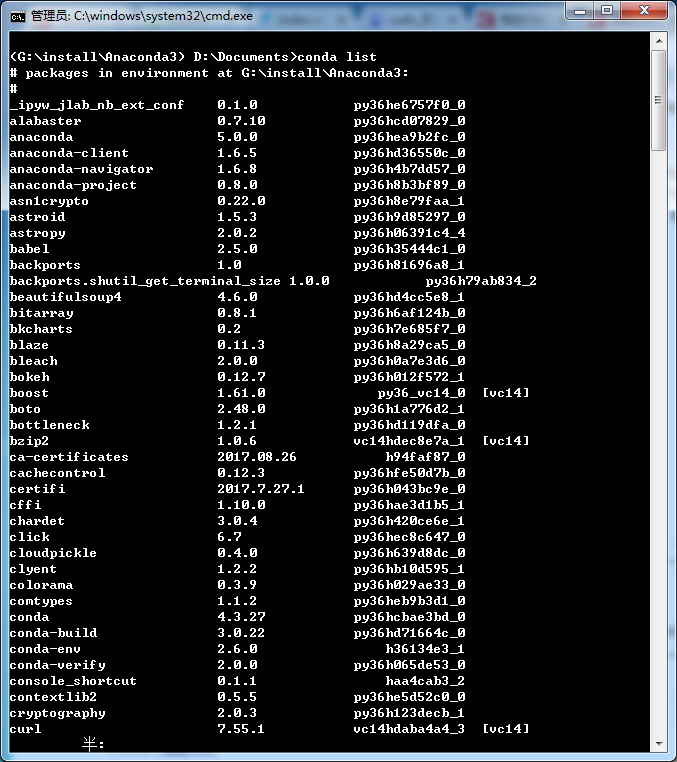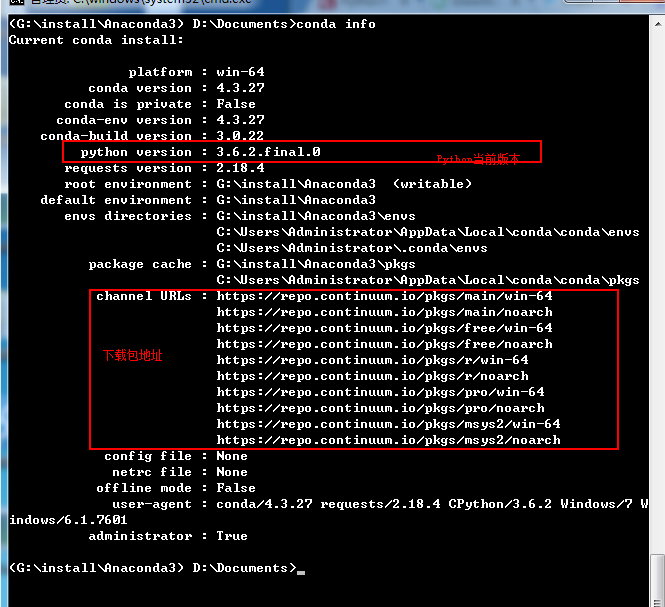最近在学习如何开发Python,目前Python有两个版本2.7和3.6版本。本文主要安装3.6版本。Python易学,但用起来不容易,特别是对海量的包管理,为了更好的管理Python第三方开发包。本文用Anaconda。
什么是Anaconda,官网解释:
Anaconda is the world’s most popular Python data science platform. Anaconda, Inc. continues to lead open source projects like Anaconda, NumPy and SciPy that form the foundation of modern data science. Anaconda’s flagship product, Anaconda Enterprise, allows organizations to secure, govern, scale and extend Anaconda to deliver actionable insights that drive businesses and industries forward
是一个Pyhon 数据科学开发平台,里面集成了科学常用的开发包,并提供了很友善的包管理。
官网下载地址:https://www.anaconda.com/download/
国内镜像下载地址:https://mirrors.tuna.tsinghua.edu.cn/anaconda/archive/
本文下载当前最新版本:Anaconda3-5.0.0-Windows-x86_64.exe
安装需要注意的事项:
如果选择所有用户,最好安装的时候选择以管理员方式安装,否则有可能安装导致 创建启动菜单失败。
d
Anaconda3已经自带Python3.6版本,因而可以不需要再安装,安装之后打开Anaconda3 Prompt
输入:conda list 查看已安装的包
conda info 查看 安装的信息
可以查看当前下载的包的路径和Python的版本
由于国外的下载包路径,速度慢,不稳定,我们可以配置为国内镜像(清华大学)地址:https://mirrors.tuna.tsinghua.edu.cn/anaconda/pkgs/free/
方法一:
conda config --add channels https://mirrors.tuna.tsinghua.edu.cn/anaconda/pkgs/free/
conda config --set show_channel_urls yes如图:
conda 常用的命令:
conda list 查看已安装的包
conda install <包名> 安装命令
conda info 查看当前环境
conda config 设置配置