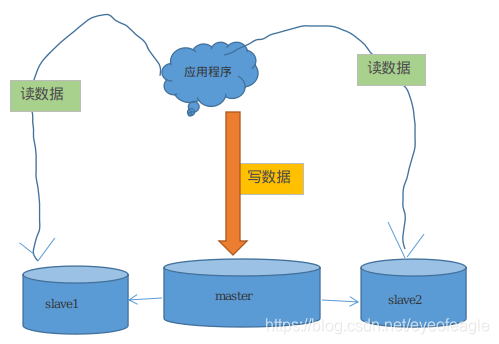
此处为了演示,由于内存资源有限,采用docker 启动多个mysql容器
| 角色 | 主机机名/ip |
|---|---|
| master | mysql1/172.20.0.2 |
| slave1 | mysql2/172.20.0.3 |
| slave2 | mysql3/172.20.0.4 |
1, 启动三个mysql容器
# 创建自定义网络, 使得容器间能通过主机名访问
docker network create br
docker rm -f mysql1
docker run -d -P --name mysql1 \
--net=br -v mysql1:/var/lib/mysql \
-e MYSQL_ROOT_PASSWORD=123456 \
mysql:5.7
docker rm -f mysql2
docker run -d -P --name mysql2 \
--net=br -v mysql2:/var/lib/mysql \
-e MYSQL_ROOT_PASSWORD=123456 \
mysql:5.7
docker rm -f mysql3
docker run -d -P --name mysql3 \
--net=br -v mysql3:/var/lib/mysql \
-e MYSQL_ROOT_PASSWORD=123456 \
mysql:5.7
[root@docker ~]# docker ps
CONTAINER ID IMAGE COMMAND CREATED STATUS PORTS NAMES
60e91267022e mysql:5.7 "docker-entrypoint.s…" 19 seconds ago Up 17 seconds 0.0.0.0:32779->3306/tcp, 0.0.0.0:32778->33060/tcp mysql3
bb4e67d6a4bb mysql:5.7 "docker-entrypoint.s…" 26 seconds ago Up 24 seconds 0.0.0.0:32777->3306/tcp, 0.0.0.0:32776->33060/tcp mysql2
ff207b3b364a mysql:5.7 "docker-entrypoint.s…" 35 seconds ago Up 33 seconds 0.0.0.0:32775->3306/tcp, 0.0.0.0:32774->33060/tcp mysql1
2, 进入容器修改配置
#-------mysql1
docker exec -it mysql1 bash
#进入容器后运行以下命令
cat >> /etc/mysql/mysql.conf.d/mysqld.cnf <<EOF
server-id=1
#主库开启binlog日志
log-bin=/var/lib/mysql/mysql-bin
EOF
#-------mysql2
docker exec -it mysql2 bash
#进入容器后运行以下命令
cat >> /etc/mysql/mysql.conf.d/mysqld.cnf <<EOF
server-id=2
EOF
#-------mysql3
docker exec -it mysql3 bash
#进入容器后运行以下命令
cat >> /etc/mysql/mysql.conf.d/mysqld.cnf <<EOF
server-id=3
EOF
#-------重启容器,使得配置生效
docker restart mysql1 mysql2 mysql3
3, 打通mysql-master和mysql-slave
#=======mysql1
grant replication slave on *.* to 'test'@'%' identified by '123456';
flush privileges
mysql> show master status;
+------------------+----------+--------------+------------------+-------------------+
| File | Position | Binlog_Do_DB | Binlog_Ignore_DB | Executed_Gtid_Set |
+------------------+----------+--------------+------------------+-------------------+
| mysql-bin.000001 | 581 | | | |
+------------------+----------+--------------+------------------+-------------------+
1 row in set (0.00 sec)
#=======mysql2,mysql3: 分别在两台从库(slave)上操作如下命令
change master to master_host='172.20.0.2', master_port=3306, master_user='test', master_password='123456', master_log_file='mysql-bin.000001', master_log_pos=581;
flush privileges;
start slave;
mysql> show slave status\G;
*************************** 1. row ***************************
Slave_IO_State: Waiting for master to send event
Master_Host: 172.20.0.2
Master_User: test
Master_Port: 3306
Connect_Retry: 60
Master_Log_File: mysql-bin.000001
Read_Master_Log_Pos: 1186
Relay_Log_File: bb4e67d6a4bb-relay-bin.000002
Relay_Log_Pos: 925
Relay_Master_Log_File: mysql-bin.000001
Slave_IO_Running: Yes
Slave_SQL_Running: Yes
4, 测试:在mysql-master写入数据
在mysql-slave上,查看数据是否同步
################# 1,登陆mysql主节点: mysql1 ################
root@60e91267022e:/# mysql -uroot -p123456 -hmysql1
mysql: [Warning] Using a password on the command line interface can be insecure.
Welcome to the MySQL monitor. Commands end with ; or \g.
Your MySQL connection id is 9
Server version: 5.7.27-log MySQL Community Server (GPL)
Copyright (c) 2000, 2019, Oracle and/or its affiliates. All rights reserved.
Oracle is a registered trademark of Oracle Corporation and/or its
affiliates. Other names may be trademarks of their respective
owners.
Type 'help;' or '\h' for help. Type '\c' to clear the current input statement.
mysql> show databases;
+--------------------+
| Database |
+--------------------+
| information_schema |
| mysql |
| performance_schema |
| sys |
+--------------------+
4 rows in set (0.01 sec)
mysql> create database test;
Query OK, 1 row affected (0.01 sec)
mysql> use test;
Database changed
mysql> create table per(id int,name varchar(10));
Query OK, 0 rows affected (0.17 sec)
mysql> insert into per values(1,'a'),(2,'b');
Query OK, 2 rows affected (0.08 sec)
Records: 2 Duplicates: 0 Warnings: 0
################ 2,登陆mysql从节点: mysql2 ################
mysql> ^DBye
root@60e91267022e:/# mysql -uroot -p123456 -hmysql2
mysql: [Warning] Using a password on the command line interface can be insecure.
Welcome to the MySQL monitor. Commands end with ; or \g.
Your MySQL connection id is 11
Server version: 5.7.27 MySQL Community Server (GPL)
Copyright (c) 2000, 2019, Oracle and/or its affiliates. All rights reserved.
Oracle is a registered trademark of Oracle Corporation and/or its
affiliates. Other names may be trademarks of their respective
owners.
Type 'help;' or '\h' for help. Type '\c' to clear the current input statement.
mysql> show databases;
+--------------------+
| Database |
+--------------------+
| information_schema |
| mysql |
| performance_schema |
| sys |
| test |
+--------------------+
5 rows in set (0.00 sec)
mysql> use test;
Reading table information for completion of table and column names
You can turn off this feature to get a quicker startup with -A
Database changed
mysql> show tables;
+----------------+
| Tables_in_test |
+----------------+
| per |
+----------------+
1 row in set (0.00 sec)
mysql> select * from per;
+------+------+
| id | name |
+------+------+
| 1 | a |
| 2 | b |
+------+------+
2 rows in set (0.00 sec)
