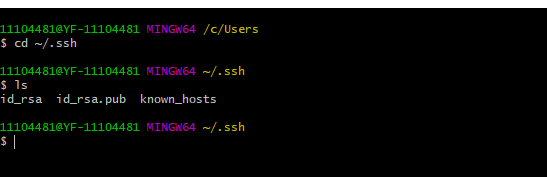1,设置git用户名和email
git config --global user.name "username"//你的用户名
git config --global user.email "email"//你要设置的email
2,如何查看你的用户名和密码
git config user.name
git config user.email
3,设置秘钥ssh生成
(1)查看是否已经生成了秘钥 cd ~/.ssh
(2)如果没有“id_rsa”和“id_rsa.pub”(id_rsa是私钥,id_rsa_pub是公钥)
使用命令:
ssh-keygen -t rsa -C “这里是你的email”
这就获得了git的秘钥。。。。