- v-model数据双向绑定,在 data里面注册
- v-on:click=“function” function在 methods 里面注册
- v-for 遍历列表元素
1.实现一个todo List
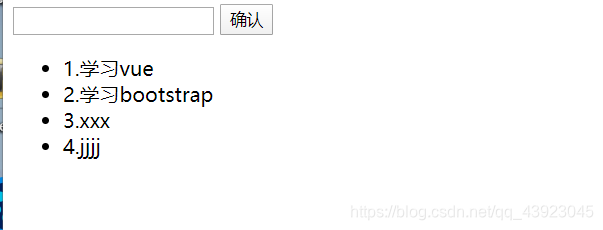
<!DOCTYPE html>
<html>
<head>
<meta charset="utf-8" />
<title>Hello world</title>
<script src="./vue.js">
</script>
<style>
div#app{
margin: auto;
}
</style>
</head>
<body>
<div id="app">
<input type="text" v-model="todoValue" />
<button v-on:click="addOneTask">确认</button>
<ul>
<li v-for="i in list">{{i}}</li>
</ul>
</div>
<script>
var app = new Vue({
el:'#app',
data:{
list:['1.学习vue','2.学习bootstrap'],
todoValue:""
},
methods:{
addOneTask:function() {
console.log("click")
// this.todoValue
this.list.push(this.todoValue);
this.todoValue="";
}
}
});
</script>
</body>
</html>
目录结构:
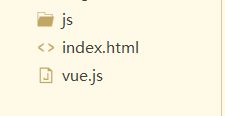
使用vue注册子组件 实现一个 todoList
```java
<!DOCTYPE html>
<html>
<head>
<meta charset="utf-8" />
<title>Hello world</title>
<script src="./js/vue.js">
</script>
<style>
div#app{
margin: auto;
}
</style>
</head>
<body>
<div id="app">
<input type="text" v-model="todoValue" />
<button @click="addOneTask">确认</button>
<ul>
<!-- <li v-for="i in list">{{i}}</li> -->
<todo-item v-bind:content="i" v-for="i in list"></todo-item>
</ul>
</div>
<script>
//创建了一个子组件
var TodoItem = {
props:['content'],
template:"<li>{{content}}</li>"
}
var app = new Vue({
el:'#app',
components:{
TodoItem:TodoItem
},
data:{
list:[],
todoValue:""
},
methods:{
addOneTask:function() {
console.log("click")
// this.todoValue
this.list.push(this.todoValue);
this.todoValue="";
}
}
});
</script>
</body>
</html>
<!DOCTYPE html>
<html>
<head>
<meta charset="utf-8" />
<title>Hello world</title>
<script src="./js/vue.js">
</script>
<style>
div#app{
margin: auto;
}
</style>
</head>
<body>
<div id="app">
<input type="text" v-model="todoValue" />
<button @click="addOneTask">确认</button>
<ul>
<!-- <li v-for="i in list">{{i}}</li> -->
<todo-item v-bind:content="i" v-for="(i,index) in list"
v-bind:index="index"
@delete="handleItem"
></todo-item>
<!--
v-bind传值
通过 v-bind 向
-->
</ul>
</div>
<script>
//创建了一个子组件
var TodoItem = {
props:['content',"index"],
template:"<li @click='handleItem'>{{content}}</li>",
methods:{
handleItem:function(){
this.$emit("delete",this.index);//向父组件发出 delete事件,对应@delete
//v-bind:index 也可以写出 :index
}
}
}
var app = new Vue({
el:'#app',
components:{
TodoItem:TodoItem
},
data:{
list:[],
todoValue:""
},
methods:{
addOneTask:function() {
console.log("click")
// this.todoValue
this.list.push(this.todoValue);
this.todoValue="";
},
handleItem:function(index)
{
alert(index);
this.list.splice(index,1);
}
}
});
</script>
</body>
</html>
