一、前言
前面的文章我们已经讲了如何搭建服务注册中心,如何搭建客户端去注册。接下来我们讲一下服务的发现与消费
二、服务注册
1.首先下载服务注册中心源码
2.项目源码请到 : https://github.com/mrg1511104848/my-eureka-server.git下载
3.导入到idea
4.运行服务注册中心
------------------------------------------------------------------------------------------
1.首先下载客户端源码
2.项目源码请到 : https://github.com/mrg1511104848/springboot-study下载
3.导入到 idea
4.通过idea 的 maven package 功能,将源码打包成 jar
5.通过命令行启动两个客户端
java -jar xxx.jar --server.port=9998
java -jar xxx.jar --server.port=9999
------------------------------------------------------------------------------------------
三、服务消费
这里的消费我们用Ribbon
1.概念: Ribbon ,首先我们看以下spring官方怎么解释的
Ribbon is a client-side load balancer that gives you a lot of control over the behavior of HTTP and TCP clients
功能区是一个客户端负载均衡器,可以让您对HTTP和TCP客户端的行为有很多控制权。2.如何引用Ribbon
1.首先复制一下本地的spring-boot项目,将其中的git信息删除。改一下名 叫做ribbon-customer。
2.添加依赖
<dependency>
<groupId>org.springframework.cloud</groupId>
<artifactId>spring-cloud-starter-netflix-ribbon</artifactId>
</dependency>3.使用
创建主类
package com.myspringboot;
import org.springframework.boot.SpringApplication;
import org.springframework.boot.autoconfigure.SpringBootApplication;
import org.springframework.cloud.client.discovery.EnableDiscoveryClient;
import org.springframework.cloud.client.loadbalancer.LoadBalanced;
import org.springframework.context.annotation.Bean;
import org.springframework.web.client.RestTemplate;
@EnableDiscoveryClient
@SpringBootApplication
public class StudyApplication {
@Bean
@LoadBalanced
RestTemplate restTemplate(){
return new RestTemplate();
}
public static void main(String[] args) {
SpringApplication.run(StudyApplication.class, args);
}
}
加入 @EnableDiscoveryClient
加入 restTemplate 用于获取负载均衡的一个管理对象
4.创建Controller,消费其他服务。
package com.myspringboot.web;
import com.netflix.discovery.converters.Auto;
import org.springframework.beans.factory.annotation.Autowired;
import org.springframework.cloud.client.ServiceInstance;
import org.springframework.cloud.client.discovery.DiscoveryClient;
import org.springframework.cloud.client.discovery.EnableDiscoveryClient;
import org.springframework.cloud.client.hypermedia.DiscoveredResource;
import org.springframework.web.bind.annotation.RequestMapping;
import org.springframework.web.bind.annotation.RequestMethod;
import org.springframework.web.bind.annotation.RestController;
import org.springframework.web.client.RestTemplate;
import java.util.List;
@RestController
public class CustomerController {
@Autowired
private RestTemplate restTemplate;
@RequestMapping(value="/ribbon-consumer",method=RequestMethod.GET)
public String helloConsumer(){
return restTemplate.getForEntity("http://HELLO-SERVICE/hello",String.class).getBody();
}
}
这里通过调用restTemplate获取需要消费的服务。并消费。
5.修改src\main\resources 下的application.yml 修改 server.port = 9898
、 spring.application.name=ribbon-consumer
6.访问刚创建的Controller,看看结果和我们预想是否一致
http://localhost:9898/ribbon-consumer。
浏览器输出
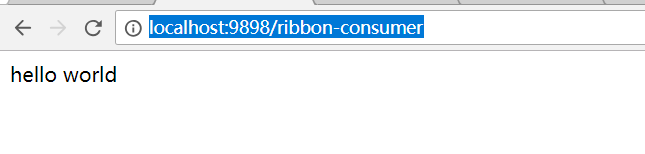
7.证明服务消费成功,成功调用了其他的几个服务。