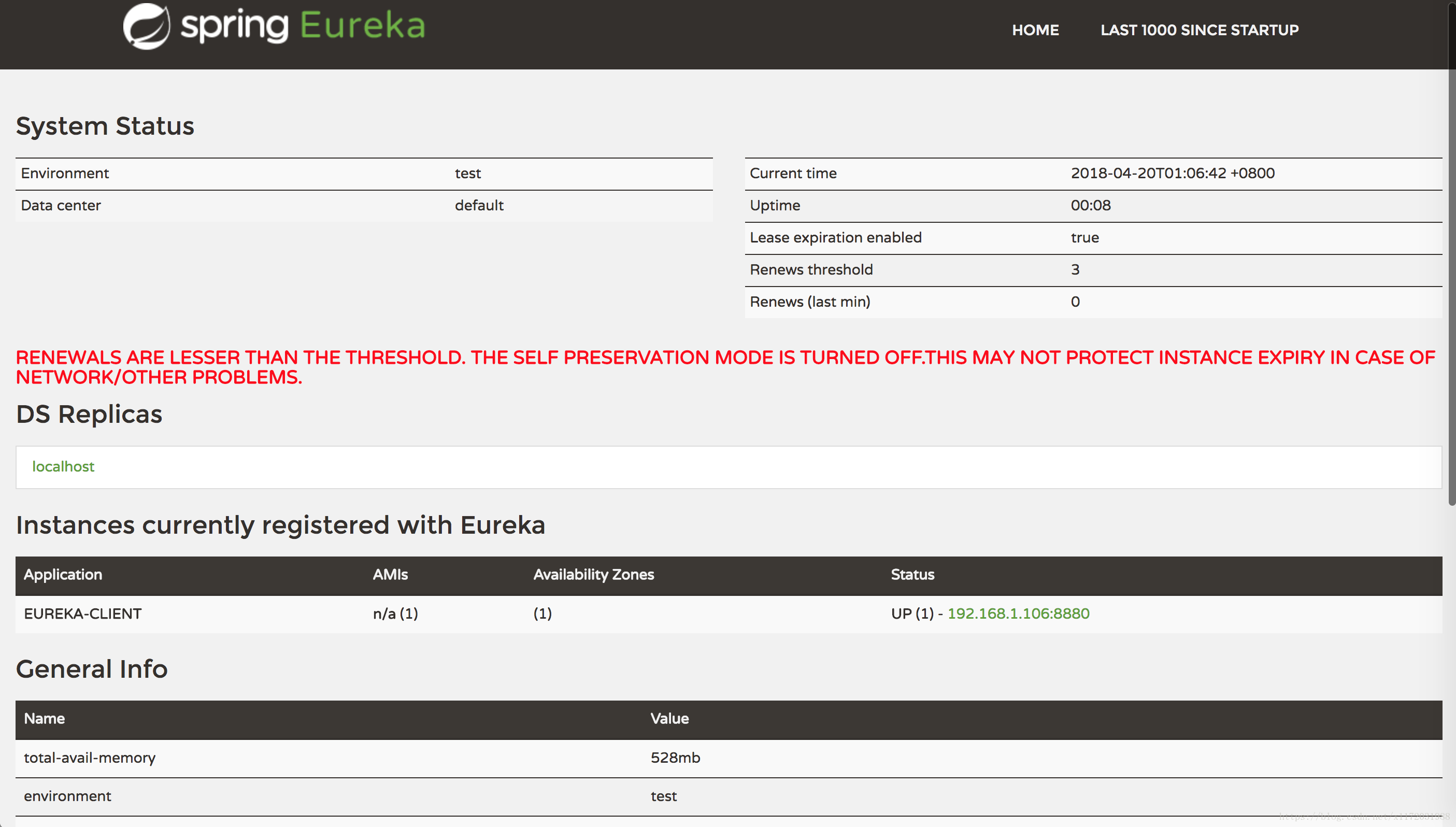Spring Cloud Eureka
Eureka是Netflix开发的服务发现框架,集成在spring-cloud-netflix子项目中,用来作为服务注册发现之用。
1.创建一个eureka项目(使用IDE为Intellj Idea)
(1)选择File->New->Project->Spring Initializr
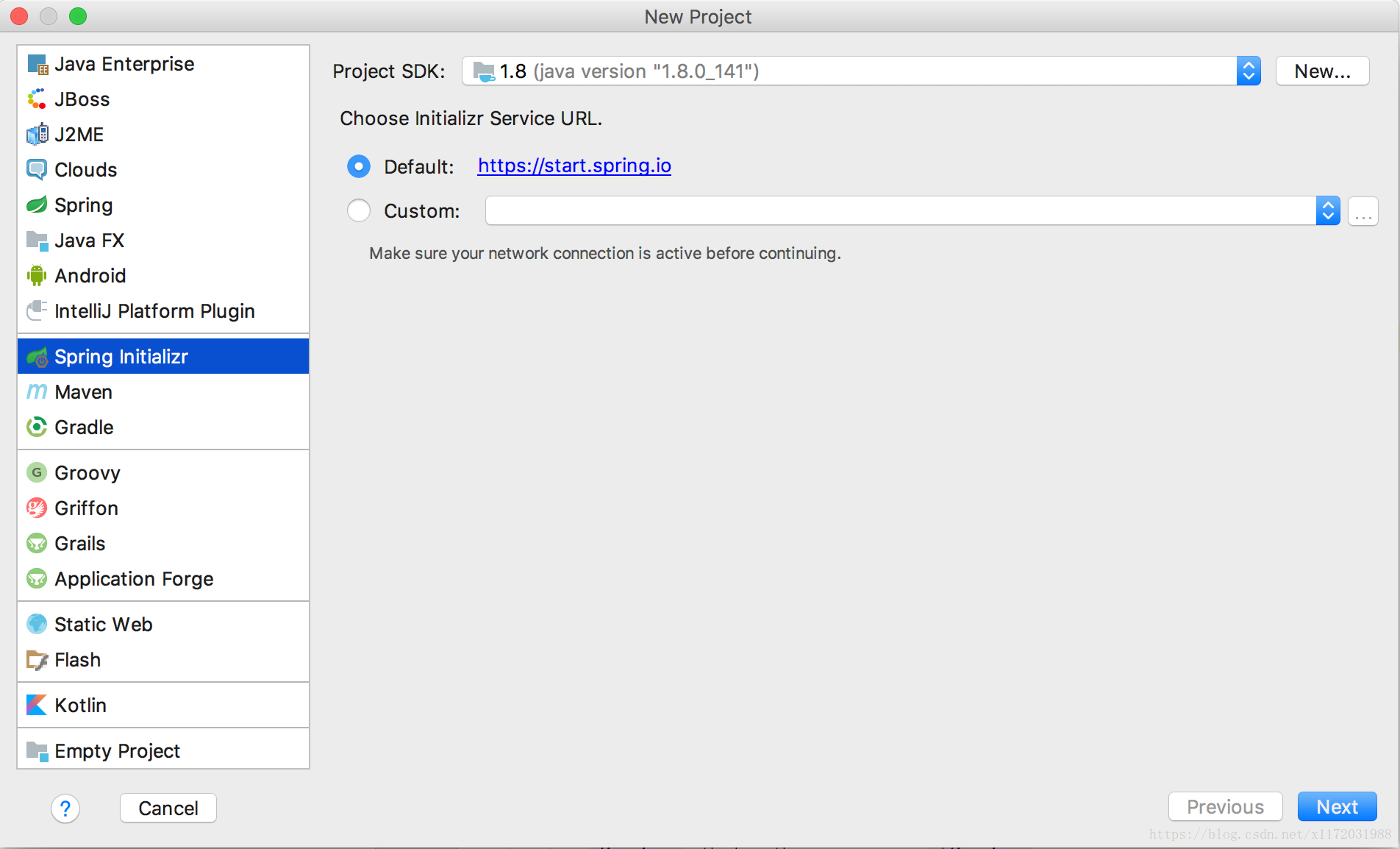
(2)填写项目名为spring-cloud-eureka
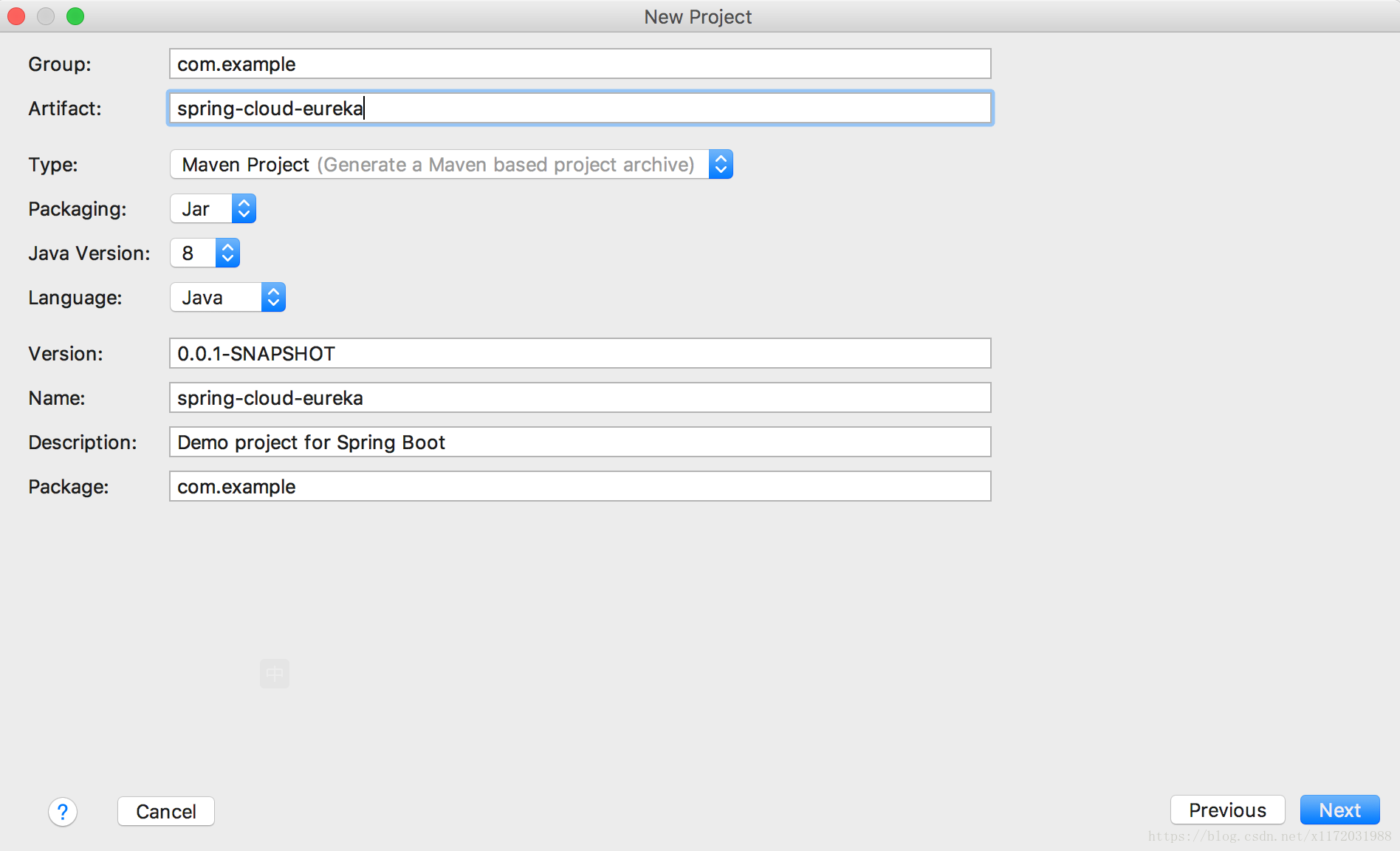
(3)选择依赖组件
此处选择web和Cloud Discovery->Eureka Server,将此作为一个eureka注册发现的服务端
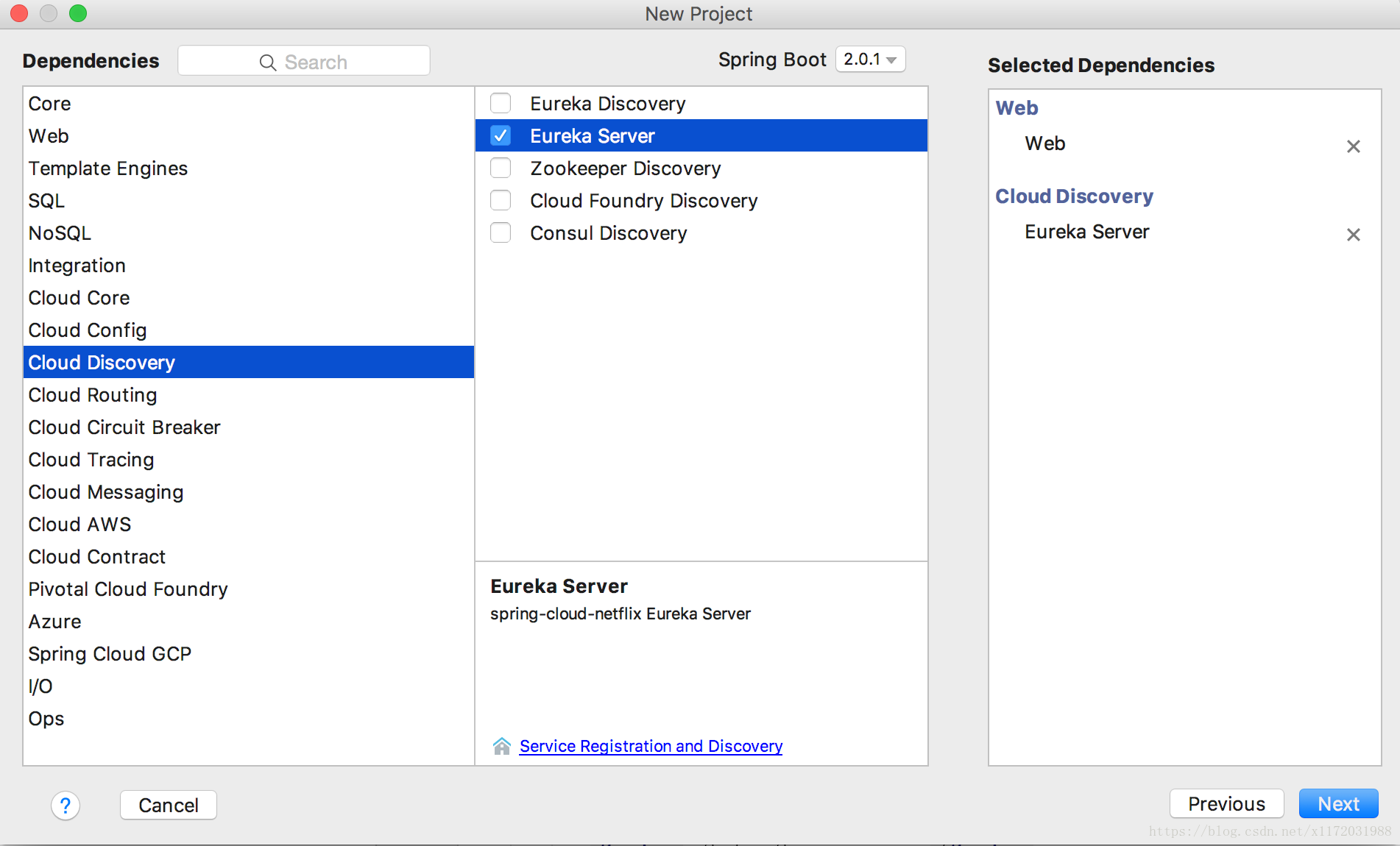
(4)项目创建完成,等待jar包下载完成。
pom.xml如下:
@SpringBootApplication
@EnableEurekaServer
public class SpringCloudEurekaApplication {
public static void main(String[] args) {
SpringApplication.run(SpringCloudEurekaApplication.class, args);
}
}在application.properties中添加配置(配置文件也可以用application.yml或者bootstrap.yml或者bootstrap.properties,bootstrap*在application*之前加载)
#服务端口号,不指定,默认为8080
server.port=8761
#服务应用名称
spring.application.name=eureka-server
#服务实例指定用ip注册,默认为主机名注册
eureka.instance.prefer-ip-address=true
#服务实例id
eureka.instance.instance-id=${spring.cloud.client.ipAddress}:${server.port}
#是否向注册中心注册自己
eureka.client.register-with-eureka=false
#是否检索服务
eureka.client.fetch-registry=false
#指定注册中心的地址
eureka.client.service-url.defaultZone=http://localhost:8761/eureka/
#关闭eureka的自我保护模式
eureka.server.enable-self-preservation=false配置文件配置好之后,就可以在SpringCloudEurekaApplication类中启动项目了
项目启动成功之后,访问localhost:8761,可以看到注册中心控制台
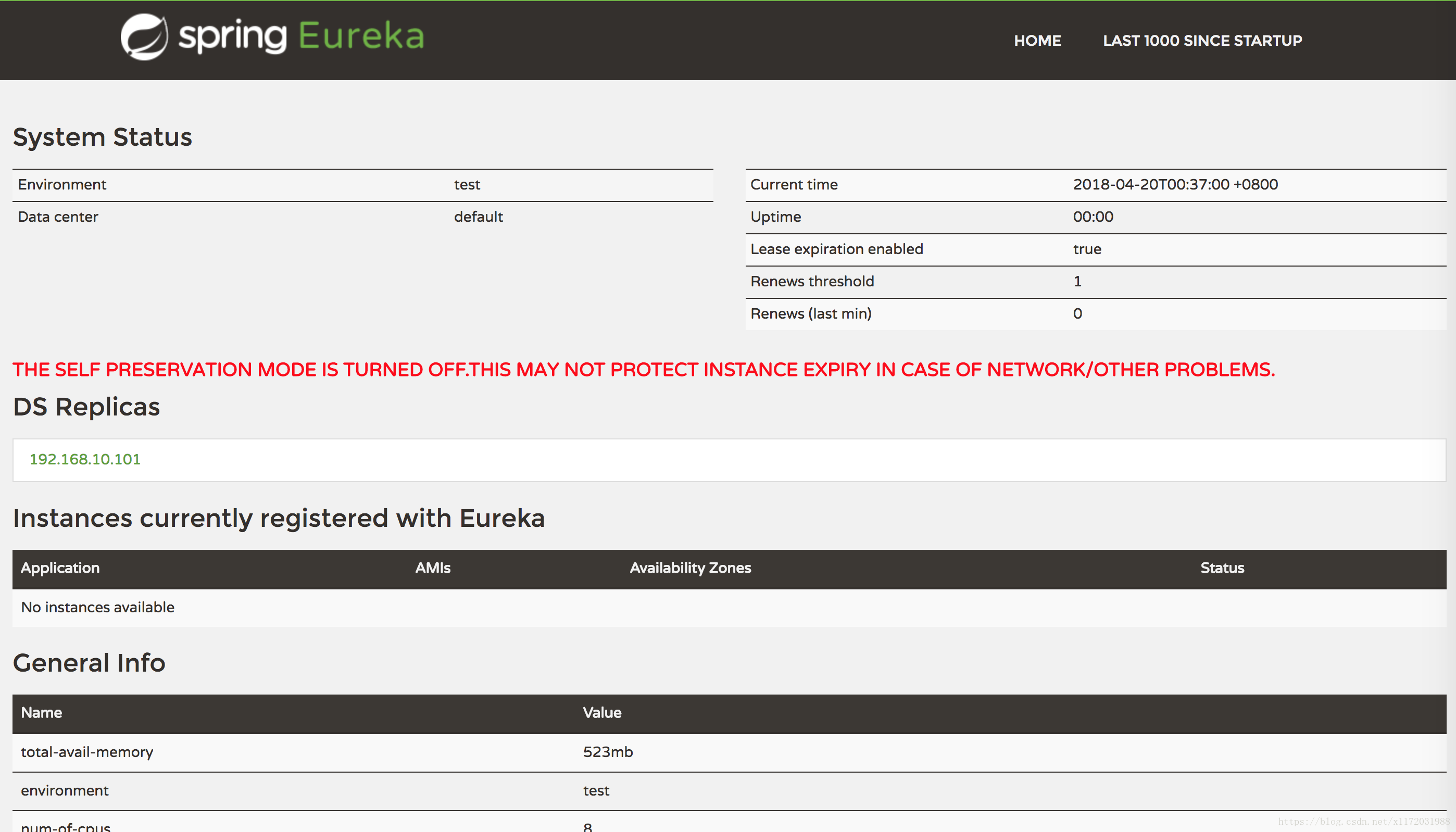
可以看到,目前还没有一个服务实例注册到注册中心。
(5)创建一个spring-cloud-client项目,步骤同上,在选择依赖组件时,选择Eureka Discovery
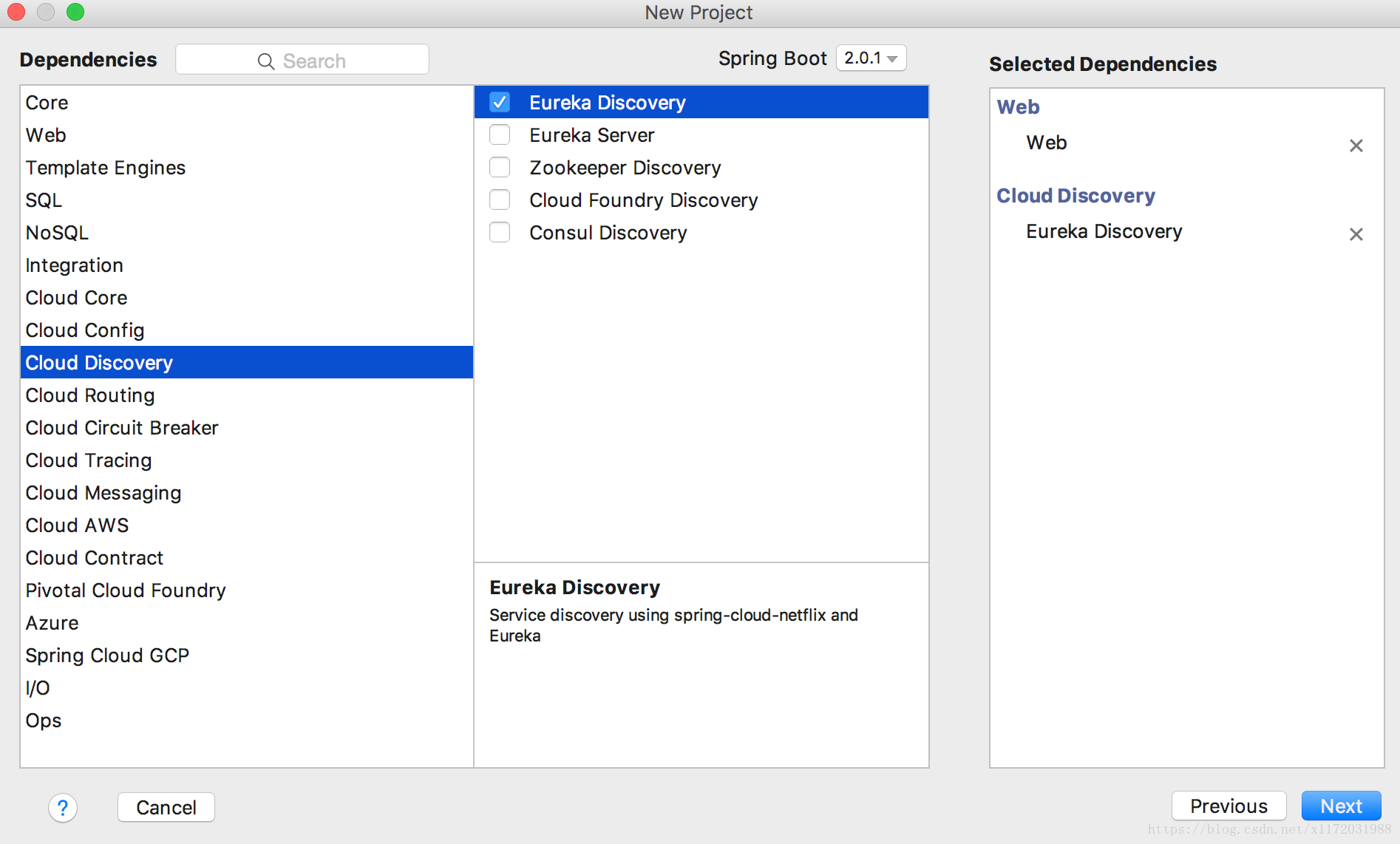
pom.xml如下:
<?xml version="1.0" encoding="UTF-8"?>
<project xmlns="http://maven.apache.org/POM/4.0.0" xmlns:xsi="http://www.w3.org/2001/XMLSchema-instance"
xsi:schemaLocation="http://maven.apache.org/POM/4.0.0 http://maven.apache.org/xsd/maven-4.0.0.xsd">
<modelVersion>4.0.0</modelVersion>
<groupId>com.example</groupId>
<artifactId>spring-cloud-client</artifactId>
<version>0.0.1-SNAPSHOT</version>
<packaging>jar</packaging>
<name>spring-cloud-client</name>
<description>Demo project for Spring Boot</description>
<parent>
<groupId>org.springframework.boot</groupId>
<artifactId>spring-boot-starter-parent</artifactId>
<version>1.5.10.RELEASE</version>
<relativePath/> <!-- lookup parent from repository -->
</parent>
<properties>
<project.build.sourceEncoding>UTF-8</project.build.sourceEncoding>
<project.reporting.outputEncoding>UTF-8</project.reporting.outputEncoding>
<java.version>1.8</java.version>
<spring-cloud.version>Edgware.SR1</spring-cloud.version>
</properties>
<dependencies>
<dependency>
<groupId>org.springframework.boot</groupId>
<artifactId>spring-boot-starter-web</artifactId>
</dependency>
<dependency>
<groupId>org.springframework.cloud</groupId>
<artifactId>spring-cloud-starter-eureka</artifactId>
</dependency>
<dependency>
<groupId>org.springframework.boot</groupId>
<artifactId>spring-boot-starter-test</artifactId>
<scope>test</scope>
</dependency>
</dependencies>
<dependencyManagement>
<dependencies>
<dependency>
<groupId>org.springframework.cloud</groupId>
<artifactId>spring-cloud-dependencies</artifactId>
<version>${spring-cloud.version}</version>
<type>pom</type>
<scope>import</scope>
</dependency>
</dependencies>
</dependencyManagement>
<build>
<plugins>
<plugin>
<groupId>org.springframework.boot</groupId>
<artifactId>spring-boot-maven-plugin</artifactId>
</plugin>
</plugins>
</build>
<repositories>
<repository>
<id>spring-milestones</id>
<name>Spring Milestones</name>
<url>https://repo.spring.io/milestone</url>
<snapshots>
<enabled>false</enabled>
</snapshots>
</repository>
</repositories>
</project>
application.properties配置:
#服务端口号,不指定,默认为8080
server.port=8880
#服务应用名称
spring.application.name=eureka-client
#服务实例指定用ip注册,默认为主机名注册
eureka.instance.prefer-ip-address=true
#服务实例id
eureka.instance.instance-id=${spring.cloud.client.ipAddress}:${server.port}
#指定注册中心的地址
eureka.client.service-url.defaultZone=http://localhost:8761/eureka/在启动类SpringCloudClientApplication上添加@EnableDiscoveryClient注解
package com.example.demo;
import org.springframework.boot.SpringApplication;
import org.springframework.boot.autoconfigure.SpringBootApplication;
import org.springframework.cloud.client.discovery.EnableDiscoveryClient;
@SpringBootApplication
@EnableDiscoveryClient
public class SpringCloudClientApplication {
public static void main(String[] args) {
SpringApplication.run(SpringCloudClientApplication.class, args);
}
}启动项目,访问http://localhost:8761,查看eureka控制台,可以看到客户端已经成功注册到eureka服务发现中心。