9.1 expect工具
9.1.1 定义
写交互式脚本工具,也是一门语言
9.1.2 安装
[root@localhost ~]#yum install expect
9.1.3 定义变量
1.set 变量名 值
2.set 变量名 [lindex $argv 0]
3.特殊变量
- $argc 参数个数
- $argv 所有参数数组,索引号从0开始
9.1.4 语句
1.set 定义变量
- set timeout 300 #单位秒
2.spawn COMMAND
- 监控命令的输出
3.expect “STRING” { send “STRING” } 捕获输出,并执行其他命令
4.send “STRING\r” 发送"String"
5.send_user “STRING” 输出信息,相当于shell中的echo
扫描二维码关注公众号,回复:
9714145 查看本文章


6.exp_continue 继续捕获输出
7.interact 停留在交互界面,将控制权交给用户
5.expect脚本创建方式
1.创建.exp结尾的文件
第一行#!/usr/bin/expect
9.1.5 脚本
#!/usr/bin/expect
set user "root"
set pass "xxx"
set ip "192.168.217.130"
spawn ssh $user@$ip
expect {
"yes/no" {
send "yes\r"
exp_continue
}
"password: " {
send "$pass\r"
exp_continue
}
}
expect "#" {
send "echo 123\r"
send "exit\r"
}
expect eof
send_user "123\r"
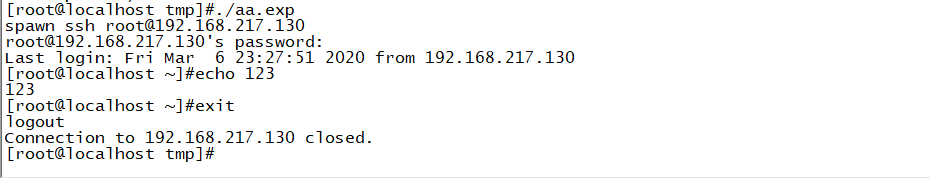
要注意加换行符或者回车。。。
