Java API (应用程序编程接口)
Java中定义了String和StringBuffer两个类来封装字符串,并提供了一系列操作字符串的方法。位于java.lang包中(不需要调用包也可直接使用)。
1、String类和StringBuffer类
1.1 String类
三种构造方法进行String类的初始化:
String() =>创建空参数的字符串
String str1=new String();
String(char [] value) =>指定的字符数组创建对象
String str2=new String("java");
String(String value) =>指定的字符串内容创建对象
//创建内容为字符数组的字符串
char []charArray=new char[]{'A','B','C'};
String str3=new String(charArray);
String特点:
1,字符串都是对象
2,初始化后不可被更改(因为是常量)
3,通过String类的构造函数可以知道,将字节数组或者字符串转成字符串
String 类的基本操作
1.字符串基本的操作
int length() =>返回字符串长度
int indexOf(int ch) =>返回指定字符在此字符串第一次出现的索引位
int lastIndexOf(int ch) =>返回指定字符在此字符串最后一次出现的索引位
int charAt(int index) =>返回指定位置上的字符
substring(int beginIndex,int endIndex)=>返回一个新字符串,它是此字符串的一个子字符串。
StringDemo2
1 public class StringDemo2 { 2 public static void main(String[] args) { 3 String str="abcdecfcfjsjeijlsfkejjac"; 4 System.out.println("字符串长度length:"+str.length()); 5 // int length=str.length();//明确返回值int类,.出来的排序都是int型靠前 6 // System.out.println("length:"+length); 7 8 //------字母c出现的位置------ 9 int index=str.indexOf('c');//获取c字符第一次出现的位置 10 System.out.println("index="+index); 11 //------第二个字母c出现的位置------ 12 int index1=str.indexOf('c',index+1); 13 System.out.println("index1="+index1); 14 //------第三个字母c出现的位置------ 15 int index2=str.indexOf('c',index1+1); 16 System.out.println("index2="+index2); 17 //------最后一个字母c出现的位置------ 18 System.out.println("lastindex="+str.lastIndexOf('c')); 19 20 //------获取指定位置上的字符------ 21 str="suzhouxueyuan"; 22 char ch=str.charAt(3); 23 // char ch=str.charAt(30); //StringIndexOutOfBoundsException:字符串角标越界 24 System.out.println("ch="+ch); 25 26 //------获取部分字符串------ 27 System.out.println("原串:"+str); 28 String s=str.substring(6,9);//包含头,不包含尾 29 System.out.println("被截取s="+s); 30 31 } 32 }
2.String 方法查找练习:
1,字符串是否以指定的字符串开头,结尾同理
boolean startsWith(String);
boolean endsWith(String);
2,字符串中是否包含另一个字符串
boolean contains(String);
int indexOf(String);//返回-1,表示不存在
3,字符串中另一个字符串出现的位置
int indexOf(String);
4,将字符串中指定的字符串替换成另一个字符串
String replace(oldChar,newChar);//没有替换内容时,返回为原字符串
5,字符串比较大小
//让对象具有比较大小的功能只需要实现Comparable接口即可
int result="ab".compareTo("ac");
System.out.println("result:"+result);

6,将字符串转成一个字符数组,或者字节数组
char[] chs=str.toCharArray();
byte[] bytes=str.getBytes();
7,将字母字符串转换成大小写的字母字符串
toUpperCase();
toLowerCase();
8,将字符串按照指定的方式分解成多个字符串
String []=str.split(String);
StringTest
1 //String 类常用的方法 2 public class StringTest { 3 public static void main(String[] args) { 4 String str="StringDemo.java"; 5 System.out.println(str.startsWith("Demo"));//false 6 System.out.println(str.contains("Demo"));//true 7 System.out.println(str.indexOf("Demo"));//角标6的位置开始出现 8 9 //Demo替换成Test 10 String s=str.replace("Demo", "Test"); 11 System.out.println("s="+s); 12 13 char[] chs=str.toCharArray(); 14 byte[] bytes=str.getBytes(); 15 16 System.out.println("将str转为大写:"+str.toUpperCase()); 17 System.out.println("将str转为小写:"+str.toLowerCase()); 18 19 //分割字符串 20 str="zhangsan,lisi,wangwu"; 21 String []names=str.split(",");//正则表达式,遇到,就切分 22 for (int i = 0; i < names.length; i++) { 23 System.out.println(names[i]); 24 } 25 26 27 //让对象具有比较大小的功能只需要实现Comparable接口即可 28 int result="ab".compareTo("ac"); 29 System.out.println("result:"+result); 30 } 31 }
字符串判断重点:== 和 equals()方法
== 用于比较两个字符串地址
equals 用于比较两个字符串中的字符
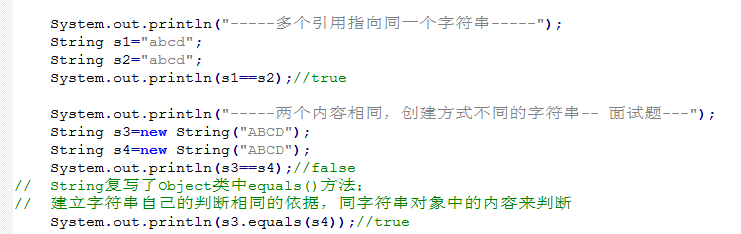
1.2 StringBuffer类
1,是一个字符串缓冲区,相当于一个容器;
2,长度可变,任意类型(转成字符串进行添加);
3,容器对象提供很多对容器的操作功能(增删改查);
4,必须所有的数据最终变成一个字符串
StringBuffer 增删改练习
1 public class StringBufferDemo { 2 public static void main(String[] args) { 3 System.out.println("1,添加--------------------------"); 4 add(); 5 System.out.println("2,删除--------------------------"); 6 remove(); 7 System.out.println("3,修改--------------------------"); 8 alter(); 9 } 10 11 private static void add() { 12 13 StringBuffer sb=new StringBuffer(); 14 sb.append("abcdefg");//末尾追加 15 System.out.println("append 末尾追加:"+sb); 16 sb.insert(1,"boom");//角标指定位置追加 17 System.out.println("insert 指定位置追加:"+sb); 18 } 19 20 private static void remove() { 21 22 StringBuffer sb=new StringBuffer("abcdefg"); 23 System.out.println("原串:"+sb); 24 sb.delete(1, 3);//1,3=>开区间(不包括第三个角标) 25 System.out.println("指定范围删除:"+sb); 26 sb.deleteCharAt(3); 27 System.out.println("指定位置删除:"+sb); 28 sb.delete(0, sb.length()); 29 System.out.println("清空缓冲区......"); 30 } 31 32 private static void alter() { 33 34 StringBuffer sb =new StringBuffer("abcdefg"); 35 System.out.println("原串:"+sb); 36 sb.setCharAt(2, 'a');//setCharAt 单引号(' ') 37 System.out.println("修改指定位置字符:"+sb); 38 sb.replace(2, 6, "java");//replace 双引号("") 开区间 39 System.out.println("指定位置替换字符或者字符串:"+sb); 40 41 System.out.println("字符翻转:"+sb.reverse()); 42 43 } 44 45 }
StringBuffer和数组的区别:
数组存储完可以单独操作每一个元素,每一个元素都是独立的;
字符串缓冲区,所有存储的元素都被转成字符串且最后拼成一个大的字符串。
StringBuffer和String不同之处:
1,String类表示的字符串常量,创建后长度内容无法改变。
StringBuffer表示字符容器,内容长度可随时该变。
2,String类覆盖了Object类equals()方法,StringBuffer并没有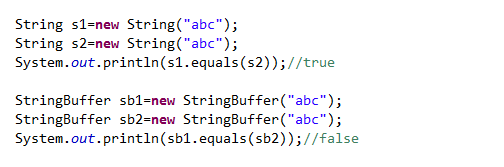
3,String类对象可用连接符 + 进行连接,StringBuffer则编译出错
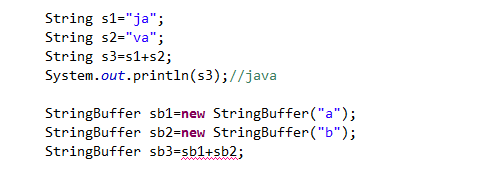
StringBuilder和StringBuffer区别:
StringBuilder:非同步,单线程访问效率高。
StringBuffer: 同步的,多线程访问安全。
相同点:提供的功能一样.
添加链:不断的添加数据后,要对缓冲区的最后数据进行操作,必须转成字符串toString();
1 /** 2 * 添加链方法 3 * 不断的添加数据后,要对缓冲区的最后数据进行操作,必须转成字符串toString(); 4 */ 5 String str=sb.append("a").append("b").append("c").toString(); 6 System.out.println("添加链方法:"+str); 7 8 String s1="a"+5+"c"; 9 System.out.println("s1="+s1); 10 String s2=new StringBuffer().append("a").append("5").append("c").toString(); 11 System.out.println("s2="+s2);

缓冲区的应用:无论多少数据,无论什么类型,最终变成字符串,就可以用StringBuffer容器
1 public class StringBufferTest { 2 /** 3 * 将int 型数组元素转换成字符串 格式:[12,34,45,67] 4 * @param args 5 */ 6 public static void main(String[] args) { 7 int []arr={12,34,45,67}; 8 String str=toString_2(arr); 9 System.out.println("str="+str); 10 11 } 12 /** 13 * 缓冲区的应用:无论多少数据,无论什么类型,最终变成字符串,就可以用StringBuffer容器 14 * @param arr 15 * @return 16 */ 17 public static String toString_2(int[] arr) { 18 StringBuffer sb=new StringBuffer(); 19 sb.append("["); 20 for (int i = 0; i < arr.length; i++) { 21 if (i!=arr.length-1) { 22 sb.append(arr[i]+","); 23 } else { 24 sb.append(arr[i]+"]"); 25 } 26 } 27 return sb.toString(); 28 } 29 30 public static String toString(int[] arr) { 31 //用字符串连接 32 String str="["; 33 for (int i = 0; i < arr.length; i++) { 34 if (i!=arr.length-1) { 35 str+=arr[i]+","; 36 }else{ 37 str+=arr[i]+"]"; 38 } 39 40 } 41 return str; 42 } 43 44 }
2、Runtime类
Runtime类用于表示虚拟机运行时的状态,它用于封装于JVM虚拟机的进程。
RuntimeDemo
1 import java.io.*; 2 public class RuntimeDemo { 3 public static void main(String[] args) throws Exception{ 4 Runtime rt=Runtime.getRuntime(); 5 System.out.println("处理器的个数:"+rt.availableProcessors()+"个"); 6 System.out.println("空闲内存数量:"+rt.freeMemory()/1024/1024+"M"); 7 System.out.println("最大可用内存数量:"+rt.maxMemory()/1024/1024+"M"); 8 9 /** 10 * exec() 用于执行dos命令 11 */ 12 // rt.exec("notepad.exe");//抛出IOException异常 13 Process p=rt.exec("notepad.exe");// 14 /** 15 * Thread类静态方法sleep(long millis)使程序修免3秒 16 */ 17 Thread.sleep(3000);//程序休眠 18 p.destroy();//3秒后自动关闭进程 19 20 } 21 }
3、包装类:将基本数据类型的值包装为引用数据类的对象。Java将基本数据类型值封装成对象。可提供更多的操作基本数值的功能。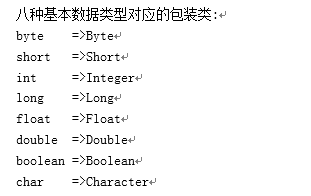
装箱=>将基本数据类型的值转为引用数据类型
拆箱=>将引用数据类型的对象转为基本数据类型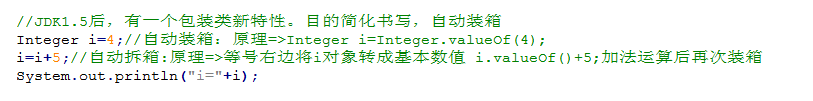
WrapperDemo
1 public class WrapperDemo { 2 public static void main(String[] args) { 3 // System.out.println("int_max="+Integer.MAX_VALUE); 4 5 /** 6 * toXxxString 将十、八、十六进制转二进制 7 * parseInt 将其他进制转 十、八、十六进制 8 */ 9 System.out.println("十进制转二进制:"+Integer.toBinaryString(10)); 10 System.out.println(Integer.toHexString(15));//十六进制 11 System.out.println(Integer.toOctalString(10));//八进制 12 13 // parseInt("string",x)=>字符串以进制形式转换,解析 string 时使用的基数【字符串符合相应进制转换条件,否则抛出异常】 14 15 System.out.println(Integer.parseInt("1010",2)); 16 17 //1,字符串转基本数值 18 System.out.println(("123")+3);//连接符,并没有作加法运算 19 System.out.println(Integer.parseInt("123")+3);//字符串转数值 20 // System.out.println(Integer.parseInt("a123")+3);//NumberFormatException 21 System.out.println(Integer.toString(13545)); 22 // 基本数值===>包装对象 23 Integer i=new Integer(111); 24 Integer ii=new Integer("222"); 25 Integer iii=Integer.valueOf(333); 26 System.out.println(ii); 27 // 包装对象===>基本数值 28 int num=i.valueOf(2); 29 System.out.println(num); 30 31 32 } 33 34 }
Java中的三个日期类:Date、Calendar、Dateformat
Java API 提供很多类,学习查看API文档。如:Math类、Random类等