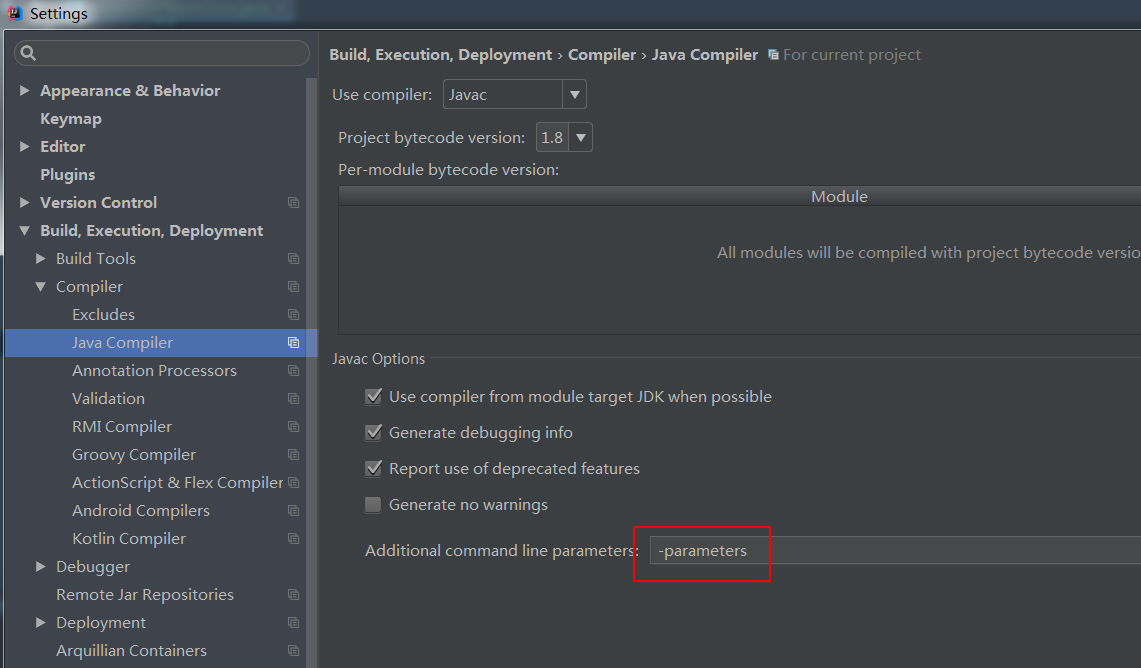背景:
很长一段时间里,Java程序员一直在发明不同的方式使得方法参数的名字能保留在Java字节码中,并且能够在运行时获取它们(比如,Paranamer类库)。最终,在Java 8中把这个强烈要求的功能添加到语言层面(通过反射API与Parameter.getName()方法)与字节码文件(通过新版的javac的–parameters选项)中。
public static void speak(String word){ System.out.println(word); } public static void main(String[] args) throws NoSuchMethodException, InvocationTargetException, IllegalAccessException { Method method = ParameterNameTest.class.getMethod("speak",String.class); method.invoke(null,"你好"); Parameter[] parameters = method.getParameters(); for (int i = 0; i < parameters.length; i++) { Parameter p = parameters[i]; System.out.println(p.getName()); } }
如果不使用–parameters参数来编译这个类,然后运行这个类,会得到下面的输出:
你好
arg0
如果使用–parameters参数来编译这个类,程序的结构会有所不同(参数的真实名字将会显示出来):
你好
word
Maven的设置方式:
<plugin>
<groupId>org.apache.maven.plugins</groupId>
<artifactId>maven-compiler-plugin</artifactId>
<version>3.1</version>
<configuration>
<compilerArgument>-parameters</compilerArgument>
<source>1.8</source>
<target>1.8</target>
</configuration>
</plugin>
IDEA的设置方式:
Setting > Build,Execution,Depoyment > Compiler > Java Compiler ,在"Additional command line parameters"中加上"-parameters"参数