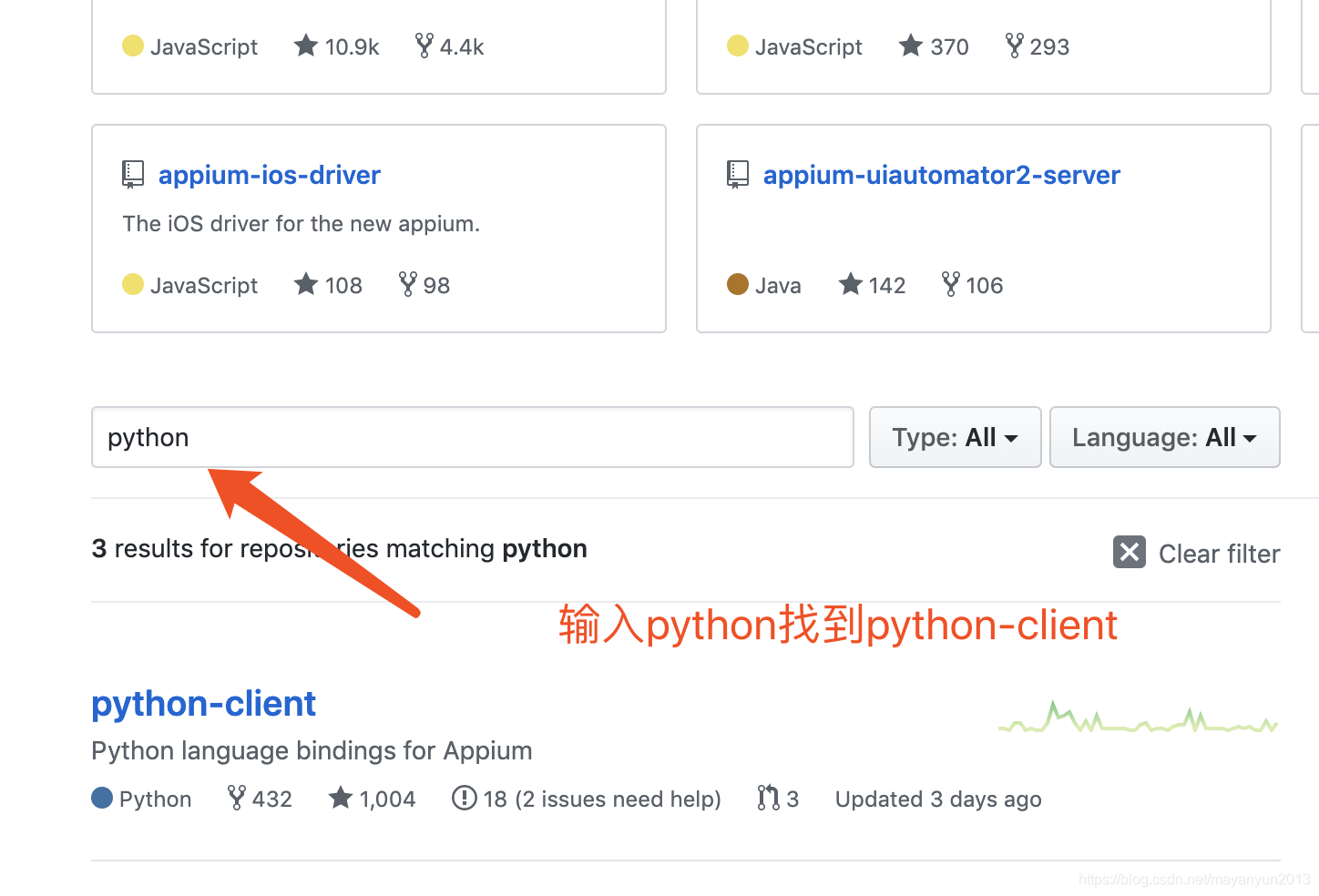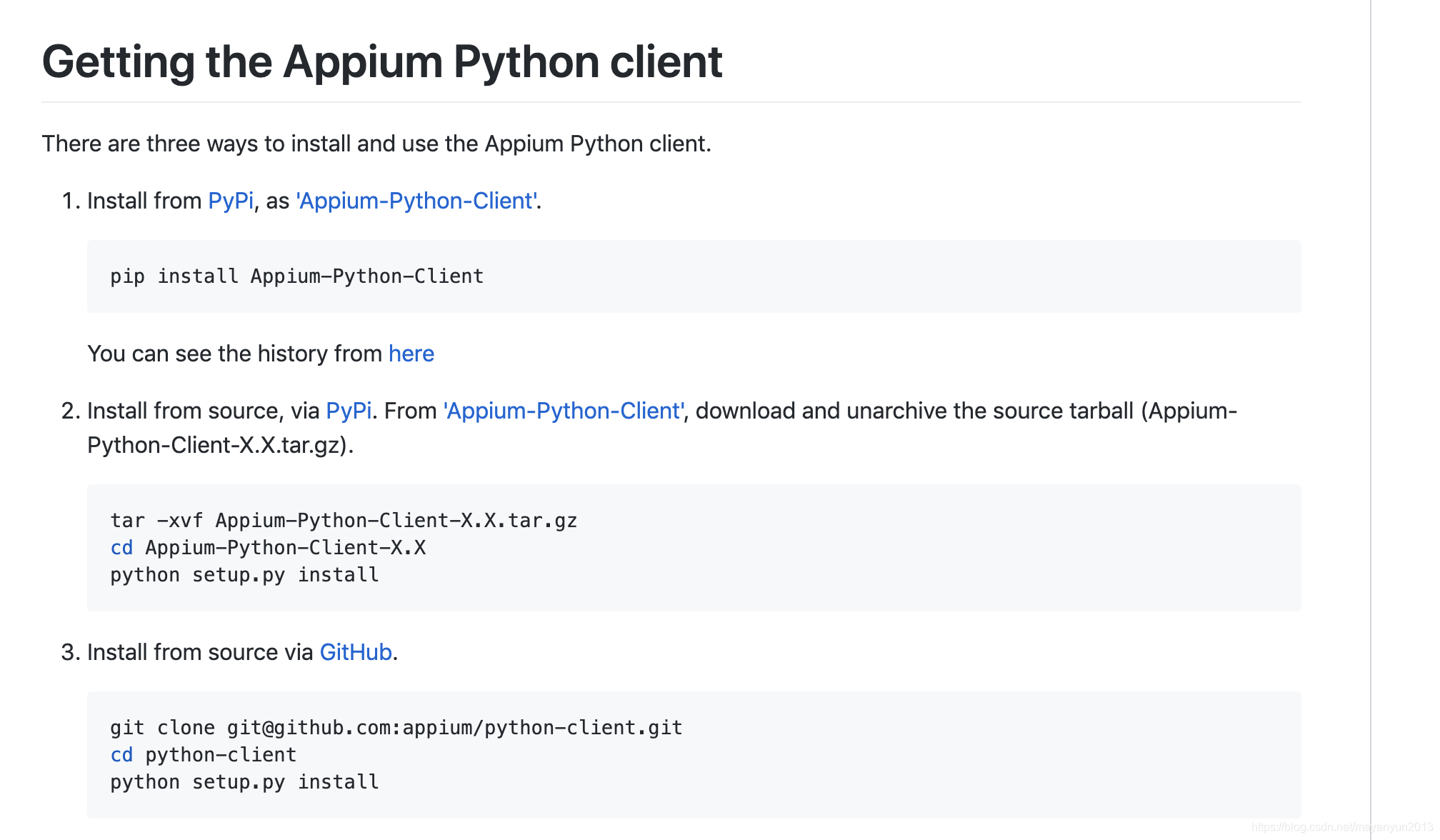APPium初步使用
一:Appium Desktop参数配置
from appium import webdriver
#配置手机及应用包相关启动参数
caps={}
caps['deviceName']='emulator-5554'
caps['platformName']='android'
caps["platformVersion"]='9.0'
caps['appPackage']='包名
caps['appActivity']='.应用包启动项'
caps['autoGrantPermissions']=True #确保一些配置允许使用
#连接appium,访问APP
driver=webdriver.Remote('http://127.0.0.1:4723/wd/hub', caps)
点击链接查看启动参数:手机应用包启动参数详解
二:Appium Desktop录制并生成脚本
- 启动Appium Desktop的inspector录制脚本
- 安装python依赖:
pip install Appium_Python_client - 增加隐式等待:
python driver.implicitly_wait(10) - Appium 命令及文档查询
方法一:基于python-client查看appium文档
第一步,进入Appium 的github官网,搜索appium appium 或者点击github链接appium github链接
第二步,点击appium,进入视图区>>第三步,搜索python-client
第四步,点击python-client即可看到一些常用命令,或可省略前方路径直接查看当前文档: python-client文档
方法二:Appium的官方文档
中文版:https://learning-pytest.readthedocs.io/zh/latest/
英文原版:https://docs.pytest.org/en/latest/